Customize the Pay Later messaging layout on Shift4Shop
Last updated: Nov 15th, 11:16pm
Promote PayPal Pay Later offers using messaging and buttons on your Shift4Shop (formerly 3dcart) store.
PayPal offers short-term, interest-free payments and other special financing options that buyers can use to buy now and pay later. You get paid upfront at no additional cost unless you are in the US.
Pay Later messaging include the following Pay Later offers which are available to US customers only:
- Pay in 4 - Eligible US buyers can pay in four interest-free payments for purchases of $30 to $1,500.
- Pay Monthly - Eligible US buyers can pay in 6, 12, or 24 monthly installments for purchases of $199 to $10,000.
Know before you begin
- Before you begin, learn more about Pay Later offers.
- Before you enable pay later messaging and button, learn how to integrate PayPal Checkout with Shift4Shop if you're a new user.
- Pay later messaging is enabled for new merchants. If you're an existing merchant, make sure to enable the messaging.
-
US-based consumers are eligible for Pay Later offers across most of our integrations. As a merchant, you're eligible to promote Pay Later offers if you are based in the US with a US-facing website and a one-time payment integration. Promoting Pay Later offers is not available if you're using vaulted payments or subscriptions.
How it works
These are sample checkout pages with the Pay Later messaging and button enabled for webpages and mobile devices.
Pay Later messaging and button on a webpage

Pay Later messaging and button on a mobile device

Customize the messaging layout
When you set up PayPal Checkout on Shift4Shop, Pay Later buttons and messages are enabled by default.
To customize the messaging and button, complete the following:
- Log in to your Shift4Shop admin panel.
- Select Settings > Payment > Select Payment Methods.
- Select the toggle.

- Select PayPal Checkout + Credit Card Processing or PayPal Checkout.
- Select Log in with PayPal.

- Log in to your PayPal account or create a new account. Follow the prompts to provide any needed business information.
- Once complete, return to the 3dcart admin panel home.
The Shift4Shop page shows two check boxes to enable Pay Later messaging and button:
- Add a PayPal Credit payment button to your store. This displays the Pay Later button.
- Show PayPal Credit Messaging. This displays Pay Later messaging, which includes PayPal Credit.
If you set up PayPal Checkout for the first time, these two check boxes are enabled by default. If you're an existing user, make sure to enable the check boxes.
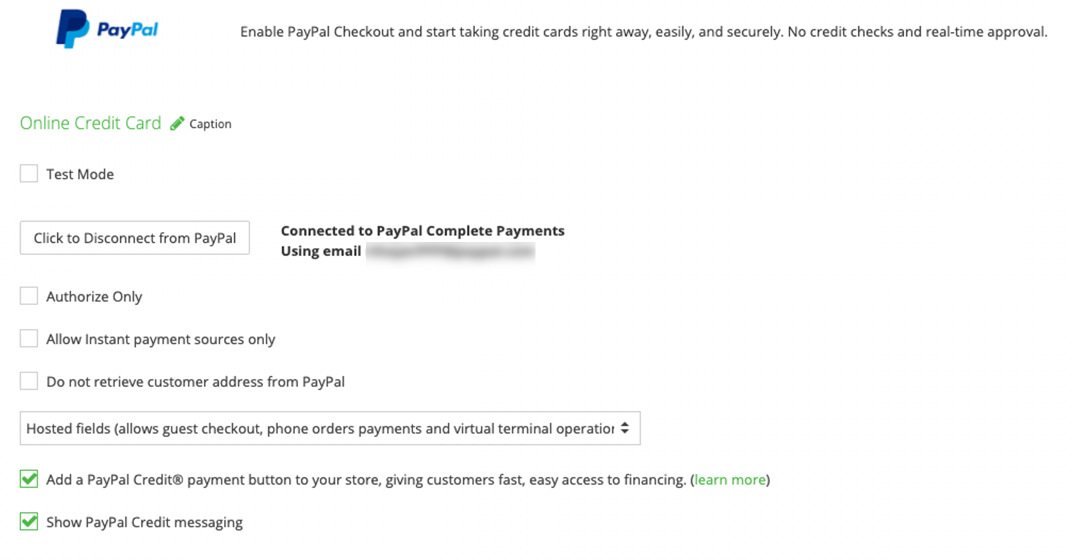
See also
Login to Shift4Shop and go to your payment settings to add buttons and messaging for Pay Later offers.