PayPal Checkout
This document outlines the PayPal Checkout flow and sample use cases.
What is a PayPal Checkout flow?
A buyer following the PayPal Checkout flow has a PayPal account and uses payment methods like PayPal, Venmo, debit, and credit cards to pay for their order:
- Buyers are aware that PayPal is processing their payments.
- Buyers can pay for the order using any of the PayPal-associated payment methods.
- Payment sources for these orders can be PayPal, Venmo, PayPal Pay Later, debit card, or credit card.
Orders v2 API, PayPal Checkout flow overview
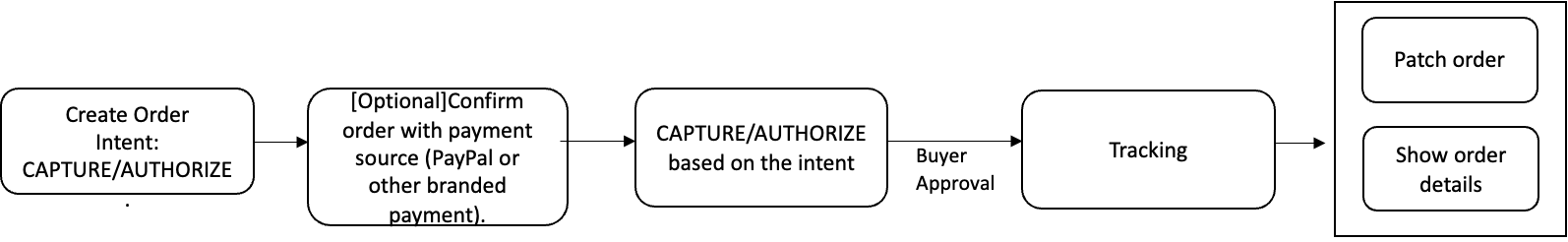
Learn more about the PayPal Checkout flow.
Orders API flows using PayPal Checkout for Pay with PayPal
This section uses PayPal as the payment source to showcase the possible Orders v2 API flows in a PayPal Checkout integration.
Note: All of the Orders v2 API endpoints are designed for merchants and partners. The payer only comes into picture during the approval or payer action required steps.
You need to pass an intent during the order creation. You can select either CAPTURE or AUTHORIZE:
-
CAPTURE: Use this intent to capture a payment immediately after the buyer approves the purchase. -
AUTHORIZE: Use this option to authorize a buyer's funds before you capture payment and settle the purchase later. An authorization places a hold on the money and is valid for 29 days.
Orders v2 API, detailed PayPal Checkout flow
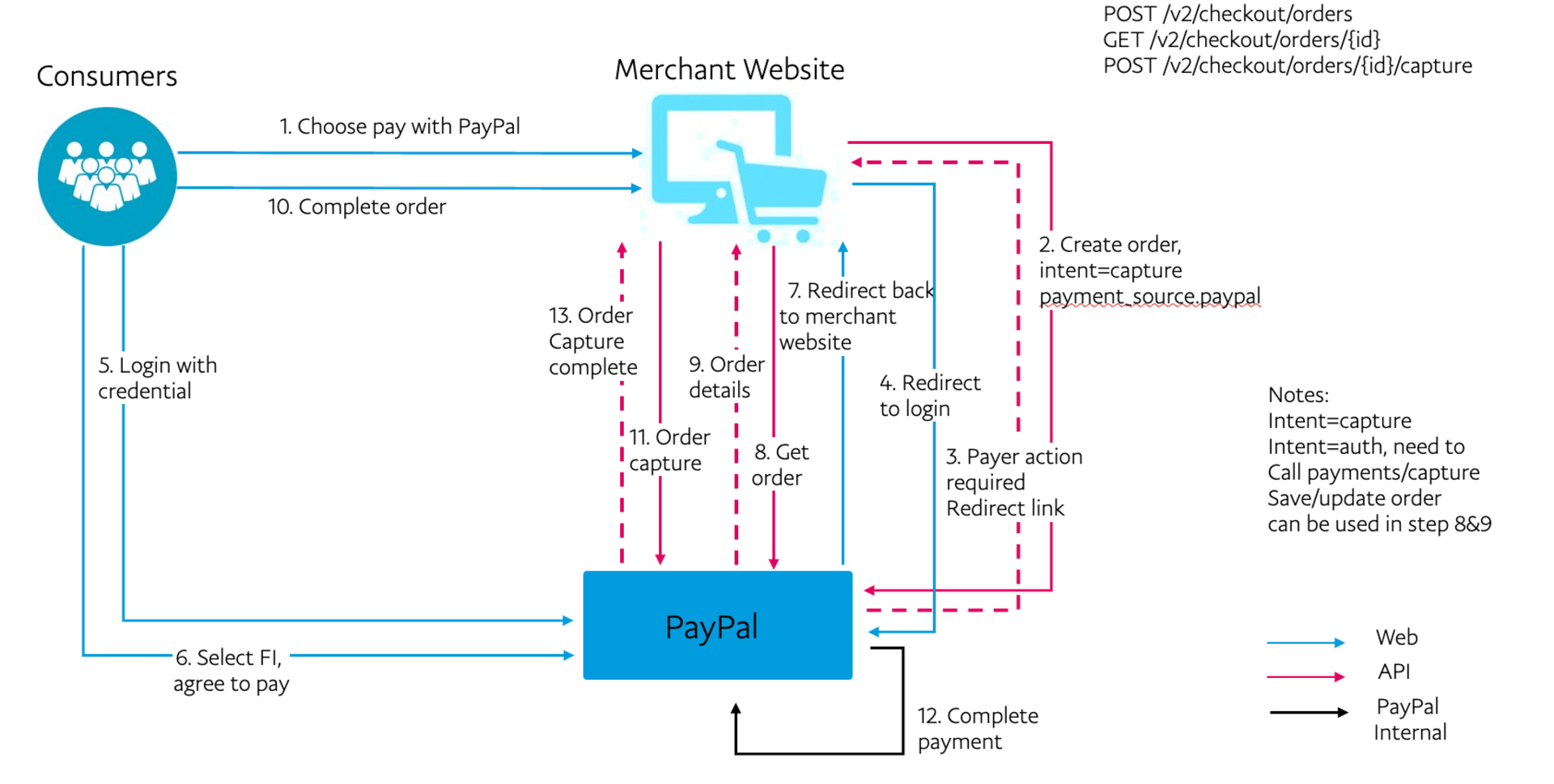
Multi-step order flow with PayPal Checkout
There are 3 different ways to complete a PayPal Checkout payment:
PayPal Checkout with the payment source in a Create order request
-
Create the order: pass the
payment_sourcein the payload. - Payer action required: send the payer to the Review your purchase page.
- Capture or authorize payment.
- Set up shipment tracking for physical goods.
PayPal Checkout with the Confirm payment source endpoint
- Create the order.
-
Confirm the payment source: pass the
payment_sourcein the payload. - Payer action required: send the payer to the Review your purchase page.
- Capture order.
- Set up shipment tracking for physical goods.
PayPal Checkout with the Authorize order endpoint
Create the order.
- Payer action required: send the payer to the Review your purchase page.
- Authorize order.
- Capture payment.
- Set up shipment tracking for physical goods.
Other API endpoints
- Get order details.
- Update order details.
Note: After you create an order, you have 3 hours to capture or modify that order. The order will remain in the
CREATEDstate for only 3 hours. You can extend it up to 72 hours based on your use case. Connect with your TAM for more details.
Know before you code
If you are a first-time user who wants to know where to get your access token, how to use the API suite, and complete Postman setup details, refer to Get started with PayPal REST APIs.
See PayPal's Postman Collection for the latest Orders v2 API payloads.
Note: Set up your server to call the Orders v2 API instead of making calls directly from the browser or the client-side.
Sample JSON order request 1: Single-step order flow
This example uses PayPal as the payment source for creating a multi-step order. When the buyer chooses the payment method on the Review Your Payment (RYP) page and approves the purchase, you can capture the funds or authorize them for later, depending on the intent you choose during order creation.
Step 1: Create order
Set the order intent to AUTHORIZE or CAPTURE. A successful request returns an HTTPS 200 OK status code with a payer-action-required order status. The following code samples show both the AUTHORIZE and CAPTURE intents.
Sample create order request with intent AUTHORIZE
curl -v -X POST "https://api-m.sandbox.paypal.com/v2/checkout/orders/"
-H 'Content-Type: application/json'
-H 'Authorization: Bearer ACCESS-TOKEN'
-d '{
"intent": "AUTHORIZE",
"purchase_units": [
{
"reference_id": "d9f80740-38f0-11e8-b467-0ed5f89f718b",
"amount": {
"currency_code": "USD",
"value": "100.00"
}
}
],
"payment_source": {
"paypal": {
"address": {
"address_line_1": "2211 N First Street",
"address_line_2": "17.3.160",
"admin_area_1": "CA",
"admin_area_2": "San Jose",
"postal_code": "95131",
"country_code": "US"
},
"email_address":"[email protected]",
"payment_method_preference": "IMMEDIATE_PAYMENT_REQUIRED",
"experience_context": {
"return_url": "https://example.com/returnUrl",
"cancel_url": "https://example.com/cancelUrl"
}
}
}
}'Sample create order response with intent AUTHORIZE
{
"id": "ORDER-ID",
"status": "PAYER_ACTION_REQUIRED",
"payment_source": {
"paypal": {
"email_address": "[email protected]",
"address": {
"address_line_1": "2211 N First Street",
"address_line_2": "17.3.160",
"admin_area_2": "San Jose",
"admin_area_1": "CA",
"postal_code": "95131",
"country_code": "US"
}
}
},
"payer": {
"email_address": "[email protected]",
"address": {
"address_line_1": "2211 N First Street",
"address_line_2": "17.3.160",
"admin_area_2": "San Jose",
"admin_area_1": "CA",
"postal_code": "95131",
"country_code": "US"
}
},
"links": [
{
"href": "https://api.sandbox.paypal.com/v2/checkout/orders/0KD30046EH157382X",
"rel": "self",
"method": "GET"
},
{
"href": "https://www.sandbox.paypal.com/checkoutnow?token=0KD30046EH157382X",
"rel": "payer-action",
"method": "GET"
}
]
}Sample create order request with intent CAPTURE
curl -v -X POST "https://api-m.sandbox.paypal.com/v2/checkout/orders/"
-H 'Content-Type: application/json'
-H 'Authorization: Bearer ACCESS-TOKEN'
-d '{
"intent": "CAPTURE",
"purchase_units": [
{
"reference_id": "d9f80740-38f0-11e8-b467-0ed5f89f718b",
"amount": {
"currency_code": "USD",
"value": "100.00"
}
}
],
"payment_source": {
"paypal": {
"address": {
"address_line_1": "2211 N First Street",
"address_line_2": "17.3.160",
"admin_area_1": "CA",
"admin_area_2": "San Jose",
"postal_code": "95131",
"country_code": "US"
},
"email_address":"[email protected]",
"payment_method_preference": "IMMEDIATE_PAYMENT_REQUIRED",
"experience_context": {
"return_url": "https://example.com/returnUrl",
"cancel_url": "https://example.com/cancelUrl"
}
}
}
}'Sample create order response with intent CAPTURE
{
"id": "0KD30046EH157382X",
"status": "PAYER_ACTION_REQUIRED",
"payment_source": {
"paypal": {
"email_address": "[email protected]",
"address": {
"address_line_1": "2211 N First Street",
"address_line_2": "17.3.160",
"admin_area_2": "San Jose",
"admin_area_1": "CA",
"postal_code": "95131",
"country_code": "US"
}
}
},
"payer": {
"email_address": "[email protected]",
"address": {
"address_line_1": "2211 N First Street",
"address_line_2": "17.3.160",
"admin_area_2": "San Jose",
"admin_area_1": "CA",
"postal_code": "95131",
"country_code": "US"
}
},
"links": [
{
"href": "https://api.sandbox.paypal.com/v2/checkout/orders/0KD30046EH157382X",
"rel": "self",
"method": "GET"
},
{
"href": "https://www.sandbox.paypal.com/checkoutnow?token=0KD30046EH157382X",
"rel": "payer-action",
"method": "GET"
}
]
}Include shipping details
Manage the shipping details for an order by including shipping_preference in the experience_context for the payment method defined in the payment_source object. For example, payment_source.paypal.experience_context.shipping_preference or payment_source.venmo.experience_context.shipping_preference.
The shipping_preference parameter accepts 3 options:
-
Use buyer's PayPal shipping address (default):
When you set the
shipping_preferenceparameter toGET_FROM_FILE, PayPal uses the buyer's shipping address directly from their PayPal account. This is the default option when there is noshipping_preferencevalue. -
Ask buyer to provide address:
When you have the buyer’s address while creating the order and want to pass it as part of the request, add the
shipping_preferencefield topayment_source.paypal.experience_contextand set its value toSET_FROM_PROVIDER. You need to pass that address in thepurchase_unitssection of the request. The following Sample shipping request payload shows how to include the shipping address. An important note: buyers cannot edit this address on the PayPal side. -
No shipping:
For digital goods or gift cards that have no physical delivery address, set the
shipping_preferenceparameter toNO_SHIPPING.
See the Orders v2 API for more information.
Sample shipping request
This sample request passes the shipping details using the the purchase_units.shipping object.
curl -v -X POST "https://api-m.sandbox.paypal.com/v2/checkout/orders/"
-H 'Content-Type: application/json'
-H 'Authorization: Bearer ACCESS-TOKEN'
-d '{
"intent": "CAPTURE",
"purchase_units": [
{
"reference_id": "d9f80740-38f0-11e8-b467-0ed5f89f718b",
"amount": {
"currency_code": "USD",
"value": "100.00"
},
"shipping": {
"name": {
"full_name": "Firstname Lastname"
},
"address": {
"address_line_1": "2211 N First Street",
"address_line_2": "Building 17",
"admin_area_2": "San Jose",
"admin_area_1": "CA",
"postal_code": "95131",
"country_code": "US"
}
}
}
],
"payment_source": {
"paypal": {
"address": {
"address_line_1": "2211 N First Street",
"address_line_2": "17.3.160",
"admin_area_1": "CA",
"admin_area_2": "San Jose",
"postal_code": "95131",
"country_code": "US"
},
"email_address":"[email protected]",
"payment_method_preference": "IMMEDIATE_PAYMENT_REQUIRED",
"experience_context": {
"return_url": "https://example.com/returnUrl",
"cancel_url": "https://example.com/cancelUrl",
"shipping_preference": "SET_FROM_PROVIDER"
}
}
}
}'Step 2: Buyer approval
After successfully creating the order, redirect the buyer to the RYP page. The Create order API response passes the RYP page URL as a HATEOS link using the payer-action parameter in the links section.
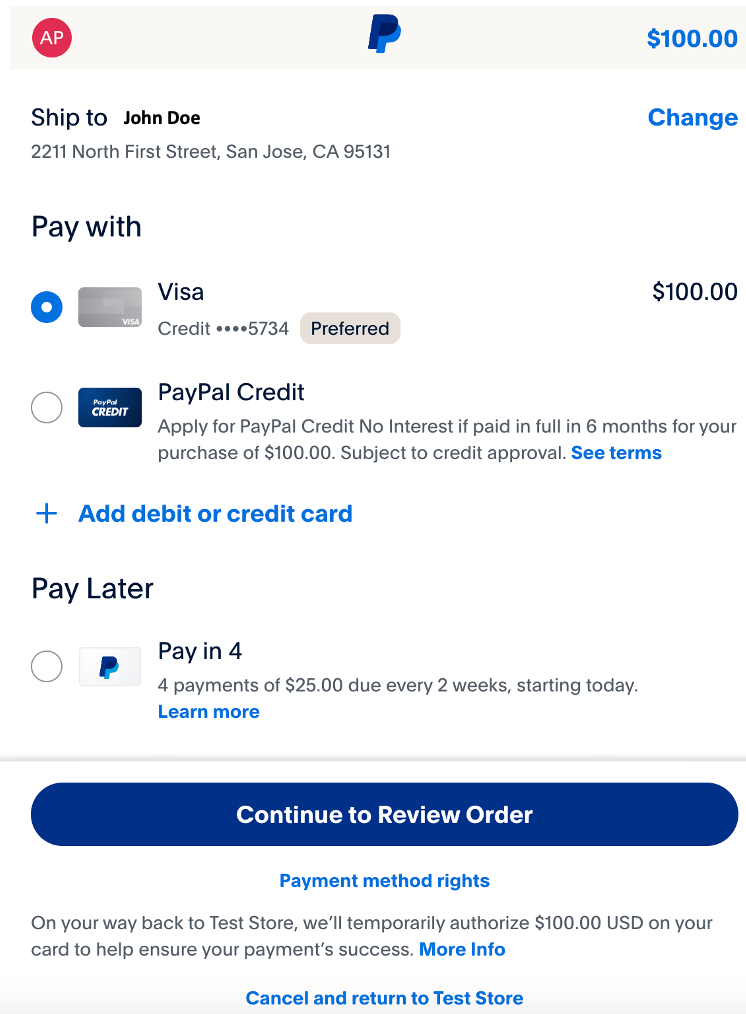
Note: This screenshot is illustrative only.
When the buyer selects Continue to Review Order, they will be redirected to the return_url in the experience_context object. Replace it with the URL of the page where the buyer:
- Sees the final order amount.
- Reviews their final order.
Continue to Review Order is the default behavior. If you know the final order amount upfront while creating the order, such as shipping and taxes, and will not modify the order later, use the PAY_NOW flow to complete the payment in one go without requiring further action from the buyer on the merchant site.
Set this option in paypal.experience_context.user_action:
-
CONTINUEis the default value foruser_action. -
Choose
PAY_NOWif you know the final amount before the buyer reaches the first review page.
Step 3: Authorize or capture order
Both authorize and capture API requests accept payment_source as an input, but it's optional. See the preceding create order payload for the payment source. Learn more about authorize and capture.
Capture order
After the order has been created and the payer approves the purchase, capture the order by sending a POST request and the order ID to the /v2/checkout/orders/ORDER-ID/capture endpoint. The following sample request and response show the result of sending a capture order request without a request body:
Sample capture order request
curl -v -X POST "https://api-m.sandbox.paypal.com/v2/checkout/orders/ORDER-ID/capture"
-H 'Content-Type: application/json'
-H 'Authorization: Bearer ACCESS-TOKEN'
-d '{}'Sample capture order response
{
"id": "0KD30046EH157382X",
"intent": "CAPTURE",
"status": "COMPLETED",
"payment_source": {
"paypal": {
"email_address": "[email protected]",
"account_id": "PAYER-ID",
"account_status": "UNVERIFIED",
"name": {
"given_name": "Firstname",
"surname": "Lastname"
},
"address": {
"address_line_1": "2211 N First Street",
"address_line_2": "17.3.160",
"admin_area_2": "San Jose",
"admin_area_1": "CA",
"postal_code": "95131",
"country_code": "US"
}
}
},
"purchase_units": [
{
"reference_id": "d9f80740-38f0-11e8-b467-0ed5f89f718b",
"amount": {
"currency_code": "USD",
"value": "100.00"
},
"payee": {
"email_address": "[email protected]",
"merchant_id": "MERCHANT-ID"
},
"soft_descriptor": "PAYPAL *TEST STORE",
"shipping": {
"name": {
"full_name": "Firstname Lastname"
},
"address": {
"address_line_1": "123 Main St.",
"admin_area_1": "CA",
"admin_area_2": "Anytown",
"postal_code": "12345",
"country_code": "US"
}
},
"payments": {
"captures": [
{
"id": "CAPTURE-ID",
"status": "COMPLETED",
"amount": {
"currency_code": "USD",
"value": "100.00"
},
"final_capture": true,
"seller_protection": {
"status": "ELIGIBLE",
"dispute_categories": [
"ITEM_NOT_RECEIVED",
"UNAUTHORIZED_TRANSACTION"
]
},
"seller_receivable_breakdown": {
"gross_amount": {
"currency_code": "USD",
"value": "100.00"
},
"paypal_fee": {
"currency_code": "USD",
"value": "3.98"
},
"net_amount": {
"currency_code": "USD",
"value": "96.02"
}
},
"links": [
{
"href": "https://api.sandbox.paypal.com/v2/payments/captures/CAPTURE-ID",
"rel": "self",
"method": "GET"
},
{
"href": "https://api.sandbox.paypal.com/v2/payments/captures/CAPTURE-ID/refund",
"rel": "refund",
"method": "POST"
},
{
"href": "https://api.sandbox.paypal.com/v2/checkout/orders/ORDER-ID",
"rel": "up",
"method": "GET"
}
],
"create_time": "2024-03-15T20:41:04Z",
"update_time": "2024-03-15T20:41:04Z"
}
]
}
}
],
"payer": {
"name": {
"given_name": "Firstname",
"surname": "Lastname"
},
"email_address": "[email protected]",
"payer_id": "PAYER-ID",
"address": {
"address_line_1": "123 Main St.",
"admin_area_1": "CA",
"admin_area_2": "Anytown",
"postal_code": "12345",
"country_code": "US"
}
},
"create_time": "2024-03-15T19:57:25Z",
"update_time": "2024-03-15T20:41:04Z",
"links": [
{
"href": "https://api.sandbox.paypal.com/v2/checkout/orders/ORDER-ID",
"rel": "self",
"method": "GET"
}
]
}Authorize order with intent AUTHORIZE
After the order has been created, call the Authorize payment for order endpoint of the Orders v2 API by passing the order ID in a POST request to /v2/checkout/orders/ORDER-ID/authorize. The following sample request and response show the result of calling the authorize order endpoint without a request body:
Sample authorize order request with intent AUTHORIZE
curl -v -X POST "https://api-m.sandbox.paypal.com/v2/checkout/orders/ORDER-ID/authorize"
-H 'Content-Type: application/json'
-H 'Authorization: Bearer ACCESS-TOKEN'
-d '{}'Sample authorize order response with intent AUTHORIZE
{
"id": "ORDER-ID",
"intent": "AUTHORIZE",
"status": "COMPLETED",
"payment_source": {
"paypal": {
"email_address": "[email protected]",
"account_id": "PAYER-ID",
"account_status": "UNVERIFIED",
"name": {
"given_name": "Firstname",
"surname": "Lastname"
},
"address": {
"address_line_1": "2211 N First Street",
"address_line_2": "17.3.160",
"admin_area_2": "San Jose",
"admin_area_1": "CA",
"postal_code": "95131",
"country_code": "US"
}
}
},
"purchase_units": [
{
"reference_id": "d9f80740-38f0-11e8-b467-0ed5f89f718b",
"amount": {
"currency_code": "USD",
"value": "100.00"
},
"payee": {
"email_address": "[email protected]",
"merchant_id": "MERCHANT-ID"
},
"soft_descriptor": "PAYPAL *TEST STORE",
"shipping": {
"name": {
"full_name": "Firstname Lastname"
},
"address": {
"address_line_1": "2211 North First Street",
"admin_area_2": "San Jose",
"admin_area_1": "CA",
"postal_code": "95131",
"country_code": "US"
}
},
"payments": {
"authorizations": [
{
"status": "CREATED",
"id": "AUTHORIZATION-ID",
"amount": {
"currency_code": "USD",
"value": "100.00"
},
"seller_protection": {
"status": "ELIGIBLE",
"dispute_categories": [
"ITEM_NOT_RECEIVED",
"UNAUTHORIZED_TRANSACTION"
]
},
"expiration_time": "2024-04-13T20:57:44Z",
"links": [
{
"href": "https://api.sandbox.paypal.com/v2/payments/authorizations/AUTHORIZATION-ID",
"rel": "self",
"method": "GET"
},
{
"href": "https://api.sandbox.paypal.com/v2/payments/authorizations/AUTHORIZATION-ID/capture",
"rel": "capture",
"method": "POST"
},
{
"href": "https://api.sandbox.paypal.com/v2/payments/authorizations/AUTHORIZATION-ID/void",
"rel": "void",
"method": "POST"
},
{
"href": "https://api.sandbox.paypal.com/v2/payments/authorizations/AUTHORIZATION-ID/reauthorize",
"rel": "reauthorize",
"method": "POST"
},
{
"href": "https://api.sandbox.paypal.com/v2/checkout/orders/ORDER-ID",
"rel": "up",
"method": "GET"
}
],
"create_time": "2024-03-15T20:57:44Z",
"update_time": "2024-03-15T20:57:44Z"
}
]
}
}
],
"payer": {
"name": {
"given_name": "Firstname",
"surname": "Lastname"
},
"email_address": "[email protected]",
"payer_id": "PAYER-ID",
"address": {
"address_line_1": "123 Main St.",
"admin_area_1": "CA",
"admin_area_2": "Anytown",
"postal_code": "12345",
"country_code": "US"
}
},
"create_time": "2024-03-15T20:54:21Z",
"update_time": "2024-03-15T20:57:44Z",
"links": [
{
"href": "https://api.sandbox.paypal.com/v2/checkout/orders/ORDER-ID",
"rel": "self",
"method": "GET"
}
]
}Authorization requires an additional step to complete the payment.
Complete the authorization process and the transaction by sending a POST request to v2/payments/authorizations/AUTHORIZATION-ID/capture to call the Capture authorized payment endpoint of the Payments v2 API. This step triggers a call to the payment gateway to capture the payment.
Note: You can authorize the total amount or a part of the total amount. To authorize a partial payment, pass the amount in the request payload. For more information, refer to the Capture authorized payment endpoint of the Payments v2 API.
The following sample request and response show the result of calling the capture API endpoint without a request body.
Note: The Payments capture is not the Order capture call.
Sample capture authorized order request
curl -v -X POST "https://api-m.sandbox.paypal.com/v2/payments/authorizations/AUTHORIZATION-ID/capture"
-H 'Content-Type: application/json'
-H 'Authorization: Bearer ACCESS-TOKEN'
-d '{}'Sample capture authorized order response
{
"id": "AUTHORIZATION-ID",
"amount": {
"currency_code": "USD",
"value": "100.00"
},
"final_capture": true,
"seller_protection": {
"status": "ELIGIBLE",
"dispute_categories": [
"ITEM_NOT_RECEIVED",
"UNAUTHORIZED_TRANSACTION"
]
},
"seller_receivable_breakdown": {
"gross_amount": {
"currency_code": "USD",
"value": "100.00"
},
"paypal_fee": {
"currency_code": "USD",
"value": "3.98"
},
"net_amount": {
"currency_code": "USD",
"value": "96.02"
},
"exchange_rate": {}
},
"status": "COMPLETED",
"create_time": "2024-03-15T20:59:52Z",
"update_time": "2024-03-15T20:59:52Z",
"links": [
{
"href": "https://api.sandbox.paypal.com/v2/payments/captures/CAPTURE-ID",
"rel": "self",
"method": "GET"
},
{
"href": "https://api.sandbox.paypal.com/v2/payments/captures/CAPTURE-ID/refund",
"rel": "refund",
"method": "POST"
},
{
"href": "https://api.sandbox.paypal.com/v2/payments/authorizations/AUTHORIZATION-ID",
"rel": "up",
"method": "GET"
}
]
}Step 4: Shipment tracking
If you have physical goods in your order, you can use the Shipment Tracking API to add tracking information to your packages, such as carrier, item, and SKU details.
-
If the
intentis set toCAPTURE, replaceCAPTURE-IDwith thepayments.captures.idfield that is found in the Order capture's API response. -
If the
intentis set toAUTHORIZE, replaceCAPTURE-IDwith the ID field found in the Payment capture API response, not the Order API’s capture call.
The capture_id field is automatically populated if you're using the PayPal Postman collection.
Note: See the Add tracking information for an order endpoint of the Orders v2 API for more information about each field in the payload.
Sample shipment tracking request
curl -v -X POST "https://api-m.sandbox.paypal.com/v2/checkout/orders/ORDER-ID/track"
-H 'Content-Type: application/json'
-H 'Authorization: Bearer ACCESS-TOKEN'
-d '{
"capture_id": "CAPTURE-ID",
"tracking_number": "TRACKING-ID",
"carrier": "FEDEX",
"notify_payer": true,
"items": [
{
"name": "T-Shirt",
"sku": "sku02",
"quantity": "1",
"upc": {
"type": "UPC-A",
"code": "upc001"
},
"image_url": "https://www.example.com/example.jpg",
"url": "https://www.example.com/example"
}
]
}'Sample shipment tracking response
{
"id": "ORDER-ID",
"intent": "CAPTURE",
"status": "COMPLETED",
"payment_source": {
"paypal": {
"email_address": "[email protected]",
"account_id": "PAYER-ID",
"account_status": "UNVERIFIED",
"name": {
"given_name": "Firstname",
"surname": "Lastname"
},
"address": {
"address_line_1": "2211 N First Street",
"address_line_2": "17.3.160",
"admin_area_2": "San Jose",
"admin_area_1": "CA",
"postal_code": "95131",
"country_code": "US"
}
}
},
"purchase_units": [
{
"reference_id": "d9f80740-38f0-11e8-b467-0ed5f89f718b",
"amount": {
"currency_code": "USD",
"value": "100.00"
},
"payee": {
"email_address": "[email protected]",
"merchant_id": "MERCHANT-ID"
},
"soft_descriptor": "PAYPAL *TEST STORE",
"shipping": {
"name": {
"full_name": "Firstname Lastname"
},
"address": {
"address_line_1": "123 Main St.",
"admin_area_1": "CA",
"admin_area_2": "Anytown",
"postal_code": "12345",
"country_code": "US"
},
"trackers": [
{
"id": "TRACKING-ID",
"items": [
{
"name": "T-Shirt",
"sku": "sku02",
"quantity": "1",
"image_url": "https://www.example.com/example.jpg",
"upc": {
"type": "UPC-A",
"code": "upc001"
},
"url": "https://www.example.com/example"
}
],
"links": [
{
"href": "https://api.sandbox.paypal.com/v2/checkout/orders/ORDER-ID",
"rel": "up",
"method": "GET"
},
{
"href": "https://api.sandbox.paypal.com/v2/checkout/orders/ORDER-ID/trackers/TRACKING-ID",
"rel": "update",
"method": "PATCH"
}
],
"status": "SHIPPED"
}
]
},
"payments": {
"captures": [
{
"id": "CAPTURE-ID",
"status": "COMPLETED",
"amount": {
"currency_code": "USD",
"value": "100.00"
},
"final_capture": true,
"seller_protection": {
"status": "ELIGIBLE",
"dispute_categories": [
"ITEM_NOT_RECEIVED",
"UNAUTHORIZED_TRANSACTION"
]
},
"seller_receivable_breakdown": {
"gross_amount": {
"currency_code": "USD",
"value": "100.00"
},
"paypal_fee": {
"currency_code": "USD",
"value": "3.98"
},
"net_amount": {
"currency_code": "USD",
"value": "96.02"
}
},
"links": [
{
"href": "https://api.sandbox.paypal.com/v2/payments/captures/CAPTURE-ID",
"rel": "self",
"method": "GET"
},
{
"href": "https://api.sandbox.paypal.com/v2/payments/captures/CAPTURE-ID/refund",
"rel": "refund",
"method": "POST"
},
{
"href": "https://api.sandbox.paypal.com/v2/checkout/orders/ORDER-ID",
"rel": "up",
"method": "GET"
}
],
"create_time": "2024-03-15T21:14:36Z",
"update_time": "2024-03-15T21:14:36Z"
}
]
}
}
],
"payer": {
"name": {
"given_name": "Firstname",
"surname": "Lastname"
},
"email_address": "[email protected]",
"payer_id": "PAYER-ID",
"address": {
"address_line_1": "2211 N First Street",
"address_line_2": "17.3.160",
"admin_area_2": "San Jose",
"admin_area_1": "CA",
"postal_code": "95131",
"country_code": "US"
}
},
"create_time": "2024-03-15T21:14:07Z",
"update_time": "2024-03-15T21:14:36Z",
"links": [
{
"href": "https://api.sandbox.paypal.com/v2/checkout/orders/ORDER-ID",
"rel": "self",
"method": "GET"
}
]
}Note: See Integrate package tracking for more details about adding package tracking numbers to your orders with the Orders v2 API.
Step 5: Show the order details
You can get the details of an order at any stage by sending a GET call to the Show order details endpoint of the Orders v2 API.
This code sample includes an authorization token:
Sample show order details request with authorization
curl -v -X GET "https://api-m.sandbox.paypal.com/v2/checkout/orders/ORDER-ID" \
-H 'Authorization: Bearer ACCESS-TOKEN'Sample show order details response with authorization
{
"id": "ORDER-ID",
"intent": "AUTHORIZE",
"status": "COMPLETED",
"payment_source": {
"paypal": {
"email_address": "[email protected]",
"account_id": "PAYER-ID",
"account_status": "UNVERIFIED",
"name": {
"given_name": "Firstname",
"surname": "Lastname"
},
"address": {
"address_line_1": "123 Main St.",
"admin_area_1": "CA",
"admin_area_2": "Anytown",
"postal_code": "12345",
"country_code": "US"
}
}
},
"purchase_units": [
{
"reference_id": "d9f80740-38f0-11e8-b467-0ed5f89f718b",
"amount": {
"currency_code": "USD",
"value": "100.00"
},
"payee": {
"email_address": "[email protected]",
"merchant_id": "MERCHANT-ID"
},
"soft_descriptor": "PAYPAL *TEST STORE",
"shipping": {
"name": {
"full_name": "Firstname Lastname"
},
"address": {
"address_line_1": "123 Main St.",
"admin_area_1": "CA",
"admin_area_2": "Anytown",
"postal_code": "12345",
"country_code": "US"
}
},
"payments": {
"authorizations": [
{
"status": "CAPTURED",
"id": "AUTHORIZATION-ID",
"amount": {
"currency_code": "USD",
"value": "100.00"
},
"seller_protection": {
"status": "ELIGIBLE",
"dispute_categories": [
"ITEM_NOT_RECEIVED",
"UNAUTHORIZED_TRANSACTION"
]
},
"expiration_time": "2024-04-13T20:57:44Z",
"links": [
{
"href": "https://api-m.sandbox.paypal.com/v2/payments/authorizations/AUTHORIZATION-ID",
"rel": "self",
"method": "GET"
},
{
"href": "https://api-m.sandbox.paypal.com/v2/payments/authorizations/AUTHORIZATION-ID/capture",
"rel": "capture",
"method": "POST"
},
{
"href": "https://api-m.sandbox.paypal.com/v2/payments/authorizations/AUTHORIZATION-ID/void",
"rel": "void",
"method": "POST"
},
{
"href": "https://api-m.sandbox.paypal.com/v2/payments/authorizations/AUTHORIZATION-ID/reauthorize",
"rel": "reauthorize",
"method": "POST"
},
{
"href": "https://api-m.sandbox.paypal.com/v2/checkout/orders/ORDER-ID",
"rel": "up",
"method": "GET"
}
],
"create_time": "2024-03-15T20:57:44Z",
"update_time": "2024-03-15T20:59:52Z"
}
],
"captures": [
{
"id": "CAPTURE-ID",
"status": "COMPLETED",
"amount": {
"currency_code": "USD",
"value": "100.00"
},
"final_capture": true,
"disbursement_mode": "INSTANT",
"seller_protection": {
"status": "ELIGIBLE",
"dispute_categories": [
"ITEM_NOT_RECEIVED",
"UNAUTHORIZED_TRANSACTION"
]
},
"seller_receivable_breakdown": {
"gross_amount": {
"currency_code": "USD",
"value": "100.00"
},
"paypal_fee": {
"currency_code": "USD",
"value": "3.98"
},
"net_amount": {
"currency_code": "USD",
"value": "96.02"
}
},
"links": [
{
"href": "https://api-m.sandbox.paypal.com/v2/payments/captures/CAPTURE-ID",
"rel": "self",
"method": "GET"
},
{
"href": "https://api-m.sandbox.paypal.com/v2/payments/captures/CAPTURE-ID/refund",
"rel": "refund",
"method": "POST"
},
{
"href": "https://api-m.sandbox.paypal.com/v2/payments/authorizations/AUTHORIZATION-ID",
"rel": "up",
"method": "GET"
}
],
"create_time": "2024-03-15T20:59:52Z",
"update_time": "2024-03-15T20:59:52Z"
}
]
}
}
],
"payer": {
"name": {
"given_name": "Firstname",
"surname": "Lastname"
},
"email_address": "[email protected]",
"payer_id": "PAYER-ID",
"address": {
"address_line_1": "123 Main St.",
"admin_area_1": "CA",
"admin_area_2": "Anytown",
"postal_code": "12345",
"country_code": "US"
}
},
"create_time": "2024-03-15T20:54:21Z",
"update_time": "2024-03-15T20:59:52Z",
"links": [
{
"href": "https://api-m.sandbox.paypal.com/v2/checkout/orders/ORDER-ID",
"rel": "self",
"method": "GET"
}
]
}Sample JSON order request 2: Multi-step order flow with Confirm order API endpoint
This example also demonstrates multi-step order creation using PayPal as the payment method. But unlike the preceding example, you can create an order without any payment source information. When the buyer chooses the payment method on the RYP page and approves the purchase, you can confirm their intent to pay, capture the funds, or authorize them for later, depending on the intent you choose during order creation.
Step 1: Create order
Set the order intent to CAPTURE. A successful capture order request returns an HTTPS 201 Created status code:
Sample capture order request
curl -v -X POST "https://api-m.sandbox.paypal.com/v2/checkout/orders/"
-H 'Content-Type: application/json'
-H 'Authorization: Bearer ACCESS-TOKEN'
-d '
{
"intent": "CAPTURE",
"purchase_units": [
{
"items": [
{
"name": "T-Shirt",
"description": "Green XL",
"quantity": "1",
"unit_amount": {
"currency_code": "USD",
"value": "100.00"
}
}
],
"amount": {
"currency_code": "USD",
"value": "100.00",
"breakdown": {
"item_total": {
"currency_code": "USD",
"value": "100.00"
}
}
}
}
]
}'Sample capture order response
{
"id": "ORDER-ID",
"status": "CREATED",
"create_time": "2024-03-20T16:38:38Z",
"links": [
{
"href": "https://api.sandbox.paypal.com/v2/checkout/orders/ORDER-ID",
"rel": "self",
"method": "GET"
},
{
"href": "https://www.sandbox.paypal.com/checkoutnow?token=ORDER-ID",
"rel": "approve",
"method": "GET"
},
{
"href": "https://api.sandbox.paypal.com/v2/checkout/orders/ORDER-ID",
"rel": "update",
"method": "PATCH"
},
{
"href": "https://api.sandbox.paypal.com/v2/checkout/orders/ORDER-ID/capture",
"rel": "capture",
"method": "POST"
}
]
}Step 2: Confirm payment
The buyer can confirm their intent to pay for the order using a PayPal Checkout payment source: in this case, PayPal.
Note: The
payment_sourceparameter is required.
Sample confirm payment request
curl -v -X POST "https://api-m.sandbox.paypal.com/v2/checkout/orders/ORDER-ID/confirm-payment-source"
-H 'Authorization: Bearer ACCESS-TOKEN'
-d '
{
"payment_source": {
"paypal": {
"experience_context": {
"payment_method_preference": "IMMEDIATE_PAYMENT_REQUIRED",
"email_address": "[email protected]",
"brand_name": "EXAMPLE INC",
"locale": "en-US",
"landing_page": "LOGIN",
"shipping_preference": "GET_FROM_FILE",
"user_action": "PAY_NOW",
"return_url": "https://example.com/returnUrl",
"cancel_url": "https://example.com/cancelUrl"
}
}
}
}'Sample confirm payment response
{
"id": "ORDER-ID",
"intent": "CAPTURE",
"status": "PAYER_ACTION_REQUIRED",
"payment_source": {
"paypal": {}
},
"purchase_units": [
{
"reference_id": "default",
"amount": {
"currency_code": "USD",
"value": "100.00",
"breakdown": {
"item_total": {
"currency_code": "USD",
"value": "100.00"
}
}
},
"payee": {
"email_address": "[email protected]",
"merchant_id": "MERCHANT-ID",
"display_data": {
"brand_name": "EXAMPLE INC"
}
},
"items": [
{
"name": "T-Shirt",
"unit_amount": {
"currency_code": "USD",
"value": "100.00"
},
"quantity": "1",
"description": "Green XL"
}
]
}
],
"links": [
{
"href": "https://api.sandbox.paypal.com/v2/checkout/orders/ORDER-ID",
"rel": "self",
"method": "GET"
},
{
"href": "https://www.sandbox.paypal.com/checkoutnow?token=ORDER-ID",
"rel": "payer-action",
"method": "GET"
}
]
}Step 3: Buyer approval
The buyer approves or cancels the payment in this step. For more information refer to Step 2: Buyer Approval in the preceding Sample JSON order request 2: Multi-step order flow section.
Step 4: Capture payment
The last step to complete the order is to capture the payment. You can capture an order without any payment source information.
Note: If you want to provide the buyer with an option to change the payment source after the approval, you can pass the new payment method details in the Capture API call. However, this would need buyer approval again as it's a different payment source.
Sample capture payment request
curl -v -X POST "https://api-m.sandbox.paypal.com/v2/checkout/orders/ORDER-ID/capture"
-H 'Content-Type: application/json'
-H 'Authorization: Bearer ACCESS-TOKEN'
-d '{}'Sample capture payment response
{
"id": "ORDER-ID",
"intent": "CAPTURE",
"status": "COMPLETED",
"payment_source": {
"paypal": {
"email_address": "[email protected]",
"account_id": "PAYER-ID",
"account_status": "UNVERIFIED",
"name": {
"given_name": "Firstname",
"surname": "Lastname"
},
"address": {
"country_code": "US"
}
}
},
"purchase_units": [
{
"reference_id": "default",
"amount": {
"currency_code": "USD",
"value": "100.00",
"breakdown": {
"item_total": {
"currency_code": "USD",
"value": "100.00"
},
"shipping": {
"currency_code": "USD",
"value": "0.00"
},
"handling": {
"currency_code": "USD",
"value": "0.00"
},
"insurance": {
"currency_code": "USD",
"value": "0.00"
},
"shipping_discount": {
"currency_code": "USD",
"value": "0.00"
}
}
},
"payee": {
"email_address": "[email protected]",
"merchant_id": "MERCHANT-ID"
},
"description": "T-Shirt",
"soft_descriptor": "PAYPAL *TEST STORE",
"items": [
{
"name": "T-Shirt",
"unit_amount": {
"currency_code": "USD",
"value": "100.00"
},
"tax": {
"currency_code": "USD",
"value": "0.00"
},
"quantity": "1",
"description": "Green XL"
}
],
"shipping": {
"name": {
"full_name": "Firstname Lastname"
},
"address": {
"address_line_1": "123 Main St.",
"admin_area_1": "CA",
"admin_area_2": "Anytown",
"postal_code": "12345",
"country_code": "US"
}
},
"payments": {
"captures": [
{
"id": "CAPTURE-ID",
"status": "COMPLETED",
"amount": {
"currency_code": "USD",
"value": "100.00"
},
"final_capture": true,
"seller_protection": {
"status": "ELIGIBLE",
"dispute_categories": [
"ITEM_NOT_RECEIVED",
"UNAUTHORIZED_TRANSACTION"
]
},
"seller_receivable_breakdown": {
"gross_amount": {
"currency_code": "USD",
"value": "100.00"
},
"paypal_fee": {
"currency_code": "USD",
"value": "3.98"
},
"net_amount": {
"currency_code": "USD",
"value": "96.02"
}
},
"links": [
{
"href": "https://api.sandbox.paypal.com/v2/payments/captures/CAPTURE-ID",
"rel": "self",
"method": "GET"
},
{
"href": "https://api.sandbox.paypal.com/v2/payments/captures/CAPTURE-ID/refund",
"rel": "refund",
"method": "POST"
},
{
"href": "https://api.sandbox.paypal.com/v2/checkout/orders/ORDER-ID",
"rel": "up",
"method": "GET"
}
],
"create_time": "2024-03-20T16:47:58Z",
"update_time": "2024-03-20T16:47:58Z"
}
]
}
}
],
"payer": {
"name": {
"given_name": "Firstname",
"surname": "Lastname"
},
"email_address": "[email protected]",
"payer_id": "PAYER-ID",
"address": {
"country_code": "US"
}
},
"create_time": "2024-03-20T16:38:38Z",
"update_time": "2024-03-20T16:47:58Z",
"links": [
{
"href": "https://api.sandbox.paypal.com/v2/checkout/orders/ORDER-ID",
"rel": "self",
"method": "GET"
}
]
}Step 5: Shipment Tracking
If you have physical goods in your order, you can use the Shipment Tracking API to add tracking information to your packages, such as carrier, item, and SKU details. For more information, refer to Step 4: Shipment Tracking in the preceding Sample JSON order request 2: Multi-step order flow section.
Sample JSON order request 3: Multi-step order flow with Authorize API
This is similar to the previous examples which pass the intent as CAPTURE, but you need to use one of the Payments v2 API endpoints to complete the order. For more details, refer to the “Authorize” example of Step 3: Authorize or capture order in the preceding Sample JSON order request 2: Multi-step order flow section.
Step 1: Create order
Set the order intent to AUTHORIZE. A successful capture order request returns an HTTPS 200 OK status code.
Step 2: Buyer approval
The buyer approves or cancels the payment in this step. For more information refer to Step 2: Buyer Approval in the preceding Sample JSON order request 2: Single-step order flow section.
Step 3: Authorize order
An authorize order request accepts payment_source as an optional input, like a capture order request.
Sample authorize order request with payment source
curl -v -X POST "https://api-m.sandbox.paypal.com/v2/checkout/orders/"
-H 'Content-Type: application/json'
-H 'Authorization: Bearer ACCESS-TOKEN'
-d '{
"intent": "AUTHORIZE",
"purchase_units": [
{
"reference_id": "d9f80740-38f0-11e8-b467-0ed5f89f718b",
"amount": {
"currency_code": "USD",
"value": "100.00"
}
}
],
"payment_source": {
"card": {
"number": "1111111111111111",
"expiry": "2028-12",
"name": "Firstname Lastname",
"billing_address": {
"address_line_1": "123 Main St.",
"admin_area_1": "CA",
"admin_area_2": "Anytown",
"postal_code": "12345",
"country_code": "US"
},
"attributes": {
"customer": {
"email_address": "[email protected]",
"phone": {
"phone_number": {
"national_number": "5555555555"
}
}
}
}
}
}
}'Step 4: Capture payment
Capture the authorized payment by calling the Capture authorized payment endpoint of the Payments v2 API using a POST request to /v2/payments/authorizations/AUTHORIZATION-ID/capture. Replace AUTHORIZATION-ID with the authorization ID returned in Step 3: Authorize order. This step triggers a call to the payment gateway to capture the payment.
Note: The Payments capture is not the Order capture call, and the request body isn't mandatory.
Step 5: Shipment tracking
If you have physical goods in your order, you can use the Shipment Tracking API to add tracking information to your packages, such as carrier, item, and SKU details. For more information, refer to Step 4: Shipment Tracking in the preceding Sample JSON order request 2: Multi-step order flow.
Sample JSON order request 4: Pay with Venmo
The previous workflows and samples that used PayPal as the payment method also apply to Venmo. Use the same code samples, but change the payment_source to Venmo.
Sample create order request using Venmo
curl -v -X POST "https://api-m.sandbox.paypal.com/v2/checkout/orders/"
-H 'Content-Type: application/json'
-H 'Authorization: Bearer ACCESS-TOKEN'
-d '
{
"intent": "CAPTURE",
"purchase_units": [
{
"amount": {
"currency_code": "USD",
"value": "100.00"
}
}
],
"payment_source": {
"venmo": {
"email_address": "[email protected]",
"experience_context": {
"shipping_preference": "GET_FROM_FILE",
"brand_name": "EXAMPLE INC"
}
}
}
}'Sample create order response using Venmo
{
"id": "ORDER-ID",
"status": "PAYER_ACTION_REQUIRED",
"payment_source": {
"venmo": {
"email_address": "[email protected]"
}
},
"links": [
{
"href": "https://api.sandbox.paypal.com/v2/checkout/orders/ORDER-ID",
"rel": "self",
"method": "GET"
}
]
}