PayPal Streamlines Checkout Integration Workflows with GitHub Codespaces
Oct 02, 2023
4 min read

In the fast-paced digital payment world, seamless integration is essential for developers aiming to embed PayPal into their applications. This is particularly important when integrating with payment gateways, like PayPal, which are pivotal in ensuring successful and secure transactions.
Traditional challenges in local integration environments involve time-intensive configuration, potential issues due to environment disparities, security complexities with sensitive data, and the burden of continuous maintenance to adapt to changing needs. To streamline the integration process for developers and address these challenges, PayPal has introduced an innovative feature to our integration guides — the “Open in Codespaces” button. This addition offers developers the ability to edit and run our sample applications in GitHub Codespaces.

How GitHub Codespaces will improve the PayPal developer experience
By leveraging GitHub Codespaces, we aim to make integrations smoother, faster, and more accessible for PayPal developers. Here are some benefits of using GitHub Codespaces as your development environment to explore our sample applications:
Simplified Onboarding and Setup
With GitHub Codespaces, developers can now instantly access and run a sample application with just their PayPal Sandbox application credentials and a few clicks. The entire development environment is pre-configured, reducing setup time and allowing developers to dive right into the integration process.
Enhanced Collaboration
When you click the “Open in Codespaces” button, you’ll gain immediate access to a PayPal sample application repository in a cloud-based coding environment. GitHub Codespaces allows developers from around the world to collaborate, share ideas, and edit code with others using the Visual Studio Live Share extension.
Risk-Free Experimentation
GitHub Codespaces offers a safe environment to experiment with PayPal’s sample integrations. By creating separate branches, you can test new ideas, explore different features, and experiment without the fear of breaking existing code. This risk-free space encourages creativity and enables developers to confidently develop innovative solutions.
Standardized Development Environment
GitHub Codespaces ensures a consistent and standardized development environment for all PayPal developers. The “Open in Codespaces” button provides access to the GitHub Codespaces environment in just a few clicks, ensuring that every developer works in the same environment, reducing potential compatibility issues, and creating a smoother integration process.
Try out the “Open in Codespaces” Button
To see this new feature in action, navigate to the PayPal Checkout, Expanded Checkout, Google Pay, or Apple Pay integration guide, then click the “Open in Codespaces” button in the “Know before you code” section. You can then create a new Codespace using a PayPal REST API application client ID and client secret. You can find these credentials by logging into the PayPal developer dashboard and clicking Apps & Credentials from the navigation menu.
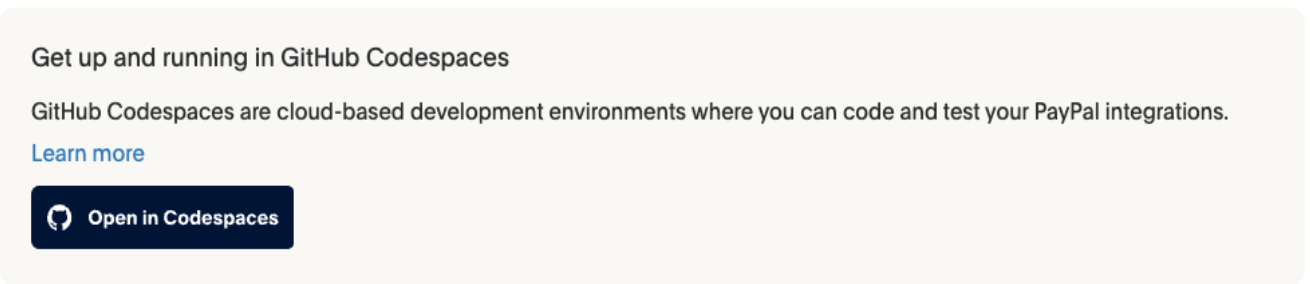
Learn about how to use GitHub Codespaces in the PayPal developer documentation.
Watch this video on how to set up a Codespaces environment.
Conclusion
The “Open in Codespaces” button is an exciting addition to the PayPal developer documentation, transforming the way developers integrate our payment services into their applications. This new feature is a testament to PayPal’s dedication to creating a vibrant developer community, where developers can easily explore and integrate PayPal’s services to meet the evolving needs of the digital economy.
PayPal Developer Community
The PayPal Developer Community aims to be a valuable resource hub, support system, and knowledge-sharing source that empowers developers to build and enhance their applications with PayPal’s payment capabilities.
Website: developer.paypal.com
Twitter: @paypaldev
GitHub: @paypaldev
Recommended

How to add donations to your website with PayPal's Donate SDK
6 min read
