Change payment methods
Last updated: Sept 23rd, 9:29pm
Give your buyers the option to change the payment method for a specific transaction. For example, buyers might choose a credit card with more points or a bank account with more funds.
This page is for merchants who have a PayPal v1/billing agreements REST API billing agreement with their buyer. When changing the payment method, the buyer can select an existing payment method or add a new one.
Know before you code
- The buyer must already have a billing agreement with the merchant before they can change their payment method. The billing agreement ID should be in your records.
- The buyer can change the payment option only if they're present to complete the transaction.
- This integration works for intent sale and authorize transactions.
- This integration uses the
v1/paymentsREST API.
How it works
The following is a sample workflow:
- Create a payment resource by calling the
v1/paymentsAPI and passing the Billing Agreement ID in theapplication_contextobject. - Get the HATEOAS URL from the response.
- On your website, display a hyperlink using the HATEOAS URL. Give the hyperlink a name, such as Options. You can use JavaScript to create a pop-up window when the user selects the hyperlink.
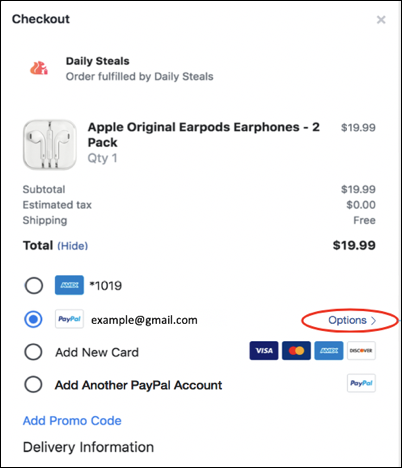
Figure 1: Checkout page with the option to change the payment method. - Your buyer selects the hyperlink and changes the payment method.
- Your buyer proceeds with payment.
Step 1: Create a payment resource
Copy the following code and modify it.
Sample request
API endpoint used: Create payment
1curl -v -X POST https://api-m.sandbox.paypal.com/v1/payments/payment\2-H "Content-Type: application/json" \3-H "Authorization: Bearer Access-Token" \4-d '{5 "intent": "sale",6 "payer": {7 "payment_method": "paypal"8 },9 "application_context": {10 "preferred_payment_source": {11 "token": {12 "id": "B-2J280200NT939550G",13 "type": "BILLING_AGREEMENT"14 }15 }16 },17 "transactions": [18 {19 "amount": {20 "total": "3.11",21 "currency": "USD",22 "details": {23 "subtotal": "3.00",24 "tax": "0.07",25 "shipping": "0.03",26 "handling_fee": "1.00",27 "shipping_discount": "-1.00",28 "insurance": "0.01"29 }30 },31 "description": "The payment transaction description.",32 "custom": "EBAY_EMS_90048630024435",33 "payment_options": {34 "allowed_payment_method": "INSTANT_FUNDING_SOURCE"35 },36 "soft_descriptor": "ECHI5786786",37 "item_list": {38 "items": [39 {40 "name": "hat",41 "description": "Brown hat.",42 "quantity": "5",43 "price": "0.3",44 "tax": "0.01",45 "sku": "1",46 "currency": "USD"47 },48 {49 "name": "handbag",50 "description": "Black handbag.",51 "quantity": "1",52 "price": "1.5",53 "tax": "0.02",54 "sku": "product34",55 "currency": "USD"56 }57 ],58 "shipping_address": {59 "recipient_name": "Brian Robinson",60 "line1": "4th Floor",61 "line2": "Unit #34",62 "city": "San Jose",63 "country_code": "US",64 "postal_code": "95131",65 "phone": "011862212345678",66 "state": "CA"67 }68 }69 }70 ],71 "note_to_payer": "Contact us for any questions on your order.",72 "redirect_urls": {73 "return_url": "https://example.com/return",74 "cancel_url": "https://example.com/cancel"75 }76}'
Modify the code
After you copy the code in the sample request, modify the following:
- Change
Access-Tokento your access token. - Change
return_urlto the URL of the webpage where buyers land after completing a successful form submission. - Change
cancel_urlto the URL of the webpage where buyers land after cancelling a form submission.
Step result
A successful request returns:
- A return status code of HTTP
201 Created. - A payment ID. In the sample response, the ID is
PAYID-L2ZMPHI0XY83144MV337250T. - Multiple HATEOAS links.
Sample response
1{2 "id": "PAYID-L2ZMPHI0XY83144MV337250T",3 "intent": "sale",4 "state": "created",5 "payer": {6 "payment_method": "paypal"7 },8 "application_context": {9 "preferred_payment_source": {10 "token": {11 "id": "B-02R904040B876314G",12 "type": "BILLING_AGREEMENT"13 }14 }15 },16 "transactions": [17 {18 "amount": {19 "total": "30.11",20 "currency": "USD",21 "details": {22 "subtotal": "30.00",23 "tax": "0.07",24 "shipping": "0.03",25 "insurance": "0.01",26 "handling_fee": "1.00",27 "shipping_discount": "-1.00"28 }29 },30 "description": "The payment transaction description.",31 "custom": "EBAY_EMS_90048630024435",32 "soft_descriptor": "ECHI5786786",33 "payment_options": {34 "allowed_payment_method": "INSTANT_FUNDING_SOURCE",35 "recurring_flag": false,36 "skip_fmf": false37 },38 "item_list": {39 "items": [40 {41 "name": "hat",42 "sku": "1",43 "description": "Brown hat.",44 "price": "3.00",45 "currency": "USD",46 "tax": "0.01",47 "quantity": 548 },49 {50 "name": "handbag",51 "sku": "product34",52 "description": "Black handbag.",53 "price": "15.00",54 "currency": "USD",55 "tax": "0.02",56 "quantity": 157 }58 ],59 "shipping_address": {60 "recipient_name": "Brian Robinson",61 "line1": "4th Floor",62 "line2": "Unit #34",63 "city": "San Jose",64 "state": "CA",65 "postal_code": "95131",66 "country_code": "US",67 "phone": "011862212345678"68 }69 },70 "related_resources": []71 }72 ],73 "note_to_payer": "Contact us for any questions on your order.",74 "create_time": "2020-05-06T14:20:13Z",75 "links": [76 {77 "href": "https://api-m.sandbox.paypal.com/v1/payments/payment/PAYID-L2ZMPHI0XY83144MV337250T",78 "rel": "self",79 "method": "GET"80 },81 {82 "href": "https://www.sandbox.paypal.com/cgi-bin/webscr?cmd=_express-checkout&token=EC-9GB66157FY002784C",83 "rel": "approval_url",84 "method": "REDIRECT"85 },86 {87 "href": "https://api-m.sandbox.paypal.com/v1/payments/payment/PAYID-L2ZMPHI0XY83144MV337250T/execute",88 "rel": "execute",89 "method": "POST"90 }91 ]92}
Step 2: Redirect the buyer
Use the HATEOAS URL returned in step 1 to redirect the buyer so they can log in to their PayPal account, choose the payment method, and approve the transaction.
HATEOAS link
1{2"href": "https://www.sandbox.paypal.com/checkoutnow?token={id}",3"rel": "approve",4"method": "GET"5}
Step 3: Make the payment
After the buyer chooses the payment method and approves the transaction, the PayPal window closes. The API then redirects the buyer to the return_url from the Create payment API call.
Once the buyer confirms their payment method, make the payment by calling the HATEOAS link with rel:execute to complete the transaction.
Copy the following code:
Sample request
API endpoint used: Execute the payment
1curl -v -X POST https://api-m.sandbox.paypal.com/v1/payments/payment/{payment_id}/execute\2-H "Content-Type: application/json" \3-H "Authorization: Bearer Access-Token" \4-d '{5 "payer_id": "4BFTN5WTU4HME"6}'
After you copy the code in the sample request, replace payment_id with the ID of the payment that you need to execute.
The payer_id is the ID of the payer that PayPal passes in the return_url.
Step result
A successful request returns:
- The HTTP
201Created status code. - A JSON response body that shows the executed payment details.
Sample response
1{2 {3 "id": "PAYID-L2ZMPHI0XY83144MV337250T",4 "intent": "sale",5 "state": "approved",6 "cart": "28010880FR2210136",7 "payer": {8 "payment_method": "paypal",9 "status": "VERIFIED",10 "payer_info": {11 "email": "sb-vftg0329193@personal.example.com",12 "first_name": "John",13 "last_name": "Doe",14 "payer_id": "4BFTN5WTU4HME",15 "shipping_address": {16 "recipient_name": "Brian Robinson",17 "line1": "4th Floor",18 "line2": "Unit #34",19 "city": "San Jose",20 "state": "CA",21 "postal_code": "95131",22 "country_code": "US"23 },24 "country_code": "US"25 }26 },27 "transactions": [28 {29 "amount": {30 "total": "30.11",31 "currency": "USD",32 "details": {33 "subtotal": "30.00",34 "tax": "0.07",35 "shipping": "0.03",36 "insurance": "0.01",37 "handling_fee": "1.00",38 "shipping_discount": "-1.00"39 }40 },41 "payee": {42 "merchant_id": "AXQJVJNJYCL2J",43 "email": "jeet-usb1@paypal.com"44 },45 "description": "The payment transaction description.",46 "custom": "EBAY_EMS_90048630024435",47 "soft_descriptor": "PAYPAL *JEETPATELST ECHI5786786",48 "item_list": {49 "items": [50 {51 "name": "hat",52 "sku": "1",53 "description": "Brown hat.",54 "price": "3.00",55 "currency": "USD",56 "tax": "0.01",57 "quantity": 558 },59 {60 "name": "handbag",61 "sku": "product34",62 "description": "Black handbag.",63 "price": "15.00",64 "currency": "USD",65 "tax": "0.02",66 "quantity": 167 }68 ],69 "shipping_address": {70 "recipient_name": "Brian Robinson",71 "line1": "4th Floor",72 "line2": "Unit #34",73 "city": "San Jose",74 "state": "CA",75 "postal_code": "95131",76 "country_code": "US"77 },78 "shipping_phone_number": "011862212345678"79 },80 "related_resources": [81 {82 "sale": {83 "id": "4FR33985CW436351L",84 "state": "completed",85 "amount": {86 "total": "30.11",87 "currency": "USD",88 "details": {89 "subtotal": "30.00",90 "tax": "0.07",91 "shipping": "0.03",92 "insurance": "0.01",93 "handling_fee": "1.00",94 "shipping_discount": "-1.00"95 }96 },97 "payment_mode": "INSTANT_TRANSFER",98 "protection_eligibility": "ELIGIBLE",99 "protection_eligibility_type": "ITEM_NOT_RECEIVED_ELIGIBLE,UNAUTHORIZED_PAYMENT_ELIGIBLE",100 "transaction_fee": {101 "value": "1.17",102 "currency": "USD"103 },104 "receivable_amount": {105 "value": "30.11",106 "currency": "USD"107 },108 "exchange_rate": "0.692213615971749",109 "parent_payment": "PAYID-L26E5MY3U933524UB102730M",110 "create_time": "2020-05-13T19:49:25Z",111 "update_time": "2020-05-13T19:49:25Z",112 "links": [113 {114 "href": "https://api-m.sandbox.paypal.com/v1/payments/sale/4FR33985CW436351L",115 "rel": "self",116 "method": "GET"117 },118 {119 "href": "https://api-m.sandbox.paypal.com/v1/payments/sale/4FR33985CW436351L/refund",120 "rel": "refund",121 "method": "POST"122 },123 {124 "href": "https://api-m.sandbox.paypal.com/v1/payments/payment/PAYID-L26E5MY3U933524UB102730M",125 "rel": "parent_payment",126 "method": "GET"127 }128 ],129 "soft_descriptor": "PAYPAL *JEETPATELST ECHI5786786"130 }131 }132 ]133 }134 ],135 "failed_transactions": [],136 "create_time": "2020-05-13T19:46:58Z",137 "update_time": "2020-05-13T19:49:25Z",138 "links": [139 {140 "href": "https://api-m.sandbox.paypal.com/v1/payments/payment/PAYID-L26E5MY3U933524UB102730M",141 "rel": "self",142 "method": "GET"143 }144 ]145 }146}