Introducing IPN
Last updated: Aug 15th, 5:56am
Important: NVP/SOAP is a legacy integration method. We accept new integrations and support existing integrations, but there are newer solutions. If you're starting an integration, we recommend our latest solutions.
Instant Payment Notification (IPN) is a message service that notifies you of events related to PayPal transactions. You can use IPN messages to automate back-office and administrative functions, such as fulfilling orders, tracking customers, or providing status and other transaction-related information.
- IPN Overview
- IPN Protocol and Architecture
- A Sample IPN Message and Response
- Non-IPN Notification Mechanisms
IPN Overview
The IPN service triggers a notification when an event occurs that pertains to a transaction. Typically, these events represent various kinds of payments; however, the events may also represent authorizations, Fraud Management Filter actions and other actions, such as refunds, disputes, and chargebacks. The notifications are sent to a listener page on your server which receives the messages and performs backend processing based on the message content.
IPN is a message service that PayPal uses to send notifications about specific events, such as:
- Instant payments, including Express Checkout, direct credit card payments and authorizations (transaction payments that are authorized but have not yet been collected)
- eCheck payments and associated status, such as pending, completed, or denied, and payments pending for other reasons, such as those being reviewed for potential fraud
- Recurring payment and subscription actions
- Chargebacks, disputes, reversals, and refunds associated with a transaction
In many cases, the action that triggers an IPN event is a user-action on your website. However, other actions can trigger IPNs. For example, your site's back-office process might invoke a PayPal API that refunds a payment, or a customer might notify PayPal of a disputed charge.
You receive and process IPN messages with a listener (sometimes called a handler). This listener is basically a web page or web application that you create on your server that is always active and had code that allows it to accept and verify IPN messages sent from PayPal, and then invoke backend services on your server, based on the information from the IPN message. The web application waits for IPNs and (typically) passes them to an administrative process that responds appropriately. PayPal provides sample code that can be modified to implement a listener that handles the IPN sent from messages PayPal. For details, see Implementing an IPN listener.
The action to take when your listener is notified of an event is application-specific. Here are some common actions applications take in response to IPN messages:
- Trigger order fulfillment
- Enable an online service or media download that was purchased
- Update a list of customers
- Update accounting records
- Create specialized "to do" lists
In addition to IPN messages, you are notified of events by email. However, unlike email, IPN messages allow you to automate responses to events. The diagram below shows various events that can occur and how PayPal responds by sending IPN messages to your listener.
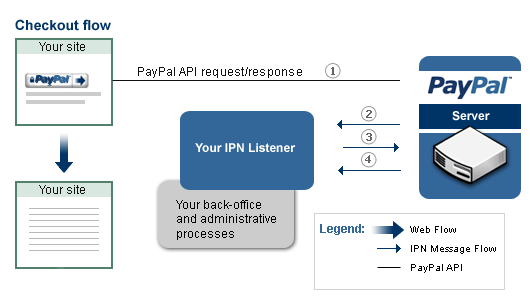
The diagram shows requests and responses, which are the result of processing button clicks or API operations at PayPal. PayPal sends an IPN message when it sends a response to a request. However, the IPN message is not actually part of the response sent to your website. Rather, the IPN message is sent to the your listener. This feature lets you take actions that are not directly tied to the operation of your website.
Note: The diagram does not show the IPN authentication protocol that a listener must implement to validate an IPN message. This protocol is discussed in detail below.
IPN is an asynchronous message service, meaning that IPNs are not synchronized with actions on your website. Thus, listening for an IPN message does not increase the time required to complete a transaction on your website.
The IPN message service does not assume that your listener will receive all IPN messages. Because the Internet is not 100% reliable, IPNs can get lost or be delayed. To address these issues, the IPN message service includes a retry mechanism that re-sends a message at various intervals until your listener acknowledges receipt. An IPN message may be present up to four days after the original was sent. The maximum number of retries is 15.
Note: Although the Internet may be at fault, the most likely cause of lost, delayed, or duplicate IPN messages is faulty logic in the listener itself.
Because IPN messages can arrive at any time, your listener should always be available; however, the IPN retry mechanism handles the case in which your listener is down temporarily.
The IPN message service is not a real-time service. As a result, your listener may not receive an IPN message for many seconds after an event occurs. As a result, your checkout flow should not depend upon receiving an IPN message to complete. If it does, your checkout flow will be slow during periods of heavy system load and complicated, since it must handle retries.
IPN Protocol and Architecture
The IPN message service is designed to be secure, reliable, and asynchronous. To meet these requirements, the protocol requires that you acknowledge receipt of IPN messages. The IPN service provides a retry mechanism to handle cases in which a message is not acknowledged, e.g., when a transmit or receive failure occurs.
If you enable the IPN service, PayPal sends messages to the IPN listener at the URL you specify in your account profile. If you want, you can override this URL in order to associate a different IPN listener with a specific transaction. To do this, you can either:
- Specify the URL of a different listener in your definition of a PayPal Payment Standard button or
- Pass the URL of a different listener to a call of a PayPal API operation
The IPN message authentication protocol consists of four steps:
- PayPal HTTPS POSTs an IPN message to your listener that notifies it of an event.
- Your listener returns an empty HTTP 200 response to PayPal.
- Your listener HTTPS POSTs the complete, unaltered message back to PayPal; the message must contain the same fields (in the same order) as the original message and be encoded in the same way as the original message.
- PayPal sends a single word back - either `VERIFIED` (if the message matches the original) or `INVALID` (if the message does not match the original).
Your listener must respond to every IPN message it gets, whether you take action on it or not. If you do not respond, PayPal assumes the IPN was not received and re-sends it. Further, PayPal continues to re-send the message periodically until your listener responds, although the interval between retries increases with each attempt. An IPN will be resent for up to four days, with a maximum of 15 retries.
This resend algorithm can lead to situations in which PayPal re-sends an IPN message at the same time you are sending back the original message. In this case, you should send your response again, to address the possibility that PayPal did not receive your first response. You must also ensure that you do not process the transaction associated with an IPN message twice.
Important:
-
Every IPN message you receive from PayPal includes a User-Agent HTTPS
request header whose value is
PayPal IPN ( https://www.paypal.com/ipn ). Do not use this header to verify that an IPN really came from PayPal and has not been tampered with. Rather, to verify these things, you must use the IPN authentication protocol outlined above. - PayPal expects to receive a response to an IPN message within 30 seconds. Consequently, your listener must not perform time-consuming operations (such as updating a database) before responding to an IPN.
After PayPal verifies an IPN, your listener or administrative software should make these additional checks:
-
Verify that you are the intended recipient of the IPN message. To do this, check the email address in the message. This check prevents another merchant from accidentally or intentionally using your listener.
-
Verify that the IPN is not a duplicate. To do this, save the transaction ID and last payment status in each IPN message in a database and verify that the current IPN's values for these fields are not already in this database.
Note: You can't rely on transaction ID alone to screen out duplicates, as this scenario shows: 1) PayPal sends you an IPN notifying you of a pending payment. 2) PayPal later sends you a second IPN telling you that the payment has completed. However, both IPNs contain the same transaction ID; therefore, if you were using just transaction ID to identify IPNs, you would to treat the "completed payment" IPN as a duplicate.
-
Ensure that you receive an IPN whose payment status is "completed" before shipping merchandise or enabling download of digital goods. Because IPN messages can be sent at various stages in a transaction's progress, you must wait for the IPN whose status is "completed' before handing over merchandise to a customer.
-
Verify that the payment amount in an IPN matches the price you intend to charge. If you do not encrypt your button code, it's possible for someone to capture a button-click message and change the price it contains. If you don't check the price in an IPN against the real price, you could accept a lower payment than you want.
IPN Message Generation and Flow
PayPal sends your listener an IPN message when any the following events happen:
- A user on your website clicks a PayPal Payments Standard payment button (e.g., a Buy Now button) and completes payment on PayPal's site.
-
A user on your website clicks a PayPal payment button, causing your web
application to invoke either an Express Checkout API (such as
DoExpressCheckoutPayment) or an Adaptive Payments API (such asPay,Preapproval, orExecutePayment) that completes the payment on your site. -
A user on your website clicks your own payment button, causing your web
application to call a Direct Payment API operation (such as
DoDirectPayment) that completes the payment on your site. -
Your back-office application invokes a PayPal API operation, such as
RefundTransaction. - PayPal observes an external event, such as a dispute, chargeback, an eCheck clearing, or various recurring payment and subscription events.
In the first two cases, your customer is redirected from your web app to PayPal for some or all steps of the transaction. When the user completes payment, PayPal sends an asynchronous IPN message to your listener.
In the third case, your customer is not redirected to PayPal; instead, the user enters all payment information on your site. Again, when the user completes payment, PayPal sends an asynchronous IPN message to your listener.
In the last two cases, IPN messaging is initiated by either your back-office process or by PayPal itself (as opposed to an end-user). The IPN message is still sent asynchronously, but there is no web flow involved.
No matter what causes PayPal to send an IPN message, your site can use such messages to kick-off order fulfillment, enable digital media downloads, store information in a customer relationship management (CRM) or accounting system, and so on. However, before you do any of these things, you must be certain that the IPN has not been tampered with. To do this, your listener must implement the IPN authentication protocol. Steps 2, 3, 4, and 5 in the diagram below show this protocol.
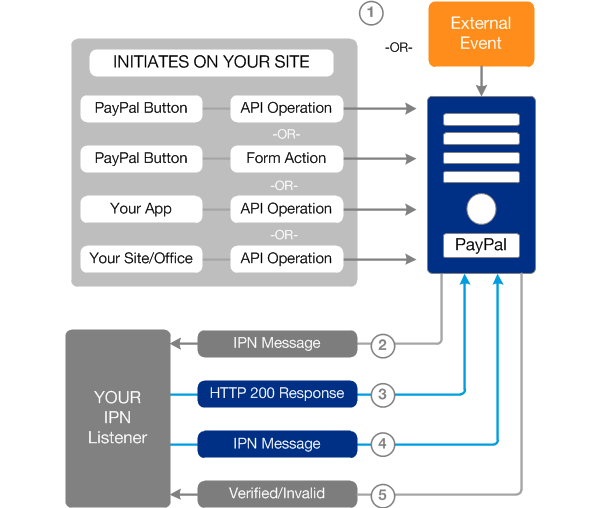
The numbers in the diagram correspond to the following actions:
-
A user clicks a PayPal button to kick off a checkout flow; your web application makes an API call; your back-office system makes an API call; or PayPal observes an event.
-
PayPal HTTPS POSTs your listener an IPN message that notifies you of this event.
-
Your listener returns an empty HTTP 200 response.
-
Your listener HTTPS POSTs the complete, unaltered message back to PayPal.
Note: This message must contain the same fields, in the same order, as the original IPN from PayPal, all preceded by
cmd=_notify-validate. Further, this message must use the same encoding as the original. -
PayPal sends a single word back - either
VERIFIED(if the message matches the original) orINVALID(if the message does not match the original).
Important: To prevent fraud, your IPN listener must
implement the IPN authentication protocol (steps 2, 3, 4, and 5 in the
diagram above). Upon receipt of a VERIFIED response, your
back-office process can parse the contents of the IPN message and respond
appropriately - print a packing list, enable a digital download, etc.
IPN Simulator
Because the most complex part of implementing and IPN solution is creating
your listener, PayPal provides templates and examples of listener code to help
you. And to help you in testing your listener code, PayPal provides an IPN
Simulator tool that you can use to send test IPN messages to the URL at which
your listener is running. The IPN Simulator tool lets you verify that your
listener is receiving IPN messages and handling them correctly. IPN Simulator
notifications include a test_ipn variable, which is not found in
live IPN messages, so the IPN test messages can be distinguished from the real
IPN messages.
See IPN Simulator for details on using the IPN Simulator.
A Sample IPN Message and Response
A PayPal IPN message consists of variables that describe the transaction. These variables contain information about you, your customer, and the details of the transaction itself. The following example shows a sample IPN message PayPal would send for a $19.95 purchase made by Express Checkout:
1mc_gross=19.95&protection_eligibility=Eligible&address_status=confirmed&payer_id=LPLWNMTBWMFAY&tax=0.00&address_street=1+Main+St&payment_date=20%3A12%3A59+Jan+13%2C+2009+PST&payment_status=Completed&charset=windows-1252&address_zip=95131&first_name=Test&mc_fee=0.88&address_country_code=US&address_name=Test+User¬ify_version=2.6&custom=&payer_status=verified&address_country=United+States&address_city=San+Jose&quantity=1&verify_sign=AtkOfCXbDm2hu0ZELryHFjY-Vb7PAUvS6nMXgysbElEn9v-1XcmSoGtf&payer_email=gpmac_1231902590_per%40paypal.com&txn_id=61E67681CH3238416&payment_type=instant&last_name=User&address_state=CA&receiver_email=gpmac_1231902686_biz%40paypal.com&payment_fee=0.88&receiver_id=S8XGHLYDW9T3S&txn_type=express_checkout&item_name=&mc_currency=USD&item_number=&residence_country=US&test_ipn=1&handling_amount=0.00&transaction_subject=&payment_gross=19.95&shipping=0.00
The following section details variables and values sent by the sample IPN message listed above.
Information about you:
-
receiver_email = gm_1231902686_biz@paypal.com: Check email address to make sure that this is not a spoof receiver_id = S8XGHLYDW9T3Sresidence_country = US
Information about the transaction:
test_ipn = 1: Testing with the sandboxtransaction_subject =-
txn_id = 61E67681CH3238416: Keep this ID to avoid processing the transaction twice txn_type = express_checkout: Type of transaction
Information about your buyer:
payer_email = gm_1231902590_per@paypal.compayer_id = LPLWNMTBWMFAYpayer_status = verifiedfirst_name = Testlast_name = Useraddress_city = San Joseaddress_country = United Statesaddress_state = CAaddress_status = confirmedaddress_country_code = USaddress_name = Test Useraddress_street = 1 Main Staddress_zip = 95131
Information about the payment:
custom =: Your custom fieldhandling_amount = 0.00item_name =item_number =mc_currency = USDmc_fee = 0.88mc_gross = 19.95payment_date = 20:12:59 Jan 13, 2009 PSTpayment_fee = 0.88payment_gross = 19.95-
payment_status = Completed: Status, which determines whether the transaction is complete payment_type = instant: Kind of paymentprotection_eligibility = Eligiblequantity = 1shipping = 0.00tax = 0.00
Other information about the transaction:
notify_version = 2.6: IPN version; can be ignoredcharset = windows-1252-
1verify_sign =2 AtkOfCXbDm2hu0ZELryHFjY-Vb7PAUvS6nMXgysbElEn9v-1XcmSoGtf
Before you can trust the contents of the message, you must first verify that
the message came from PayPal. To verify the message, you must send back the
contents in the exact order they were received and precede it with the command
_notify-validate, as follows:
https://ipnpb.paypal.com/cgi-bin/webscr?cmd=_notify-validate&mc_gross=19.95&protection_eligibility=Eligible&address_status=confirmed&payer_id=LPLWNMTBWMFAY&tax=0.00&address_street=1+Main+St&payment_date=20%3A12%3A59+Jan+13%2C+2009+PST&payment_status=Completed&charset=windows-1252&address_zip=95131&first_name=Test&mc_fee=0.88&address_country_code=US&address_name=Test+User¬ify_version=2.6&custom=&payer_status=verified&address_country=United+States&address_city=San+Jose&quantity=1&verify_sign=AtkOfCXbDm2hu0ZELryHFjY-Vb7PAUvS6nMXgysbElEn9v-1XcmSoGtf&payer_email=gpmac_1231902590_per%40paypal.com&txn_id=61E67681CH3238416&payment_type=instant&last_name=User&address_state=CA&receiver_email=gpmac_1231902686_biz%40paypal.com&payment_fee=0.88&receiver_id=S8XGHLYDW9T3S&txn_type=express_checkout&item_name=&mc_currency=USD&item_number=&residence_country=US&test_ipn=1&handling_amount=0.00&transaction_subject=&payment_gross=19.95&shipping=0.00
PayPal will then send one single-word message, either VERIFIED,
if the message is valid, or INVALID if the messages is not valid.
Important: After you have authenticated an IPN message
(received a VERIFIED response from PayPal),
you must perform these important checks before you
can assume that the IPN is both legitimate and has not already been
processed:
- Check that the
payment_statusisCompleted. -
If the
payment_statusisCompleted, check thetxn_idagainst the previous PayPal transaction that you processed to ensure the IPN message is not a duplicate. -
Check that the
receiver_emailis an email address registered in your PayPal account. -
Check that the price (carried in
mc_gross) and the currency (carried inmc_currency) are correct for the item (carried initem_nameoritem_number).
Once you have completed these checks, IPN authentication is complete. Now, you can update your database with the information provided and initiate any back-end processing that's appropriate.
Passing Custom Data
The custom variable is a pass-through variable that allows you to
pass your own custom data to PayPal, and pass it back to your listener. For
example, you may want to pass a user ID and/or part number with your payment
call or PayPal button. This variable allows you to pass that data to PayPal
with the payment API call or button click when your customer leaves your
website and goes to PayPal to make a payment. Then when the payment is
processed, the IPN sends that data back to the listener page, so that on a
successful payment, the listener page has the payment status from the IPN
values, along with the user ID for the customer that made the purchase, and
the part number of the item that was paid for.
The custom variable is ignored by PayPal and is never presented
to your customer, it's simply passed to PayPal and then back to your listener.
There is only one custom variable accepted by the IPN, however,
if you need to have multiple variables passed through, as in the case of a
user ID and a part number, you can use a delimiter, such as a comma, to split
the custom variable into multiple values. Then, on the listener
page, you can parse the value of the custom variable based on the
delimiter, to retrieve each of the separate individual values that you need.
Note: The length of the custom variable is
limited to 256 characters.
For example, if you are using PayPal buttons, in the button form code, you
just need to add an extra hidden input form variable to set a value for the
custom variable.
<input type="hidden" name="custom" value="[UserID],[PartNumber]"/>
Non-IPN Notification Mechanisms
You can use IPN with other notification mechanisms. For example, you can use Payment Data Transfer (PDT) or the API to obtain real-time information about a transaction and let IPN notify you of any changes after the transaction occurs.
If you use PayPal Payments Standard, you can use PDT to obtain information about the transaction. If you use Express Checkout or Direct Payment, the PayPal API notifies you of the status and details of the transaction immediately and automatically. In either case, you can immediately show your customer the payment information returned by PayPal . You should not use IPN for this purpose.