Navigating the New App Store Policies
May 07, 2025
5 min read
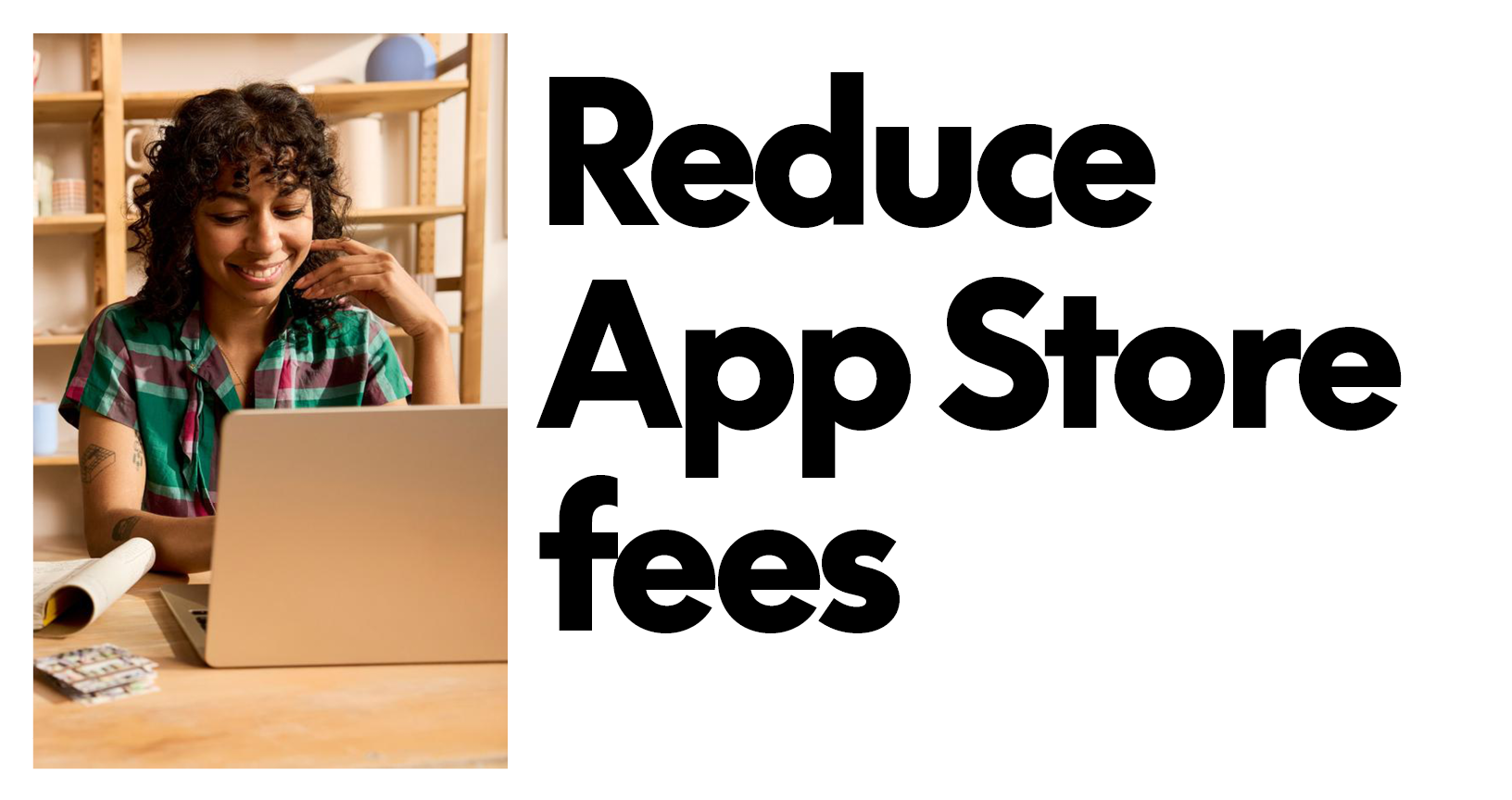
Note: This guide is intended for mobile apps selling digital products and services. If your app sells physical goods and/or services performed outside your app (ex: ride sharing, food delivery, person-to-person tutoring, etc.), then please use the PayPal Mobile SDK.
Navigating the New App Store Policies: How to Reduce Transaction Fees with PayPal
The landscape of mobile app payments has shifted significantly following the the Ninth Circuit Court of Appeals decision in Epic vs. Apple. Now, developers and app owners can direct U.S. users to external payment methods for digital goods, bypassing Apple’s in-app purchase system. This change can help you reduce transaction fees and lower your overall costs. Here’s how you can get started with PayPal to streamline your payment process and save money.
Who This Affects
If you are a developer or app owner with an iOS or Android app that allows for in-app purchases, this change is relevant to you. Here are some specific use cases where this can make a significant difference:
- In-Game Currency: Apps that offer virtual coins, gems, or other in-game currency.
- Freemium Plans: Apps that offer a free version with the option to upgrade to a premium plan.
- Creative Goods: Apps that sell digital art, music, or other creative content.
- Plan Upgrades: Apps that offer different tiers of service, such as enhanced features or ad-free experiences.
- Learning Tools: Educational apps that provide access to courses, tutorials, or premium content.
- Membership Services: Apps that offer membership to exclusive content or services.
- Software Licenses: Apps that sell licenses for software or tools.
- Virtual Events: Apps that host virtual events, webinars, or conferences and charge for entry.
- Online Courses and Tutorials: Apps that provide educational content through one-time purchases.
- Streaming Services: Apps that offer streaming of music and videos.
- Gaming Services: Apps that offer gaming services or one-time purchases for game expansions or DLC.
The Simple Solution: Payment Links
The easiest way to facilitate payments is by creating a payment link for one-time payment scenarios. Here’s a step-by-step guide to set it up:
Step 1: Ensure You Have a PayPal Business Account
Before you begin, make sure you have a PayPal Business account. This will allow you to create and manage payment links and buttons. If you want to try the experience, you can also login to your PayPal sandbox account and follow the steps below.
Step 2: If you need non-recurring in-app purchase, set up One-Time Payments
Navigate to Pay and Get Paid > Create Payment Links and Buttons:
Login to your PayPal business account or sandbox account.
Click on "Pay and Get Paid" and then select "Create Payment Links and Buttons."
Set up your item and generate a payment link.
Add this payment link to any in-app purchase button.
Note that the payment link does not expire and can be used multiple times.
When creating the payment link configuration, set up an "Auto Return URL" to bring the user back to your app after a successful payment.
Explore Other integration methods:
In addition to payment links, PayPal offers various Checkout APIs and Native Mobile SDK that can be integrated into your app for more advanced payment processing. These APIs provide a seamless user experience and can be customized to fit your specific needs.
Why Make the Switch?
By redirecting your iOS app purchases to the browser, you can significantly reduce your transaction costs. This is particularly beneficial for one-click payments, where the savings can add up over time. Here are a few more reasons to consider this change:
Lower Fees: Bypassing Apple’s in-app purchase system can save you up to 30% in transaction fees.
Higher Sales: Help drive conversion by offering a trusted, seamless payment experience.
More options: You have more control over the payment process with support for PayPal, Venmo, Apple Pay and Cards and can customize it to better fit your app’s needs.
Smart security: Get peace of mind with encryption, fraud prevention, and Seller Protection.
Get Started Today
The new App Store policies present a valuable opportunity for developers and app owners to optimize their revenue streams. By leveraging external payment methods like PayPal, you can enhance user experience while reducing costs.
Don’t miss out on this chance to improve your app’s financial performance. Start setting up your payment links today within seconds! Feel free to contact us if you have any questions.
Resources
Follow the iOS demo app on steps to setup payment links in your app in our Github repository.
Videos:
Recommended
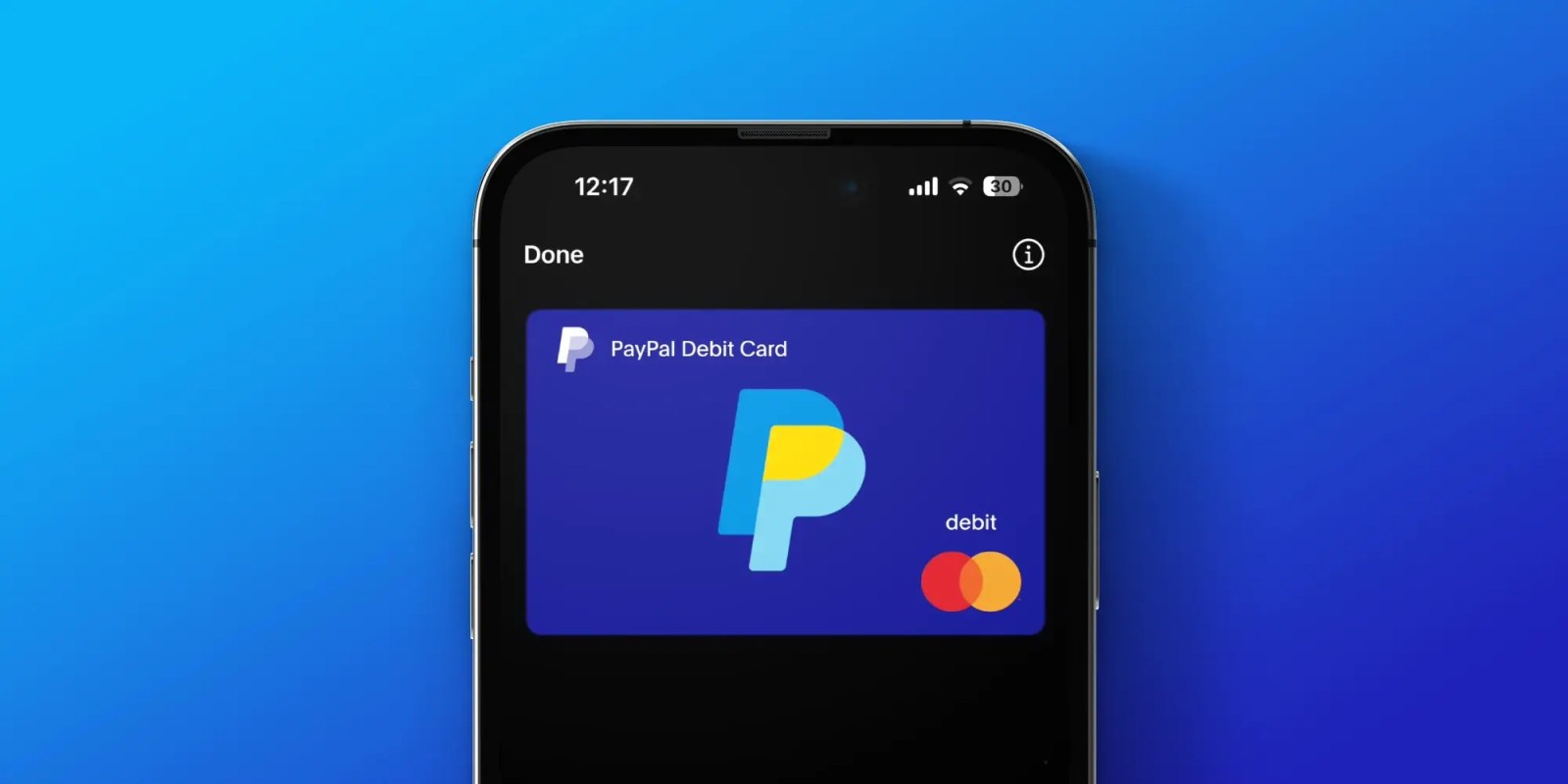
Managing Recurring Payments with Apple Pay Using PayPal
4 min read

Why You Should Attend PayPal’s Developer Meetup at Money20/20
4 min read
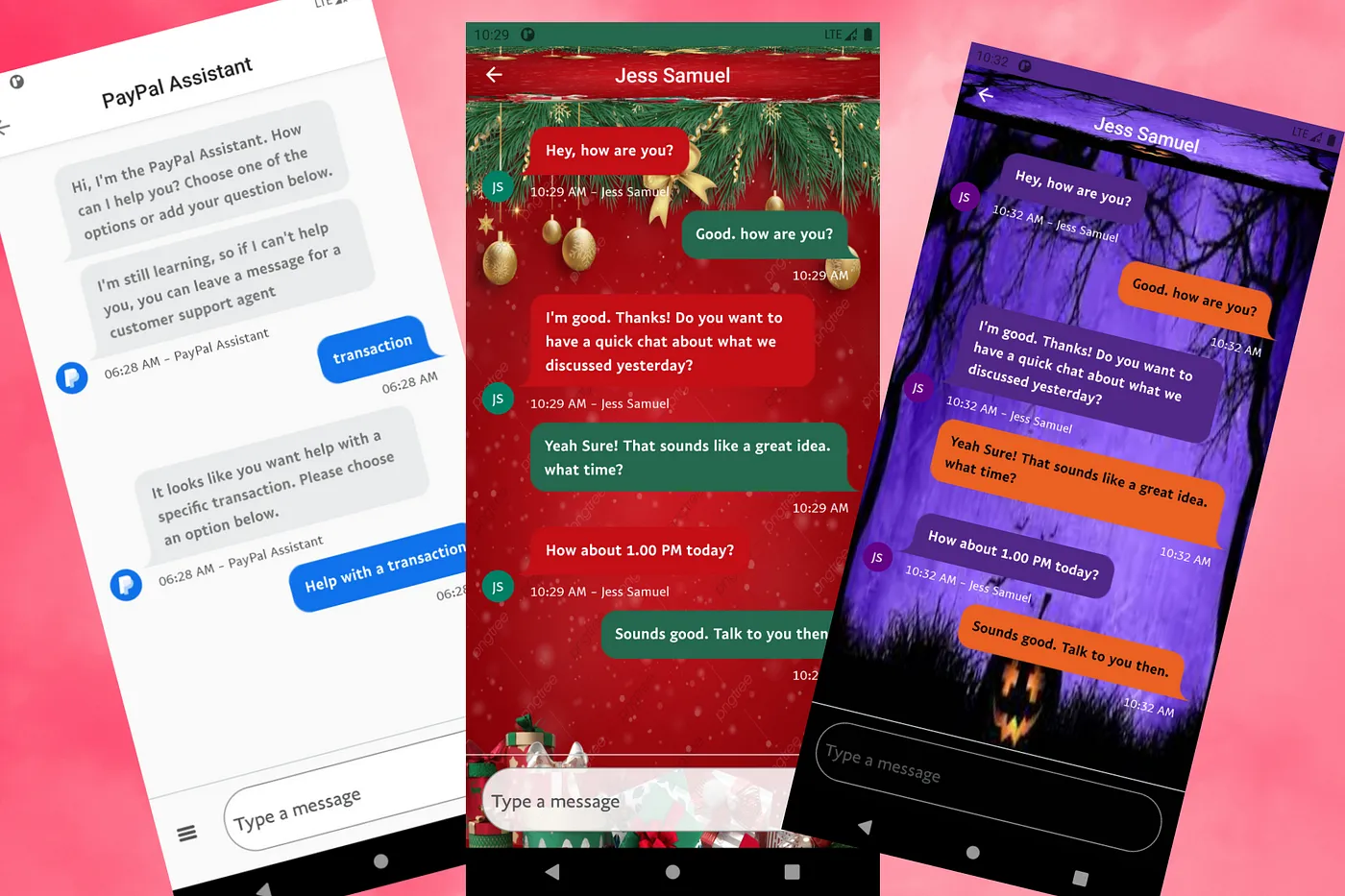
Building a Customizable Messaging Platform
10 min read
