How to use ENS Names for Easy PYUSD Payments
Nov 21, 2024
7 min read

Sending crypto payments to Web3 wallet addresses can be cumbersome and prone to errors. However, using simpler ENS names over PayPal and Venmo makes the process easier and more reliable, reducing the challenges of traditional payment methods.
Let us look at how to use PayPal, ENS, and the PYUSD stablecoin to make crypto payments easy.
PayPal and ENS Make Crypto Payments Easy
Sending cryptocurrency payments can be difficult. It often involves typing a long series of seemingly random alphanumeric characters for the recipient addresses. These addresses are virtually impossible to remember and prone to human error, potentially losing funds and leaving users more vulnerable to scams.
The Ethereum Name Service (ENS) solves this issue by replacing these long wallet addresses with normal, human-readable names.
PayPal and Venmo are now integrated with ENS, allowing users to send cryptocurrency payments directly to ENS names, bypassing the need for addresses. This combines the ease and speed of traditional online payments with the flexibility of cryptocurrency, making cryptocurrency more accessible to everyone.
What is ENS?
Ethereum Name Service, or ENS, is a decentralized naming system that operates on the Ethereum blockchain. It allows users to replace complex wallet addresses such as 0xab5801a7d398351b8be11c439e05c5b3259aec9b with simple, human-readable names like vitalik.eth.
Much like domain names make website navigation easier than typing in IP addresses, ENS enables cryptocurrency transactions to be more like messaging a friend online than typing in an arbitrary set of letters and numbers.
Each ENS name has a one-to-one connection with an Ethereum wallet address. When you send digital currency like PYUSD, you simply enter the ENS name which is then resolved to the corresponding wallet. This makes transactions more convenient and reduces the likelihood of sending crypto to the wrong address.
How to create an ENS Name?
Creating an ENS name is simple and similar to registering a domain name. Follow these steps:
1. Navigate to the ENS site.
2. Enter your preferred ENS name. You can select the length of time to register the domain. Make sure you have at least the estimated needed ETH in your wallet. Note that the ENS name will be registered to the crypto wallet you use to sign and pay for the ENS name.
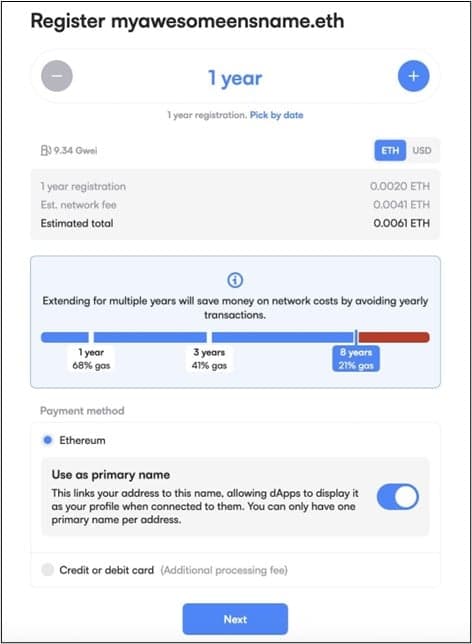
3. The system guides you through making two transactions: The first transaction reserves the ENS name, and the second assigns it to your wallet address.
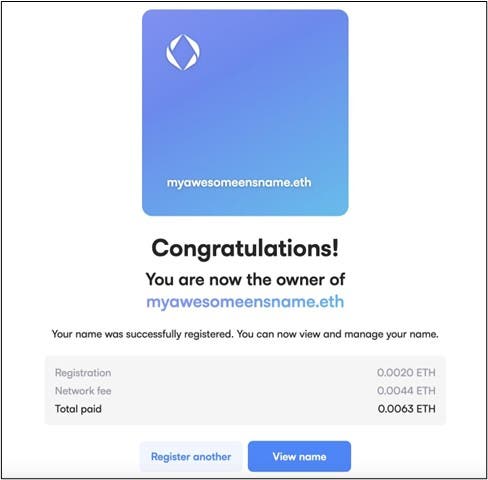
After completing these steps, you will be the leaseholder of the ENS name and can use it to hold and send assets (such as PYUSD) and manage other blockchain-based services.
How ENS Enhances PayPal and Venmo PYUSD Transactions
With the recent integration of ENS into PayPal and Venmo, users can now send and receive PYUSD and other digital assets using an ENS name. This eliminates the need to input long alphanumerical addresses, reducing the chance of errors and improving the user experience.
When sending PYUSD or other supported cryptocurrencies, users can simply input the recipient’s ENS name and PayPal will read the address and route the transaction to the correct Ethereum wallet address.
Even Easier Payments with PayPal’s Address Book
With PayPal's new address book, payments are even easier. Users can now store and recall commonly used ENS names, all in one place, making recurrent payments quick and less susceptible to typos, transpositions, and other human errors.
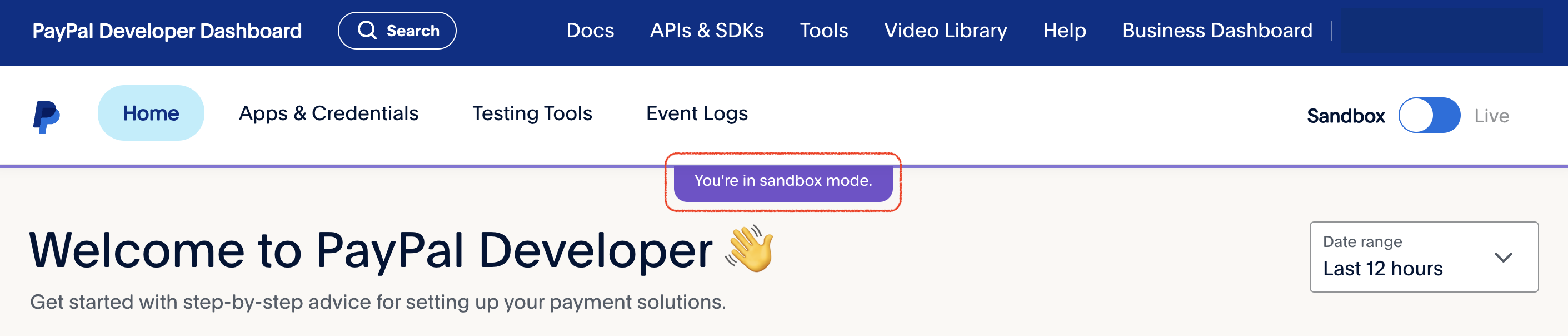
How to Make Digital Payments with PYUSD and ENS
Making PYUSD payments using an ENS name through PayPal is straightforward with the following steps:
1. Purchase PYUSD: Head to PayPal's crypto dashboard and select 'Buy.' From there, choose 'PayPal USD' and input the amount you want to choose. Pay using a debit card or PayPal/Venmo balance for instant settlement. You can also use a bank account, though there will be a short waiting period (about 3 business days) before the PYUSD can be transferred. If you are new to PayPal cryptocurrency services, you'll need to verify your details.
2. Send PYUSD to an ENS Name: After purchasing PYUSD, return to your crypto dashboard and select “Send.” Choose “PayPal USD” as your currency, then enter the recipient's ENS name (such as, “myawesomeensname.eth”). The Ethereum address tied to the ENS name will appear in a dropdown menu for you to confirm.
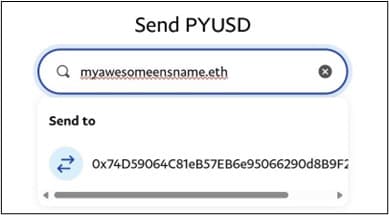
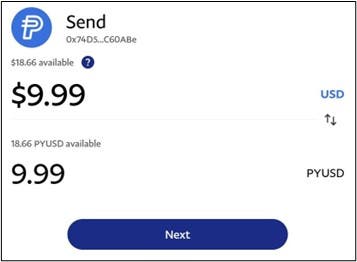
3. Complete the Payment: After reviewing the details, click “Send” to transfer your PYUSD. PayPal takes care of the rest. The recipient will receive the PYUSD in their Ethereum wallet, all without managing complicated wallet addresses.
This process also works for transferring between and among PayPal, Venmo, and any external wallets that support these cryptocurrencies.
Benefits of Using ENS with PayPal USD
Here are several benefits to making payments over ENS:
- Improved User Experience Human-Readable Names: One of the biggest advantages of using ENS is the simplicity it brings to cryptocurrency payments. Instead of handling long and complex addresses, users can rely on easy-to-remember ENS names. This human-readable format boosts confidence in completing transactions correctly.
- Note: Better naming is no substitute for double confirmations and address verification to help users prevent mistakes. Transactions are irreversible once they hit the chain, making validation vital.
- Faster Payments: ENS names allow users to make payments more easily by eliminating the need to scan QR codes or manually enter long strings of characters. By using PYUSD with PayPal’s streamlined interface and convenient address book, it's easier to transfer PYUSD for a wide variety of payment use cases, and offer customers a frictionless Web3 payment experience.
Custom Domains and Branding Opportunities
● Subdomains for Custom Branding: Businesses or applications can create personalized subdomains like “vitalik.app.eth,” making it easier for customers or users to remember wallet addresses. This is especially useful for services looking to manage custom-branded wallet addresses for their clients.
● Web3 Domain Integration: ENS names can also be tied to traditional web domains, making it even easier to integrate cryptocurrency transactions with existing online APIs. For instance, businesses with GoDaddy domains can map their ENS names to those domains, creating a seamless user transition between Web2 and Web3.
● Reverse Lookups for Enhanced Usability: ENS supports reverse lookups, which can map wallet addresses back to an ENS name. This feature is particularly beneficial for use cases such as displaying user-friendly names instead of complicated wallet addresses on social media.
What’s Next for ENS?
The ENS ecosystem is planning several important upgrades to make it more interoperable. ENS is working on deeper Layer 2 integrations with networks such as Optimism, Arbitrum, and Polygon with the EVM Gateway. Although current Layer 2 solutions have significant limitations, the EVM Gateway and its upcoming improvements should make ENS much more user-friendly for EVM-compatible networks.
ENS also plans to improve security features to prevent domain squatting and phishing better, and to add advanced tools such as the Multi-Delegate Manager for managing subdomains, giving businesses more control and customization over their ENS infrastructure.
Conclusion
The integration of ENS into the PayPal ecosystem represents a significant step forward in making cryptocurrency transactions more user-friendly. By leveraging human-readable ENS names, users can send and receive PYUSD and other supported digital assets as easily as sending an email or text message, improving the overall user experience and helping to onboard the next generation of Web3 users.
Recommended

Breaking New Ground: Winning Solutions from the PYUSD Portal Hackathon on Solana
5 min read

A Deep Dive into PYUSD and Solana Token Extensions
15 min read
