Understanding the ‘INVALID_REQUEST’ Error in PayPal REST APIs
Nov 13, 2024
2 min read
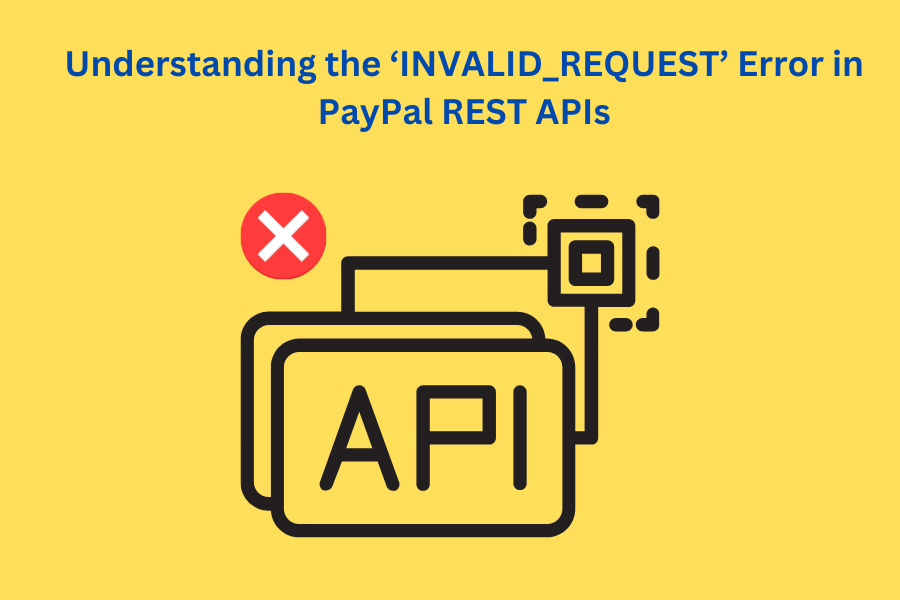
When working with PayPal REST APIs, you might encounter various errors that can disrupt your operations. One such error is the "INVALID_REQUEST" error. This blog post aims to comprehensively understand this error, its causes, and how to resolve it.
The "INVALID_REQUEST" error is an HTTP status code 400 error that indicates that the request sent to the PayPal API is not well-formed, syntactically incorrect, or violates the schema. This error can occur for several reasons, including missing required fields or incorrect data formats.
Causes of the "INVALID_REQUEST" Error
1. Malformed Request: The request might not be properly structured according to the API specifications. This could include issues like incorrect JSON formatting or missing brackets.
2. Missing Required Fields: Certain fields are mandatory for the API call to be processed. If any of these required fields are missing, the API will return an "INVALID_REQUEST" error.
3. Incorrect Data Types: The data types of the fields in the request must match the expected types defined in the API schema. For example, if a field expects an integer but receives a string, this error will be triggered.
4. Schema Violations: The request might violate the predefined schema rules. This could include constraints like field length, value ranges, or specific formats.
How to Resolve the "INVALID_REQUEST" Error
1. Review API Documentation: The first step in resolving this error is thoroughly reviewing the API documentation. PayPal provides detailed documentation for each API endpoint, including the required fields and their data types.
2. Validate Request Structure: Ensure your request is well-formed and adheres to the JSON or XML structure expected by the API. Use tools like JSON validators to check for syntax errors.
3. Check Required Fields: Verify that all required fields are included in your request. Missing fields are a common cause of this error.
4. Correct Data Types: Make sure that the data types of the fields in your request match the expected types. For example, do not send a string if a field expects a number.
5. Contact PayPal Support: If the error persists, reach out to PayPal Merchant Technical Support for further assistance. Provide detailed information about the error, including the time and date it occurred, the email address in use, and any other relevant details.
Recommended
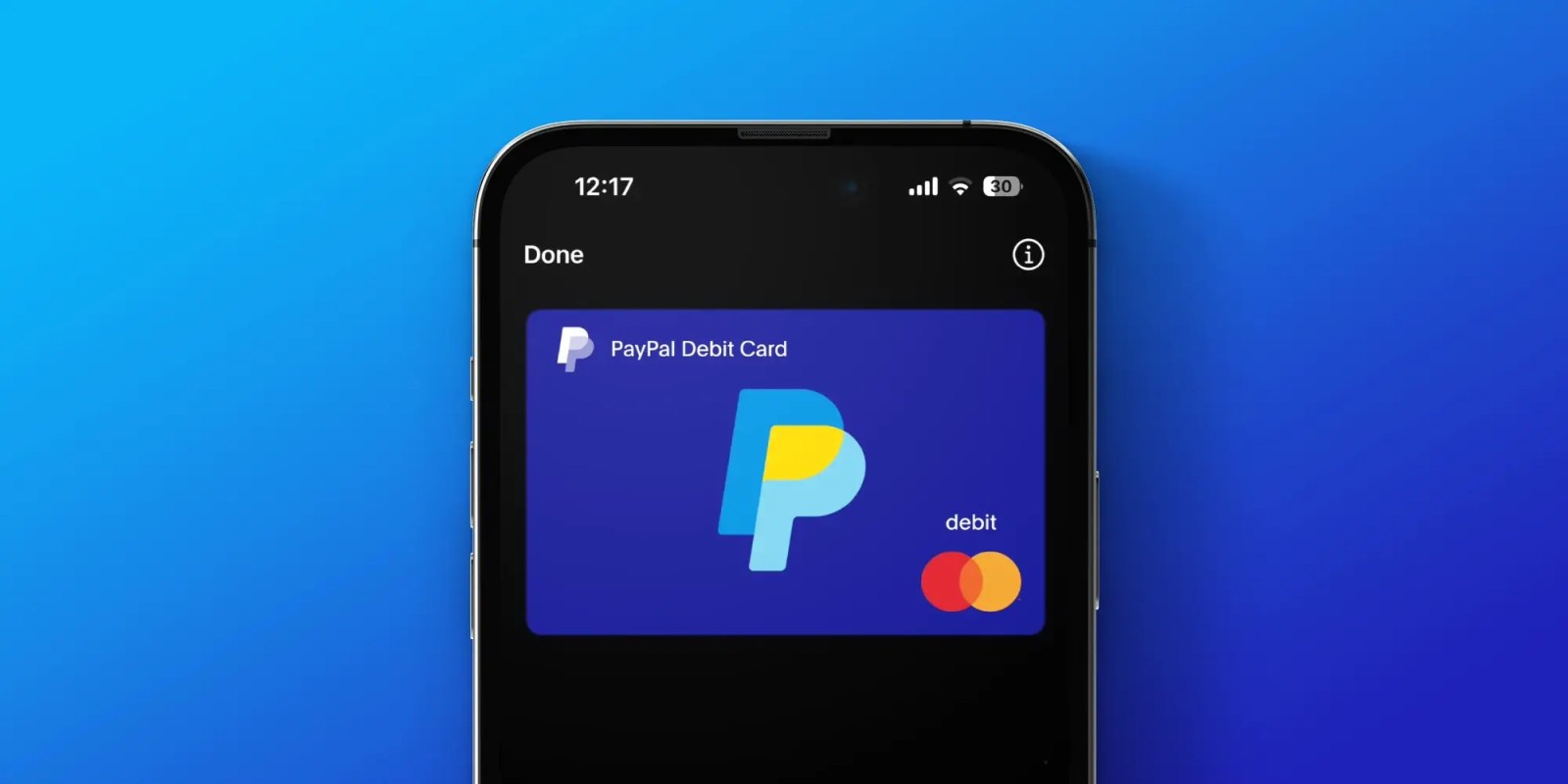
Managing Recurring Payments with Apple Pay Using PayPal
4 min read

Why You Should Attend PayPal’s Developer Meetup at Money20/20
4 min read
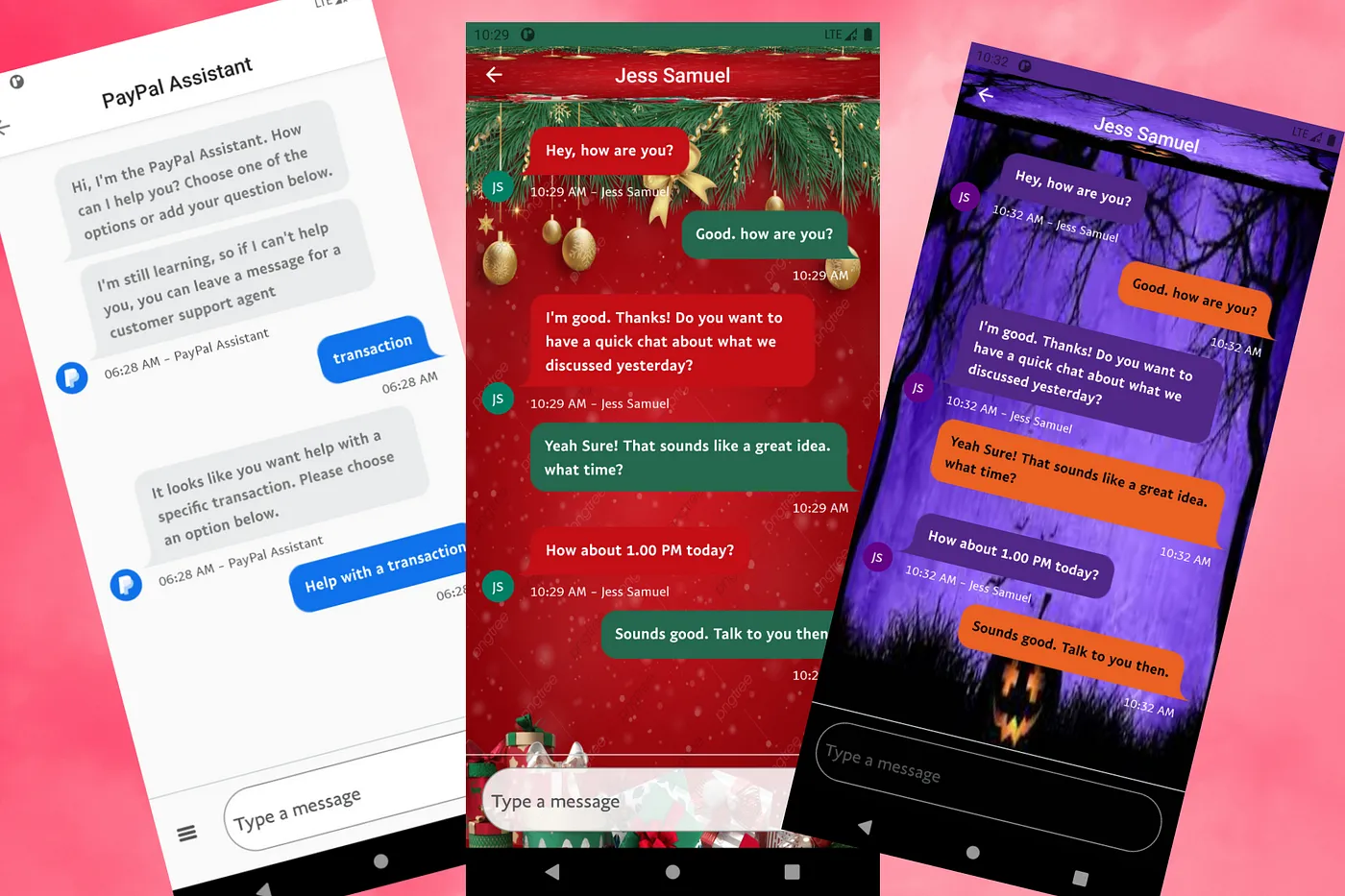
Building a Customizable Messaging Platform
10 min read
