Understanding the INVALID_RESOURCE_ID Error in PayPal APIs
Nov 13, 2024
5 min read
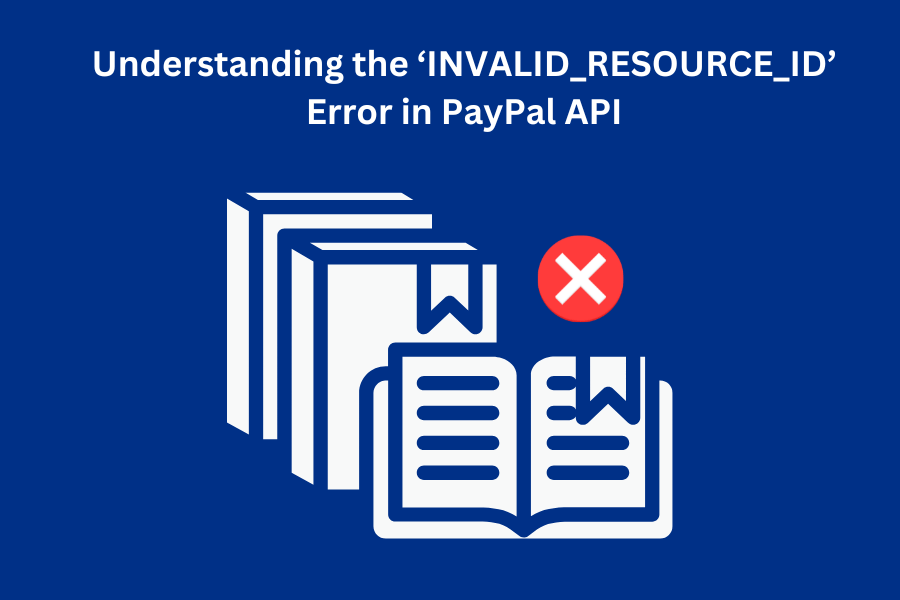
When working with PayPal APIs, you might encounter various error messages that can be both perplexing and frustrating. One common error is the 'INVALID_RESOURCE_ID'. This blog will provide you with a detailed summary of what this error means, why it occurs, which PayPal APIs you might encounter it with, and how merchants can resolve it.
The ‘INVALID_RESOURCE_ID’ error is returned when a requested resource is not recognized by PayPal's system. This generally means that the resource identifier (ID) provided in the API request is either incorrect or invalid. For instance, if you are querying a specific transaction or object in PayPal using an ID, and the system can't find a matching resource for that ID, it will throw this error.
When this error occurs, the system can't find the resource specified by the ID, so the requested operation can't be completed. This results in the inability to perform crucial actions such as payments, refunds, voids, orders, or authorizations, potentially impacting your revenue and conversion rates. Additionally, it might affect system integrity, blocking processes or causing data issues.
There are several reasons that can lead to this error:
1. Incorrect Resource ID Format: The resource ID may be incorrectly formatted. PayPal resource IDs are typically alphanumeric strings with a specific structure. Verifying the format ensures that no invalid characters or patterns are included.
2. Non-existent Resource: The specified resource ID does not correspond to any existing resource. This can occur if the resource has been deleted, never existed, or if there was a mistake in generating or copying the ID.
3. Environment Mismatch:
- Confusion between sandbox and live environments can lead to this error. Resource IDs generated in the sandbox environment are not valid in the live environment and vice versa. Ensure you are using the correct environment.
- Sandbox API Endpoint: https://api.sandbox.paypal.com
- Live API Endpoint: https://api.paypal.com
4. Permission Issues: The API credentials used might not have the required permissions to access the resource. Ensure that the OAuth token includes the necessary scopes for the operation.
5. Resource Scope and Lifecycle: Some resources have limited availability based on their lifecycle phase (e.g., created, approved, completed). Trying to access a resource outside of its valid lifecycle phase can result in this error.
The INVALID_RESOURCE_ID error can appear in various PayPal API calls, including but not limited to:
- OrderAPIs V2 - While creating or accessing specific orders
- PaymentsAPI V1 – While processing payments
- Transaction APIs: Retrieve details for specific transactions
Steps to diagnose and resolve the 'INVALID_RESOURCE_ID' error:
1. Verify the Resource ID: Double-check the ID for any typos or formatting errors. Ensure the ID is correctly copied from your records or database.
2. Check Permissions: Ensure that the API request is being made with the necessary permissions. Sometimes a resource may not be accessible due to insufficient permissions.
3. Verify API Endpoints and Methods:
· Ensure that you are using the correct API endpoint and HTTP method for the operation you're attempting. For example, GET, POST, PUT, and DELETE requests might have different endpoints and requirements.
· Example endpoint for retrieving an order:
GET https://api.paypal.com/v2/checkout/orders/ORDER-ID
· Replace ORDER-ID with the actual order ID to retrieve order details.
4. Check for Permissions and Scopes:
· Ensure your API credentials (Client ID and Secret) have the necessary permissions/scopes to access the resource. PayPal APIs require specific OAuth2 scopes for different operations.
· Example scope: https://uri.paypal.com/services/invoicing
5. Inspect Request and Response Logs:
· Use logging to inspect the request being sent and the full response received. PayPal usually provides detailed error information in the response body.
· Example log structure:
{ "name": "INVALID_RESOURCE_ID",
"message": "The requested resource ID was not found.",
"information_link": "https://developer.paypal.com/docs/api/errors/",
"debug_id": "debug-id-string"
}
Use PayPal Developer Tools:
· Utilize the PayPal Developer Dashboard and other tools like the API Explorer to test your API calls and validate Resource IDs.
· Link: PayPal Developer Dashboard
7. Validate Sandbox vs Live Environment:
· Ensure you are using the appropriate API endpoint for your environment (sandbox for testing, live for production). Resource IDs from the sandbox environment are not valid in the live environment and vice versa.
· Example endpoints:
o Sandbox: https://api.sandbox.paypal.com
o Live: https://api.paypal.com
8. Understand Resource Lifecycles:
· Be aware of the lifecycle of the PayPal resources you are working with. Some resources might only be available for a limited time or under certain conditions.
9. Documentation and Support:
· Refer to the official PayPal API documentation for detailed information about the resource you are working with and any known issues or limitations.
· PayPal Developer Documentation: PayPal API Docs
10. Contact PayPal Support:
If the issue persists after following the previous steps, contact PayPal Merchant Technical Support for assistance. They can provide more specific guidance and help identify issues that might not be immediately apparent.
Understanding the 'INVALID_RESOURCE_ID' error and the steps to resolve it will help you maintain smoother interactions with the PayPal API. Ensure that resource IDs are correct, resources exist, and appropriate permissions are in place. PayPal’s support and comprehensive API documentation are invaluable resources for ongoing issues.
Recommended
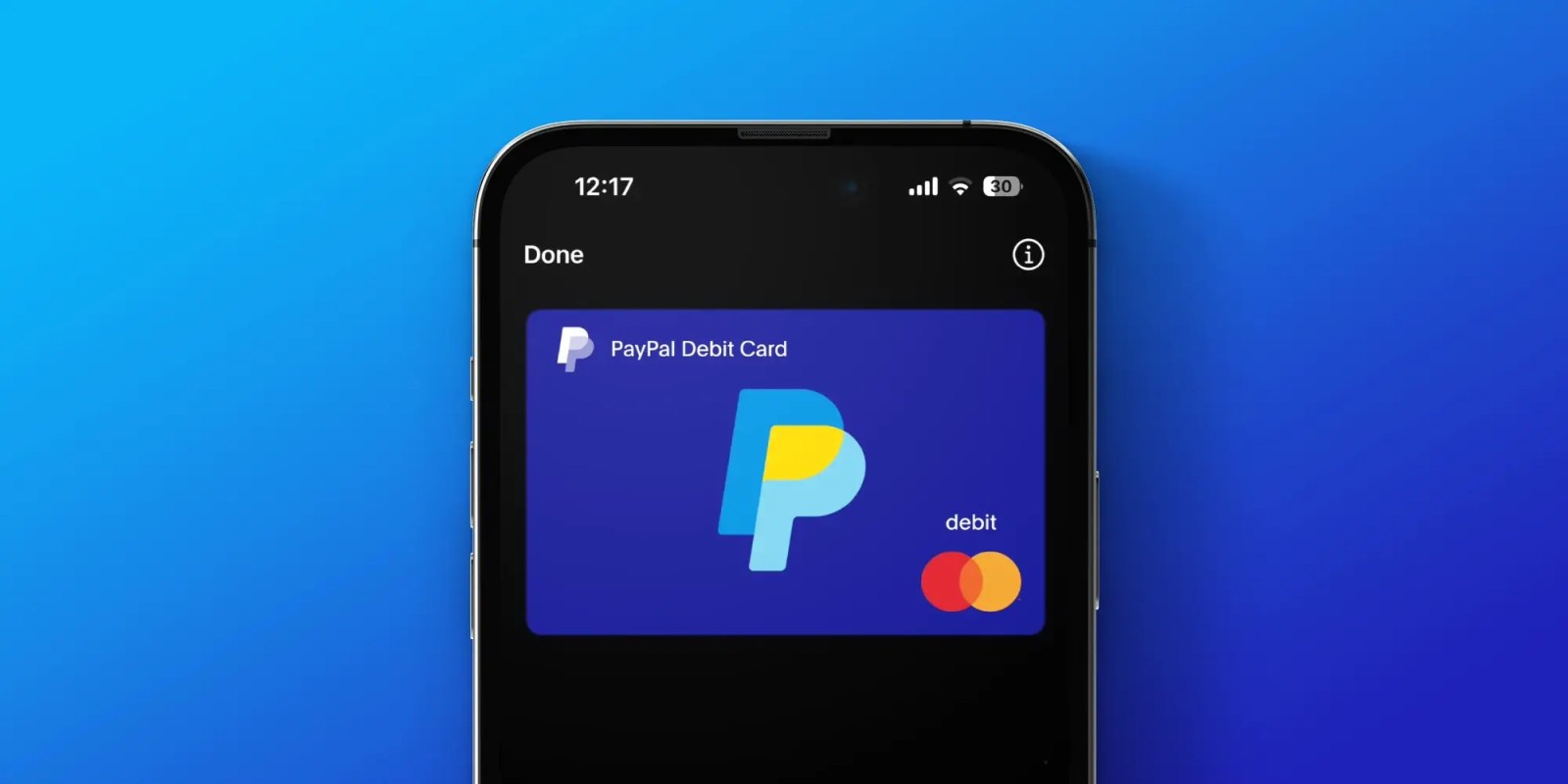
Managing Recurring Payments with Apple Pay Using PayPal
4 min read

Why You Should Attend PayPal’s Developer Meetup at Money20/20
4 min read
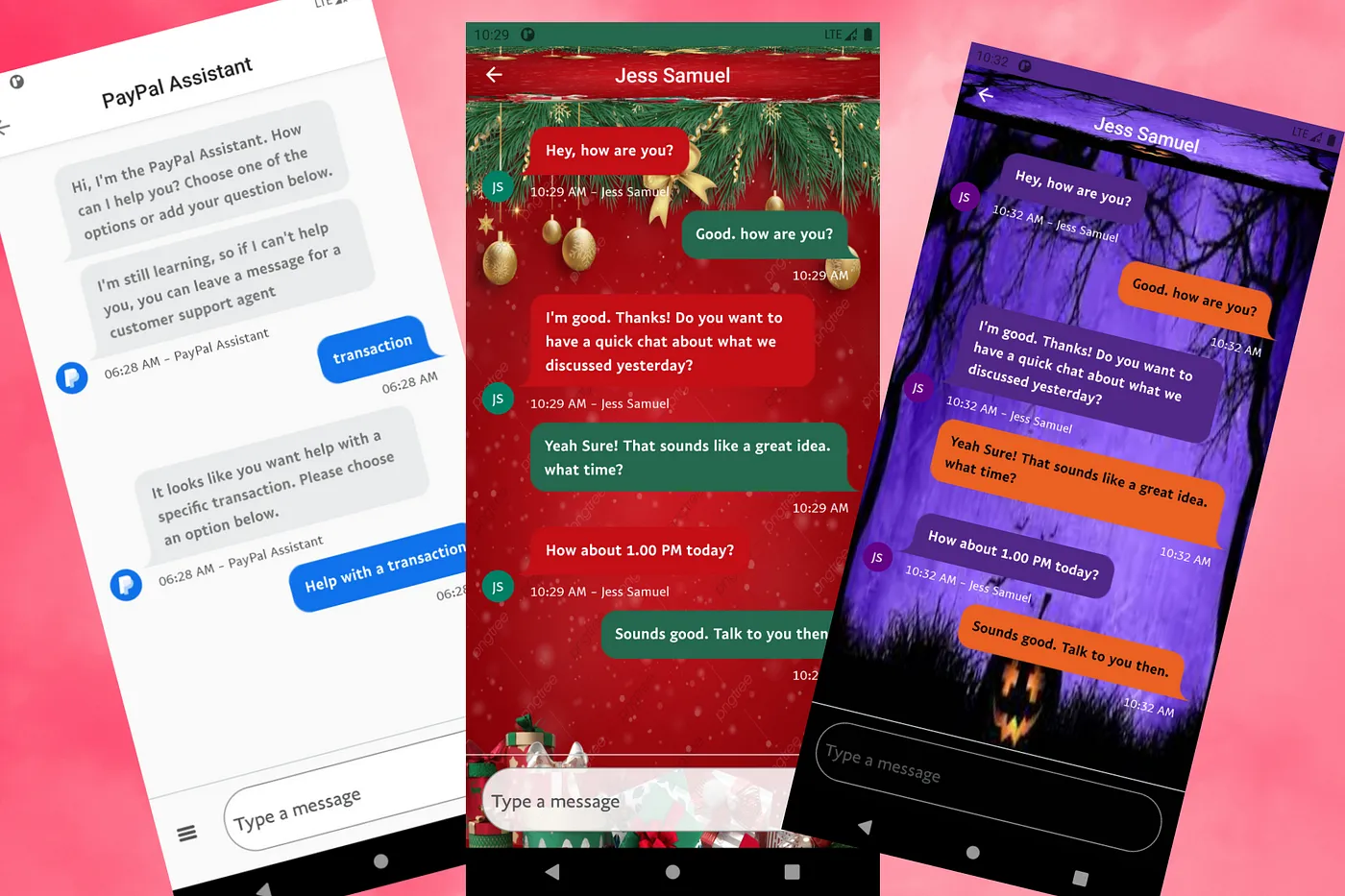
Building a Customizable Messaging Platform
10 min read
