Redirect your iOS in-App Purchases to the Browser
May 04, 2025
2 min read
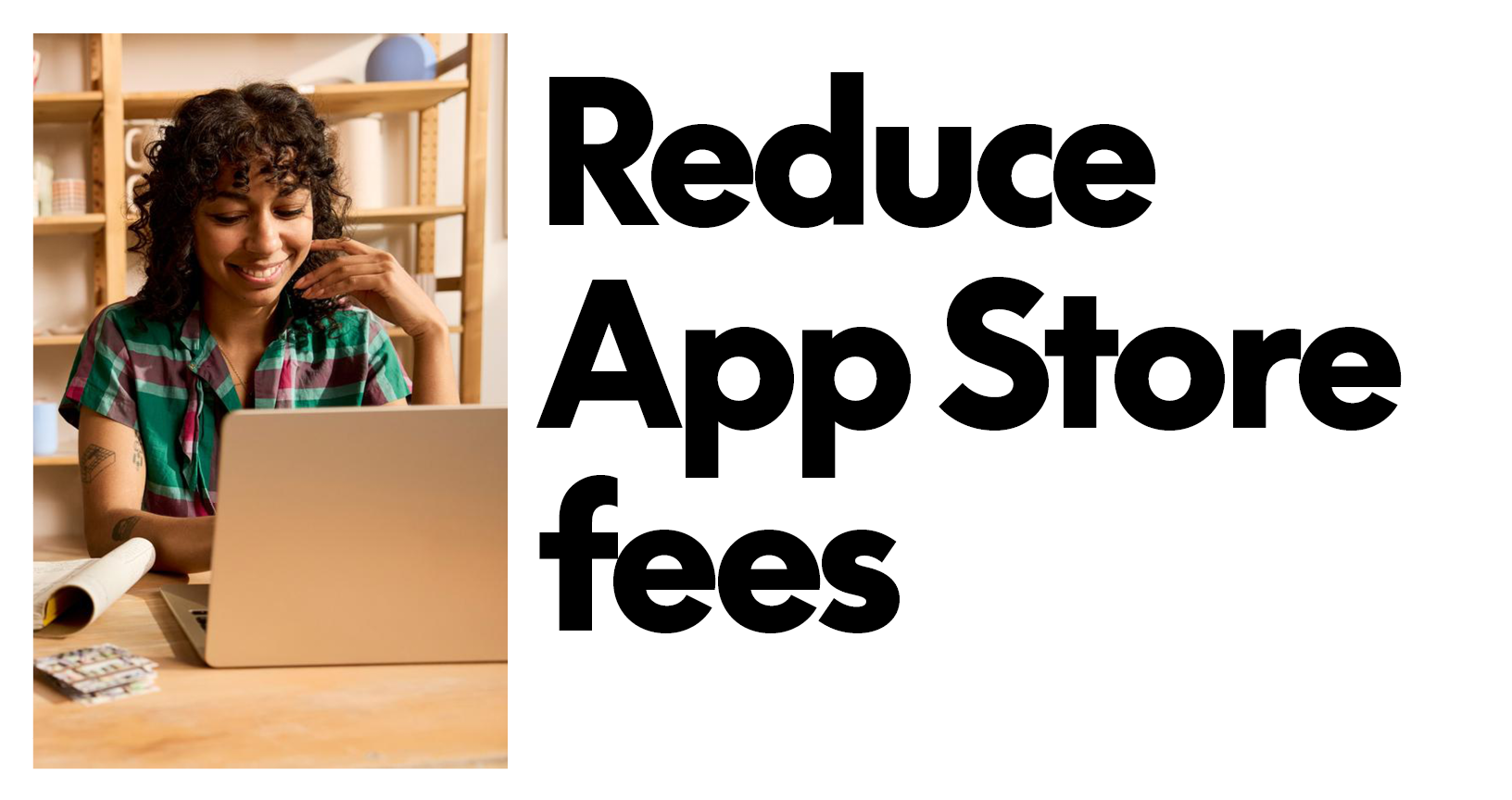
With recent changes in App Store policies following the Epic vs. Apple ruling, mobile apps can now direct users to external payment methods for digital goods without using Apple’s in-app purchase system. By redirecting your iOS app purchases to the browser, you can bypass the Apple App Store commission and lower your transaction fees. See below for easy steps to get started. Reduce your transaction costs today for things like One Click payments with PayPal.
How to Start
Before getting started, make sure you have a PayPal Business account and access to the PayPal Developer Dashboard. This is required to create API credentials and to use PayPal’s sandbox for testing.
Payments Links – Recommended
Log in to your PayPal business account. Select the Pay link or button to see a page to build your pay link and button. Pick your settings. Add required information such as pricing and product name. Select Build it. Copy and paste the buttons, pay links, or QR codes wherever you need them.
Payment Button
Log in to your PayPal business account. Select the Shopping Cart button in the menu navigation. Add your required information in the provided form, including pricing and product name. Include optional details such as shipping fees and tax rates.
Select Settings to modify the button's appearance with colors and styles. You can preview the design in real-time. Follow the provided instructions to copy and paste your website's Add to Cart and View Cart button code. Refresh your website to review both buttons and make a test purchase to confirm they function properly. Refund the transaction from your merchant activity page.
Custom Checkout
Use PayPal API to redirect customers to a PayPal-hosted payment page.
Resources
Follow the iOS demo app on steps to setup payment links in your app in our Github repository.
Videos:
Recommended
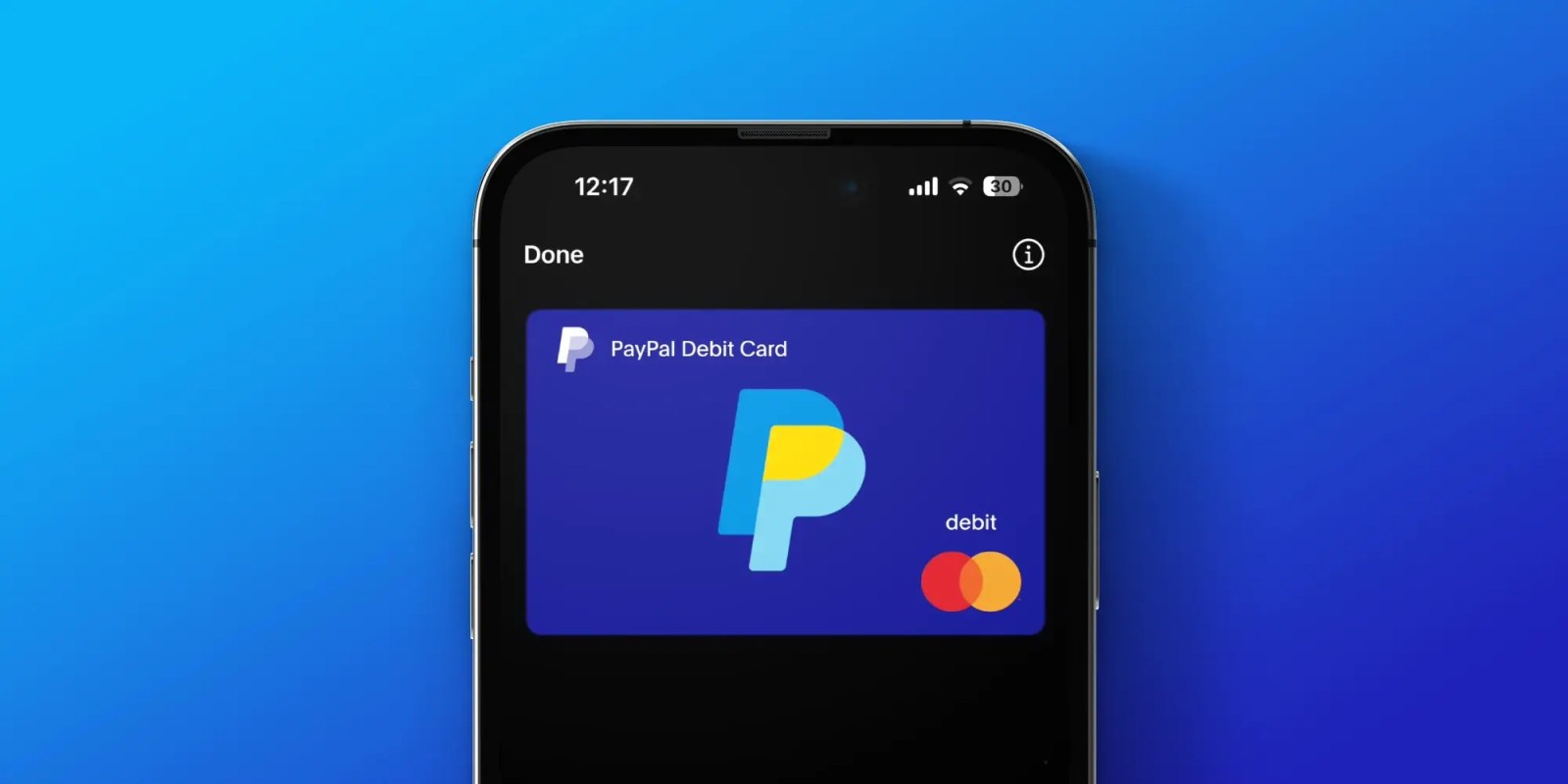
Managing Recurring Payments with Apple Pay Using PayPal
4 min read

Why You Should Attend PayPal’s Developer Meetup at Money20/20
4 min read
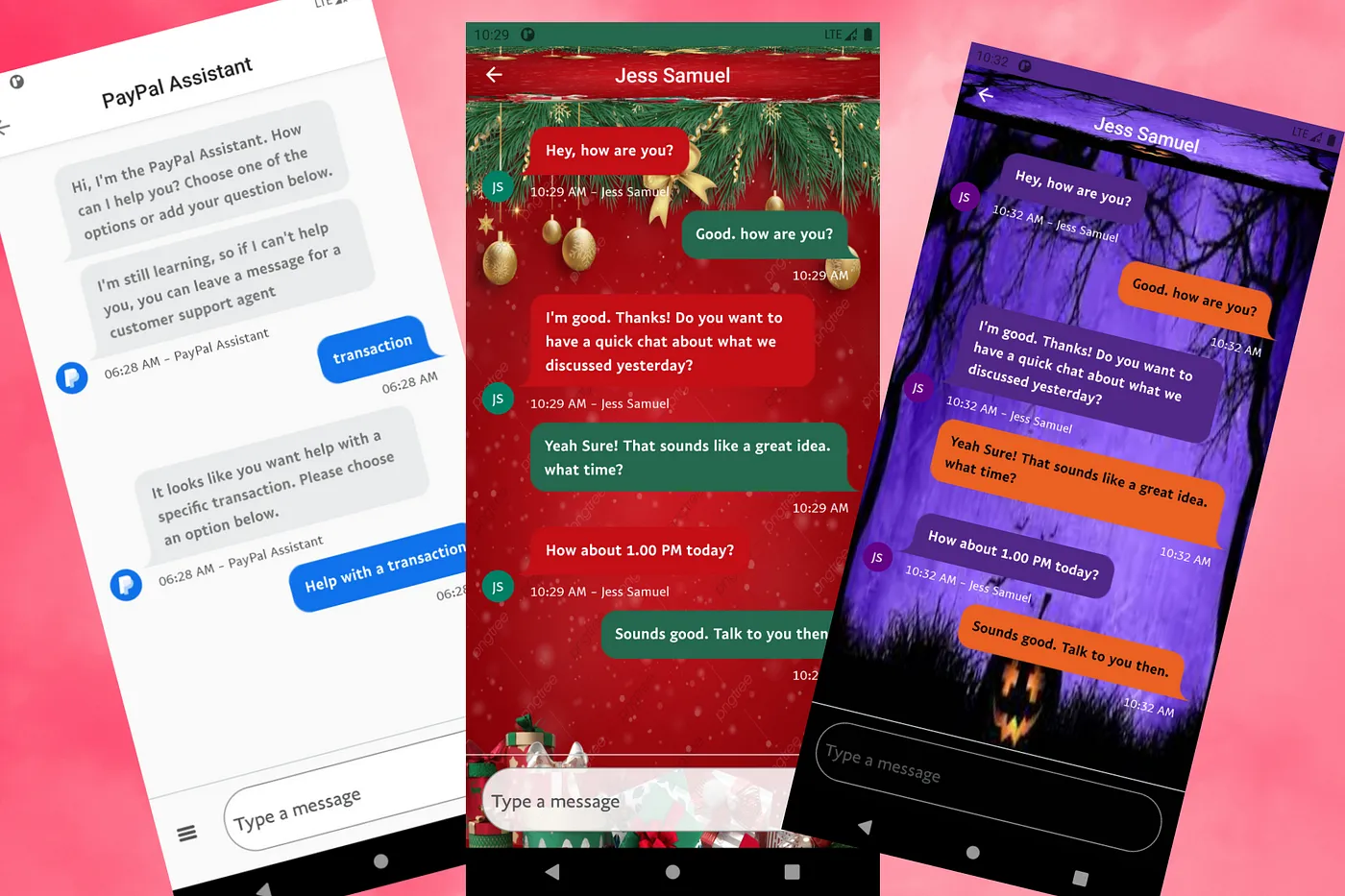
Building a Customizable Messaging Platform
10 min read
