From clicks to cash: Embracing No-Code Checkout solution for effortless online transactions
Apr 19, 2024
4 min read
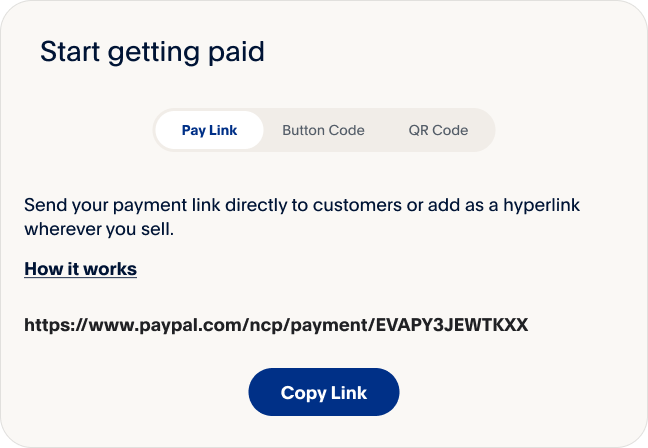
If you're a developer working on behalf of a merchant or business owner yourself, No-Code Checkout experiences will save you time and effort integrating into your storefront.
PayPal pioneered online payments a long time ago, we understand merchants’ everyday challenges running business and getting paid. To continue with our promise of offering simple and easy solutions, we just launched No-Code Checkout for our non-tech savvy merchants who want to quickly enable Checkout that’s powered by PayPal. No-Code Checkout solution offers merchants a convenient, cost-effective, and flexible way to implement and manage their checkout process, empowering them to drive revenue growth and deliver a seamless customer experience without having to code.
This is the first phase of our journey to offer a myriad of features for the small and medium business segment. If you’re using one of our legacy solutions previously, you can try this new offering to get new features and best in class experience.
Here are three ways you can use No-Code Checkout’s copy/paste pay link and buttons to get paid quickly.
Choose your product/service pricing
We understand you sell several types of products/services. Some require a fixed price while others offer a variable option of the same product. It doesn’t end there; you may be charging the customer upfront or post purchase. We’ve got you covered. No-Code Checkout allows you to choose from three pricing options based on your business needs:
- One set price
- Customer picks from a list
- Customer sets the price
Choose the type of pricing that suits your product's needs. You can create different No-Code Checkouts for various products. Based on your choice, enter the product description and price for a fixed price product or multiple prices based on variable options of same product/service. If you’re a contractor or healthcare provider and send payment amounts to your customers by other means, you can let your customers enter the amount they’ll pay based on the amount you’ve told them. When paying online, your customers can indicate what the payment is for or enter an invoice ID that you may have sent to them.
You can optionally enter a flat-rate shipping amount and tax rate for your product/service. Each product/service you create gives your customers a set of payment methods including PayPal, Pay Later, Venmo, and credit/debit cards based on your customer’s country.
Copy/paste where you sell
Once you’ve provided your product details, you get three ways to get paid. All you need to do is pick the method and copy/paste based on where you sell.
- Share the payment link on social media or messaging – This option allows you to paste the link on social media so customers don’t need to chat with you for every purchase and you can focus on growing your business. If you’re talking to someone on chat, text them the payment link so they don’t get lost on where to find the product and how to pay. Additionally, you can embed a payment link on your website behind your own button.
- Embed button code on your website next to where your product is. This option offers you simple html button code, which although not customizable, lets your customers checkout with just one click. The button code shows the information you entered while creating this product along with the payment methods based on your customer’s eligible country.
- Print the QR code and let customers scan it. This option is relevant if you’re selling in person. The QR code will take your customers to your PayPal hosted product link.
Boost your sales without worrying about the details
All the options - payment link, button code, and QR code don’t need technical knowledge and you can copy/paste the right method wherever you sell. You don’t need to build a checkout; we'll offer the right payment methods for your domestic and international buyers. We’ll also show them a status page on completion of checkout with either a success or failure message, so you don’t have to worry about what happens once your customer completes checkout.
Besides these features, after creating the product and pasting it wherever you like, if you want to change anything in product details, you can do that on your PayPal business account and it will automatically get updated everywhere you pasted the link, button code or QR code. As soon as customers pay you, you get notified about the order and you can fulfill the same from your PayPal account.
If you are looking for more customization in your integration, we also offer Standard Checkout, Advanced Checkout, and third party integration offerings which require server-side APIs for integration but offer much more flexibility.
We’re just getting started but would love to hear from you – what's missing and what you would like to see in this product offering. Please send us an email at: nocodecheckoutfeedback@paypal.com.
Recommended
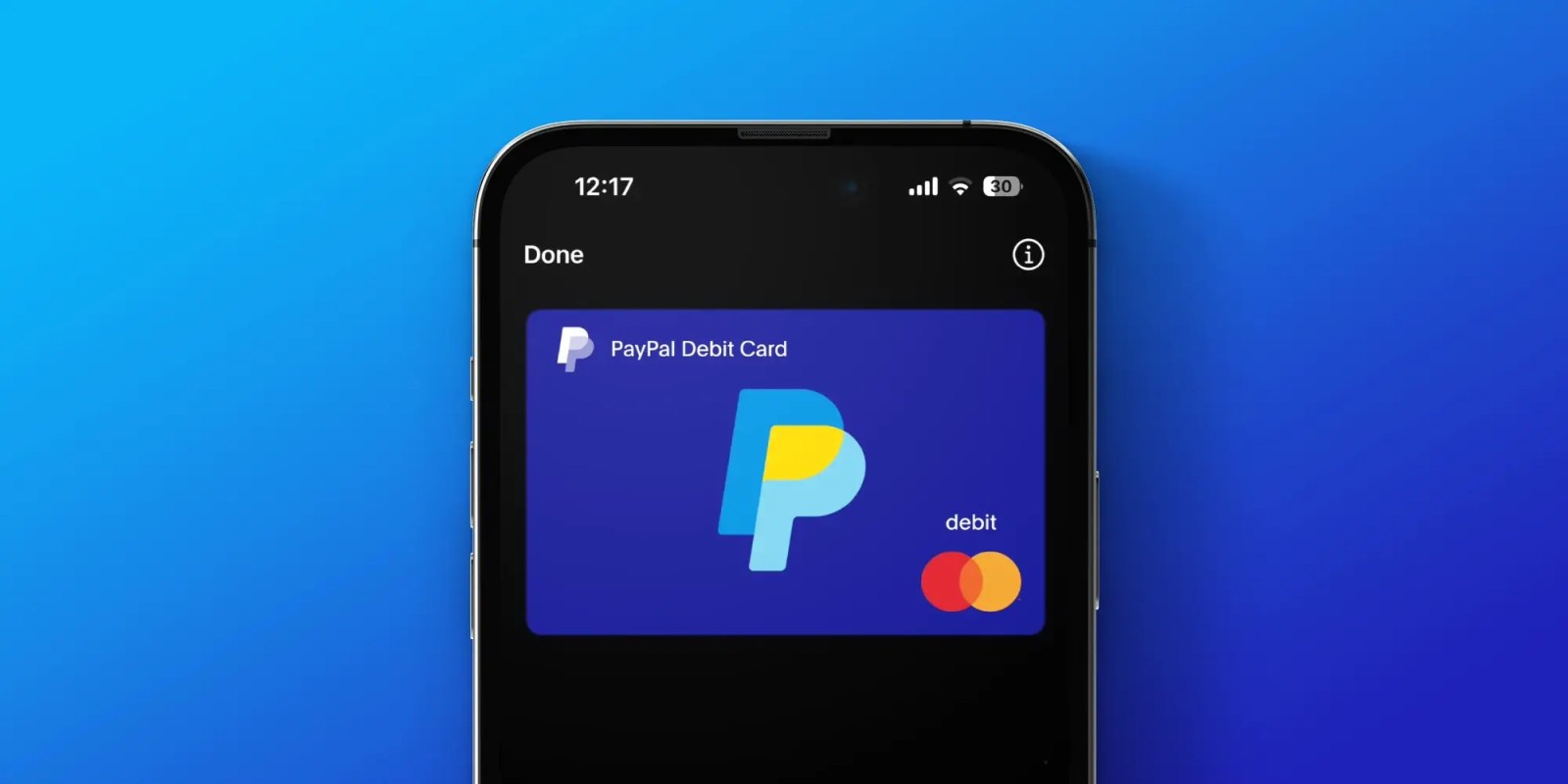
Managing Recurring Payments with Apple Pay Using PayPal
4 min read

Why You Should Attend PayPal’s Developer Meetup at Money20/20
4 min read
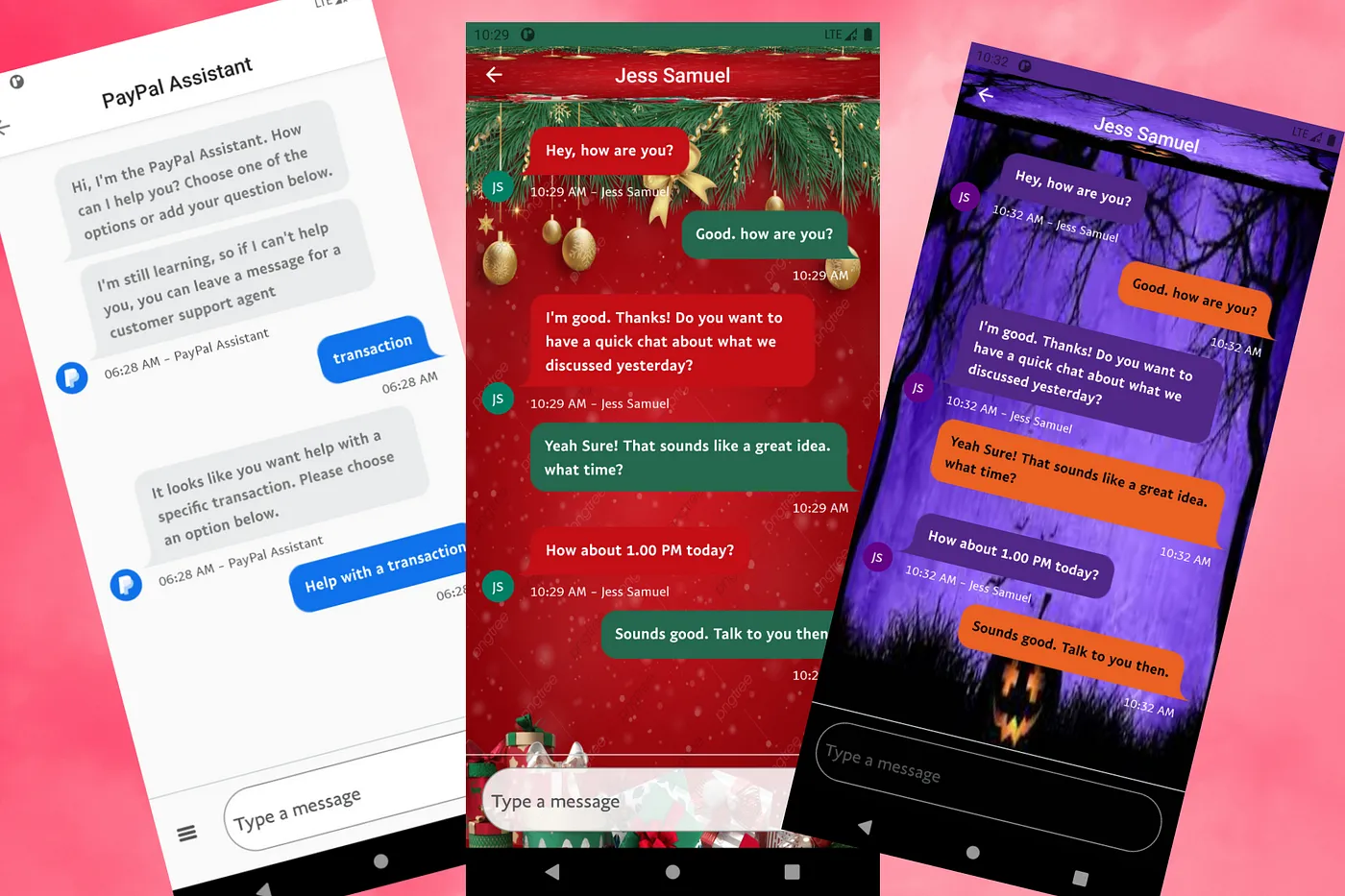
Building a Customizable Messaging Platform
10 min read
