Simplifying PayPal USD Cross-Chain Transfers Between Ethereum and Solana with PayPal or Venmo
Jun 07, 2024
4 min read

As the cryptocurrency landscape evolves, seamlessly moving PayPal USD (PYUSD) between blockchains becomes increasingly important. Now that PYUSD is available on both Ethereum and Solana, you may want to interact with a DeFi protocol on one of those chains where you may not have PYUSD handy, participate in different liquidity pools on both networks, or you may simply consolidate your PYUSD holdings on one network. One way to do this is via a bridge. Traditional bridging methods can be cumbersome (especially across blockchains) and, expensive. With PayPal and Venmo, moving PYUSD from one chain to another can be done simply and safely, apart from any usual network fees required to move PYUSD on the networks itself.
In this post, we'll explore how PayPal or Venmo can facilitate the movement of PYUSD between Ethereum and Solana easily, with a seamless and intuitive user experience.
How it works
On PayPal, your PYUSD balance is independent of the blockchain on which it was transferred in/out or purchased on. The simplified experience of PayPal and Venmo wallets show PYUSD as a unified balance regardless of the blockchain. Sending PYUSD between Ethereum and Solana with PayPal or Venmo is as simple as 2 steps:
- Send PYUSD from your source network wallet to your PayPal or Venmo account.
- Send that PYUSD from your PayPal or Venmo account to your destination network wallet

Let’s take an example where you have 10 PYUSD on Ethereum in your Metamask wallet. To move it to PayPal, you log into your PayPal account and navigate to the Crypto section. There, you tap "Receive" and select PYUSD as the currency. On the next screen, you leave the network selection as is and copy the newly generated address into your Metamask wallet and initiate a transfer of 10 PYUSD from Metamask.
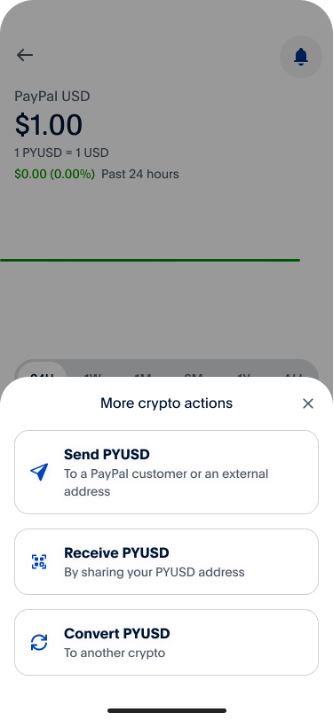
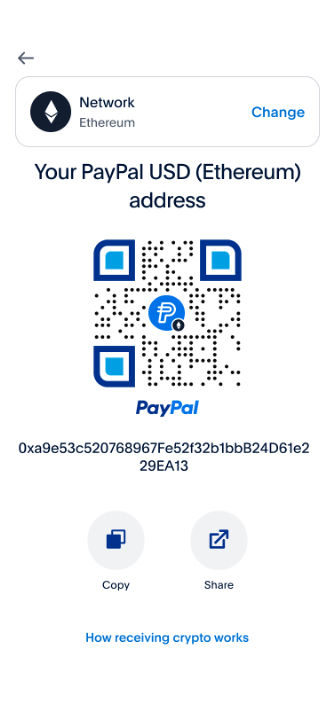
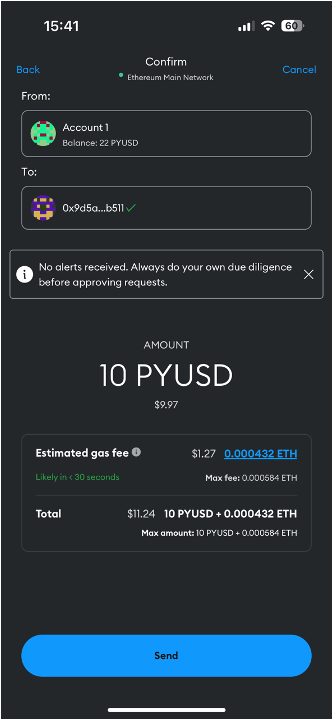
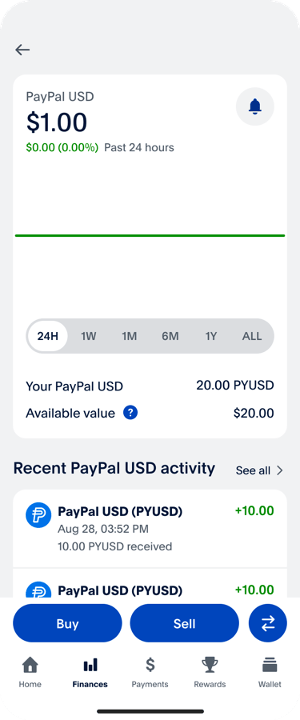
Once the transfer is complete, you will see that the PYUSD balance in your PayPal account has increased by the 10 PYUSD that you just deposited. Now, you can transfer the 10 PYUSD from your PayPal account as PYUSD on Solana into your Phantom wallet.
You can initiate the transfer by tapping "Send" from the Crypto section, selecting PYUSD, and pasting or scanning your Solana wallet address. After confirming that it is a Solana address, you enter 10 PYUSD as the send amount and review the transfer before tapping "Send Now". The PYUSD is then dispatched to your Phantom wallet on Solana, arriving in just a few seconds.
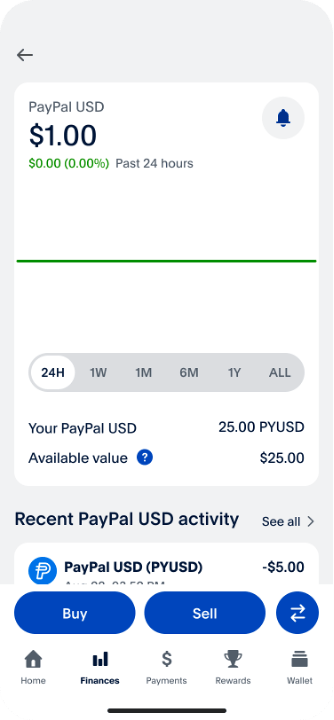
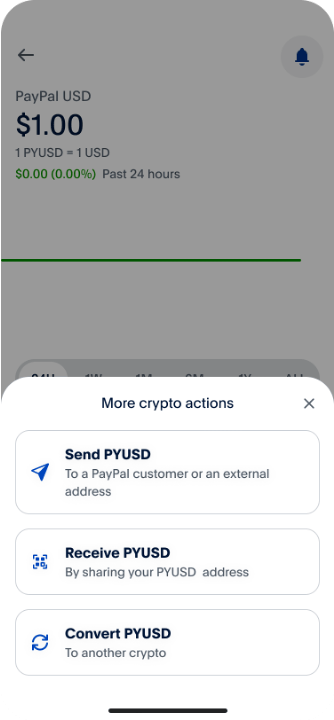



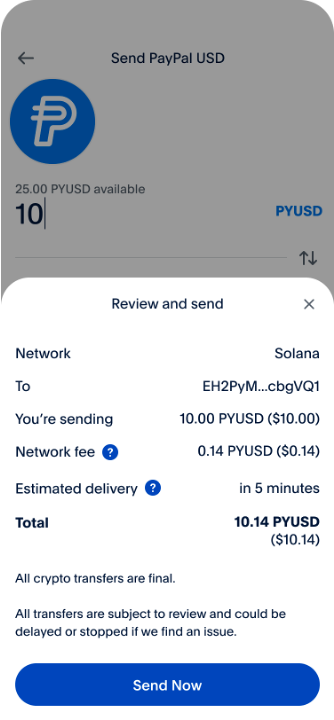
That’s it! With these few simple steps, you can safely move PYUSD from the Ethereum network to the Solana network or vice versa without any fees other than the network (or gas) fees for the two on-network transfers.
Recommended
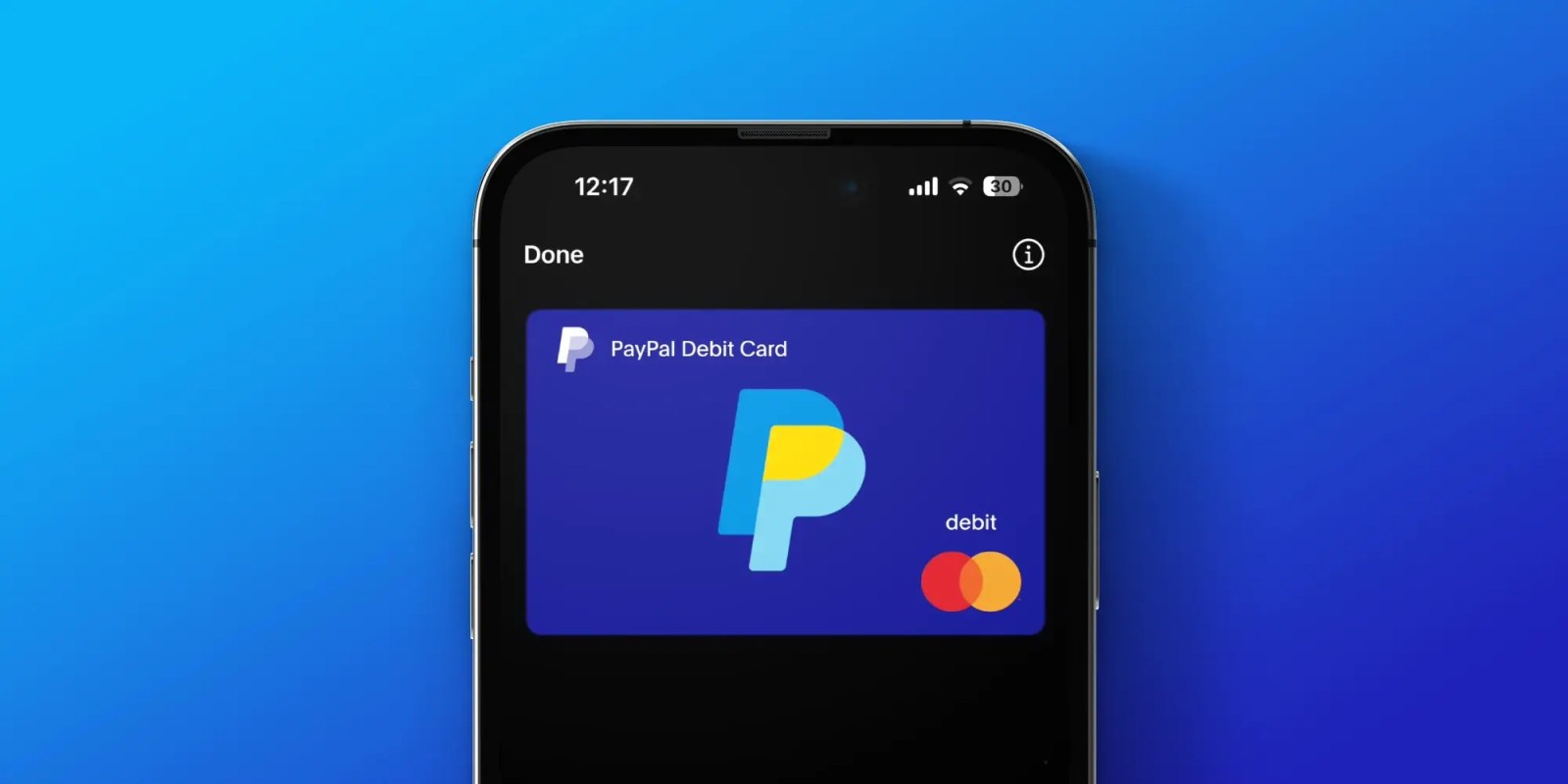
Managing Recurring Payments with Apple Pay Using PayPal
4 min read

Why You Should Attend PayPal’s Developer Meetup at Money20/20
4 min read
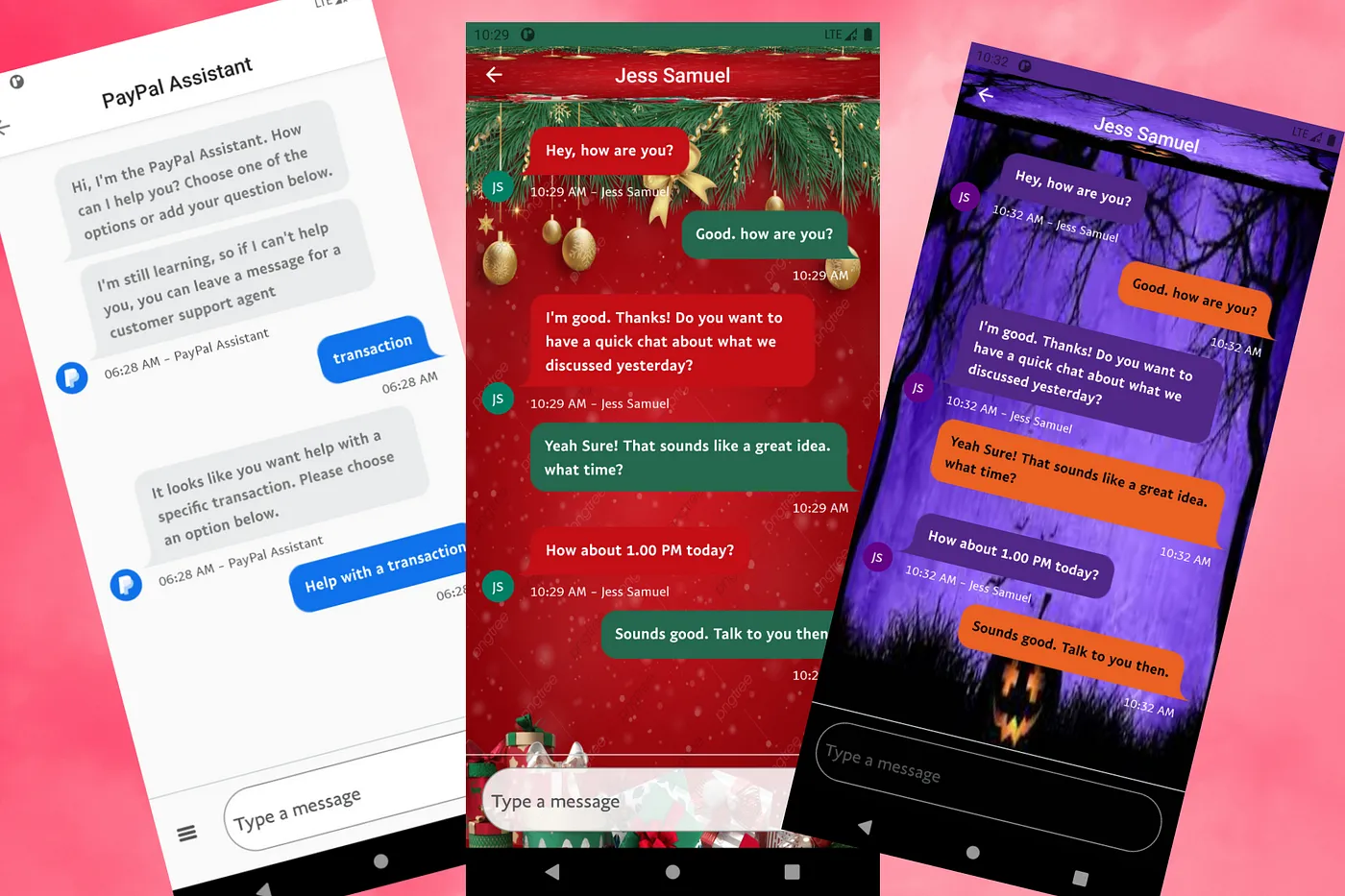
Building a Customizable Messaging Platform
10 min read
