Get Instant Testnet PYUSD—Powered by Google Cloud
May 15, 2025
5 min read

Testing Web3 applications comes with many challenges. One of the biggest is how to obtain the test tokens you need to simulate real-world usage. A common solution is to use Web3 faucets —online tools that “drip” testnet tokens to developers.
Google Cloud’s Web3 faucet now supports PYUSD, the first ever stablecoin on the platform, and makes it easier than ever to start building and testing with PYUSD.
In this guide we’ll look at what Web3 faucets are, why they matter, and how to use Google Cloud’s faucet to get your testnet PYUSD.
What is a Web3 Faucet and Why Does It Matter?
Most major blockchains have testnets—sandbox environments where developers can build and test their apps without risking real funds. Examples include Ethereum’s Sepolia and Solana’s Devnet.
These testnets use corresponding test versions of tokens such as PYUSD, ETH, and SOL. These testnet tokens are critical to developers. Some of the ways they can be used are to:
- Deploy and interact with smart contracts
- Test transactions and gas estimation
- Verify wallet integrations
Unlike mainnet tokens, these testnet tokens have no real-world value. But developers still need them to build—which is where faucets come in.
A Web3 faucet is an online tool that gives out small amounts of testnet tokens on demand.
We are excited to share that the Google Cloud Faucet now supports testnet PYUSD on Ethereum and Solana.
Exploring Google Cloud’s Web3 Faucet
The Google Cloud Faucet is hosted on the Google Cloud Web3 portal—Google’s hub for Web3 support.
This portal provides the tools, knowledge, and infrastructure to help developers build scalable Web3 applications.
While some faucets can be incentive driven or slow, Google Cloud’s faucet is different. It requires no sign-up, no mainnet token balance, allows you to use your wallet address on Solana or wallet/ENS address on Ethereum, and sends the requested tokens to your wallet within seconds.
The faucet is an easy and fast way to get the PYUSD you need to:
- Simulate real-world payment workflows without spending actual dollars
- Validate smart contract interactions involving PYUSD
- Test frontend behavior for PYUSD balances, transfers, and approvals
- Ensure gas usage is properly managed
How to Use the Google Cloud Faucet to Get Testnet PYUSD
Let’s walk through how to use Google Cloud’s faucet to get testnet PYUSD. QR codes for the Google Cloud faucet.

QR codes for the Google Cloud faucet
Step 1: Navigate to the Web3 faucet page Visit Google Cloud’s Web3 Portal. Click on Web3 Faucet on the left-hand menu. You should now see a screen like this:

Step 2: Select network and enter wallet address Select your desired test network and enter your wallet address. The Google Cloud faucet currently supports PYUSD on Ethereum Sepolia and Solana Devnet.
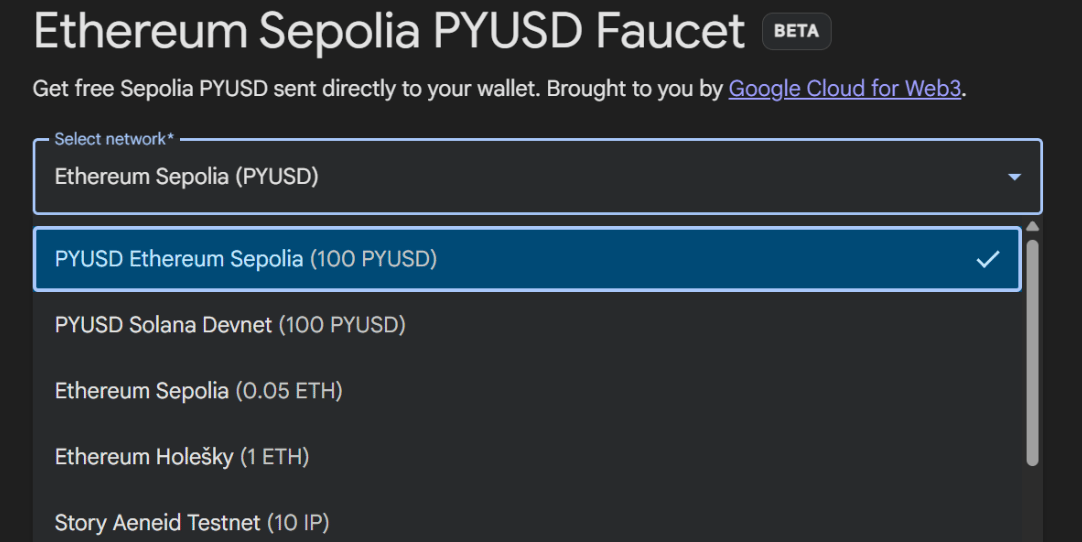
Step 3: Request tokens
Click the Receive button. After a short wait, you should see the tokens in your wallet.
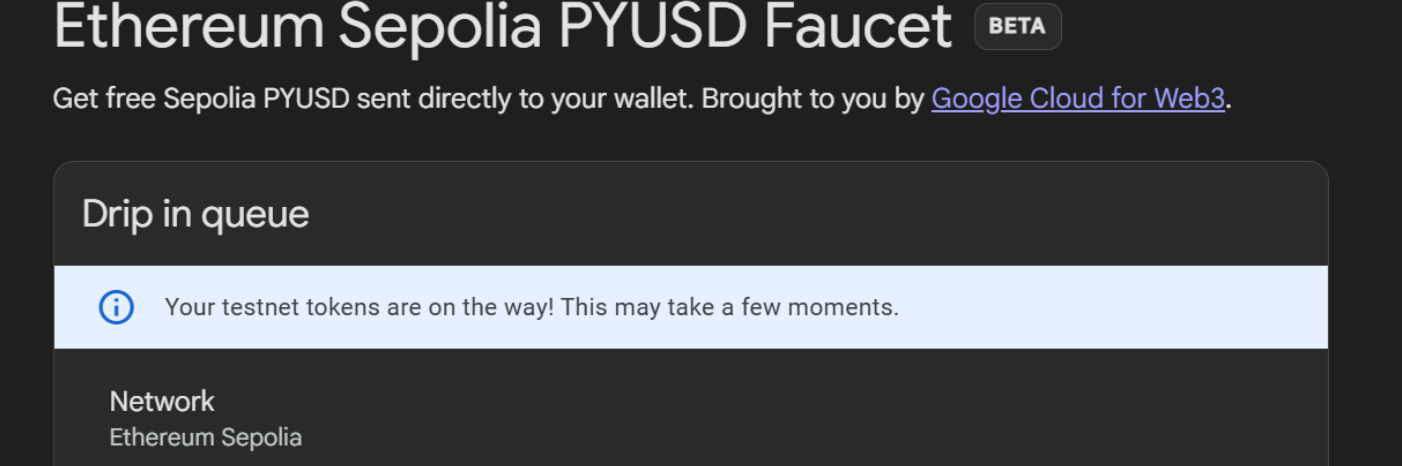

That’s it! Now you’re ready to build and test.
If you don’t see your PYUSD:
- Make sure your wallet is set to the correct testnet. This is where the PYUSD will be distributed.
- Try manually adding the testnet PYUSD token address to your wallet: [insert token address here]
Currently, the faucet allows requests of up to 100 testnet PYUSD per Google account per day.
Exploring The Google Cloud Web3 Portal
In addition to the faucet, you may want to explore all that the Google Cloud Web3 has to offer.
Other features include:
- Blockchain node hosting for Ethereum, Solana, and other chains.
- Data indexing and analytics for on-chain data.
- Wallet APIs and identity integration tools.
- Smart contract deployment environments with CI/CD support.
Build with Google Cloud and PYUSD
PYUSD is an open and programmable stablecoin that can be used as the payments layer for new services and products on public blockchains. We’re happy you’ve decided to build with us. With the new Google Cloud faucet, it’s easier than ever! Be sure to check out all the products that Google Cloud has built for blockchain developers. And keep up with PYUSD here!
About PayPal USD (PYUSD)
PayPal USD is issued by Paxos Trust Company, a fully chartered limited purpose
trust company and is subject to the Paxos US Dollar-Backed Stablecoin Terms and Conditions. Paxos is licensed to engage in Virtual Currency Business Activity by the
New York State Department of Financial Services. Reserves for PayPal USD are fully
backed by U.S. dollar deposits, U.S. Treasuries and similar cash equivalents.
Recommended
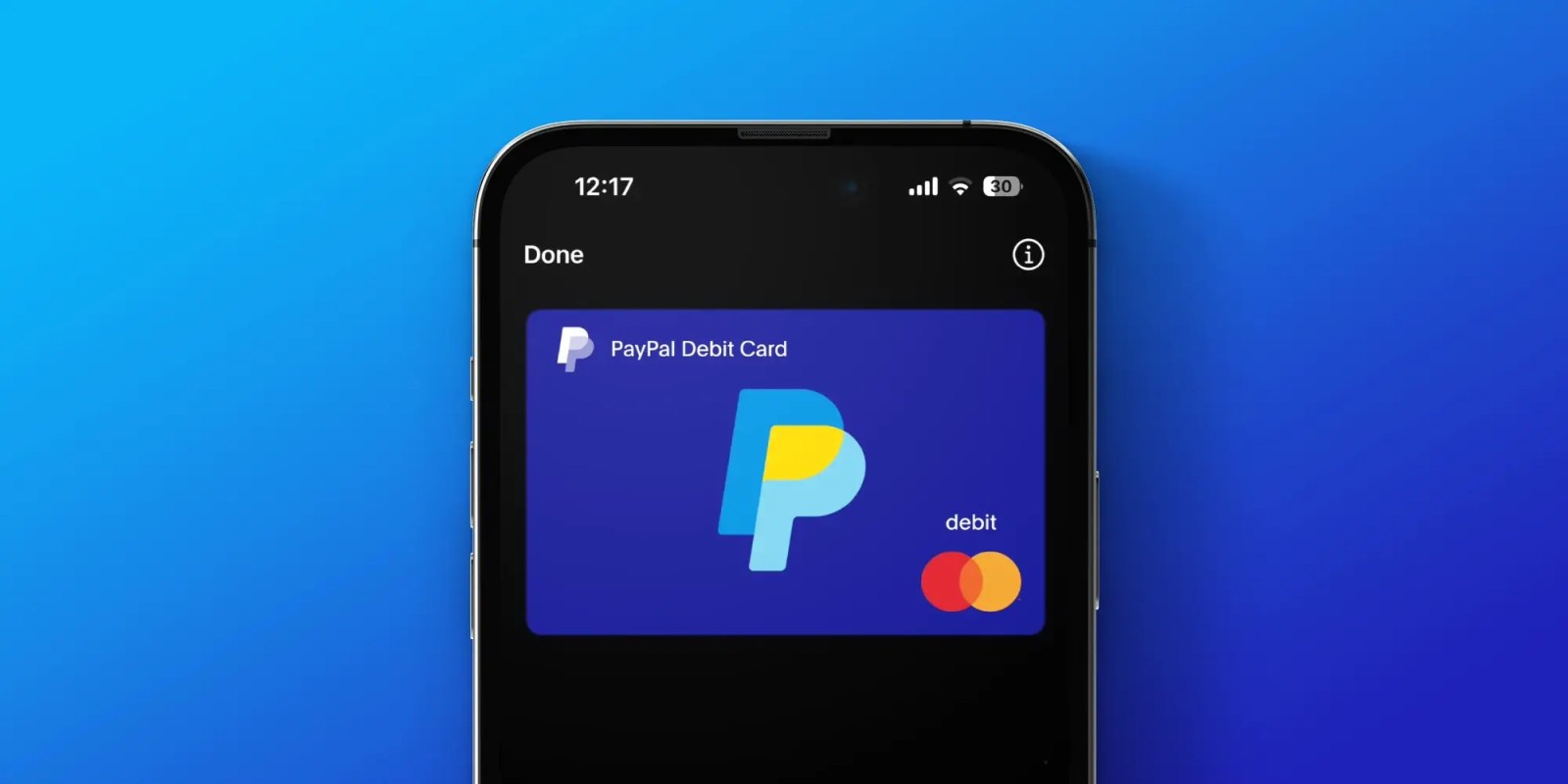
Managing Recurring Payments with Apple Pay Using PayPal
4 min read

Why You Should Attend PayPal’s Developer Meetup at Money20/20
4 min read
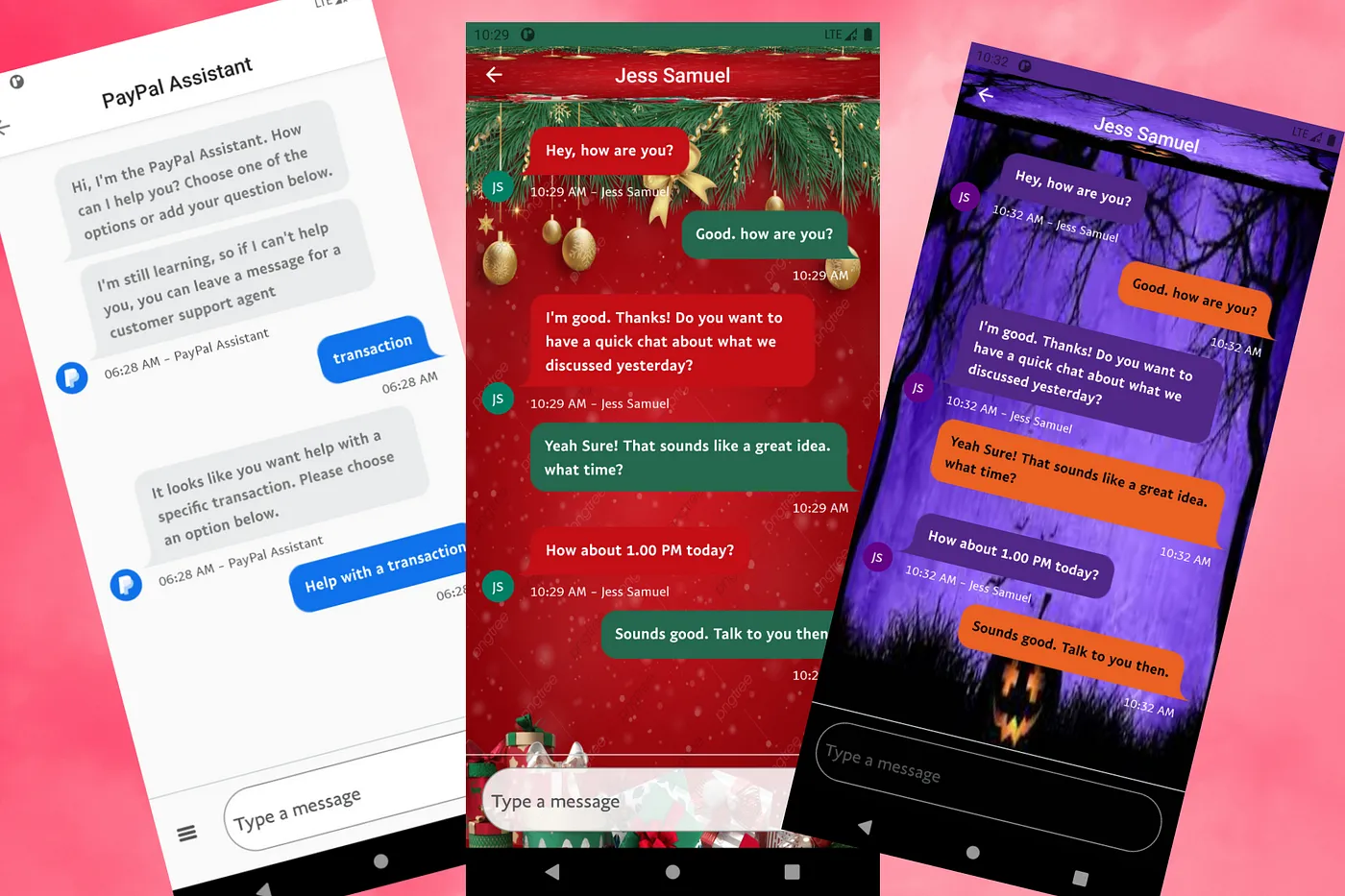
Building a Customizable Messaging Platform
10 min read
