Upgrade Smarter with PayPal’s AI Assistant for JavaScript SDK v6
Oct 09, 2025
3 min read

PayPal’s release of JavaScript SDK v6 marks a major step to deliver full feature parity with v5 in a much lighter more flexible and more secure package for a streamlined developer experience. However, upgrading from v5 to v6 can be complex and every integration is different, and generic documentation doesn’t always map neatly to your codebase. That’s exactly why we built the PayPal AI Assistant—a tool designed to take the friction out of migration and help you upgrade confidently to v6. This AI powered migration tool simplifies and accelerates the transition from PayPal JS v5 to the newly launched v6 SDK.
Why does this matter?
Most upgrade guides are static and generic. They don’t reflect the specifics of your codebase, architecture, or error handling. The AI Assistant changes that. Instead of sifting through docs and guessing how examples apply, it scans your actual files and configurations to produce a personalized migration checklist.
The benefits are simple but powerful:
- Faster upgrades: Automated analysis and tailored guidance cut hours of manual auditing.
- Fewer errors: Context-aware code generation minimizes bugs from mismatched examples.
- Better workflow: Everything happens in VS Code, so you never leave your development environment.
Personalized Guidance for Upgrade
One of the biggest challenges with migrations is figuring out where to start. Instead of wading through generic documentation, the assistant scans your codebase and interprets your existing patterns. For example, if your checkout logic has custom error handling, the assistant doesn’t overwrite it with boilerplate suggestions. It learns from what’s already there and generates v6-ready equivalents that fit seamlessly into your architecture. All of this happens within the PayPal VS Code Extension, so the guidance appears in context with your code, in the same editor where you write and debug. It highlights exactly which files, functions, and configurations require updates, so you can see the entire migration path in one place. This isn’t just a summary, it’s an actionable plan tied directly to your code. No wasted time deciphering which parts of the docs apply to you.
Native integration with VS Code
Migration feels chaotic while switching back and forth between tabs or comparing samples in a browser window. Instead, the AI Assistant becomes part of your normal development flow. Developers can see inline upgrade suggestions, code snippets, and even test steps directly inside your IDE. This means you can refactor, test, and commit changes without ever breaking focus. The upgrade process feels like an extension of your current workflow, not a separate project.
No context switching. No tab overload. Just clear, actionable insights where you already write, debug, and ship code.
Context-aware code generation
Documentation can show you examples, but it can’t adapt to your architecture. The AI Assistant does. It generates v6-equivalent code that mirrors your existing patterns—from error handling to architectural decisions to language-specific implementations.
That means you’re not just handed boilerplate snippets. You’re given ready-to-use code that belongs to your project. The result is less rewriting, fewer mistakes, and a much smoother migration.
Join our Beta testing program
We value community collaboration and are excited to offer you an invitation to join our Beta testing program. Your role is crucial in enhancing our PayPal developer experience and your insights will be instrumental in improving our search functionalities. Whether you're a developer, a regular user, or just passionate about improving digital experiences, your input is important to us.
If you’re interested in joining our Beta testing program, please signup using this form or reach out to us at [email protected].
Go to documentation and start using the tool and upgrade today.
Recommended

Developer Day for Fastlane by PayPal: A Masterclass of Innovation
5 min read
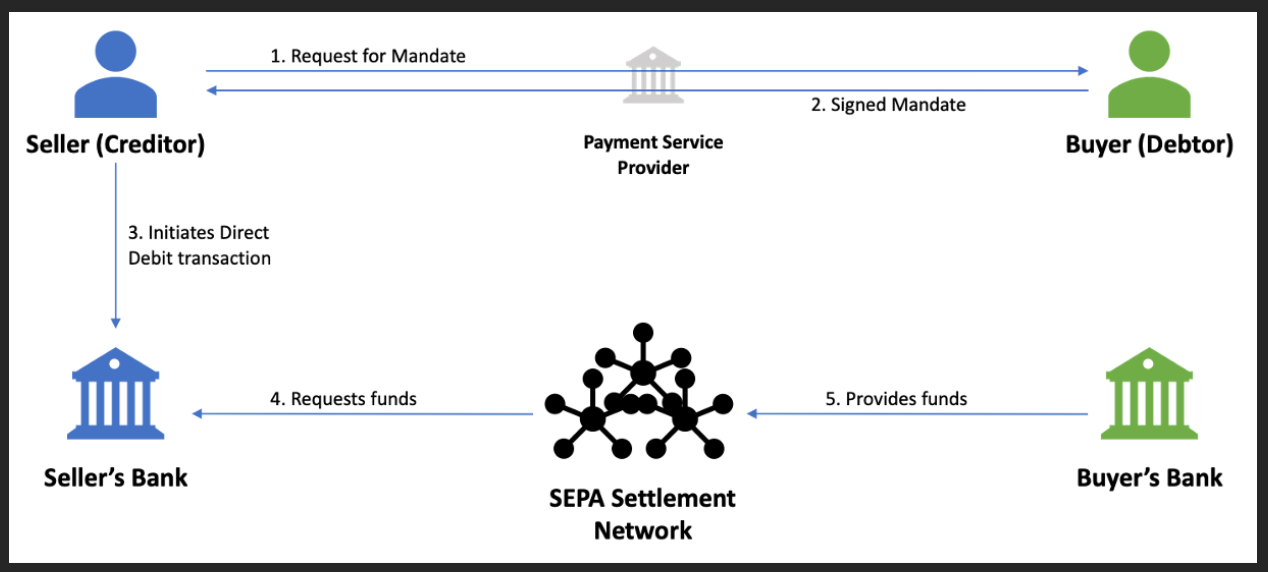
Pay by Bank for E-Commerce | Using Bank Accounts to Make Purchases with SMBs [SEPA]
5 min read
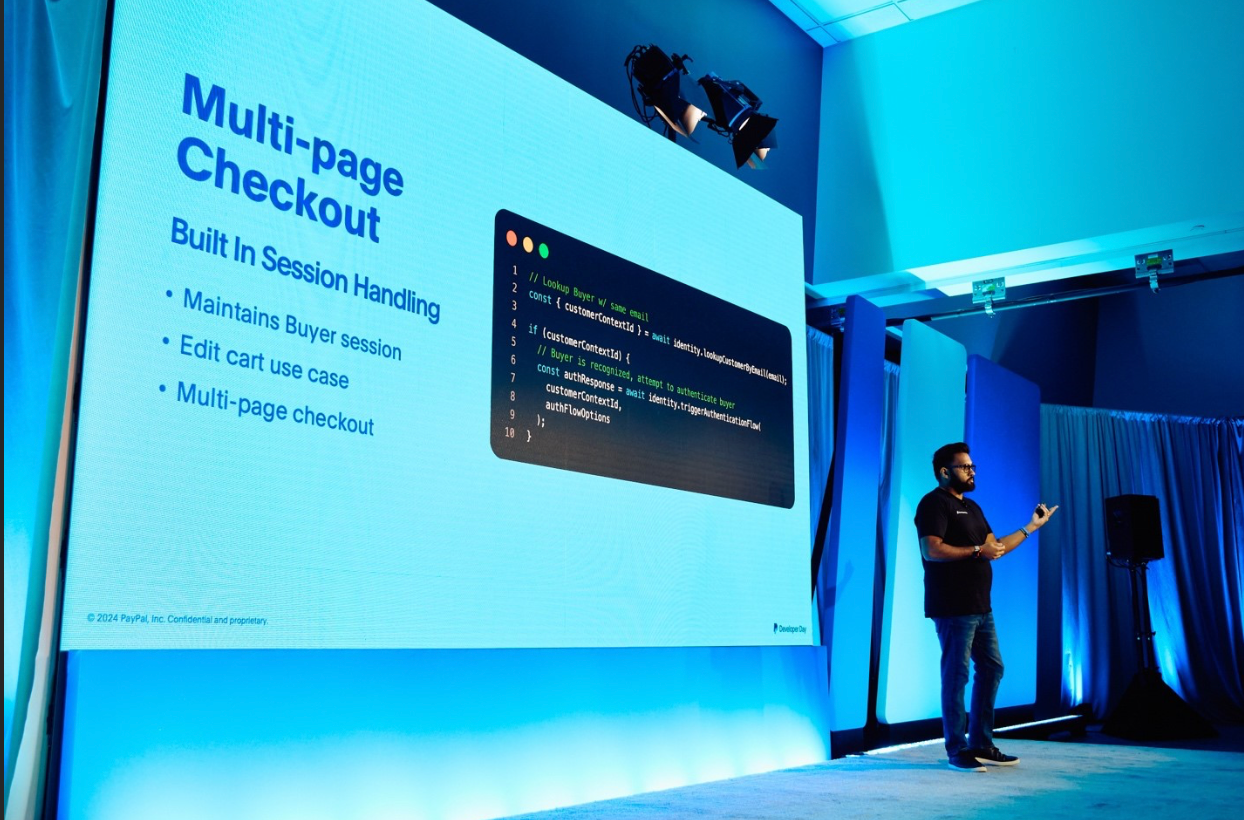
PayPal Dev Days 2025: Building Smarter Commerce
5 min read
