Enable Pay Later messaging on Salesforce Commerce Cloud
Last updated: May 21st, 9:21am
Promote PayPal Pay Later offers using messaging and buttons on your Salesforce Commerce Cloud store.
PayPal offers short-term, interest-free payments and other special financing options that buyers can use to buy now and pay later. You get paid up-front, and there are no additional costs.
Pay Later messaging includes Pay in 4, which Australian buyers can use to pay for purchases of $1 to $1,999.99 in four, interest-free payments.
Know before you begin
- Before you begin, learn more about Pay Later offers.
- Before you enable Pay Later messaging, integrate the Salesforce Commerce Cloud PayPal plugin.
- You are eligible to promote PayPal Pay in 4 if you are a PayPal merchant with an Australian-facing website and after making a one-time payment integration. Reference Transactions or Recurring Payment integrations are not eligible, as well as certain merchant categories (such as gambling or foreign exchange).
- Please note that while this option provides messaging that can be displayed on your website to help promote this feature to your customers, no additional content, wording, marketing, or other materials should be created by you to encourage use of this product.
Note: If you enabled billing agreements in Salesforce Commerce Cloud, the webpage won't display the messaging banners.
How it works
These are sample checkout pages with Pay Later messaging and button enabled for webpages and mobile devices.
Pay Later messaging and button on a webpage
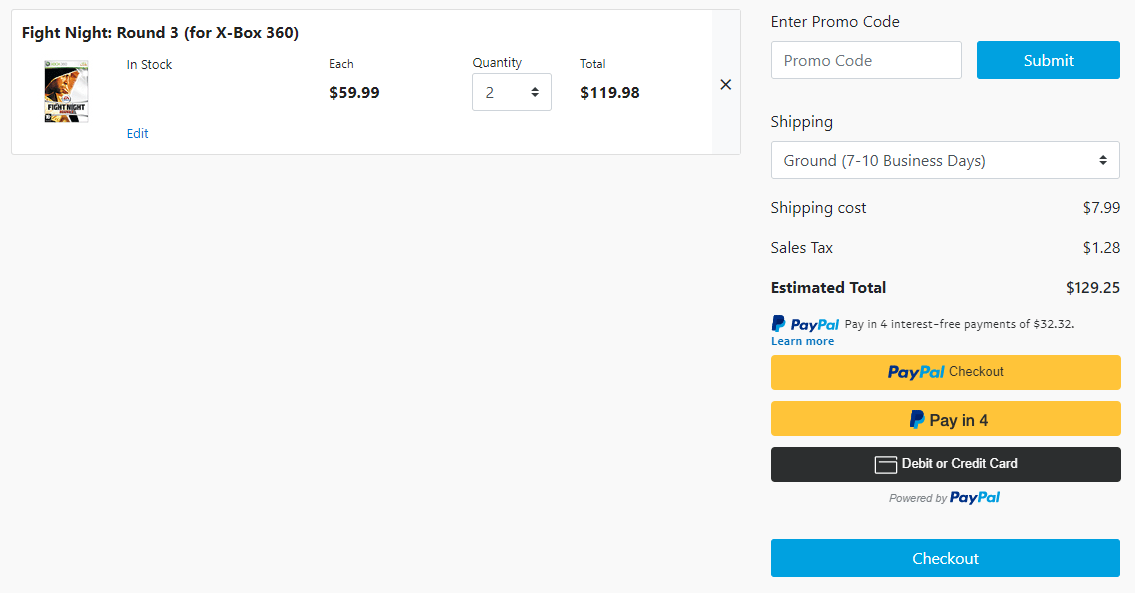
Pay Later messaging and button on a mobile device
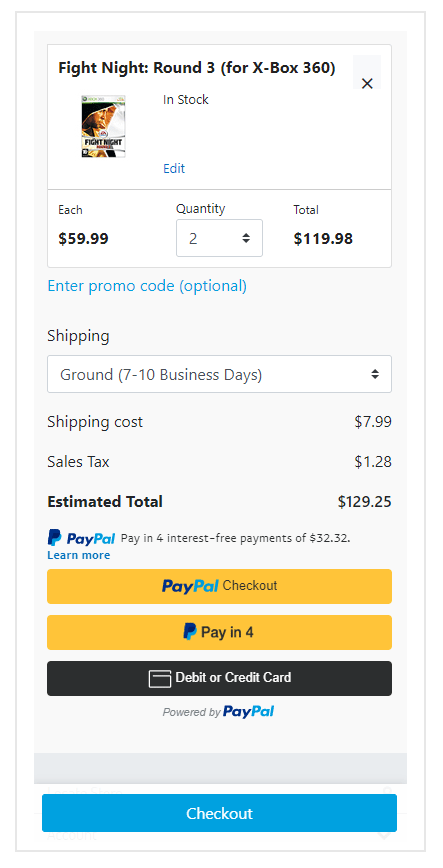
Enable the messaging
To enable Pay Later messaging, complete the following:
- Log in to your Salesforce admin portal.
- From Business Manager, select Merchant Tools > Site Preferences > Custom Preferences.
A new custom group displays. - Select View for PayPal Credit Messaging.
This displays the group preferences, which you can use to toggle the layout of Pay Later messaging for PDP, the category, and the cart page.
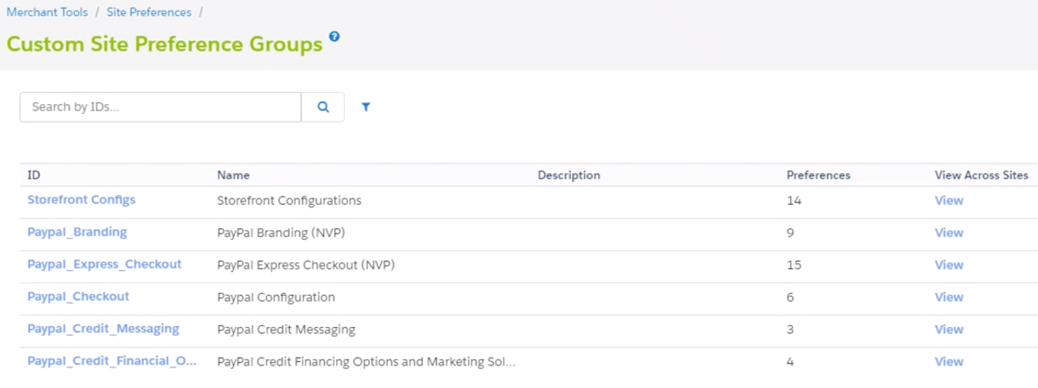
- Set the value to Yes.
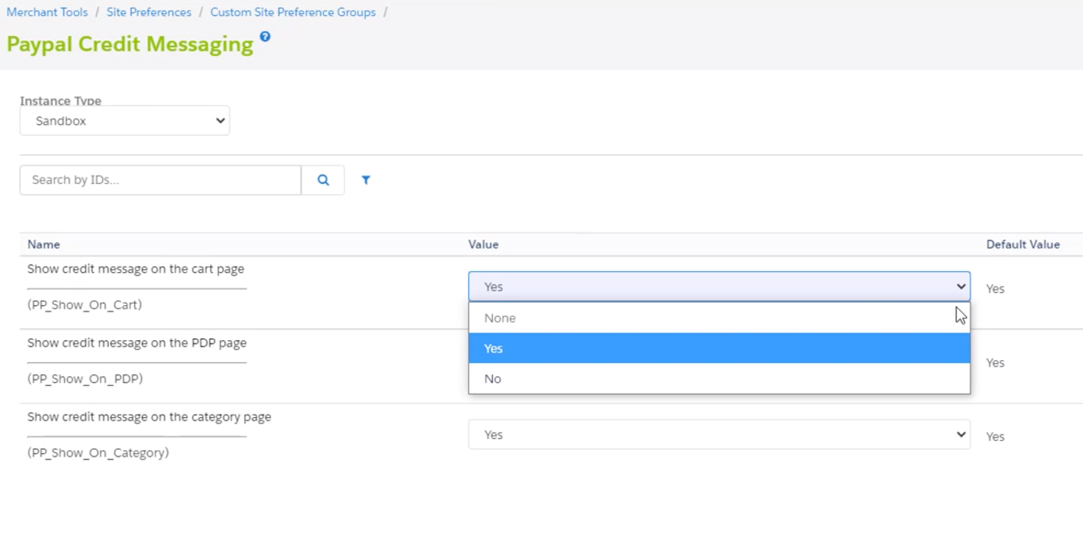
Note: Ensure that the PayPal plugin is at least version 20.1.2 and the Salesforce Commerce Cloud SFRA version is at least 4.4.1.
Step result
You have enabled Pay Later messaging on Salesforce Commerce Cloud.
See also
Log in to Salesforce and go to your payment settings to add messaging for Pay Later offers.