Registration for PayPal Here
Last updated: Sept 19th, 7:17pm
Important: PayPal Here is deprecated. PayPal doesn't accept new integrations but continues to support existing integrations.
PayPal Here transactions deposit the money into the merchants' PayPal account. In order to be fully ready to process these transactions, the merchant needs to set up a PayPal Business account with PayPal Here enabled.
If the merchant failed the Status check, send them through this registration process.
Follow these steps if you provide a way for US PayPal Business accounts to register for PayPal Here through your portal:
- Submit an HTML form post
- Sign in to an existing PayPal account or click to create a new one.
- Merchant redirect and status check
Note: The process differs slightly for those merchants based in the UK. Please see the UK Signup Guide.
At the end of the registration process, the merchant is assigned one of these states:
approvedmanual reviewdenied
Before a merchant can use PayPal Here to complete transactions, their account state must be approved.
HTML form post
The following shows an example form post with the minimum requirements.
Note: The process differs slightly for those merchants based in the UK. Please see the UK Signup Guide.
1<form method="post" name="pphsignup_form" action="https://www.paypal.com/signup-pph">2 <input type="hidden" name="partnertype" value="sdk">3 <input type="hidden" name="partner_id" value="{My-Bn-Code-Id}">4 <input type="hidden" name="partner_name" value="{SDK-Partner-Id}">5 <input type="hidden" name="swiper" value="n">6 <input type="hidden" name="logourl" value="https://pathtologourl.com/logo.jpg">7 <input type="submit" name="submit" value="Sign Up for PPH">8</form>
Request parameters
| Parameter | Description | Value |
|---|---|---|
partnertype |
Required. The partner type. | SDK |
partner_id |
Optional. An ID for the partner who built the code for the button that the merchant clicked. Obtain a BN code from your PayPal account manager. | 32 characters |
partner_name |
Optional. Partner name to use for co-branding and reference purposes in the PayPal onboarding flow. If you pass a logourl, the logo overrides the partner name. |
60 characters. |
returnurl |
Required. The URL-encoded value to the page to which to return the merchant after he or she completes the signup flow. | 1024 characters. |
swiper |
Optional. Enables the merchant to purchase a swiper as part of the onboarding flow. |
Note: Default is n. |
first_name |
Optional. The merchant's first name. | 32 characters. |
last_name |
Optional. The merchant's last name. | 32 characters. |
email |
Optional. The merchant's email address. | 127 characters. |
business_name |
Optional. The merchant's business name. | 60 characters. |
business_phone |
Optional. The merchant's business phone number. | 10 digits. |
business_address1 |
Optional. The first line of the merchant's business address. | 100 characters. |
business_address2 |
Optional. The second line of the merchant's business address. | 100 characters. |
business_city |
Optional. The city in which the business is located. | 40 characters. |
business_state |
Optional. The state in which the business is located. | 2 characters. |
business_zip |
Optional. The zip code in which the business is located. | 5 digits. |
logourl |
Optional. An HTTPS URL pointing to the location's logo. | Must be HTTPS. |
Note: This form can be pre-populated using merchant information stored in your system. PayPal recommends you populate as many merchant information fields as possible, including first name, last name, email, business name, business address, and phone.
Form guidelines
- Your system can supply any, all, or none of the merchant's information in the submitted form.
- The merchant can edit his or her information during the onboarding flow.
- The onboarding flow silently drops and does not generate errors for any incorrect information that the system provides.
- Information associated with an existing PayPal account takes precedence over information submitted by your system.
- Do not populate the
home_address1andhome_address2fields with the account owner's address information or mobile phone number. PayPal uses these fields for customer identity verification and misinformation can result in authentication decline.
Logo submission
Follow these guidelines:
| Logo property | Description |
|---|---|
| Max Height | 66 pixels |
| Max Width | 310 pixels |
| Background | Transparent; the artwork is placed on a background of #F5F5F5. |
| Minimum Resolution | 72 dpi |
| File Formats |
|
| Color Profile | RBG |
| Policies |
|
Note: PayPal does not use artwork that does not meet our guidelines or our presentation standards.
This image provides a guideline for your logo sizing and image placement:
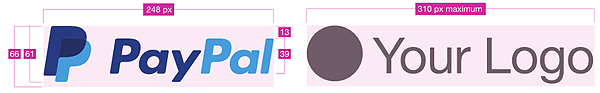
If you have questions on these guidelines, contact your PayPal account representative.
Redirect and status check
After the merchant completes the registration process, PayPal should return them to the URL that you specified in your original redirect (the returnurl parameter). When PayPal redirects the merchant back to your site, it returns a code that indicates the status of the merchant's PayPal Here account.
The status code has two levels:
- The first level indicates
success,pending, orfailure. - The second-level, a sub-code, contains a more detailed description of the status.
| Return Status | Sub-code |
|---|---|
success |
approved |
pending |
manualreview |
failure |
Either declined or error |
For example:
1https://example.com/paypal?status=success&subcode=approved
To configure the status check, see Status check implementation.
Guidelines for developers
- If the check succeeds, display a congratulatory message and instruct the merchant that they can process transactions.
- If it is not enabled yet, notify the merchant to call PayPal Customer Support to inquire about the status of their PayPal Here application.
United Kingdom
Instead of submitting an HTML form post, merchants in the United Kingdom should follow this link to register for PayPal Here:
| Country | Link |
|---|---|
| UK | PayPal Here |
The process differs for merchants in the UK:
- The merchant's information cannot be pre-filled.
- There is no mechanism for an automatic redirect to the originating site after the merchant signs up for a PayPal account.
- Provide a
Check Statusbutton on the originating page, along with the sign up button, and ensure to include verbiage that explains that the merchant must return to your site to click this button after they have completed the registration process. For help implementing the status check, see Status check implementation.
After you register, you can work with our SDK.