BMButtonSearch API Operation (SOAP)
Last updated: Aug 15th, 6:02am
Important: NVP/SOAP is a legacy integration method. We accept new integrations and support existing integrations, but there are newer solutions. If you're starting an integration, we recommend our latest solutions.
Lists your hosted PayPal Payments Standard buttons.
The Button Manager API is deprecated. For new integrations, see the associated topic.
| Button | See |
|---|---|
|
Buy Now |
|
|
Add to Cart |
|
|
Donate |
|
|
Automatic Billing Subscribe |
BMButtonSearch request
The request contains optional fields that are not currently used. All hosted buttons are automatically requested.
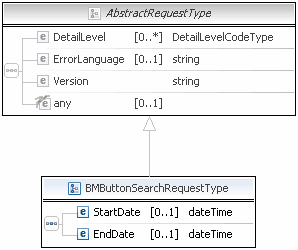
BMButtonSearch request parameters
Field | Description |
|---|---|
| (Required) Starting date for the search. The value must be in UTC/GMT format; for example, |
| (Optional) Ending date for the search. The value must be in UTC/GMT format; for example, |
BMButtonSearch response
The response contains a list of all hosted buttons and their associated characteristics.
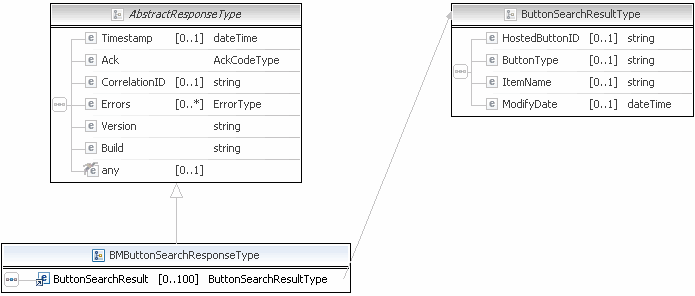
BMButtonSearch response fields
| Name | Description |
|---|---|
Search results |
Table 1 . ButtonSearchResult
| The hosted button ID |
| The hosted button ID |
| The item name |
| The date created or last changed |
BMButtonSearch errors
| Error code | Short and long messages | User action |
|---|---|---|
| 10001 | Internal Error Internal Error | To learn more about possible causes and corrective actions, see What is API error code 10001?. |
| 11994 | Search Warning You have exceeded the maximum number of buttons that can be returned. If required, adjust your search parameters. | |
| 11997 | Invalid Argument A start date value must be specified. | |
| 11998 | Invalid Argument The start date specified is invalid. | |
| 11999 | Invalid Argument The end date specified is invalid. |