CreateRecurringPaymentsProfile API Operation (SOAP)
Last updated: Sept 18th, 5:30pm
Important: NVP/SOAP is a legacy integration method. We accept new integrations and support existing integrations, but there are newer solutions. If you're starting an integration, we recommend our latest solutions.
Creates a recurring payments profile. You must invoke the CreateRecurringPaymentsProfile API operation for each profile you want to create. The API operation creates a profile and an associated billing agreement.
Note: There is a one-to-one correspondence between billing agreements and recurring payments profiles. To associate a recurring payments profile with its billing agreement, you must ensure that the description in the recurring payments profile matches the description of a billing agreement. For version 54.0 and later, use SetExpressCheckout to initiate creation of a billing agreement.
CreateRecurringPaymentsProfile Request Message
CreateRecurringPaymentsProfile Request Fields
| Field | Description |
|---|---|
|
|
A timestamped token, the value of which was returned in the response to the first call to Note: Tokens expire after approximately 3 hours. |
|
|
Credit card information for recurring payments using direct payments. Either a token or a credit card number is required. If you include both token and credit card number, the token is used and credit card number is ignored. |
|
|
(Required) You can include up to 10 recurring payments profiles per request. The order of the profile details must match the order of the billing agreement details specified in the |
|
|
(Required) Describes the recurring payments schedule, including the regular payment period, whether there is a trial period, and the number of payments that can fail before a profile is suspended. |
RecurringPaymentsProfileDetailsType Fields
| Field | Description |
|---|---|
|
|
(Optional) Full name of the person receiving the product or service paid for by the recurring payment. If not present, the name in the buyer's PayPal account is used. Character length and limitations: 32 double-byte characters |
|
|
(Optional) The subscriber's shipping address associated with this profile, if applicable. If not specified, the ship-to address from buyer's PayPal account is used. Note: Shipping Address is optional, but if you include it, certain fields are required. |
|
|
(Required) The date when billing for this profile begins. Note: The profile may take up to 24 hours for activation. Character length and limitations: Must be a valid date, in UTC/GMT format; for example, |
|
|
(Optional) The merchant's own unique reference or invoice number. Character length and limitations: 127 single-byte alphanumeric characters |
ScheduleDetailsType Fields
| Field | Description |
|---|---|
|
|
(Required) Description of the recurring payment. Note: You must ensure that this field matches the corresponding billing agreement description included in the SetExpressCheckout request.Character length and limitations: 127 single-byte alphanumeric characters |
|
|
(Optional) Information about activating a profile, such as whether there is an initial non-recurring payment amount immediately due upon profile creation and how to override a pending profile PayPal suspends when the initial payment amount fails. |
|
|
(Optional) Trial period for this schedule. |
|
|
(Required) Regular payment period for this schedule. |
|
|
(Optional) Number of scheduled payments that can fail before the profile is automatically suspended. An IPN message is sent to the merchant when the specified number of failed payments is reached. Character length and limitations: Number string representing an integer |
|
|
(Optional) Indicates whether you would like PayPal to automatically bill the outstanding balance amount in the next billing cycle. The outstanding balance is the total amount of any previously failed scheduled payments that have yet to be successfully paid. Value is:
|
BillingPeriodDetailsType Fields
| Field | Description |
|---|---|
|
|
(Required) Unit for billing during this subscription period. Value is:
For Note: The combination of BillingPeriod and BillingFrequency cannot exceed one year. |
|
|
(Required) Number of billing periods that make up one billing cycle. The combination of billing frequency and billing period must be less than or equal to one year. For example, if the billing cycle is Note: If the billing period is SemiMonth, the billing frequency must be 1. |
|
|
(Optional) Number of billing cycles for payment period.
|
|
|
(Required) Billing amount for each billing cycle during this payment period. This amount does not include shipping and tax amounts. Note: All amounts in the CreateRecurringPaymentsProfile request must have the same currency.Character length and limitations: Value is typically a positive number that cannot exceed nine (9) digits in SOAP request/response for USD, CLP, or JPY or the per transaction limit for the currency. It includes no currency symbol. Most currencies require two decimal places. The decimal separator must be a period ( |
|
|
Unit for billing during this subscription period; required if you specify an optional trial period. Value is:
For Note: The combination of BillingPeriod and BillingFrequency cannot exceed one year. |
|
|
Number of billing periods that make up one billing cycle; required if you specify an optional trial period. The combination of billing frequency and billing period must be less than or equal to one year. For example, if the billing cycle is Note: If the billing period is SemiMonth, the billing frequency must be 1. |
|
|
(Optional) Number of billing cycles for trial payment period. |
|
|
Billing amount for each billing cycle during this payment period; required if you specify an optional trial period. This amount does not include shipping and tax amounts. Note: All amounts in the CreateRecurringPaymentsProfile request must have the same currency.Character length and limitations: Value is typically a positive number that cannot exceed nine (9) digits in SOAP request/response for USD, CLP, or JPY or the per transaction limit for the currency. It includes no currency symbol. Most currencies require two decimal places. The decimal separator must be a period ( |
|
|
(Optional) Shipping amount for each billing cycle during this payment period. Note: All amounts in the request must have the same currency. Character length and limitations: Value is typically a positive number that cannot exceed nine (9) digits in SOAP request/response for USD, CLP, or JPY or the per transaction limit for the currency. It includes no currency symbol. Most currencies require two decimal places. The decimal separator must be a period ( |
|
|
(Optional) The tax amount for each billing cycle during this payment period. Note: All amounts in the request must have the same currency. Character length and limitations: Value is typically a positive number that cannot exceed nine (9) digits in SOAP request/response for USD, CLP, or JPY or the per transaction limit for the currency. It includes no currency symbol. Most currencies require two decimal places. The decimal separator must be a period ( |
ActivationDetailsType Fields
| Field | Description |
|---|---|
|
|
(Optional) Initial non-recurring payment amount due immediately upon profile creation. Use an initial amount for enrollment or setup fees. Note: All amounts included in the request must have the same currency. Character length and limitations: Value is typically a positive number that cannot exceed nine (9) digits in SOAP request/response for USD, CLP, or JPY or the per transaction limit for the currency. It includes no currency symbol. Most currencies require two decimal places. The decimal separator must be a period ( |
|
|
(Optional) Action you can specify when a payment fails. Value is:
|
AddressType (Shipping) Fields
| Field | Description |
|---|---|
|
|
Person's name associated with this shipping address. It is required if using a shipping address. Character length and limitations: 32 double-byte characters |
|
|
First street address. It is required if using a shipping address. Character length and limitations: 100 single-byte characters |
|
|
(Optional) Second street address. Character length and limitations: 100 single-byte characters |
|
|
Name of city. It is required if using a shipping address. Character length and limitations: 40 single-byte characters |
|
|
State or province. Character length and limitations: 40 single-byte characters |
|
|
U.S. ZIP code or other country-specific postal code. It is required if using a U.S. shipping address; may be required for other countries. Character length and limitations: 20 single-byte characters |
|
|
Country code. It is required if using a shipping address. Character length and limitations: 2 single-byte characters |
|
|
(Optional) Phone number. Character length and limitations: 20 single-byte characters |
CreditCardDetailsType Fields
PayerInfoType Fields
| Field | Description |
|---|---|
|
|
(Required) Email address of buyer. Character length and limitations: 127 single-byte characters |
|
|
(Optional) Unique PayPal Customer Account identification number. Character length and limitations:13 single-byte alphanumeric characters |
|
|
(Optional) Status of buyer. Value is:
Character length and limitations: 10 single-byte alphabetic characters |
|
|
(Optional) First and last name of buyer. |
|
|
(Optional) Buyer's country of residence in the form of ISO standard 3166 two-character country codes. Character length and limitations: 2 single-byte characters |
|
|
(Optional) Buyer's business name. Character length and limitations: 127 single-byte characters |
|
|
(Optional) Buyer's shipping address information. |
PayerNameType Fields
| Field | Description |
|---|---|
|
|
(Optional) Buyer's salutation. Character length and limitations: 20 single-byte characters |
|
|
(Optional) Buyer's first name. Character length and limitations: 64 double-byte characters |
|
|
(Optional) Buyer's middle name. Character length and limitations: 64 double-byte characters |
|
|
(Optional) Buyer's last name. Character length and limitations: 64 double-byte characters |
|
|
(Optional) Buyer's suffix. Character length and limitations: 12 single-byte characters |
AddressType Fields
| Field | Description |
|---|---|
|
|
(Required) First street address. Character length and limitations: 100 single-byte characters |
|
|
(Optional) Second street address. Character length and limitations: 100 single-byte characters |
|
|
(Required) Name of city. Character length and limitations: 40 single-byte characters |
|
|
State or province. Character length and limitations: 40 single-byte characters |
|
|
(Required) Country code. Character length and limitations: 2 single-byte characters |
|
|
(Required) U.S. ZIP code or other country-specific postal code. Character length and limitations: 20 single-byte characters |
|
|
(Optional) Phone number. Character length and limitations: 20 single-byte characters |
SoftDescriptor |
<Your-Not-For-Profit> <State>, <Your-Not-For-Profit> <Branch-Name>, <Your-Website> dues or <Your-Website> list fee.Character length and limitations: 23 alphanumeric characters, can include the special characters dash ( -) and dot (.) only. Asterisks (*) are NOT permitted. If it includes a space character ( ), enclose the "<Soft-Descriptor>" value in double quotes.Note:
For US Website Payments Pro AMEX cards only and only for merchants passing dynamic soft descriptors, the dynamic soft descriptors for AMEX cards are only guaranteed once the transaction settles. This means that during the authorization time the card issuing bank might show their customer the registered business or legal name for the merchant versus the dynamic soft descriptor passed on a per API transaction. |
SoftDescriptorCity |
(Optional) A unique phone number, email address or URL, which is displayed on the account holder's statement. PayPal recommends passing a toll-free phone number because, typically, this is the easiest way for a buyer to contact the seller in the case of an inquiry. Character length and limitations: 13 characters including special characters, such as, space, !, ", #, $, %, &, ', (\`, \`), +, -,*, /, :, ;, <\`, \`=\`, \`>, ?, @, comma and period.If it includes the space character ( ), enclose the "<Soft-Descriptor-City>" value in double quotes.Note:
Underscore ( |
PaymentDetailsItemType Fields
| Field | Description |
|---|---|
|
|
Indicates whether the item is digital or physical. For digital goods, this field is required and must be set to
This field is introduced in version 69.0. |
|
|
Item name. This field is required when Character length and limitations: 127 single-byte characters This field is introduced in version 69.0. |
|
|
(Optional) Item description. Character length and limitations: 127 single-byte characters This field is introduced in version 69.0. |
|
|
Cost of item. This field is required when Note: You must set the currencyID attribute to one of the 3-character currency codes for any of the supported PayPal currencies.Character length and limitations: Value is typically a positive number that cannot exceed nine (9) digits in SOAP request/response for USD, CLP, or JPY or the per transaction limit for the currency. It includes no currency symbol. Most currencies require two decimal places. The decimal separator must be a period ( This field is introduced in version 69.0. |
|
|
(Optional) Item number. Character length and limitations: 127 single-byte characters This field is introduced in version 69.0. |
|
|
Item quantity. This field is required when Character length and limitations: Any positive integer This field is introduced in version 69.0. |
|
|
(Optional) Item sales tax. Note: You must set the currencyID attribute to one of the 3-character currency codes for any of the supported PayPal currencies.Character length and limitations: Value is typically a positive number that cannot exceed nine (9) digits in SOAP request/response for USD, CLP, or JPY or the per transaction limit for the currency. It includes no currency symbol. Most currencies require two decimal places. The decimal separator must be a period ( This field is introduced in version 69.0. |
CreateRecurringPaymentsProfile Response Message
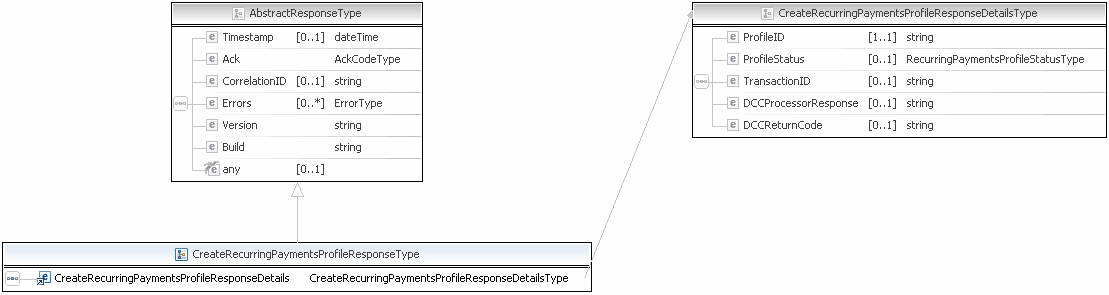
Note: Only the fields described in this documentation are available for use.
CreateRecurringPaymentsProfile Response Fields
| Field | Description |
|---|---|
|
|
A unique identifier for future reference to the details of this recurring payment. Character length and limitations: Up to 14 single-byte alphanumeric characters. |
|
|
Status of the recurring payment profile.
|
|
|
The transaction ID from the direct credit card initial payment. Character length and limitations: 17 characters. Orders transactions have 19 characters. |
|
|
The response from the direct credit card initial payment. |
|
|
The return code if the direct credit card initial payment fails. |