Powering the Next Generation of Commerce: PayPal MCP Server Now Available in the Windsurf MCP Store
Jul 16, 2025
3 min read
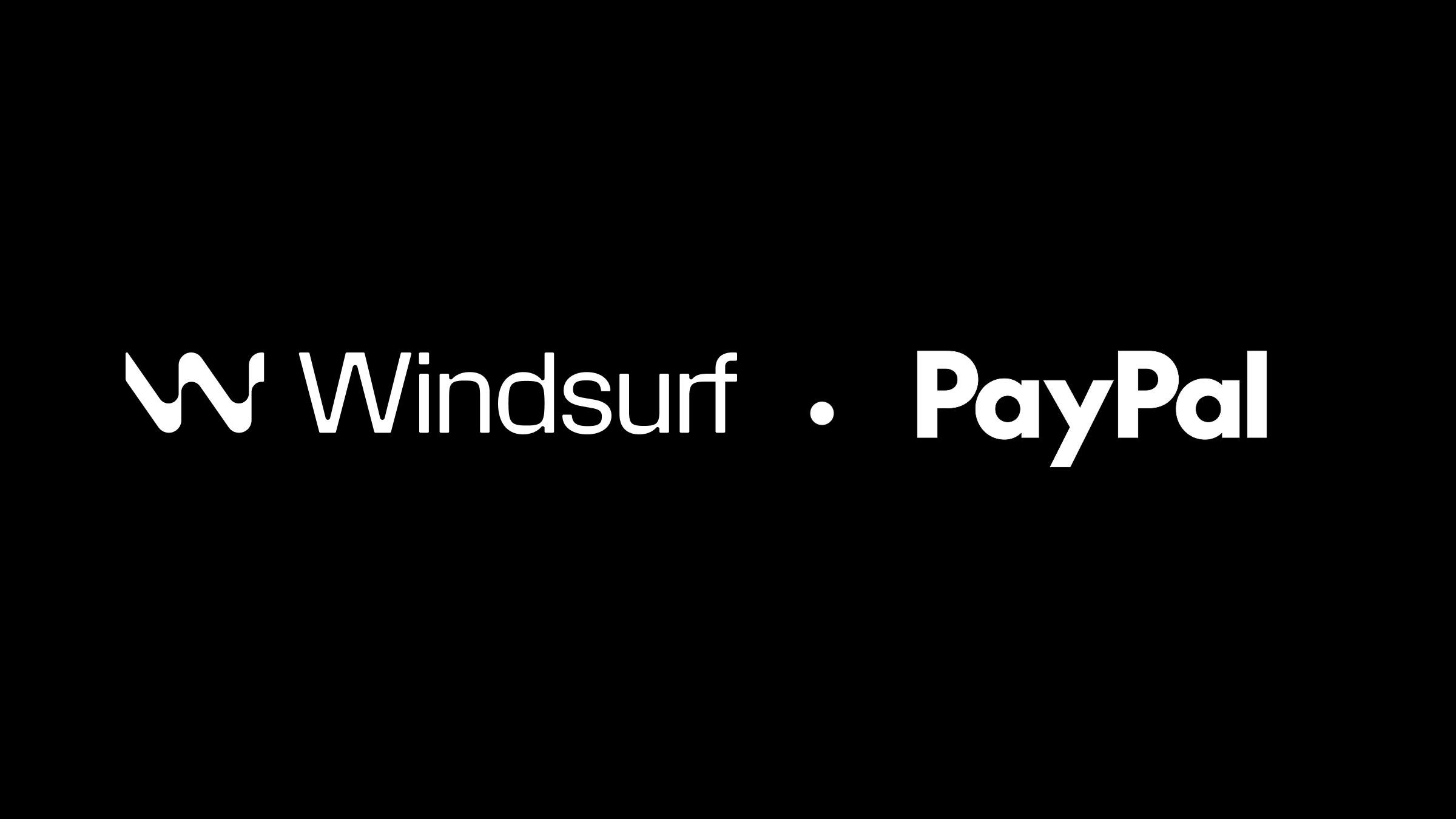
PayPal MCP server is now part of the Windsurf MCP Store. This integration represents a major step forward in enabling intelligent payment processing within AI-native applications built on the Windsurf Editor, the world’s first agentic IDE.
The integration of PayPal’s Model Context Protocol into the Windsurf Editor allows developers to create agents and applications that can reason for and execute payment operations— contextually, and natively within a model-driven environment.
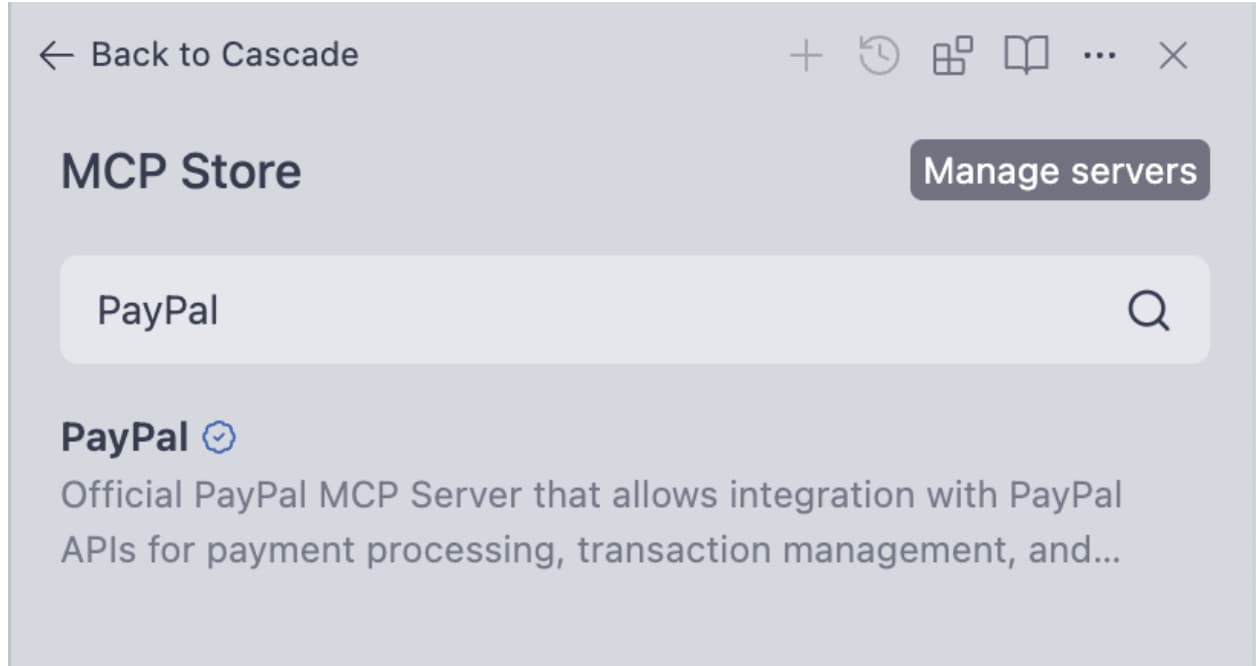
PayPal MCP server: A new way to process payments
The PayPal Model Context Protocol, or MCP, is a next-generation interface designed specifically for AI systems. Unlike traditional REST APIs or SDKs, MCP is schema-driven and context-aware, meaning it is built to interact directly with language models and agent runtimes. It allows structured financial tasks like initiating payments, verifying user consent, and checking transaction statuses to be executed within a model's reasoning flow. With Paypal’s MCP integration in the Windsurf Editor, AI agents can intelligently process transactions, understand the outcomes, and maintain auditability—all within their model context.
A streamlined developer experience
By adding the PayPal MCP server plugin to the Windsurf Editor, developers can now enable AI agents to initiate and handle commerce workflows using PayPal. The plugin allows actions like creating payment intents or handling post-transaction callbacks to happen within the same environment where model interactions occur. Checkout how to use the PayPal MCP Server Plugin in the following video:
This unlocks the ability to build powerful, commerce-aware AI applications—such as subscription assistants, digital storefront agents, and donation bots—without having to write custom payment integration code from scratch.
Ready to start?
Installing the PayPal MCP server plugin is straightforward through the Windsurf Plugin Store. Simply download the Windsurf Editor at Windsurf.com, and then install the PayPal plugin on the Windsurf Editor MCP Store. After installation, developers can configure their PayPal credentials and define the payment interaction schemas they would like their agents to use. From there, the plugin handles token security and transaction logging—all in a way that’s fully accessible to the AI model in real time. Developers will also find extensive documentation included with the plugin, including examples and best practices for working with payment data in model memory.
The PayPal MCP server plugin is available now in the Windsurf Plugin Store. Start building smarter, safer payment experiences in your AI-powered apps today.
Recommended
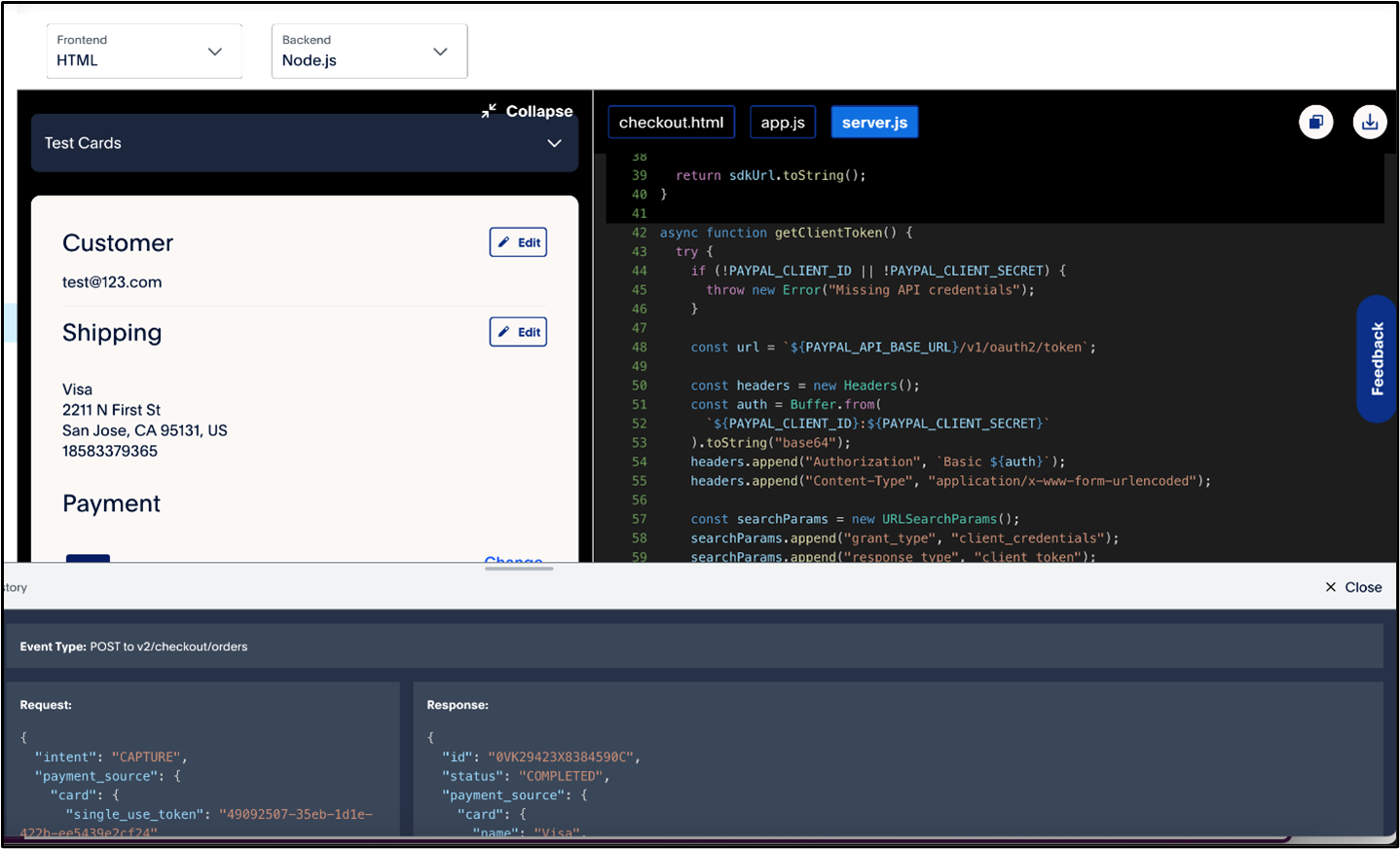
A Faster Guest Checkout: How to Integrate Fastlane by PayPal
8 min read
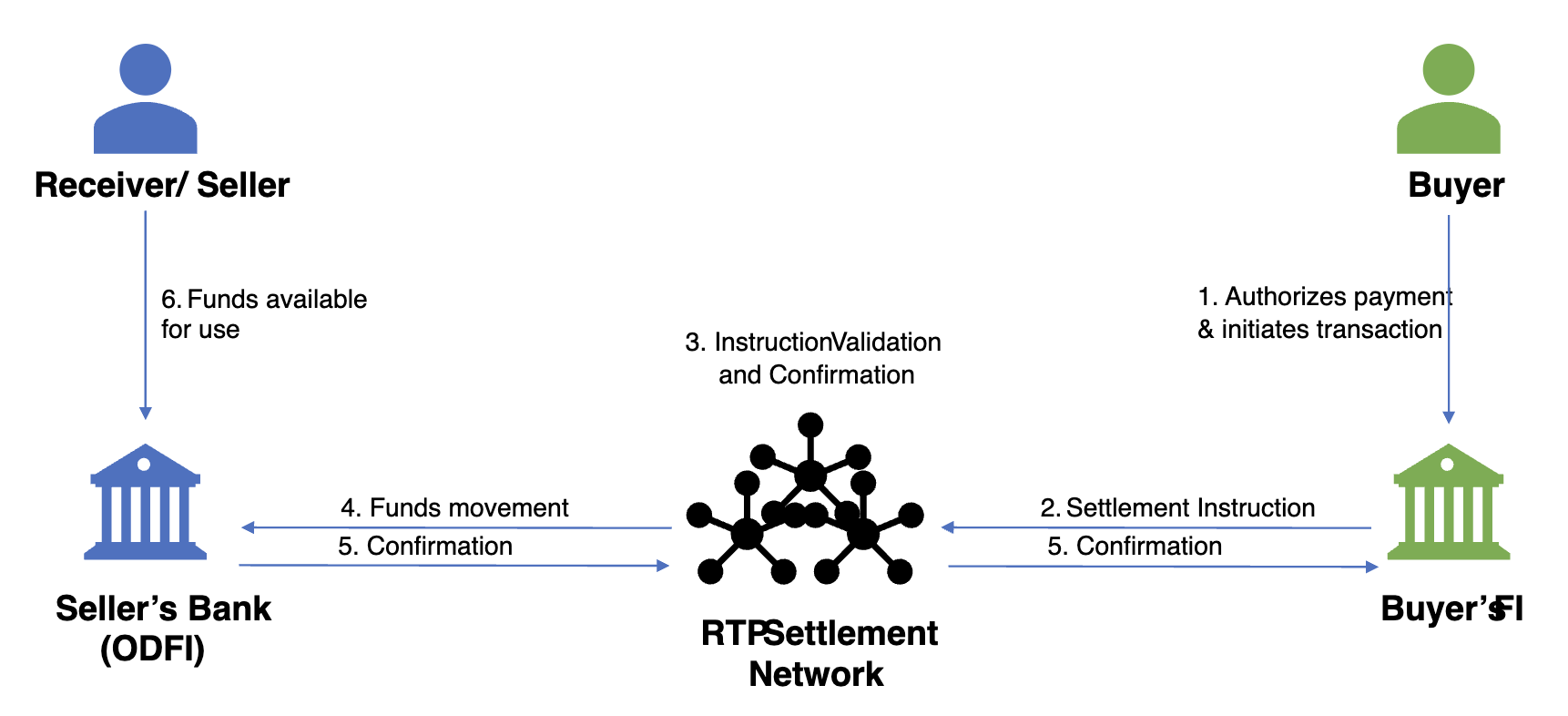
Exploring the Growth of Real Time Payment Systems
5 min read

Pay by Bank for E-Commerce | Using Bank Accounts to Make Purchases with SMBs [ACH]
5 min read
