PayPal Begins Rollout of MCP Servers to Accelerate Agentic Commerce
Apr 02, 2025
4 min read
.png)
At PayPal, we strive to make it easier for developers to access our services. Today, we are taking the first step to allow developers to embrace the new paradigm of agentic commerce by adopting the Model Context Protocol (MCP) and placing our services on an MCP server. This puts the power of generative AI at our merchants' fingertips.
MCP is a standard put forward by Anthropic that is being adopted by the world’s leading AI companies to help standardize the way agents access data sources or third-party services, thereby enabling seamless integration–something that is paramount in AI-native, multi-agent systems. Starting today, developers can interact with PayPal’s official MCP server to begin enabling next-generation, AI-driven capabilities for merchants. This includes remote MCP servers available with auth integration on the cloud. With remote MCP support, users can seamlessly continue their tasks across devices with simple logins after the authentication process.
The availability of PayPal’s MCP server will enable a range of conversational AI capabilities for merchants, which we will roll out in the coming months. To illustrate the power of this new technology, we’re starting with PayPal Invoice feature, which is available today to eligible PayPal merchants.
Our First MCP Feature: Invoicing
Developers can now enable merchants who wish to utilize their preferred AI tools—including LLMs—to automatically generate invoices and shareable invoice links to send to their clients within their MCP host. This eliminates the need for merchants to visit the PayPal website or integrate using PayPal APIs for manual invoice creation, making the process of creating an invoice for a customer much faster, more intuitive, and easier to integrate into existing MCP clients.
Let’s say a PayPal merchant needs to create an invoice for a customer. Instead of creating one manually, they may decide to use an AI system that is integrated with PayPal’s MCP endpoint to create an invoice conversationally. The merchant simply should prompt the AI system with plain language, “Create a PayPal invoice link for painting a house with a cost of $450. Add 8% tax and apply 5% discount. Make sure it expires in 10 days.” With PayPal’s MCP, it will create an invoice based on this prompt, thanks to the power of AI.*
How to Get Started
There are two ways of connecting to PayPal’s MCP server:
- Local PayPal MCP Server Using the Agentic Toolkit: This option enables developers to download, install, and run the PayPal MCP server locally on their own machines. It supports a wide range of MCP clients, including Claude Desktop and Cursor AI.
- Remote PayPal MCP Server: This option opens the door to a broader audience—particularly users who prefer not to install local MCP servers. With remote PayPal MCP support, users have an endpoint that any MCP client can connect to seamlessly, allowing continuity of work across clients with a simple PayPal login.
Visit https://mcp.paypal.com to get started, which includes our MCP developer toolkit on GitHub, to start setting up your local PayPal MCP server or connect to the remote MCP server.
Where We Are Going
With the introduction of the MCP, PayPal is setting the foundation upon which we can build a more intelligent and responsive digital commerce ecosystem. MCP represents our commitment to continuous improvement and innovation, ensuring our developers and merchants are well-equipped to meet the evolving demands of the digital marketplace. And we're just getting started. We'll share more soon as we add additional products.
For more information visit PayPal.ai.
*Disclaimer: PayPal’s MCP server provides access to AI-generated content that may be inaccurate or incomplete. Users are responsible for independently verifying any information before relying on it. PayPal makes no guarantees regarding output accuracy and is not liable for any decisions, actions, or consequences resulting from its use.
Recommended
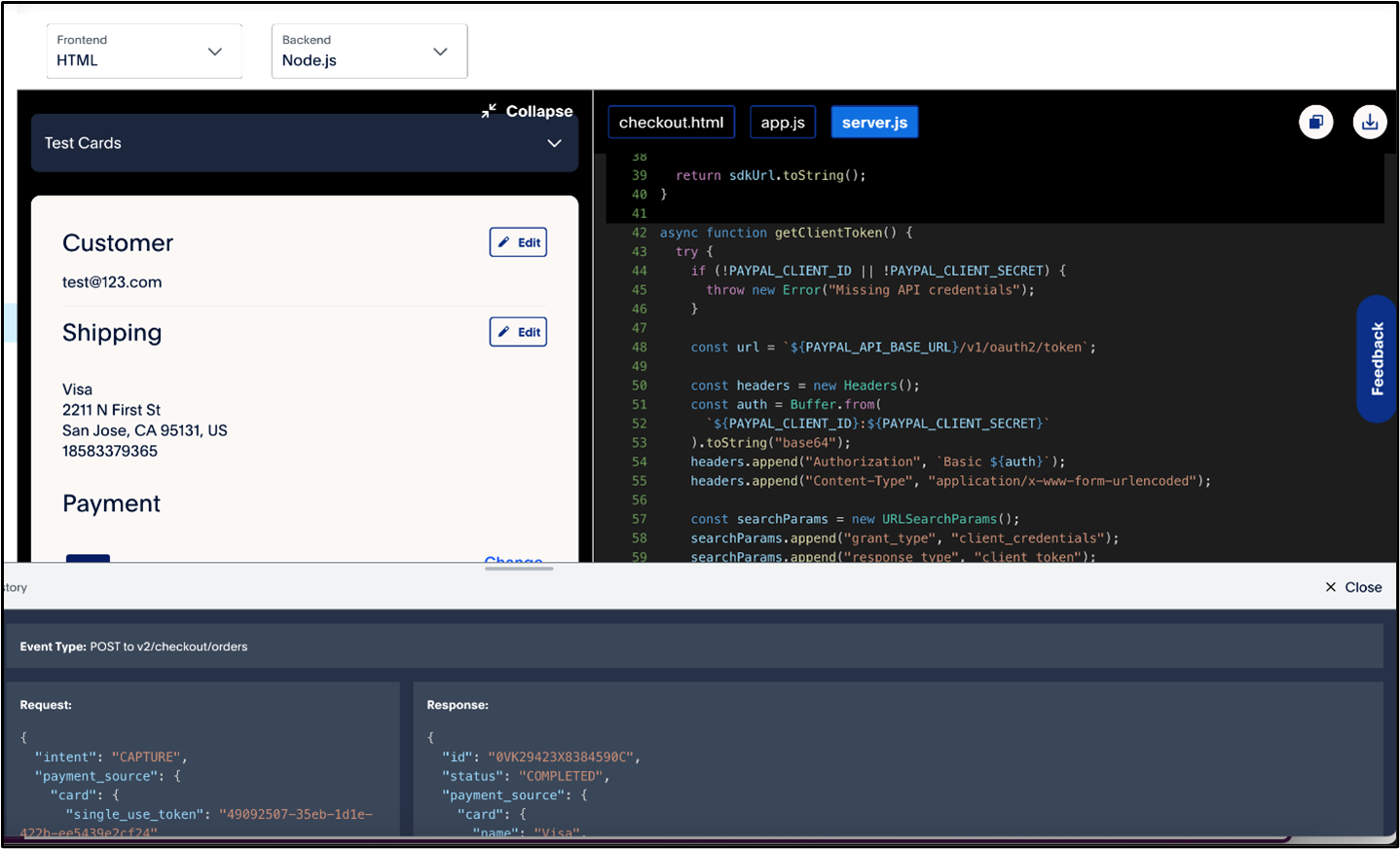
A Faster Guest Checkout: How to Integrate Fastlane by PayPal
8 min read
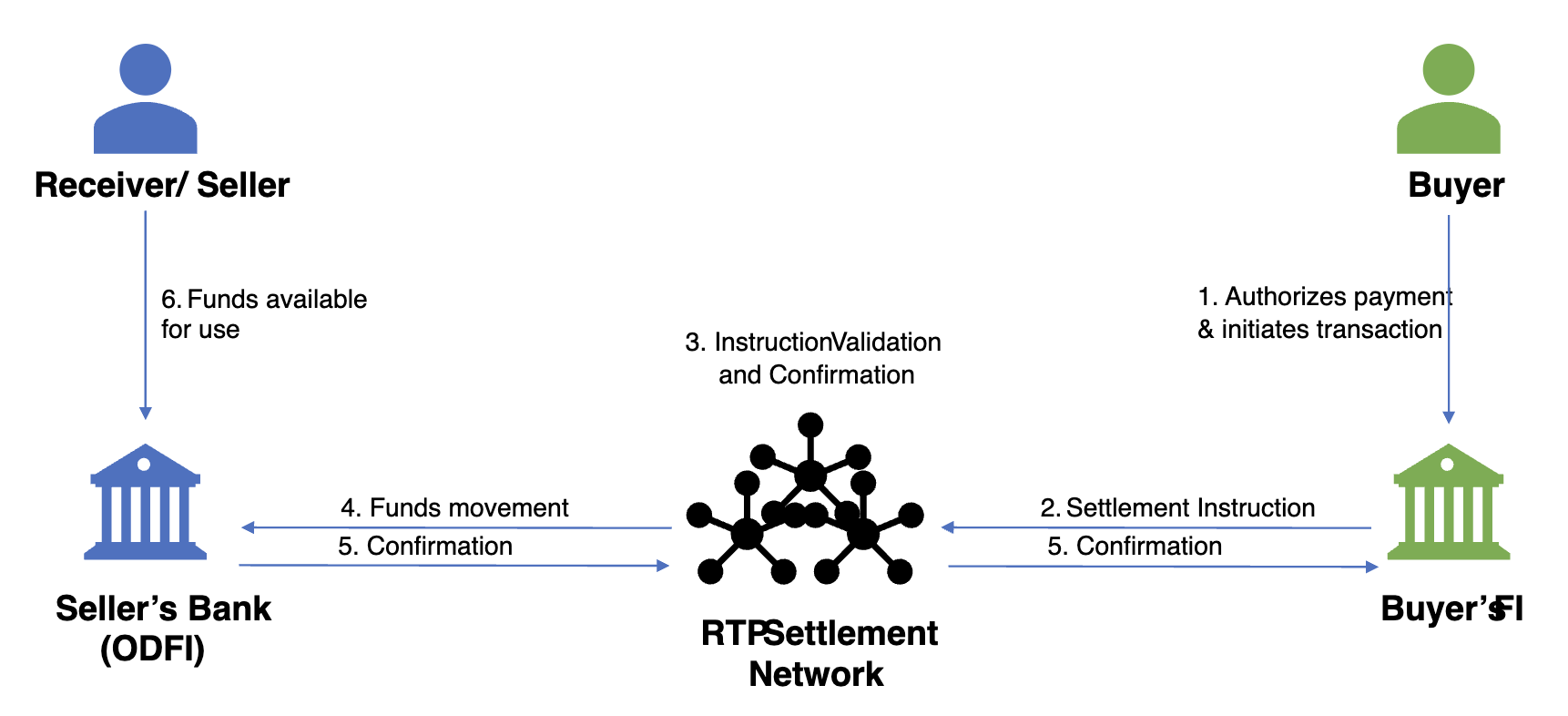
Exploring the Growth of Real Time Payment Systems
5 min read

Pay by Bank for E-Commerce | Using Bank Accounts to Make Purchases with SMBs [ACH]
5 min read

