Testing Your PayPal Integration: Best Practices
Jan 29, 2025
4 min read

Integrating PayPal into your website or app is a powerful way to offer customers a seamless and secure payment experience. Whether you're adding a "Pay Now" button, creating a subscription model, or enabling a full-fledged shopping cart, proper testing of your PayPal integration is crucial to ensure everything works smoothly.
To help you ensure that your integration is reliable and secure, this guide will walk you through the best practices and tools for testing your PayPal integration, so you can avoid common pitfalls and provide your users with a flawless payment experience.
Why Testing Your PayPal Integration is Crucial
When it comes to payment processing, any failure in the transaction process can result in lost revenue, frustrated customers, and damage to your brand’s reputation.
Testing your PayPal integration ensures that:
- Payments are processed correctly.
- Customers receive appropriate confirmation and error messages.
- Your system is secure and protects sensitive customer information.
- Your platform complies with necessary regulations (e.g., PCI-DSS).
Best Practices for Testing PayPal Integration
1. Use PayPal's Sandbox Environment
PayPal offers a Sandbox environment that lets you simulate real payment transactions without using actual money. This is the safest and most efficient way to test your integration.
- Set Up Sandbox Accounts: Create both buyer and seller (merchant) accounts in PayPal’s Sandbox.
- Buyer account: Use this for testing how the user interacts with the checkout flow (payment methods, billing, etc.).
- Seller account: This simulates your PayPal account to track and manage transactions.
- Test Various Payment Scenarios: In the Sandbox, you can test credit card payments, bank transfers, PayPal balance payments, and more.
Why use the Sandbox?
PayPal Sandobx gives you the option to do the following:
- Test all payment scenarios without the risk of using real money.
- Ensure different payment methods are working correctly.
- Simulate failed payments, refunds, and chargebacks to see how your system reacts.
2. Test Multiple Payment Flows
PayPal offers different types of payment flows, such as standard checkout, express checkout, subscriptions, and recurring payments. It’s important to test each of them thoroughly:
- PayPal Checkout Flow: Test the entire journey, from selecting a product to completing the transaction.
- Subscriptions and Recurring Payments: Verify that subscriptions are processed, and recurring billing is functioning as expected.
- Refunds and Cancellations: Test refund scenarios, partial refunds, and cancellations to ensure the system behaves correctly.
3. Simulate Edge Cases and Errors
Don’t just test for successful transactions—also simulate error conditions to ensure your system responds gracefully. Some examples to test include:
- Payment Declines: Try using expired cards or insufficient funds.
- System Failures: Simulate network timeouts or API issues.
- Payment Cancellations: Test scenarios where the user abandons the payment midway.
- Refunds: Test full and partial refund workflows.
By testing edge cases, you can ensure that your application is resilient and can handle unexpected issues smoothly. Stay tuned for upcoming updates on simulating edge cases with PayPal.
4. Check Mobile and Desktop Compatibility
Since more and more users make purchases from mobile devices, it's important to test how PayPal works on both mobile and desktop platforms. PayPal provides responsive checkout forms, but it’s crucial to verify the following cases:
- The mobile checkout flow is easy to navigate.
- The experience is consistent across devices.
- Buttons and links are easily clickable, especially on smaller screens.
Ensuring a Seamless PayPal Experience
Testing your PayPal integration thoroughly is essential for providing a smooth and reliable payment experience for your customers. Remember that testing isn't just about verifying successful payments; it’s about ensuring that every part of the payment flow, including potential failures, is well-handled. By leveraging PayPal's Sandbox environment, testing multiple payment scenarios, handling error cases, and utilizing helpful testing tools, you can create a robust PayPal integration that enhances your customers' experience and keeps your business running smoothly.
Recommended
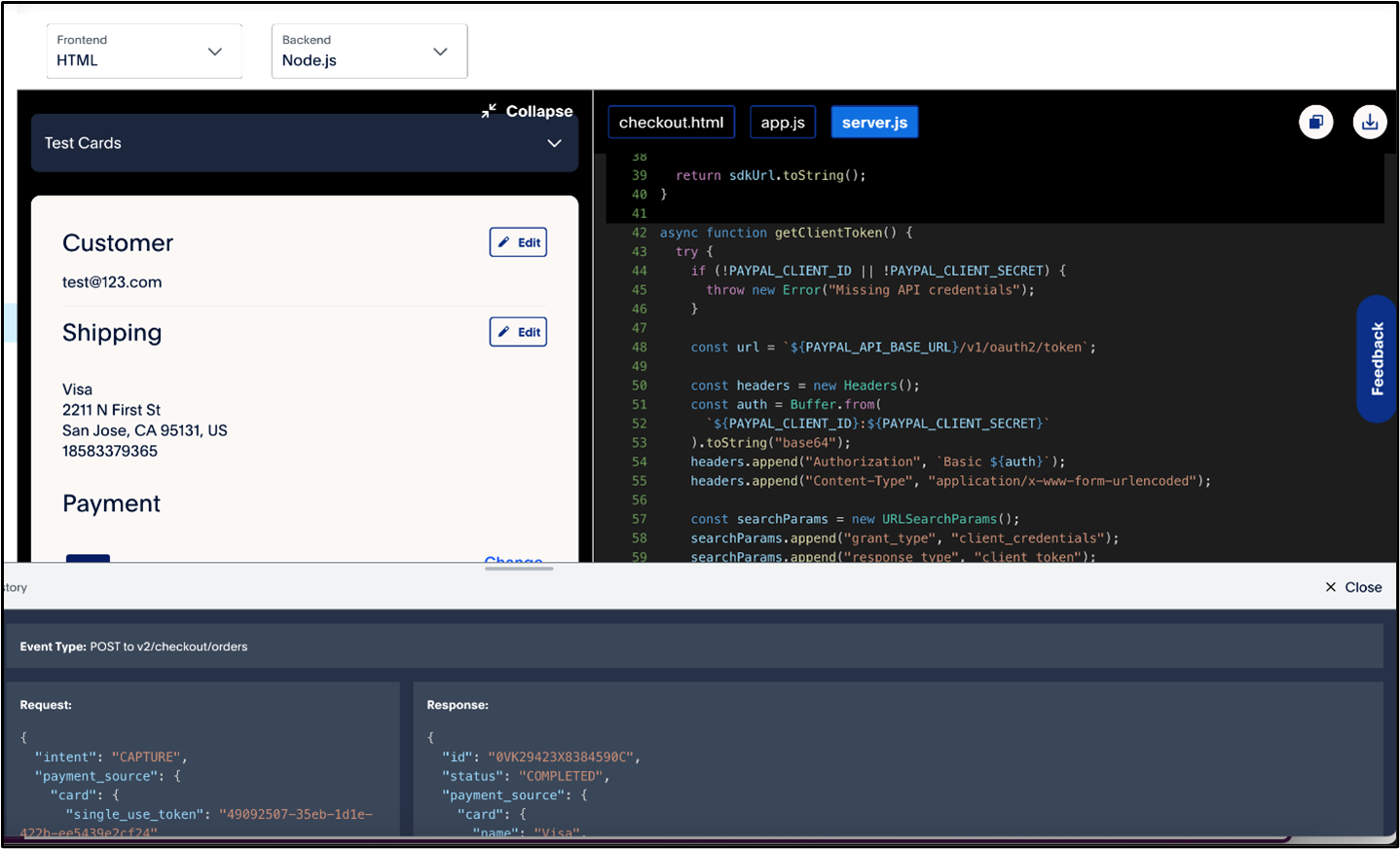
A Faster Guest Checkout: How to Integrate Fastlane by PayPal
8 min read
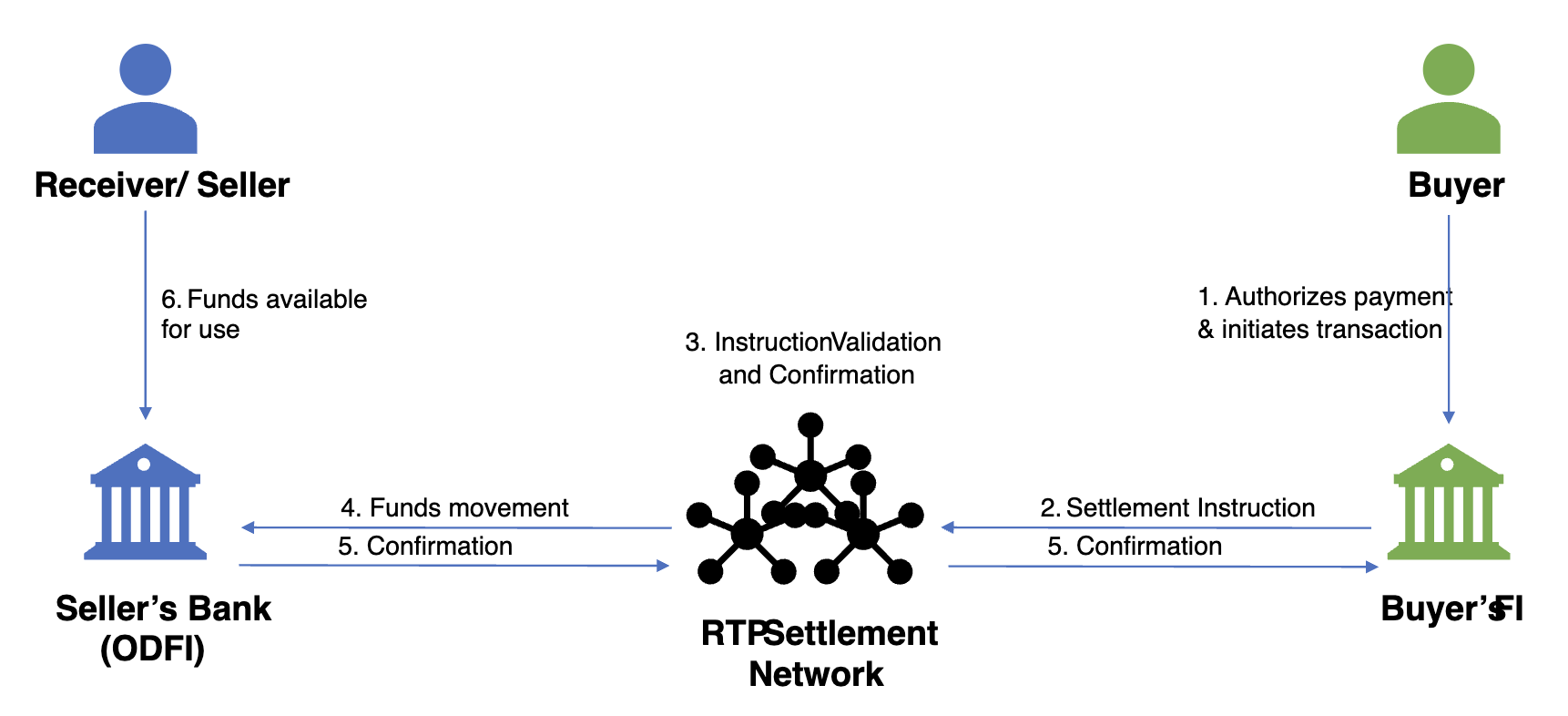
Exploring the Growth of Real Time Payment Systems
5 min read

Pay by Bank for E-Commerce | Using Bank Accounts to Make Purchases with SMBs [ACH]
5 min read
