PayPal reports
DOCSCurrent
Last updated: May 8th, 9:56am
With PayPal reports, you get transaction-level insight that helps you manage day-to-day operations. Reports are updated daily so that you can:
- reconcile and manage revenue
- review activity details
- manage dispute cases and chargebacks
How it works
You can access online reports by logging in to PayPal. When approved, you can set up SFTP access to retrieve reports that require a secure server.
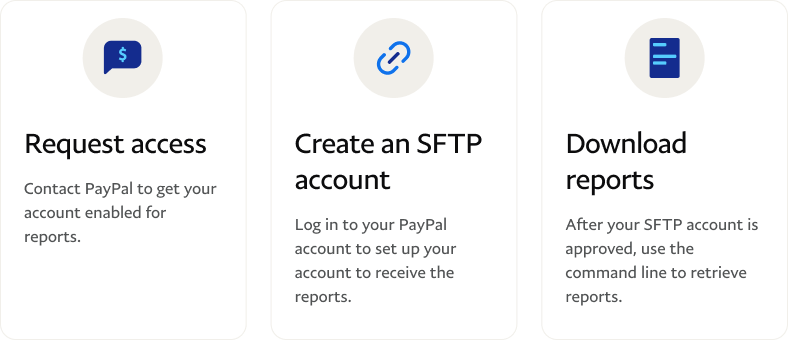
Eligibility
- Review the supported currencies.
- Refer to the report specifications for information about format, file record limits, and file structure.
- Contact Customer Support to set up report access.
- These reports may be available in multiple versions. To use new versions, you can receive two versions of the same report concurrently (or non-consecutive versions of the same report) for testing and integration purposes. Contact your account manager for information on new or deprecated versions of the report, to enable access to different versions, and to request any changes in report distribution.