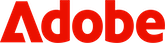
Adobe Commerce
PayPal Upgrade Guide
This document outlines the recommended path for merchants using Adobe Commerce or Magento Open Source to transition to the latest PayPal integration. The steps vary depending on your site version and the specific capabilities you require. No matter your setup, there is a streamlined migration path designed to minimize friction and ensure a smooth upgrade experience.