Upgrade Guide
Unlock the latest features from PayPal and get ready for innovative features coming to PayPal Complete Payments this summer. Share these instructions with your Developer.
If you need assistance, please call us at (888) 429-3035 to speak with a Payments Specialist who will be able to guide you through the upgrade process.
Website Payments Standard
Upgrade your WPS integration to modernize your payment integration with enhanced features, better security, and improved customer experience.
Find your WPS use case
Select the use case that best matches your current Website Payments Standard implementation. Each has a tailored upgrade path designed for your specific needs.
Customer Set Price
Custom amount "Buy Now" button where customers enter their own payment amount, typically used for professional services, invoices, and custom quotes.
Primay Usage:
- Single PayPal button on payment page
- Customer manually enters amount
- Optional note field for invoice/reference
- Ideal for lawyers, accountatns, universities, schools, clubs and landscapers
Example of Customer Set Price
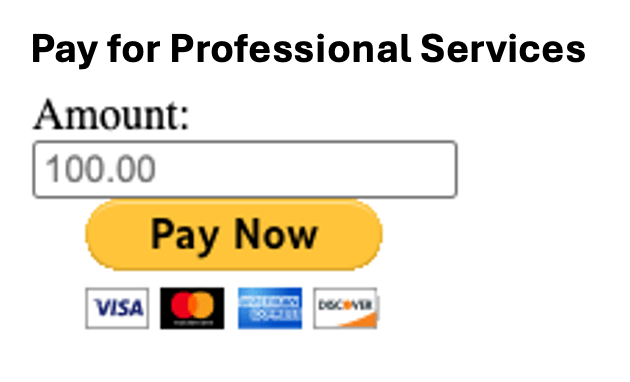
Upgrade to PayPal Payment Buttons
If you are currently using a Custgomer Set Price, follow our step-by-step guide to upgrade to PayPal Payment Buttons: View Upgrade Guide
Simple Buy Button
Fixed price "Buy Now" button for single products or services with optional variants like size, color, or quantity selection.
Primary Usage:
- One “Buy Now” button per product
- Fixed pricing structure
- Optional variant/quantity selection
- Direct checkout without shopping cart
- Great for events, courses, single physical items
Example of Simple Buy Button

Upgrade to PayPal Payment Buttons
If you are currently using a Simple Buy Buttons, follow our step-by-step guide to upgrade to PayPal Payment Buttons: View Upgrade Guide
PayPal Hosted Shopping Cart
Multiple "Add to Cart" buttons across product pages with PayPal managing the entire shopping cart experience and checkout process.
Primary Usage:
- Multiple “Add to Cart” buttons
- PayPal hosted cart management
- Product variants and inventory
- Best for < 20 SKUs
Example of PayPal Hosted Shopping Cart

Upgrade to PayPal Shopping Cart Buttons
If you are currently using a PayPal Hosted Shopping Cart, follow our step-by-step guide to upgrade to PayPal Hosted Shopping Cart: View Upgrade Guide