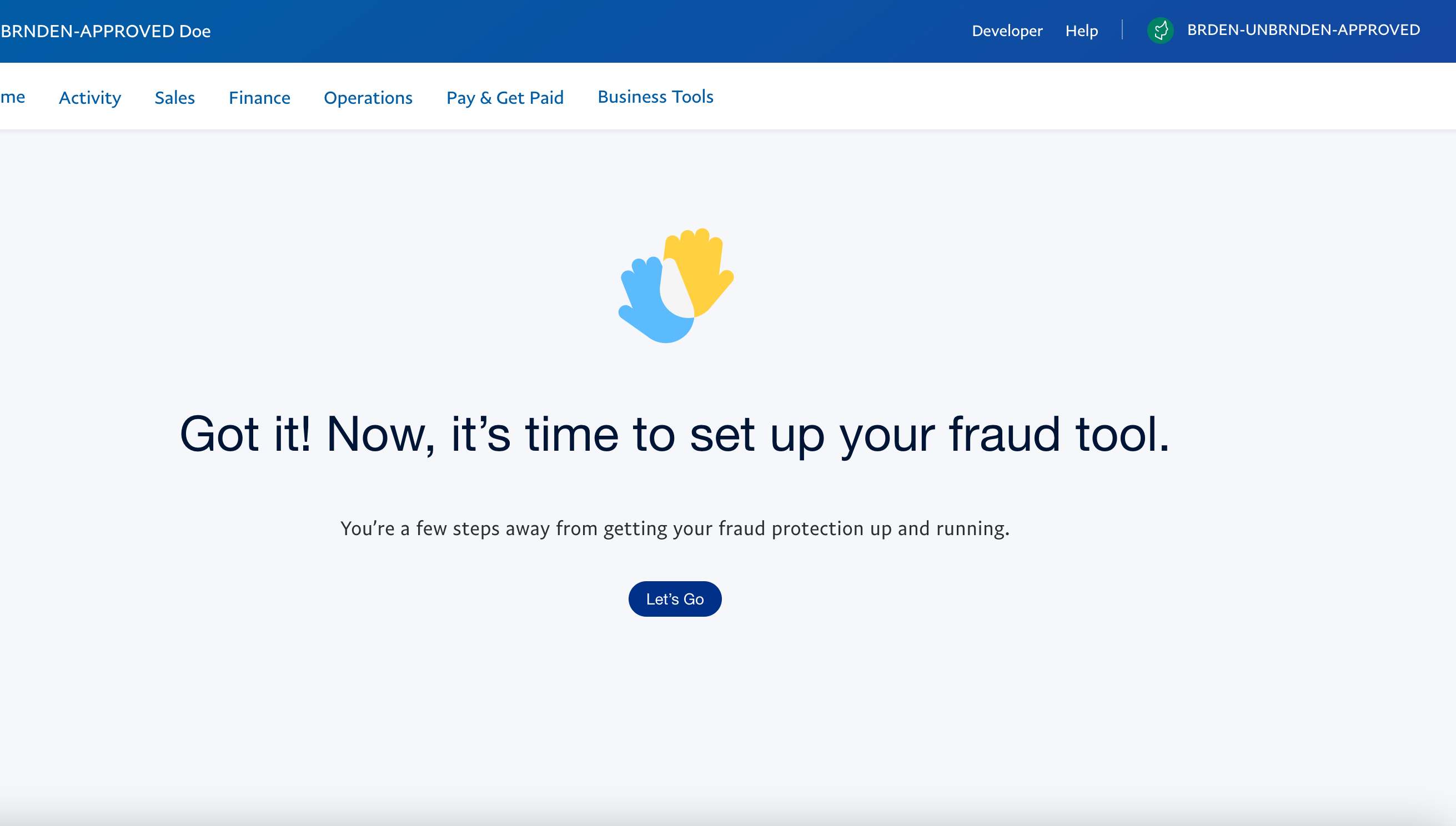Use filters to decide whether FPA approves, rejects, or puts a transaction into a review queue.
Activating FPA through partner merchants
CurrentDocs
Last updated: Feb 6th, 1:06am
This flow is designed for new merchants who sign up with PayPal through their partners. Your merchants should use the following steps to activate Fraud Protection Advanced (FPA):
- As a new merchant, you will be redirected from the partner's website to the PayPal’s Integrated Sign-Up (ISU) onboarding experience. In the final step of this process, you will see an option to activate fraud protection. Select
Activate fraud protection to activate it.
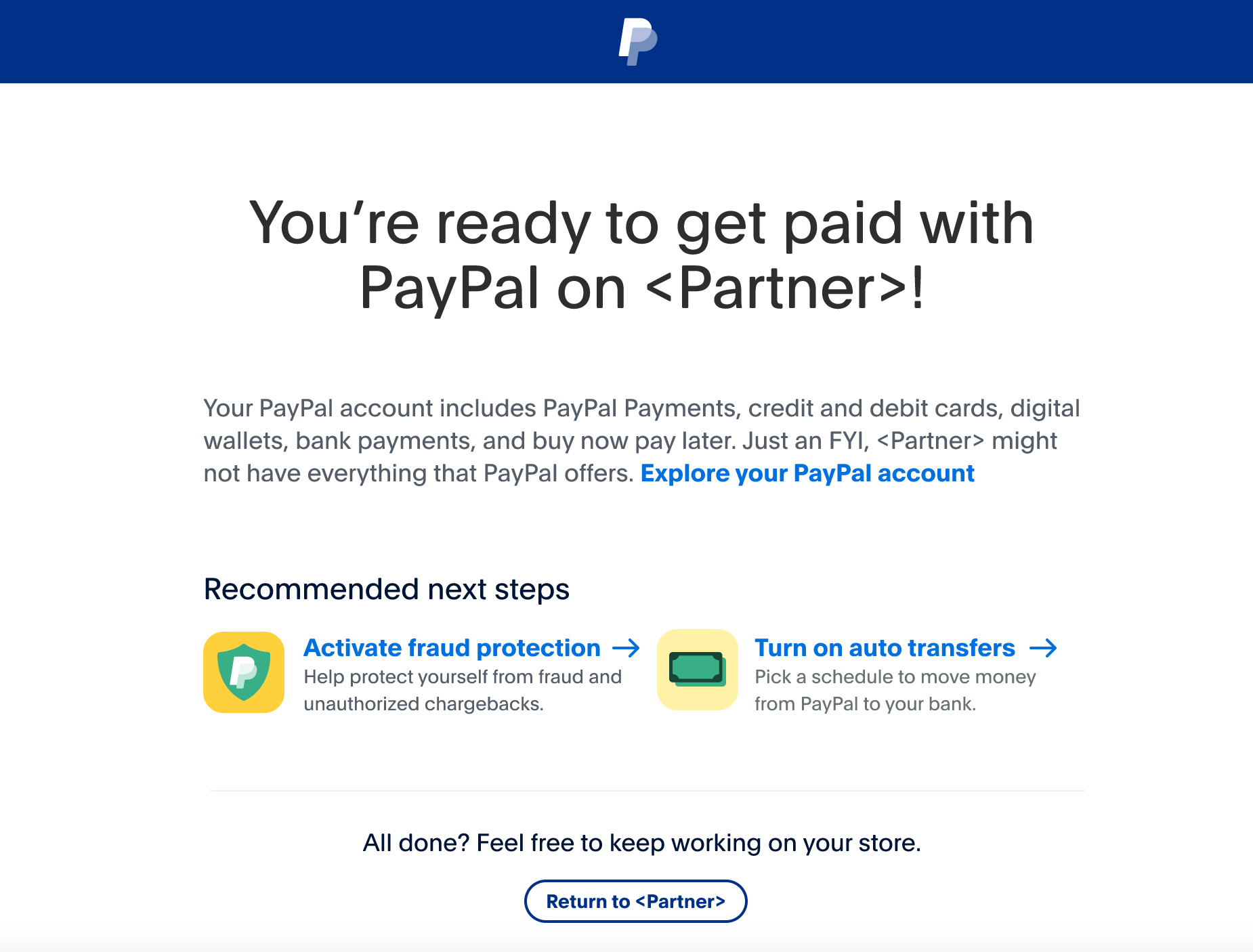
- Select Do it yourself with PayPal's fraud tool and then select Next. If you select comparison chart, you'll see a detailed comparison of features for Fraud Protection (FP), Fraud Protection
Advanced (FPA), and Chargeback protection, as shown in the following screenshots:
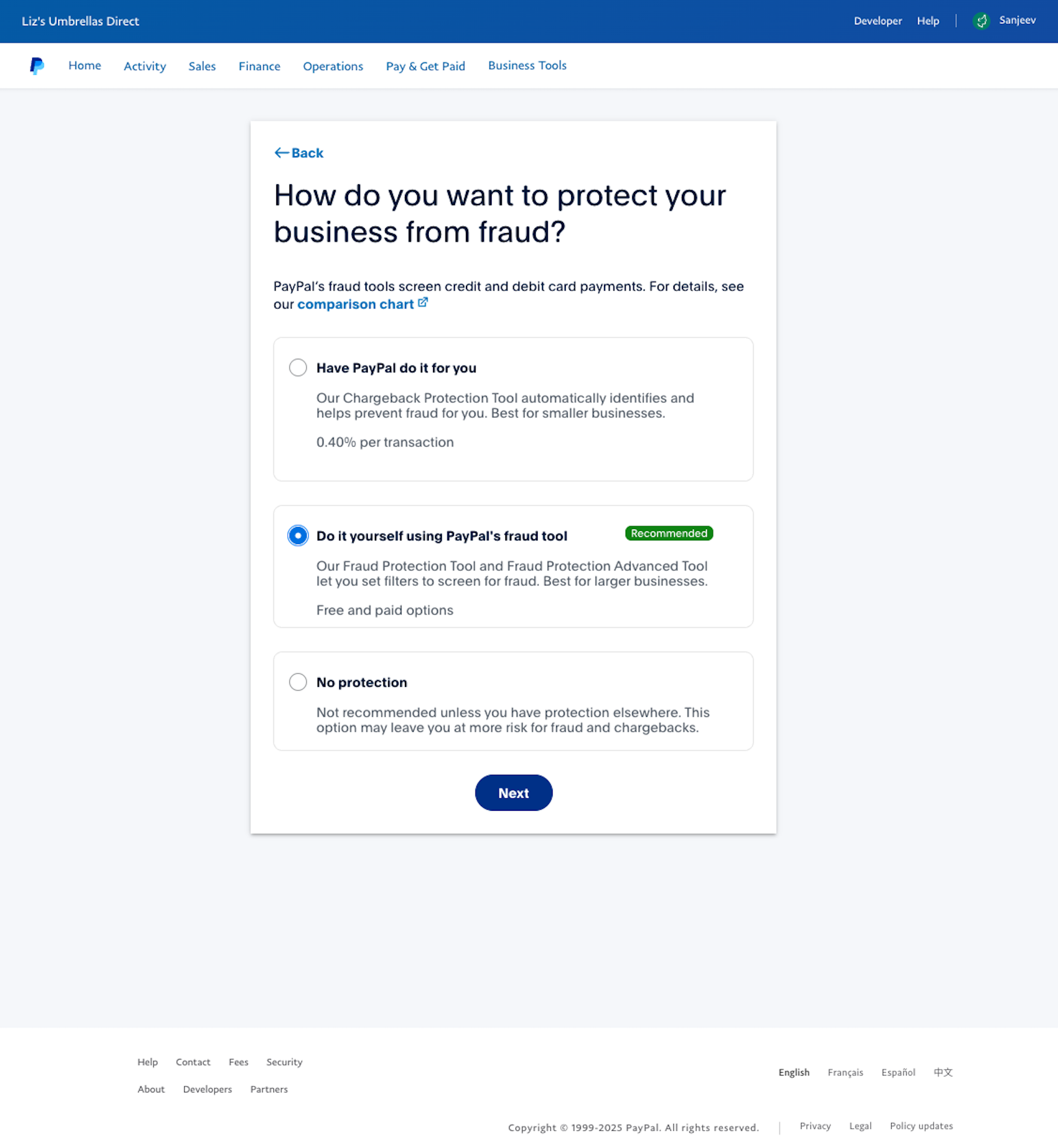
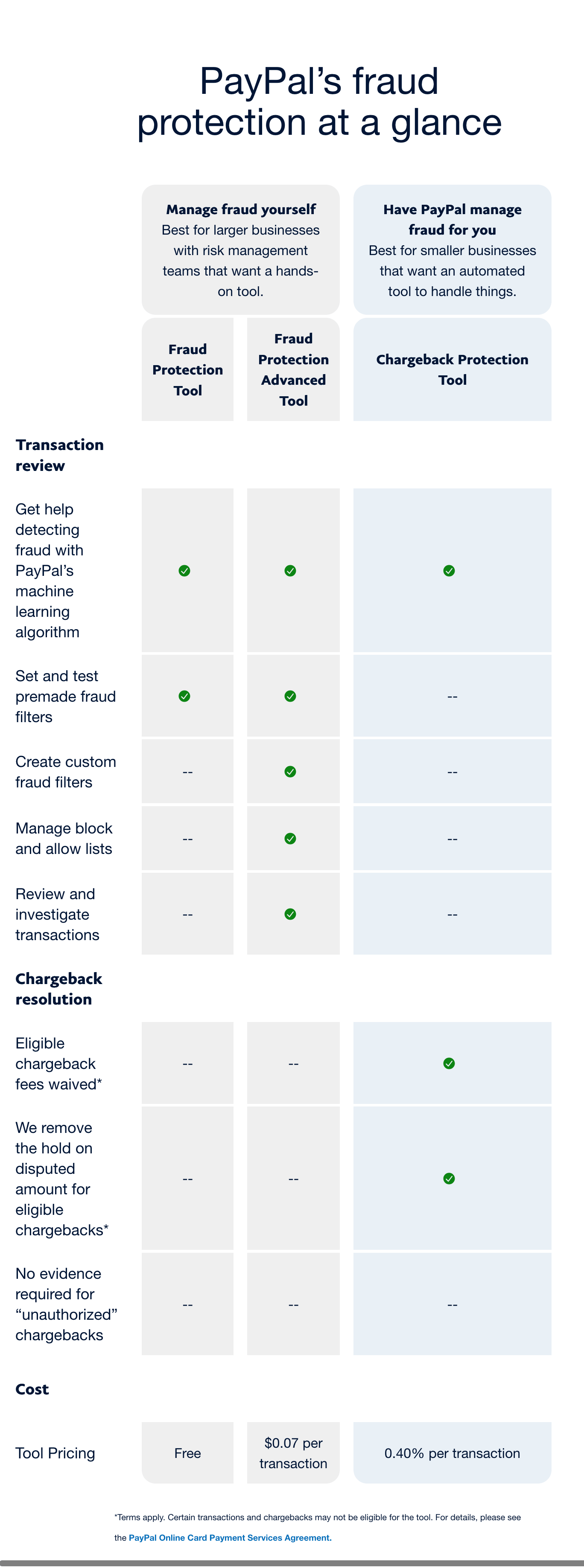
- A recommended solution will be preselected for you based on your business metrics. However, you can modify the selection if you want. Make sure the Fraud Protection Advanced Tool is selected and select
Next.
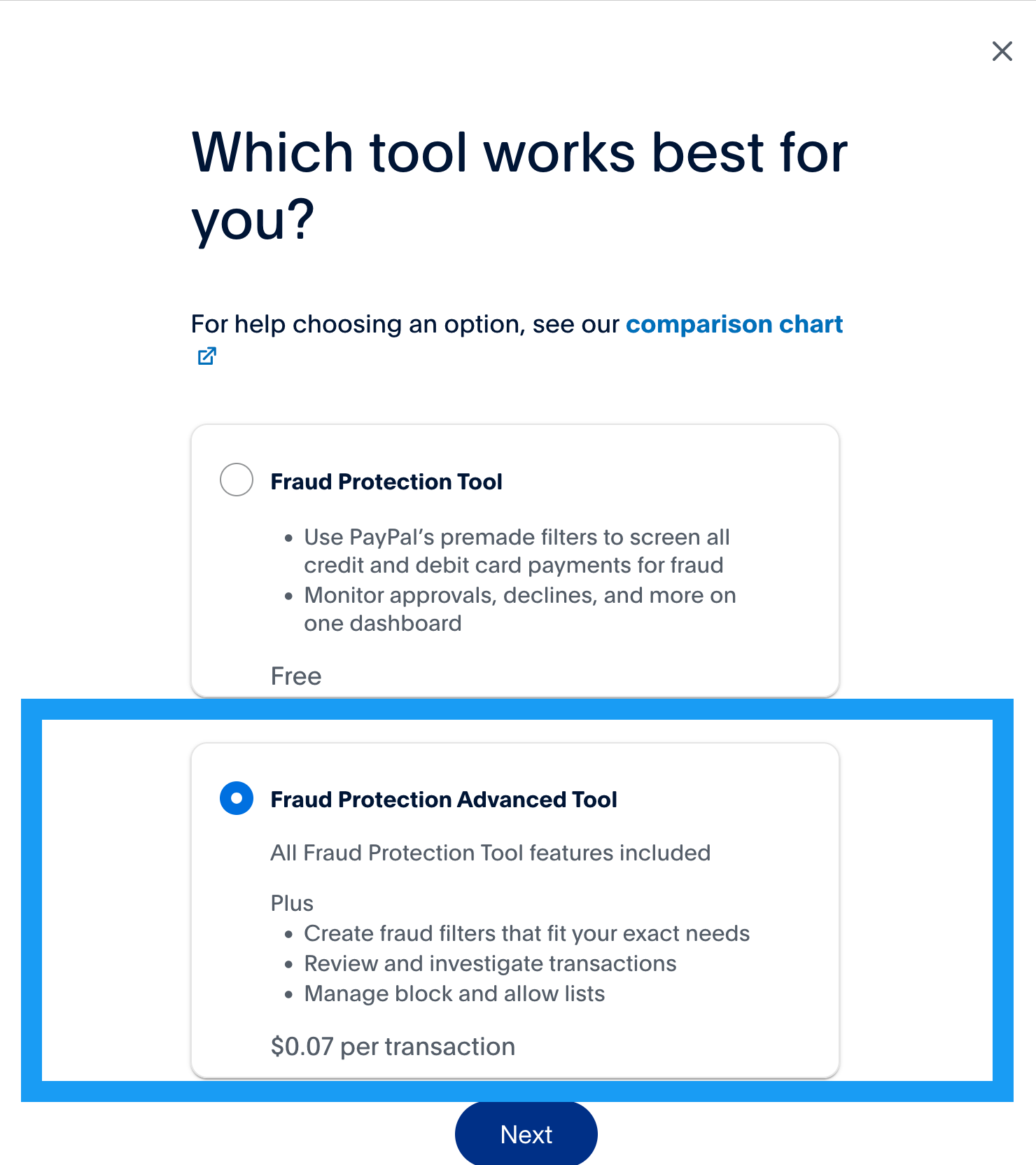
- Confirm your details to set up automatic bank payments for your fraud tool, and select Next.
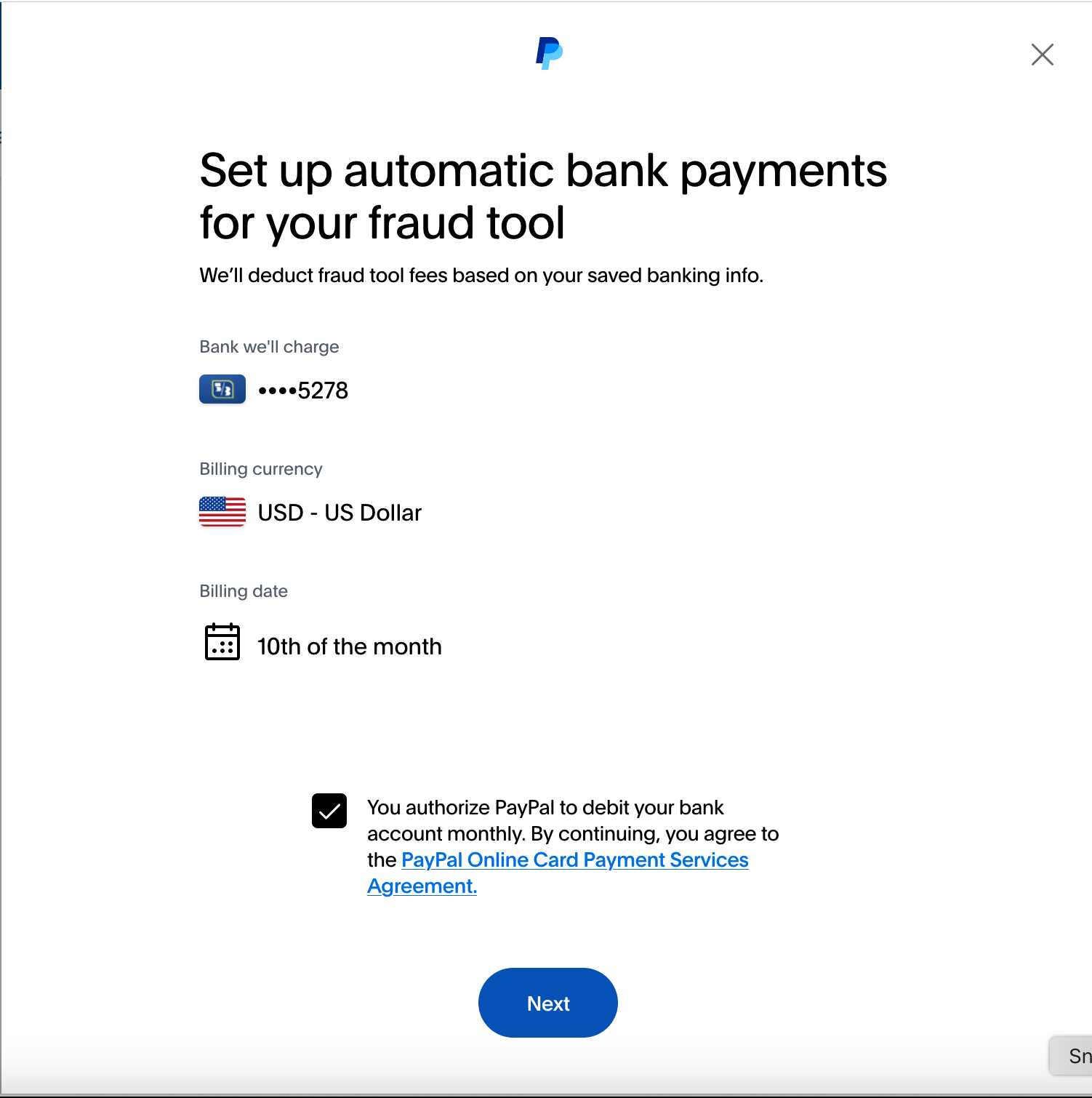
- Select Let's Go to open the Fraud Protection Advanced tool and begin customizing your fraud tool.