Onboard sellers overview
Last updated: May 29th, 2:36am
Your sellers complete onboarding to accept PayPal payments on your platform. The onboarding process has API-assisted sign-up with fields filled with data previously collected from the seller so the seller can onboard quickly.
PayPal vets your sellers and conducts risk and compliance checks on your sellers locally and globally.
For the multiparty payment solution, there are 2 types of sellers applicable to the integration:
- Casual sellers are sellers who sell part-time and don't have an official, registered business. They can have a personal or business type of PayPal account. They may sell through a personal type of PayPal account to hide their information such as address and telephone number. For example, casual sellers may use PayPal to receive money at a yard sale.
- Business sellers are sellers who sell full-time and do have an official, registered business. For example, business sellers will use their PayPal account to receive money for their online clothing store.
After you identify which type of sellers you want on your platform, choose how you want to onboard your sellers.
There are 3 ways to onboard:
- Onboarding sellers before payment
- Onboarding sellers after payment
- Build onboarding into software
How it works
Your sellers will receive a link from you to activate the account setup. They need to log in to an existing PayPal account if they already have one.
Onboarding flow with an existing account:
- Your seller clicks the account setup link you give them.
- The link directs them to log in.
- The seller is prompted to grant you permission
- The setup is completed. The seller is directed back to your site.
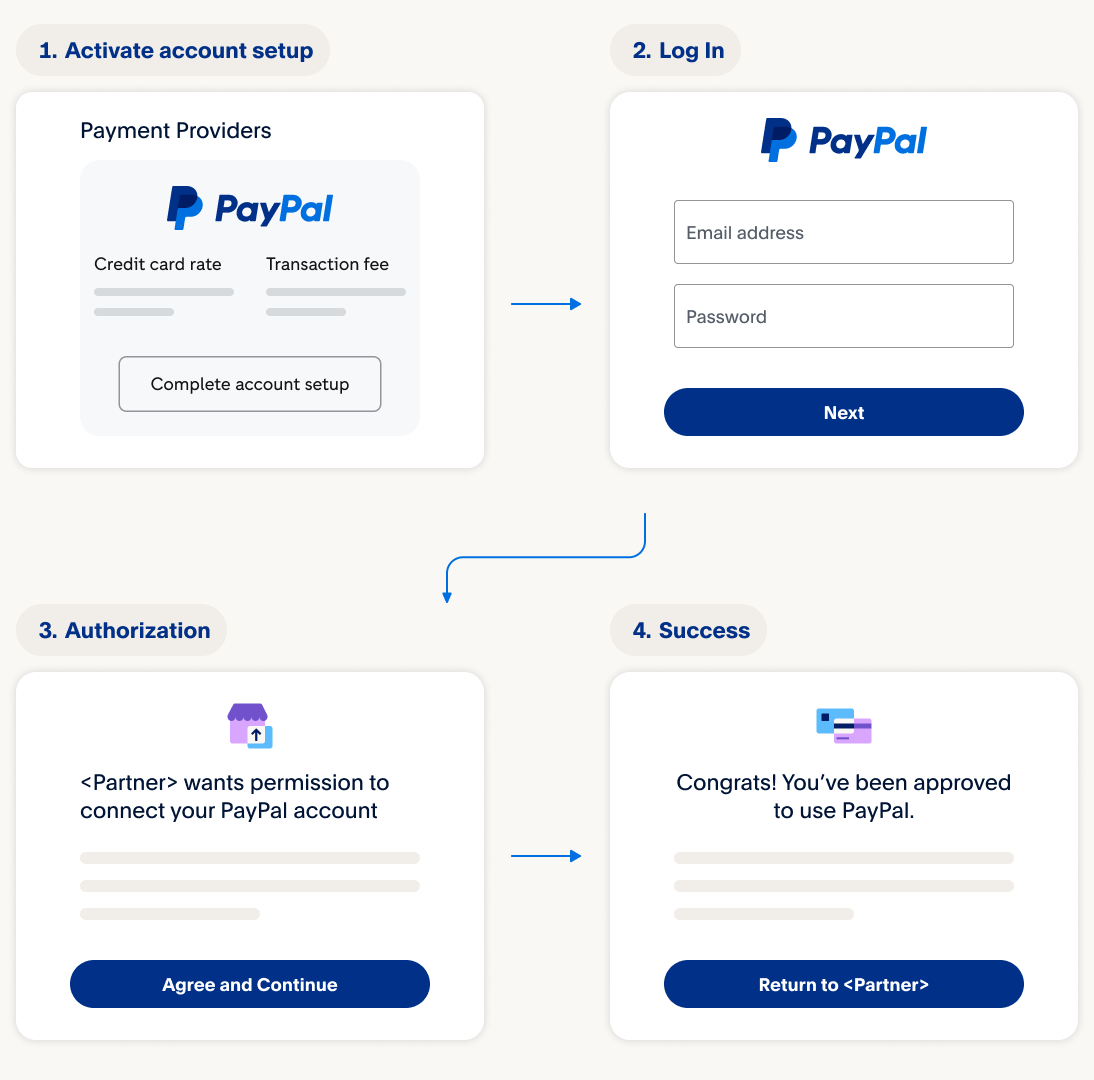
If your sellers don't have a PayPal account, they will have to sign up for one after they click the account setup link you give them.
Onboarding flow without an existing account:
- The link directs them to create an account.
- The seller fills in the mandatory fields and grants you permission.
- Build your business profile.
- The setup is completed. The seller is directed back to your site.
Sandbox Environment: To simulate the scenario where the seller signs up and creates a PayPal account after they click the account setup link, enter the prefix "LMTN" in the Name field. For example: "LMTN INSERT-FIRST-NAME-HERE".
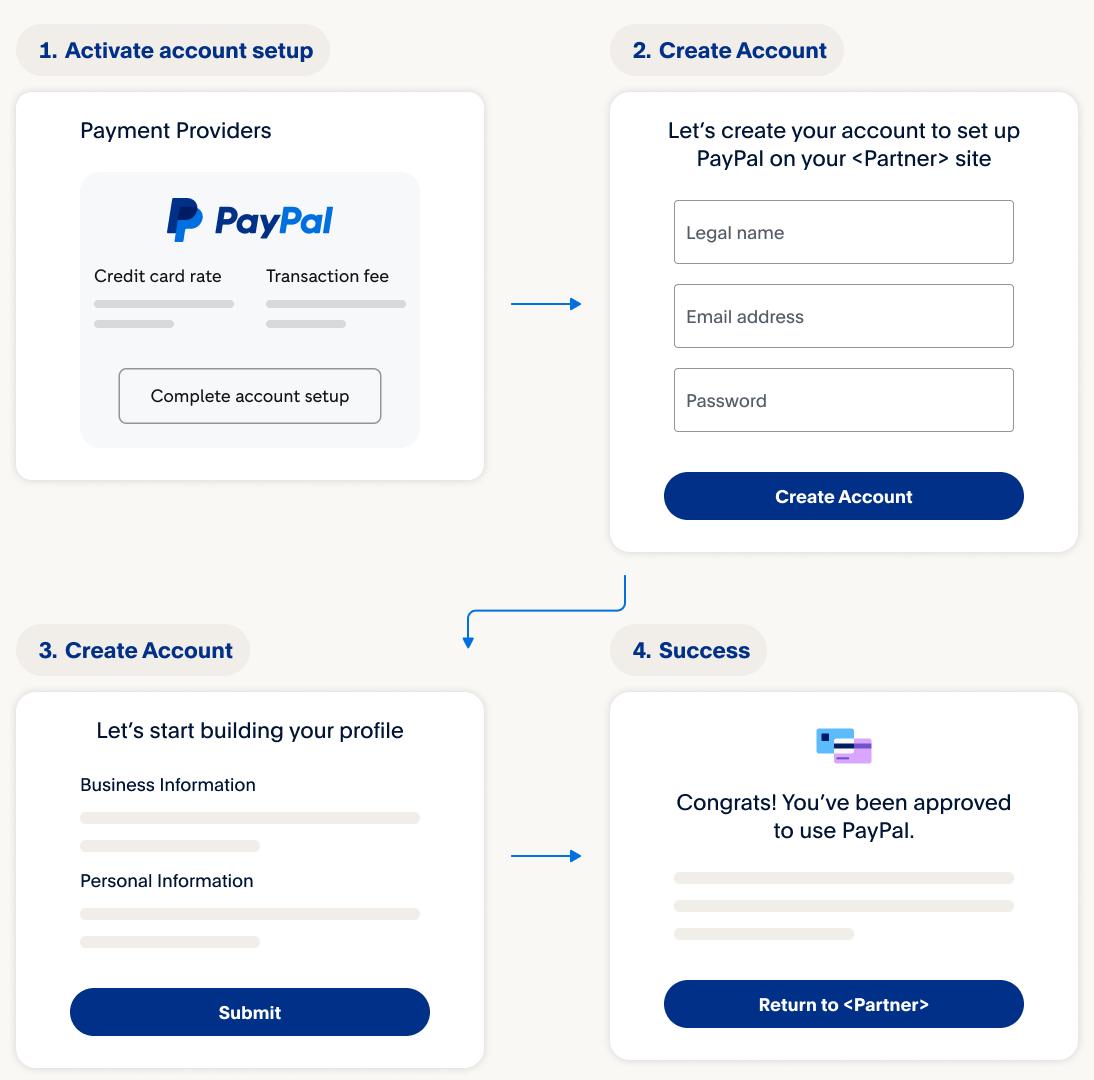
Onboarding sellers before payment
Overview
Onboarding sellers before payment is the recommended and most common way of onboarding. It supports both PayPal Checkout and Expanded Checkout . You can connect your sellers with PayPal before they accept PayPal payments from buyers on your platform.
To onboard, your seller clicks a sign-up link on your website. The link redirects them to log in or to sign up for a PayPal account. The seller can then grant you permission to process payments on their behalf. You localize the form fields using the Partner Referrals API to fill the onboarding form with previously collected data about your sellers.
Eligibility
If you use PayPal Checkout, sellers do not need a business account. They can use their personal account to onboard. It is up to you to decide if the sellers need a business account. For example, if you want the sellers on your platform to be registered businesses, then you can set this as a requirement for your sellers.
If you are using Expanded Checkout, sellers will need to get a PayPal business account by:
- Creating a new business account if they don't have an existing business account.
- Upgrading their personal to a business account during onboarding.
Limitations
You'll need to wait for your sellers to complete the onboarding flow and confirm their email to start processing payments.
Onboarding sellers after payment
Connect your sellers to PayPal after they accept PayPal payments from buyers on your platform. Before your sellers onboard, this only supports PayPal Checkout. Sellers can accept funds immediately before creating a PayPal account and connecting it to your platform. After a seller receives payment, they are notified by email to sign up or log into their PayPal account.
Eligibility
Sellers need a business PayPal account to onboard PayPal Checkout. If the seller does not have a business PayPal account, they need to sign up for one when accepting funds or upgrade their personal account to a business account.
Limitations
This way of onboarding doesn’t support the following:
- Expanded Checkout and card field customization.
- Save payment methods.
- Authorization payments, which are funds that are placed on hold on the customer’s card.
- Casual sellers, which are sellers with a personal type of PayPal account.
See the Onboarding sellers after payment guide for more information.
Build onboarding into software
Overview
Build onboarding into your software is for plugins and extensions. It is a downloadable solution hosted on your server to include onboarding sellers with PayPal. This supports both PayPal Checkout and Expanded Checkout. Sellers can create or upgrade their existing personal PayPal account to a business account before accepting funds.
Eligibility
Sellers need a business account. If they don’t have one, they will need to create one or upgrade their existing personal PayPal account to a business account before accepting funds.
Limitations
This way of onboarding doesn’t support:
- Casual sellers, which are sellers with a personal type of PayPal account.
- Multiple seller purchases.
- Save payment methods.
- Partner fee feature.
- Delayed disbursement.
- Dispute APIs.
- Generating reports.
Country Eligibility
Scroll through the table to find your country and eligibility. Column headings note the eligibility for combinations of PayPal account type, checkout solution, and onboarding seller. For example, the first column header 'Business, before, PayPal Checkout' means sellers with business accounts and onboarding before payment can use PayPal Checkout.
Important: For partners or third-party providers onboarding an integration that receives payments, only onboard sellers not in the send-only countries. Sellers in send-only countries cannot receive payments. This limitation is only for payment integrations.
| Country | Business, before, PayPal Checkout |
Business, after, PayPal Checkout |
Casual, before, PayPal Checkout |
Casual, after, PayPal Checkout |
Business, before, Expanded Checkout |
Casual, before, Expanded Checkout |
Business, after, Expanded Checkout |
Casual, after, Expanded Checkout |
|---|---|---|---|---|---|---|---|---|
| Albania | Yes | Yes | No | No | No | No | No | No |
| Algeria | Yes | Yes | No | No | No | No | No | No |
| Andorra | Yes | Yes | No | No | No | No | No | No |
| Angola (Send only) |
Yes | Yes | No | No | No | No | No | No |
| Anguilla (Send only) |
Yes | Yes | No | No | No | No | No | No |
| Antigua & Barbuda | Yes | Yes | No | No | No | No | No | No |
| Argentina | Yes | Yes | Yes | No | No | No | No | No |
| Armenia (Send only) |
Yes | Yes | No | No | No | No | No | No |
| Aruba (Send only) |
Yes | Yes | No | No | No | No | No | No |
| Australia | Yes | Yes | Yes | No | Yes | No | No | No |
| Austria | Yes | Yes | Yes | No | Yes | No | No | No |
| Azerbaijan (Send only) |
Yes | Yes | No | No | No | No | No | No |
| Bahamas | Yes | Yes | No | No | No | No | No | No |
| Bahrain | Yes | Yes | No | No | No | No | No | No |
| Barbados | Yes | Yes | No | No | No | No | No | No |
| Belarus (Send only) |
Yes | Yes | No | No | No | No | No | No |
| Belgium | Yes | Yes | Yes | No | Yes | No | No | No |
| Belize | Yes | Yes | No | No | No | No | No | No |
| Benin (Send only) |
Yes | Yes | No | No | No | No | No | No |
| Bermuda | Yes | Yes | No | No | No | No | No | No |
| Bhutan (Send only) |
Yes | Yes | No | No | No | No | No | No |
| Bolivia (Send only) |
Yes | Yes | No | No | No | No | No | No |
| Bosnia & Herzegovina | Yes | Yes | No | No | No | No | No | No |
| Botswana | Yes | Yes | No | No | No | No | No | No |
| Brazil | Yes | Yes | Yes | No | No | No | No | No |
| British Virgin Islands (Send only) |
Yes | Yes | No | No | No | No | No | No |
| Brunei (Send only) |
Yes | Yes | No | No | No | No | No | No |
| Bulgaria | Yes | Yes | No | No | Yes | No | No | No |
| Burkina Faso (Send only) |
Yes | Yes | No | No | No | No | No | No |
| Burundi (Send only) |
Yes | Yes | No | No | No | No | No | No |
| Cote d'Ivoire (Send only) |
Yes | Yes | No | No | No | No | No | No |
| Cambodia (Send only) |
Yes | Yes | No | No | No | No | No | No |
| Cameroon (Send only) |
Yes | Yes | No | No | No | No | No | No |
| Canada | Yes | Yes | Yes | No | Yes | No | No | No |
| Cape Verde (Send only) |
Yes | Yes | No | No | No | No | No | No |
| Cayman Islands | Yes | Yes | No | No | No | No | No | No |
| Chad (Send only) |
Yes | Yes | No | No | No | No | No | No |
| Chile | Yes | Yes | Yes | No | No | No | No | No |
| China | Yes | Yes | Yes | No | No | No | No | No |
| Colombia | Yes | Yes | No | No | No | No | No | No |
| Comoros (Send only) |
Yes | Yes | No | No | No | No | No | No |
| Congo-Brazzaville (Send only) |
Yes | Yes | No | No | No | No | No | No |
| Cook Islands (Send only) |
Yes | Yes | No | No | No | No | No | No |
| Costa Rica | Yes | Yes | No | No | No | No | No | No |
| Croatia | Yes | Yes | No | No | No | No | No | No |
| Cyprus | Yes | Yes | Yes | No | Yes | No | No | No |
| Czech Republic | Yes | Yes | Yes | No | Yes | No | No | No |
| Denmark | Yes | Yes | Yes | No | Yes | No | No | No |
| Djibouti (Send only) |
Yes | Yes | No | No | No | No | No | No |
| Dominica | Yes | Yes | No | No | No | No | No | No |
| Dominican Republic | Yes | Yes | No | No | No | No | No | No |
| Ecuador | Yes | Yes | No | No | No | No | No | No |
| Egypt | Yes | Yes | No | No | No | No | No | No |
| El Salvador | Yes | Yes | No | No | No | No | No | No |
| Eritrea (Send only) |
Yes | Yes | No | No | No | No | No | No |
| Estonia | Yes | Yes | Yes | No | Yes | No | No | No |
| Ethiopia (Send only) |
Yes | Yes | No | No | No | No | No | No |
| Falkland Islands (Send only) |
Yes | Yes | No | No | No | No | No | No |
| Faroe Islands | Yes | Yes | No | No | No | No | No | No |
| Finland | Yes | Yes | Yes | No | Yes | No | No | No |
| Fiji | Yes | Yes | No | No | No | No | No | No |
| France | Yes | Yes | Yes | No | Yes | No | No | No |
| French Guiana | Yes | Yes | No | No | No | No | No | No |
| French Polynesia | Yes | Yes | No | No | No | No | No | No |
| Gabon (Send only) |
Yes | Yes | No | No | No | No | No | No |
| Gambia (Send only) |
Yes | Yes | No | No | No | No | No | No |
| Georgia | Yes | Yes | No | No | No | No | No | No |
| Germany | Yes | Yes | No | No | No | No | No | No |
| Gibraltar | Yes | Yes | No | No | No | No | No | No |
| Greece | Yes | Yes | Yes | No | Yes | No | No | No |
| Greenland | Yes | Yes | No | No | No | No | No | No |
| Grenada | Yes | Yes | No | No | No | No | No | No |
| Guadeloupe | Yes | Yes | No | No | No | No | No | No |
| Guatemala | Yes | Yes | No | No | No | No | No | No |
| Guinea (Send only) |
Yes | Yes | No | No | No | No | No | No |
| Guinea-Bissau (Send only) |
Yes | Yes | No | No | No | No | No | No |
| Guyana (Send only) |
Yes | Yes | No | No | No | No | No | No |
| Honduras | Yes | Yes | No | No | No | No | No | No |
| Hong Kong SAR China | Yes | Yes | No | No | No | No | No | No |
| Hungary | Yes | Yes | Yes | No | Yes | No | No | No |
| Iceland | Yes | Yes | No | No | No | No | No | No |
| India | Yes | Yes | No | No | No | No | No | No |
| Indonesia | Yes | Yes | Yes | No | No | No | No | No |
| Ireland | Yes | Yes | Yes | No | No | No | No | No |
| Italy | Yes | Yes | Yes | No | Yes | No | No | No |
| Jamaica | Yes | Yes | No | No | No | No | No | No |
| Japan | Yes | Yes | Yes | No | No | No | No | No |
| Jordan | Yes | Yes | No | No | No | No | No | No |
| Kazakhstan | Yes | Yes | No | No | No | No | No | No |
| Kenya | Yes | Yes | No | No | No | No | No | No |
| Kiribati (Send only) |
Yes | Yes | No | No | No | No | No | No |
| Kuwait | Yes | Yes | No | No | No | No | No | No |
| Kyrgyzstan (Send only) |
Yes | Yes | No | No | No | No | No | No |
| Laos (Send only) |
Yes | Yes | No | No | No | No | No | No |
| Latvia | Yes | Yes | Yes | No | Yes | No | No | No |
| Lesotho | Yes | Yes | No | No | No | No | No | No |
| Liechtenstein | Yes | Yes | Yes | No | Yes | No | No | No |
| Lithunia | Yes | Yes | No | No | Yes | No | No | No |
| Luxembourg | Yes | Yes | Yes | No | Yes | No | No | No |
| Macedonia (Send only) |
Yes | Yes | No | No | No | No | No | No |
| Madagascar (Send only) |
Yes | Yes | No | No | No | No | No | No |
| Malawi | Yes | Yes | No | No | No | No | No | No |
| Malaysia | Yes | Yes | Yes | No | No | No | No | No |
| Maldives (Send only) |
Yes | Yes | No | No | No | No | No | No |
| Mali (Send only) |
Yes | Yes | No | No | No | No | No | No |
| Malta | Yes | Yes | Yes | No | Yes | No | No | No |
| Marshall Islands (Send only) |
Yes | Yes | No | No | No | No | No | No |
| Martinique | Yes | Yes | No | No | No | No | No | No |
| Mauritania (Send only) |
Yes | Yes | No | No | No | No | No | No |
| Mauritius | Yes | Yes | No | No | No | No | No | No |
| Mayotte (Send only) |
Yes | Yes | No | No | No | No | No | No |
| Mexico | Yes | Yes | No | No | No | No | No | No |
| Micronesia (Send only) |
Yes | Yes | No | No | No | No | No | No |
| Moldova | Yes | Yes | No | No | No | No | No | No |
| Monaco | Yes | Yes | No | No | No | No | No | No |
| Mongolia (Send only) |
Yes | Yes | No | No | No | No | No | No |
| Montenegro (Send only) |
Yes | Yes | No | No | No | No | No | No |
| Montserrat (Send only) |
Yes | Yes | No | No | No | No | No | No |
| Morocco | Yes | Yes | No | No | No | No | No | No |
| Mozambique | Yes | Yes | No | No | No | No | No | No |
| Namibia (Send only) |
Yes | Yes | No | No | No | No | No | No |
| Nauru (Send only) |
Yes | Yes | No | No | No | No | No | No |
| Nepal (Send only) |
Yes | Yes | No | No | No | No | No | No |
| Netherlands | Yes | Yes | Yes | No | Yes | No | No | No |
| New Caledonia | Yes | Yes | No | No | No | No | No | No |
| New Zealand | Yes | Yes | Yes | No | No | No | No | No |
| Nicaragua | Yes | Yes | No | No | No | No | No | No |
| Niger (Send only) |
Yes | Yes | No | No | No | No | No | No |
| Nigeria (Send only) |
Yes | Yes | No | No | No | No | No | No |
| Niue (Send only) |
Yes | Yes | No | No | No | No | No | No |
| Norfolk Island (Send only) |
Yes | Yes | No | No | No | No | No | No |
| Norway | Yes | Yes | Yes | No | Yes | No | No | No |
| Oman | Yes | Yes | No | No | No | No | No | No |
| Palau | Yes | Yes | No | No | No | No | No | No |
| Panama | Yes | Yes | No | No | No | No | No | No |
| Papua New Guinea (Send only) |
Yes | Yes | No | No | No | No | No | No |
| Paraguay (Send only) |
Yes | Yes | No | No | No | No | No | No |
| Peru | Yes | Yes | No | No | No | No | No | No |
| Philippines | Yes | Yes | Yes | No | No | No | No | No |
| Pitcairn Islands (Send only) |
Yes | Yes | No | No | No | No | No | No |
| Poland | Yes | Yes | Yes | No | Yes | No | No | No |
| Portugal | Yes | Yes | Yes | No | Yes | No | No | No |
| Qatar | Yes | Yes | No | No | No | No | No | No |
| Reunion | Yes | Yes | No | No | No | No | No | No |
| Romania | Yes | Yes | Yes | No | Yes | No | No | No |
| Russia | Yes | Yes | Yes | No | No | No | No | No |
| Rwanda (Send only) |
Yes | Yes | No | No | No | No | No | No |
| Sao Tome & Principe (Send only) |
Yes | Yes | No | No | No | No | No | No |
| Samoa (Send only) |
Yes | Yes | No | No | No | No | No | No |
| San Marino | Yes | Yes | Yes | No | No | No | No | No |
| Saudi Arabia | Yes | Yes | Yes | No | No | No | No | No |
| Senegal | Yes | Yes | No | No | No | No | No | No |
| Serbia | Yes | Yes | No | No | No | No | No | No |
| Seychelles | Yes | Yes | No | No | No | No | No | No |
| Sierra Leone (Send only) |
Yes | Yes | No | No | No | No | No | No |
| Singapore | Yes | Yes | Yes | No | No | No | No | No |
| Slovakia | Yes | Yes | Yes | No | Yes | No | No | No |
| Slovenia | Yes | Yes | Yes | No | Yes | No | No | No |
| Solomon Islands (Send only) |
Yes | Yes | No | No | No | No | No | No |
| Somalia (Send only) |
Yes | Yes | No | No | No | No | No | No |
| South Africa | Yes | Yes | Yes | No | No | No | No | No |
| South Korea | Yes | Yes | Yes | No | No | No | No | No |
| Spain | Yes | Yes | Yes | No | Yes | No | No | No |
| St. Helena (Send only) |
Yes | Yes | No | No | No | No | No | No |
| St. Kitts & Nevis | Yes | Yes | No | No | No | No | No | No |
| St. Lucia | Yes | Yes | No | No | No | No | No | No |
| St. Pierre & Miquelon (Send only) |
Yes | Yes | No | No | No | No | No | No |
| St. Vincent & Grenadines (Send only) |
Yes | Yes | No | No | No | No | No | No |
| Suriname (Send only) |
Yes | Yes | No | No | No | No | No | No |
| Svalbard & Jan Mayen (Send only) |
Yes | Yes | No | No | No | No | No | No |
| Swaziland | Yes | Yes | No | No | No | No | No | No |
| Sweden | Yes | Yes | Yes | No | Yes | No | No | No |
| Switzerland | Yes | Yes | No | No | No | No | No | No |
| Taiwan | Yes | Yes | Yes | No | No | No | No | No |
| Tajikistan (Send only) |
Yes | Yes | No | No | No | No | No | No |
| Tanzania (Send only) |
Yes | Yes | No | No | No | No | No | No |
| Thailand | Yes | Yes | No | No | No | No | No | No |
| Togo (Send only) |
Yes | Yes | No | No | No | No | No | No |
| Tonga (Send only) |
Yes | Yes | No | No | No | No | No | No |
| Trinidad & Tobago | Yes | Yes | No | No | No | No | No | No |
| Tunisia (Send only) |
Yes | Yes | No | No | No | No | No | No |
| Turkmenistan (Send only) |
Yes | Yes | No | No | No | No | No | No |
| Turks & Caicos Islands | Yes | Yes | No | No | No | No | No | No |
| Tuvalu (Send only) |
Yes | Yes | No | No | No | No | No | No |
| Uganda (Send only) |
Yes | Yes | No | No | No | No | No | No |
| Ukraine (Send only) |
Yes | Yes | No | No | No | No | No | No |
| United Arab Emirates | Yes | Yes | No | No | No | No | No | No |
| United Kingdom | Yes | Yes | Yes | No | Yes | No | No | No |
| United States | Yes | Yes | Yes | No | Yes | No | No | No |
| Uruguay | Yes | Yes | No | No | No | No | No | No |
| Vatican City (Send only) |
Yes | Yes | No | No | No | No | No | No |
| Venezuela | Yes | Yes | No | No | No | No | No | No |
| Vietnam | Yes | Yes | Yes | No | No | No | No | No |
| Wallis & Futuna (Send only) |
Yes | Yes | No | No | No | No | No | No |
| Yemen (Send only) |
Yes | Yes | No | No | No | No | No | No |
| Zambia (Send only) |
Yes | Yes | No | No | No | No | No | No |
| Zimbabwe (Send only) |
Yes | Yes | No | No | No | No | No | No |