Seller onboarding checklist
Last updated: Mar 14th, 6:13pm
Intent
The intent on your account defines the types of PayPal accounts you allow your sellers to have. The type of account will depend on the intent: business, mixed, or casual seller. When your seller is redirected to PayPal during onboarding, they are prompted to either sign up or log in to a PayPal account. This experience varies based on the intent you set and what type of account the seller has:
| Intent | Seller does not have an account | Seller has a Business account | Seller has a Personal account |
|---|---|---|---|
| Business | Seller asked to sign up for a PayPal Business account. | Seller asked to log in to their Business account. | Seller asked to upgrade to a Business account or create one. |
| Mixed | Seller asked to sign up for either a PayPal Business account or Personal Account. | Seller asked to log in to their Business account. | Seller asked to log in to their Personal account. |
| Casual Seller | Seller asked to sign up for a PayPal Personal account. | Seller asked to log in to their Business account. | Seller asked to log in to their Personal account. |
To specify intent, you can toggle the Intent setting in your REST app settings.
Note: Sellers must have a business account to accept alternative payment methods. Casual sellers and progressive onboarding do not support accepting card payments.
Features
After your seller signs up or logs in, PayPal asks them to grant you permission to act on their account on their behalf.
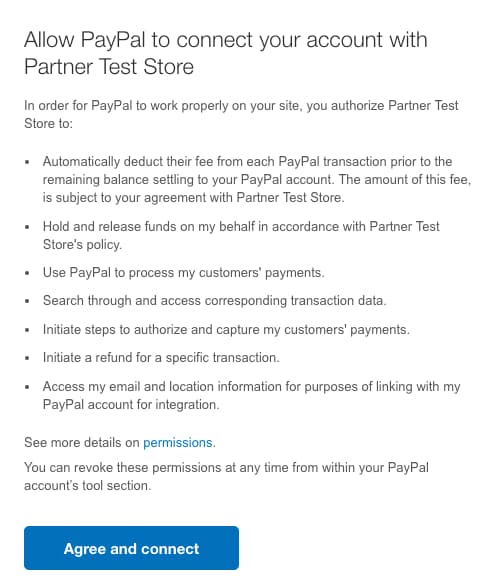
The permissions a seller can grant you depend on the features you specify in the operations/api_integration_preference/rest_api_integration/third_party_details/features field of your Partner Referrals API call and the configuration of the REST app in your account.
By default, PayPal configures your REST app with the following:
PAYMENTREFUNDDELAY_FUNDS_DISBURSEMENT
You can configure your app to include additional features by toggling them on in your REST app settings. The features you add to the API call must match those you configure in the REST app. Otherwise, you will receive an error during onboarding.
To configure your app to include PARTNER_FEE, toggle on Platform Fee.
To configure your app to include READ_SELLER_DISPUTE, UPDATE_SELLER_DISPUTE, DISPUTE_READ_BUYER, and UPDATE_CUSTOMER_DISPUTES, toggle on Disputes API.
Products
As your seller onboards, you define the payment types that will be available to them with the product array in your Partner Referrals API call. Express Checkout includes debit and credit cards, PayPal, PayPal Credit, Venmo, and alternative payment methods. PPCP includes the PayPal button and advanced credit and debit cards.
Note: (UK merchants) Credit is a regulated activity in the UK. Before integrating a PayPal Credit button, you must be authorized to act as a credit broker and have a credit agreement with PayPal. For more information, speak to your Customer Success Manager (CSM) or contact business customer support.