Use filters to decide whether FPA approves, rejects, or puts a transaction into a review queue.
Review transactions
DOCSCurrent
Last updated: Feb 6th, 2:05am
Transactions that are flagged for review will go into a single queue. The Review tab displays the filters that flagged the transaction, causing it to end up in the review queue, the time that the transaction occurred, and the risk score. The risk score ranges from 0 to 100, where 0 indicates no risk and 100 represents a highly risky transaction.

Review a transaction
Your merchants can review transactions using the following steps:
- From the Review tab, select the Transaction ID of the transaction you'd like to review. This will take you to a Single Case View.
- Review all the details. If you select Approve, the transaction process will not be affected, and the end-to-end payment will be completed. If you select Reject, the transaction will be refunded or rendered void.
- After making a decision, select Submit.
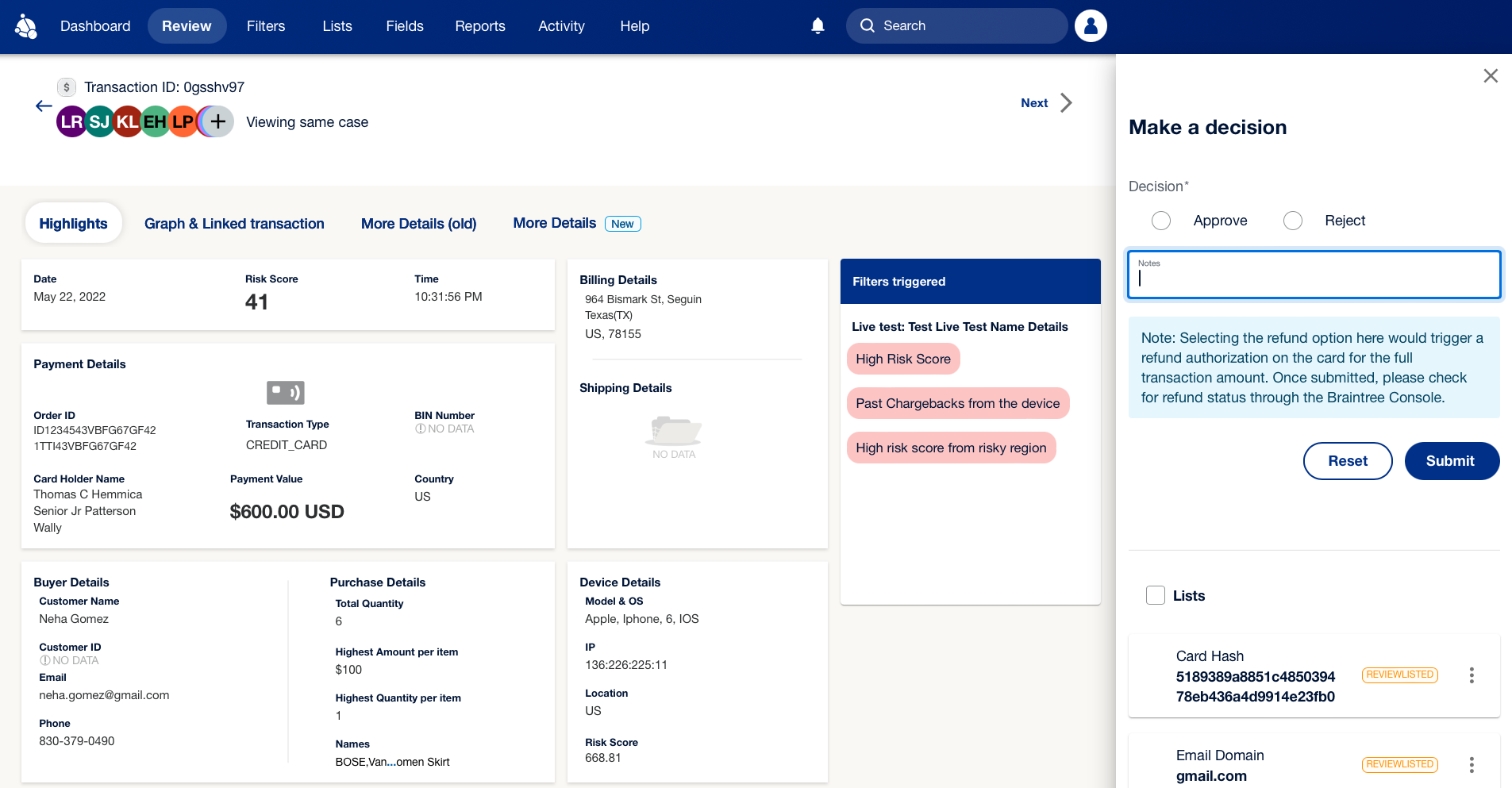 Note: Anything labeled as pending requires action within 30 days.
Note: Anything labeled as pending requires action within 30 days.
To view a detailed report of attempted and declined transactions, see Attempts and Declines Report User Guide.