Enable Pay Later messaging on SAP
Last updated: Nov 18th, 8:05am
Promote PayPal Pay Later offers using messaging and buttons on your SAP store.
PayPal offers short-term, interest-free payments and other special financing options that buyers can use to buy now and pay later. You get paid up-front, and there are no additional costs.
Pay Later messaging includes Pay in 4, which Australian buyers can use to pay for purchases of $30 to $2,000 in four, interest-free payments.
Know before you begin
- Before you begin, learn more about Pay Later offers.
- You are eligible to promote PayPal Pay in 4 if you are a PayPal merchant with an Australian-facing website and after making a one-time payment integration. Reference Transactions or Recurring Payment integrations are not eligible, as well as certain merchant categories (such as gambling or foreign exchange).
- Please note that while this option provides messaging that can be displayed on your website to help promote this feature to your customers, no additional content, wording, marketing, or other materials should be created by you to encourage use of this product.
Enable the messaging
To enable Pay Later messaging, complete the following:
- Log into SAP Hybris Administration Console (HAC), go to the Credit Message Configuration tab and select your desired banner location.
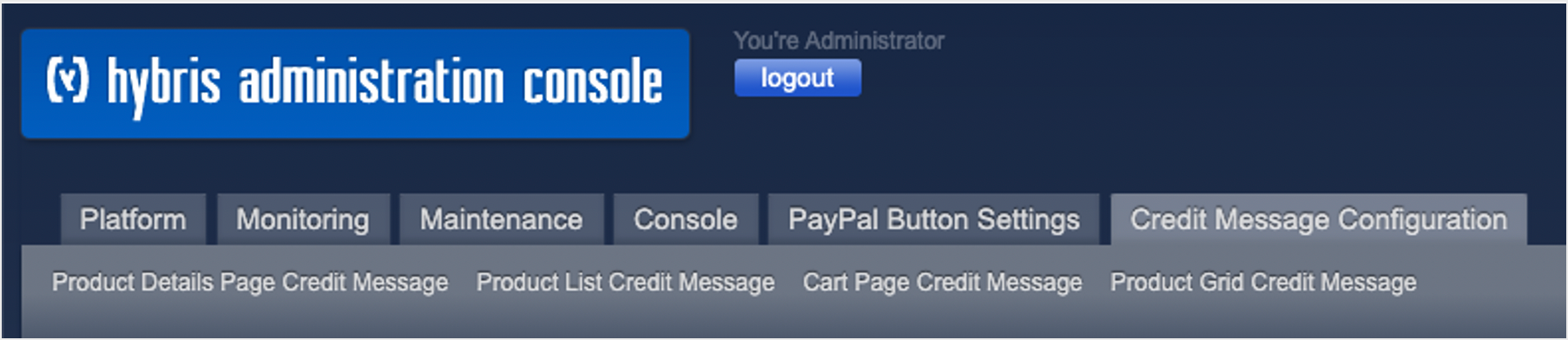
- Configure the banner appearance and select Save.

Step result
You have enabled Pay Later messaging on your SAP store. Go to your SAP Storefront to view the banner.