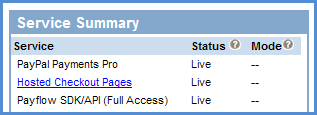Payflow Gateway Developer Guide and Reference
Last updated: Sept 18th, 7:36pm
This guide is intended for developers integrating with PayPal Payments Pro, PayPal Payments Advanced, Payflow Pro or Payflow Link. For more information, see Intended Audience.
Overview
This guide describes the data parameters for the Gateway payments solutions.
Scope
This guide is a reference to the payment card data parameters available for Submit transaction requests over the Payflow Gateway to multiple supported processors. It also covers the resulting response data parameters and errors.
The guide describes the requirements of an ever-growing list of processing platforms. Parameters in the guide are organized into various categories, which include a core set of request parameters supported by all processors, additional parameters unique to individual processors, and purchasing card parameters specialized to monitor credit card use in businesses. This guide also provides a section on response parameters and error codes.
Although this guide explains getting started with the SDK, setting up credit card processing, and testing your integration, this is not a tutorial on integration. For use cases and examples, see PayPal Developer website and Payflow Gateway SDK.
Use the navigation bar on the left of the page to browse topics.
Related Documentation
For additional information on Payflow payments solutions:
- See PayPal Manager
- See Revision History for updates to this guide.
Intended Audience
This guide provides Payflow Gateway payments solutions to web or app developers who have a background in payments services.
Who Should Use This Document
This comprehensive developer guide includes integration information for multiple Payflow solutions.
Note: Legacy Payflow Link features are not included in this guide. For legacy Payflow Link features refer to the Payflow Link User's Guide.
Additionally, all Payflow features explained in this guide are not necessarily available to every Payflow customer. This section will help you determine whether you should use this document and which sections of the document are relevant to you.
To view the Payflow solutions available to you, log in to PayPal Manager. PayPal Manager displays your Payflow Services in the Service Summary box.
Payflow Link
Payflow Link merchants can choose PayPal or another merchant bank to process their transactions via the Payflow Gateway.
a) Legacy Payflow Link merchants see the following in the Service Summary box in PayPal Manager:
Payflow Link
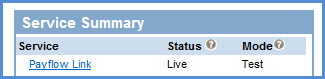
If you are a legacy Payflow Link merchant, do not use this guide; instead, use the Payflow Link User's Guide.
b) New Payflow Link merchants see the following in the Service Summary box in PayPal Manager:
Hosted Checkout Pages & Payflow SDK/API (Limited Access).
If PayPal Payments Advanced is also listed, you are not a Payflow Link customer.
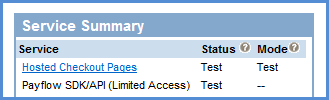
Use this guide if you are a new Payflow Link merchant who uses the Secure Token or API.
Use the Payflow Link User's Guide if you are a new Payflow Link merchant who uses the legacy Payflow Link input tag integration.
Limited API Access means you can perform all API functions except for Sales and Authorization transactions. For Sales and Authorization type transactions you must use the Hosted Checkout Pages.
Payflow Pro
Payflow Pro merchants can choose PayPal or another merchant bank to process their transactions via the Gateway.
a) Legacy Payflow Pro merchants see the following in the Service Summary box in PayPal Manager:
Payflow Pro
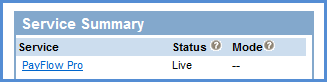
Legacy Payflow Pro merchants should use this guide; however, these merchants can only use the API integration and do not have the Hosted Checkout Pages service. If you are a legacy Payflow Pro merchant, skip the section on Configuring Hosted Checkout Pages.
b) New Payflow Pro merchants can take advantage of all of the Gateway features including Hosted Checkout Pages. These merchants can see the following in the Service Summary box in PayPal Manager:
Hosted Checkout Pages & Payflow SDK/API (Full Access)
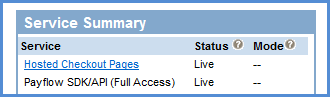
PayPal Payments Advanced
Transactions submitted by PayPal Payments Advanced merchants are processed through the Gateway with PayPal acting as the merchant bank. PayPal Payments Advanced merchants can see the following in the Service Summary box in PayPal Manager:
PayPal Payments Advanced with Hosted Checkout Pages & Payflow SDK/API (Limited Access)
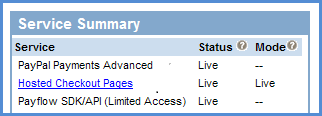
Limited API Access means you can perform all API functions except for Sales and Authorization transactions. For Sales and Authorization type transactions you must use Hosted Checkout Pages.
PayPal Payments Pro
Transactions submitted by PayPal Payments Pro merchants are processed through the Gateway with PayPal acting as the merchant bank. PayPal Payments Pro merchants can use all of the Gateway features supported by PayPal. These merchants can see the following in the Service Summary box in PayPal Manager:
PayPal Payments Pro with Hosted Checkout Pages & Payflow SDK/API (Full Access)