Payflow Gateway - Telecheck Electronic Check Processing
Last updated: Mar 10th, 3:37pm
This topic describes the host-based capture version of the TeleCheck Non-Face-To-Face Check Acceptance (NFTF) services.
TeleCheck NFTF Overview of Services
NFTF offers merchants the convenience of electronic check deposits. When a NFTF transaction is approved by TeleCheck, the manually entered MICR data from the check is electronically converted to an ACH debit and is processed through the ACH Network. The merchant receives funds within two banking days.
NFTF includes TeleCheck Internet Check Acceptance (ICA), Checks By Phone (CBP), and Prearranged Deposit Services (NFTF PPD). Each of these products requires a separate Merchant ID also known as a Subscriber ID. See below for more details.
- ICA provides merchants with the capability to authorize and electronically settle checks presented by customers over the internet. ICA can be single entry or recurring. This is based on customer's authorization received over the internet.
- CBP authorizes and electronically settles checks presented over the phone through customer interaction with a merchant call center representative. CBP services are single entry only. Partial debits and recurring entries are not allowable per NACHA guidelines.
- NFTF prearranged payment and deposit entry (NFTF PPD) may be used for either recurring or non-recurring debits to a customer's account, when the merchant has provided the customer with a written authorization, which the customer has signed or similarly authenticated. Actual payments are facilitated via the internet or via IVR or over the phone. The application type value must be set to PPD. PPD accounts must establish an end date to clearly define terms between customer and merchant, but do not have time period caps.
TeleCheck NFTF Processing Overview
NFTF requirements, processing considerations, and guidelines for processing check payments are described below.
NFTF Requirements
The following requirements must be followed as standard operating procedures to electronically process a NFTF check payment:
- A TeleCheck Merchant ID is required on all transactions and is unique to each location.
- Dual ID is required for all transactions. For personal checks, it must be MICR data and personal check writer identification such as a driver's license. For company checks, it must be MICR data and Federal Tax ID. In the event that a company does not have a Federal Tax ID, the driver's license can also be used.
- For ICA and NFTF PPD, the merchant must retain the customer's authorization of the transaction for a period of 2 years and, for ICA, prompt the customer to print a copy of this confirmation for their records. The merchant must adhere to all authorization requirements, data elements, legal verbiage, and check return fee requirements.
- For CBP, the merchant must audio record the customer's verbal confirmation of the transaction or provide a written confirmation of the transaction to the customer prior to settlement. In either case, the confirmation must be live; IVR is not acceptable for confirmation. If a merchant chooses audio, the merchant must have the technical capability to retain these recordings for a period of 2 years; else the written confirmation may be substituted and retained for the same time period. The merchant must adhere to all authorization requirements; data elements, legal verbiage, and check return fee requirements.
- Only select US accounts drawn on U.S. banks participating in the ACH Network are eligible for processing via the ACH Network.
- TeleCheck Trace ID (TTID) is required for all supplemental messages, change, void, and adjustment transactions.
- Merchant Trace ID is required for all adjustment transactions. This field allows additional capabilities to be enabled such as Overflow Credits and MIA Duplicate Checking.
- Change and Void transactions are only allowed within the original Sale processing window. For NFTF, cutoff time is 4:00PM CST (recommend working with 3:30PM CST).
- Adjustment transactions are electronically allowed within 90 days after the Sale transaction. After the 90 day period, all adjustments must be manually processed.
- A prompt or process must be in place to identify a check as either personal or company.
- Duplicate Checking - TeleCheck has the ability to detect duplicate sale transactions at the point of sale if sent within a predetermined time limit. Duplicates are identified when a sale inquiry is received with the same amount, MICR number, and check number matching a sale inquiry received within the last 2 minutes. If a duplicate is detected it will return an ineligible response for ACH. The 2nd transaction will also receive an ineligible response for ACH with the same ACH Transaction Status and Response Code as the original sale transaction.
- The appropriate Application Type value must be sent to TeleCheck to indicate the type of NFTF transaction (ICA, CBP, or NFTF PPD).
- In the NFTF technical specification several data element fields and features are described as "optional." While these are technically optional, meaning that the product can be technically implemented with or without them, TeleCheck may require the merchant to code to one or more of these optional items based on the agreed upon contractual terms. The merchant may need to account for and enable additional data element fields and product features in their system(s) and in communications to the TeleCheck Authorization System. Various optional data elements throughout each of the message packets could be affected by this requirement.
- FISERV Gateway Partners, External Gateway vendors, FISERV Platforms, and the Global Gateway Router (GGR) that route merchant transactions to TeleCheck via this specification must code for all fields, features, and functionality available in this specification. Nothing is optional for these partners. Additionally, these partners are required to maintain their NFTF specification as new revisions and addendum become available.
NFTF Processing Considerations
TeleCheck and the Merchant must determine any of the following additional optional features during contract negotiations.
- MIA Duplicate Checking - TeleCheck has the ability to detect duplicate adjustment transactions in back end processes. Adjustments can be submitted up to 90 days after the original Sale transaction. While multiple adjustment transactions are allowed for a given sale transaction, each adjustment transaction must have a unique merchant trace ID. Duplicates are detected when an adjustment transaction is submitted that has the same merchant trace ID as a previously submitted adjustment transaction. If a duplicate adjustment is detected, and the original adjustment was accepted by TeleCheck, the duplicate will also be accepted. The duplicate transaction will then be filtered out by the TeleCheck back end settlement processes.
NFTF Guidelines
The following guidelines should be followed when adhering to the above NFTF Requirements to electronically process a check payment:
- Fields marked as Required are required to process an electronic transaction.
- Not all fields are required by every merchant.
- Unused fields should be completely omitted from the message.
- Each field is variable in length (justification and fillers are not used).
- The order of tagged fields from the POS and from the TeleCheck host are not significant.
- Fields must not have any hard-coded data values.
- The transaction number increments on every attempt.
Message formats outline fields (tags) that are required, not required, or conditional to the Sale, Status, and Adjustment Inquiry packets.
Message Types:
- Merchant Authorization Message and the TeleCheck Authorization Response Message
- Merchant Delayed Capture Message and the TeleCheck Delayed Capture Response Message
Transaction flow Method Messages sent from the Merchant to TeleCheck are authorization messages. Messages sent from TeleCheck to the Merchant are Response messages.
The sale transaction process is often referred to as a 2-part hand-off. The process begins with the merchant's Authorization message. TeleCheck responds with an Authorization response message indicating whether the transaction is approved and whether the check is eligible for conversion (whether check conversion will be offered). The Merchant then responds with a Delayed Capture message, acknowledging receipt of the TeleCheck sale response, and indicating whether electronic check conversion was accepted. TeleCheck completes the transaction with a Delayed Capture response message confirming receipt of the merchant's status inquiry message.
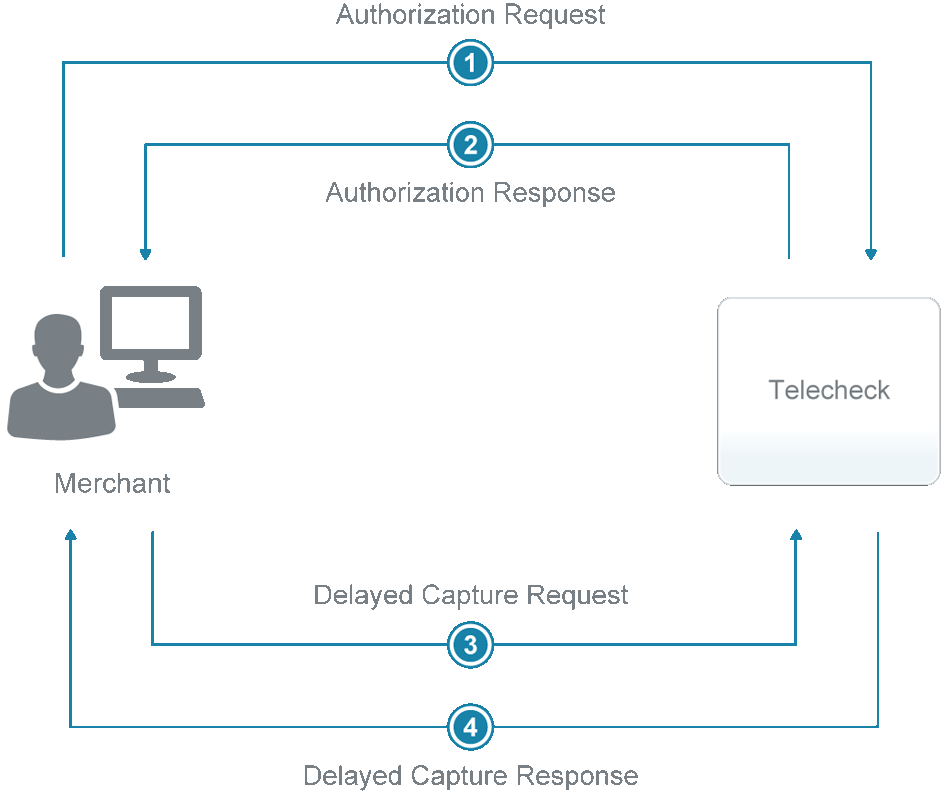
TeleCheck Parameters
Parameters used for processing electronic checks through TeleCheck are described in this section.
Required TeleCheck Parameters
| Field | Description |
|---|---|
USER |
(Required) Case-sensitive login ID for the Gateway account that you created while registering for the account. In the future, each account will allow multiple users. This parameter will specify the user. Character length and limitations: 64 alphanumeric characters |
VENDOR |
(Required) Case-sensitive Vendor ID that you created while registering for the account. Character length and limitations: 64 alphanumeric characters |
PARTNER |
(Required) The authorized PayPal Reseller that registered you for the Gateway service provided you with a Partner ID. If you registered yourself, use PayPal. This parameter is case sensitive. Character length and limitations: 64 alphanumeric characters |
PWD |
(Required) Case-sensitive 6- to 32-character password that you created while registering for the account. Character length and limitations: 32 alphanumeric characters |
AMT |
(Required) This is the transaction amount (default U.S. dollars). The transaction amount should always specify a decimal, and the exact amount to the cent (for example, 34.00, instead of 34). Do not include comma separators in the amount. Use 1199.95 not 1,199.95. Character length and limitations: 7 numeric characters, U.S. dollars only |
AUTHTYPE |
Value is: - I - Internet Check Acceptance (ICA) provides the capability to authorize and electronically settle checks over the internet. - P - Checks By Phone (CBP) provides the capability to authorize and electronically settle checks over the phone.- D - Prearranged Deposit Services (PPD) debits the customer's account provided the customer has previously accepted a written authorization. |
BILLTOCITY |
(Required) Account holder's city. Character length and limitations: 20 alphanumeric characters |
BILLTOCOUNTRY |
Account holder's country. You are required to pass this value when AUTHTYPE=I. For TeleCheck, the Payflow API requires 2-digit alpha country codes. Refer to ISO 3166-1 alpha-2.Character length and limitations: 2 alphanumeric characters |
BILLTOFIRSTNAME |
Account holder's first name as it appears on the check. You are required to pass this value when CHKTYPE=P.Character length and limitations: 30 alphanumeric characters |
BILLTOLASTNAME |
(Required) Account holder's last name as it appears on the check. Character length and limitations: 30 alphanumeric characters |
BILLTOPHONENUM |
(Required) Account holder's telephone number. Character length and limitations: 10 numeric characters. This value may not contain spaces or non-numeric characters. |
BILLTOSTATE |
(Required) Account holder's state. Character length and limitations: 2 alphanumeric characters |
BILLTOSTREET |
(Required) Account holder's street address. Character length and limitations: 30 alphanumeric characters |
BILLTOZIP |
(Required) Account holder's postal code (called ZIP code in the USA). Do not use spaces, dashes, or non-numeric characters. Character length and limitations: 9 alphanumeric characters |
CHKNUM |
(Required) Account holder's next unused (available) check number. Character length and limitations: 7 numeric characters |
CHKTYPE |
(Required) Check type. Value is: - P - The check is a personal check (default). If CHKTYPE=P, you are required to pass a value for either DL or SS as an identifier.- C - The check is a company check. If CHKTYPE=C, you are required to pass the Federal Tax ID for SS.Character length and limitations:1 alphanumeric character |
CUSTIP |
_(Required) _Account holder's IP address. You are required to pass this value when AUTHTYPE=I.Character length and limitations: 15 alphanumeric characters |
DL |
(Required) Driver's license number. If CHKTYPE=P, you are required to pass a value for either DL or SS as an identifier. The format of the driver's license information is XXnnnnnnnn where:- XX = State code- nnnnnnnn = Driver's license numberCharacter length and limitations: 33 alphanumeric characters |
BILLTOEMAIL |
(Required) Account holder's e-mail address. You are required to pass this value when AUTHTYPE=I.Character length and limitations: 100 alphanumeric characters |
INVNUM |
(Required) Check invoice number. Character length and limitations: 9 alphanumeric characters |
MICR |
(Required) Magnetic ink check reader. The value is the entire line of numbers at the bottom of all checks. It includes the transit number, account number, and check number. Character length and limitations: 65 numeric characters |
SS |
Account holder's social security number. You are required to pass a value for SS when a value for CHKTYPE is passed: - If CHKTYPE=P, you are required to pass a value for either DL or SS as an identifier.- If CHKTYPE=C, you are required to pass the Federal Tax ID.Character length and limitations: 35 alphanumeric characters |
TENDER |
(Required) Method of payment. Use only the value K (electronic check).Character length and limitations: 1 alphabetic character |
TRXTYPE |
(Required) Type of transaction that should be processed. Value is: - A - The transaction is an Authorization.- D - The transaction is a Delayed Capture. - V - The transaction is a Void. - I - The transaction is an Inquiry.Character length and limitations: 1 alpha character |
Testing TeleCheck Transactions
PayPal provides a test server to support testing and configuration. For information on the test server URL, see Host URL Addresses.
TeleCheck Example Test Transaction
This is the authorization request.
1TRXTYPE=A&TENDER=K&PARTNER=partner&USER=user&VENDOR=vendor&PWD=pwd&AMT=35.00 &BILLTOSTREET=1234 Main&BILLTOCITY=Buffalo&DL=CA123456&CHKNUM=1001&BILLTOEMAIL=john@xyz.com &MICR=3333333333&AUTHTYPE=I&CHKTYPE=P&INVNUM=12345&BILLTOFIRSTNAME=Sally&BILLTOLASTNAME=Smith &BILLTOSTATE=CA&BILLTOZIP=95050&BILLTOCOUNTRY=US&CUSTIP=10.15.5.23&BILLTOPHONENUM=9876542143 &VERBOSITY=HIGH
his is the authorization response.
1RESULT=0&PNREF=EQRB8A32CD69&RESPMSG=Approved&AUTHCODE=12&TRACEID=1234567890 &ACHSTATUS=A&HOSTCODE=07&TRANSTIME=2012-02-09 15:23:37&BILLTOFIRSTNAME=Sally &BILLTOLASTNAME=Smith&AMT=35.00
This is a delayed capture request.
1TRXTYPE=D&TENDER=K&PARTNER=partner&USER=user&VENDOR=vendor&PWD=pwd&ORIGID=EQRB8A32CD692&VERBOSITY=HIGH
This is a delayed capture response.
1RESULT=0&PNREF=EQRB8A32CD6A&RESPMSG=Approved&AUTHCODE=00&TRACEID=12345678902&ACHSTATUS=A&HOSTCODE=07&TRANSTIME=2012-02-09 15:24:22
TeleCheck MICR values for testing
You may view a complete list of TeleCheck response codes at TeleCheck Sale Response Code Values
| MICR | HOSTCODE | TeleCheck Result |
|---|---|---|
| 3333333333 | 07 | Approved |
| 1111111111 | 08 | Rejected (negative data) |
| 2222222222 | 88 | Rejected Code 3 (Risk) |
Preparing for TeleCheck Production Transactions
Before going into production with your check integration, you must certify your storefront with TeleCheck. To begin the certification process, send an e-mail to [email protected]. Be sure to include the following information:
- Your test website address where test transactions can be processed
- The name, e-mail address, and phone number of the person to contact about any needed corrections.
The certification process usually takes 2-3 days.
Use the host address of the live server described in Host URL Addresses.
Responses to TeleCheck Transactions
When a transaction finishes, PayPal returns a response string made up of name-value pairs. For example:
1RESULT=0&PNREF=VXYZ01234567&HOSTCODE=000500&RESPMSG=Approved
TeleCheck transaction response values are described in the table below.
TeleCheck Transaction Responses Common to All Tender Types
| Field | Description |
|---|---|
RESULT |
The outcome of the attempted transaction. A result of 0 (zero) indicates the transaction was approved. Any other number indicates a decline or error. Character length and limitations: numeric, variable number of characters |
PNREF |
Payflow Gateway transaction ID; a unique number that identifies the transaction. See PNREF for more information. Character length and limitations: 12 alphanumeric characters |
HOSTCODE |
TeleCheck's response code representing the results of the transaction authorization attempt. Character length and limitations: 6 numeric characters |
RESPMSG |
A descriptive message associated with decline or error result values. Character length and limitations: alphanumeric, variable number of characters |
TeleCheck Response Code Values
For your service, below is a complete list of possible Response Codes. Depending upon the merchants risk parameters and service type, some of these may not apply. Please confirm applicable codes with TeleCheck's Merchant Boarding and Certification group.
Note: Merchants should establish policies and procedures for each applicable response code. For example, if a clerk enters a transaction and receives Response Code 27, they should retry the transaction. If, after entering the item a second time they receive a Response Code 27 again, the merchant may choose to cancel or terminate the transaction and a) retry the transaction b) call TeleCheck Live Operator Authorization Center, or c) request another form of payment from the check writer.
TeleCheck Sale Response Code Values
TeleCheck Sale Approval Responses
| Code | Description | Merchant Action |
|---|---|---|
| 07 | Approved | No action needed. |
TeleCheck Sale Decline Responses
| Code | Description | Merchant Action |
|---|---|---|
| 08 | Rejected (Negative Data) | Ask for other form of payment or decline sale to customer. |
| 73 | Lost or Stolen check | Ask for other form of payment or decline sale to customer. |
| 88 | Rejected Code 3 (Risk) | Ask for other form of payment or decline sale to customer. |
| 25 | Ineligible - ACH Not Offered |
Note: Do NOT use the verbiage "decline" this is not a true decline. Ask for other form of payment.
TeleCheck Sale Referral Responses
| Code | Description | Merchant Action |
|---|---|---|
| 09 | Risk Referral requested | Contact TeleCheck. |
| 69 | Call Center | Contact TeleCheck. |
Sale Error Responses
| Code | Description | Merchant Action |
|---|---|---|
| 46 | Merchant setup does not allow this type of transaction | |
| 49 | Processor Not Available | Re-send message later. |
| 98 | Invalid MICR Data | |
| 27 | Invalid Value for Field | |
| 78 | Invalid RT (Routing/Bank Number) | |
| 97 | Unable to Process (Time Out) | Re-send message later. |
TeleCheck Adjustment Code Values
Adjustment Responses - Refund Change or Void
| Code | Description | Merchant Action |
|---|---|---|
| 26 | Merchant allowed to send full/partial adjustments/refunds without transaction errors | No action needed |
| 46 | Merchant setup does not allow this type of transaction | Adjustment cannot be processed by TeleCheck |
| 79 | Original transaction was not approved | Adjustment cannot be processed by TeleCheck |
| 80 | Refund or partial amount is greater than the original sale amount | Adjustment cannot be processed by TeleCheck |
| 81 | Unable to locate original transaction (TCK Trace ID) | Adjustment cannot be processed by TeleCheck |
Response Codes For Status Response Packets
Response Codes for Status Response Packets
| Code | Description |
|---|---|
| OK | Inquiry (POS system) Packet was accepted and successfully processed by TeleCheck |
| ACK | Inquiry Packet was accepted by the TeleCheck Host |
| NAK | Inquiry Packet was not successfully processed by TeleCheck (general error) |
| 49 | Inquiry Packet was not successfully processed by TeleCheck (scheduled maintenance) |
| 97 | Inquiry Packet was not successfully processed by TeleCheck (timeout) |
| 27 | Inquiry Packet was not successfully processed by TeleCheck (invalid data) |
TeleCheck Authorization Requirements
With the TeleCheck Non Face-To-Face (NFTF) Host Based Capture Service, the merchant is responsible for handling all front-end aspects of the point of sale, including displaying the appropriate disclosures to the customer. TeleCheck will provide form language for the merchant to use.
Note: It is the merchant's responsibility to ensure that they have the most current language from TeleCheck. TeleCheck will send out a Service Notice when updated language or system changes are required. Additionally, the Merchant should be familiar with NACHA, FCRA and Reg. E compliance requirements.
There are two different situations during which the merchant must display legal language:
- Authorization / Sales Consent
The language varies slightly between the Internet Check Acceptance and Checks By Phone services. - Authorization / Sales Decline
The language is identical for Internet Check Acceptance and Checks By Phone services.
TeleCheck Authorization - Sales Consent
With the Non Face-To-Face Host Based Capture Service, the merchant is responsible for handling all front-end aspects of the point of sale, including displaying the appropriate disclosures to the customer. TeleCheck will provide form language for the merchant to use.
Internet Check Acceptance Authorizations
At the end of the check out process, the merchant must display consent language for the customer to accept prior to submitting the authorization request as follows:
Internet Check Acceptance Authorization Consent Required Language
FULL DEBIT
By entering my account number above and clicking Authorize, I authorize my payment to be processed as an electronic funds transfer or draft drawn from my account. If the payment is returned unpaid, I authorize you or your service provider to collect the payment and my state's return item fee by electronic funds transfer(s) or draft(s) drawn from my account.
Click here to view your state's returned item fee. If this payment is from a corporate account, I make these authorizations as an authorized corporate representative and agree that the entity will be bound by the NACHA Operating Rules.
PARTIAL SHIPMENTS & PARTIAL DEBITS
By entering my account number above and clicking Authorize, I authorize my payment to be processed as an electronic funds transfer or draft drawn from my account. If my full order is not available at the same time, I authorize partial debits to my account, not to exceed the total authorized amount. The partial debits will take place upon each shipment of partial goods. If any of my payments are returned unpaid, I authorize you or your service provider to collect the payment and my state's return item fee by electronic fund transfer(s) or draft(s) drawn from my account. Click here to view your state's returned item fee. If this payment is from a corporate account, I make these authorizations as an authorized corporate representative and agree that the entity will be bound by the NACHA Operating Rules.
Internet Check Acceptance Recurring Payments (WEB R) By entering my account number above and clicking Authorize, I authorize my payments to be processed as electronic funds transfers or drafts drawn from my account. <INSERT INFORMATION ON PAYMENT AMOUNT, TIMING, ETC.> If any of my payments are returned unpaid, I authorize you or your service provider to collect the payment and my state's return item fee by electronic fund transfer(s) or draft(s) drawn from my account. Click here to view your state's returned item fee. If this payment is from a corporate account, I make these authorizations as an authorized corporate representative and agree that the entity will be bound by the NACHA Operating Rules. This authorization is to remain in full force and effect until NAME OF MERCHANT has received written notification from me of my termination in such time and manner as to afford NAME OF MERCHANT a reasonably opportunity to act on it.
This text, Click here to view your state's returned item fee, in the consent language above represents a link to the state fee table. TeleCheck has posted a table of current state returned check fees at https://www.firstdata.com/en_us/customer-center/merchants/telecheck-returned-check-fees.html. The merchant should link directly to the TeleCheck-hosted URL provided above. State fees are updated on a regular basis and linking to a TeleCheck-hosted page will minimize the number of maintenance updates required. The merchant may choose how to display the state fees. Suggestions include a new pop-up window, a full browser window, or directly on the checkout page.
Checks By Phone Service Authorizations
At the end of the check out process, the customer service agent must read the consent language to the consumer and, either audio record the consumer's authorization or send a written notification of the authorization and the transaction to the consumer prior to settlement of the transaction. The consent language for the customer to accept prior to submitting the payment authorization request is as follows:
Checks By Phone Authorization Consent Required Language
FULL DEBIT
Today (insert today's date), I'd like to confirm that you, (insert first and last name), are authorizing a payment in the amount of (insert amount) to be processed as an electronic funds transfer or draft drawn from your account. Do you agree? If your payment is returned unpaid, you authorize us or our service provider to collect the payment and your state's return item fee of (insert state returned item fee) by electronic funds transfer(s) or draft(s) drawn from your account. Do you agree and authorize the payment? The merchant should link directly to the TeleCheck-hosted URL provided above. State fees are updated on a regular basis and linking to a TeleCheck-hosted page will minimize the number of maintenance updates required. The merchant may choose how you want to display the state fees. Suggestions include a new pop-up window, a full browser window, or directly on the checkout page.
Note: For an additional fee, TeleCheck can send the written notification of the authorization and transaction to the consumer on the merchant's behalf.
Prearranged Payments and Deposits Authorizations - PPD
Payments are facilitated, not authorized.
Authorization is via paper from consumer to merchant.
PPD Authorization Requirements:
- Must be face-to-face, in writing and signed.
- Must clearly and conspicuously state it terms, such as consumer name, payment amount, payment timing (if recurring) and bank routing/account information. Must also provide that authorization may be revoked in the manner specified in the authorization.
- Customer must be provided a copy.
Language Sample for PPD
By providing a check as payment, I authorize you to use information from my check to make a one-time electronic funds transfer (EFT) or draft from my account, or to process the payment as a check transaction. When you use information from my check to make an EFT, funds may be withdrawn from my account as soon as the same day my payment is received, and I will not receive my check back from my financial institution. The account referenced above is a (check one):
- Consumer account
- Business account
If my payment is returned unpaid, I authorize you or your service provider to collect my payment and my state's return fee set forth below by EFT(s) or draft(s) from my account. I understand that I can revoke this authorization by sending written notice to _ in such time and manner as to afford _ _ _ _ a reasonable opportunity to act on it. If this payment is from a corporate owned account, I make these authorizations as an authorized corporate representative and agree that the entity will be bound by the NACHA Operating Rules.
Returned Check Fees:
TeleCheck has posted a table of current state returned check fees at https://www.firstdata.com/en_us/customer-center/merchants/telecheck-returned-check-fees.html. The merchant should link directly to the TeleCheck-hosted URL provided above. State fees are updated on a regular basis and linking to a TeleCheck-hosted page will minimize the number of maintenance updates required. The merchant may choose how to display the state fees. Suggestions include a new pop-up window, a full browser window, or directly on the checkout page.
| AK $30 | AL $30 | AR $25 | AZ $25 | CA $25 | CO $20 | CT $20 | DE $40 | DC $25 | FL $25 |
| GA $30 | GU $20 | HI $30 | IA $30 | ID $20 | IL $25 | IN $20 | KS $30 | KY $50 | LA $25 |
| MA $25 | MD $35 | ME $25 | MI $25 | MN $30 | MO $25 | MS $40 | MT $30 | NC $25 | ND $30 |
| NE $35 | NH $25 | NJ $30 | NM $30 | NV $25 | NY $20 | OH $30 | OK $20 | OR $25 | PA $30 |
| PR $10 | RI $25 | SC $30 | SD $40 | TN $30 | TX $30 | UT $20 | VA $50 | VI $20 | VT $25 |
| WA $30 | WI $25 | WV $25 | WY $30 |
Authorization - Sales Decline or Error
Authorization requests can fail for a number of reasons, ranging from missing or invalid fields to business decisions based on risk assessment. These different scenarios need to be handled differently by the merchant, and require different legal language to show to the customer.
Sale Decline Required Language
1We are sorry that we cannot accept your check at this time. Our decision is based,2in whole or in part, on information provided to us by TeleCheck. We encourage you3to call TeleCheck at 1-800.366.2425 or write TeleCheck Customer Care at P.O. Box 4513,4Houston, TX 77210-4513. Please provide TeleCheck your driver's license number and the5state where it was issued, and the complete banking numbers printed on the bottom of6your check. Under the Fair Credit Reporting Act, you have the right to a free copy of7your information held in TeleCheck's files within 60 days from today. You may also8dispute the accuracy or completeness of any information in TeleCheck's consumer report.9TeleCheck did not make the adverse decision to not accept your payment item and is unable10to explain why this decision was made.
Sale Error Responses
1We are unable to process this transaction with the payment information provided.2Please use a different form of payment at this time.