Disabling FPA
DocsCurrent
Last updated: Feb 5th, 9:36pm
Use the following steps to disable Fraud Protection for their accounts:
- Select your account icon at the top right corner. Then, select Disable Fraud Protection Advanced.
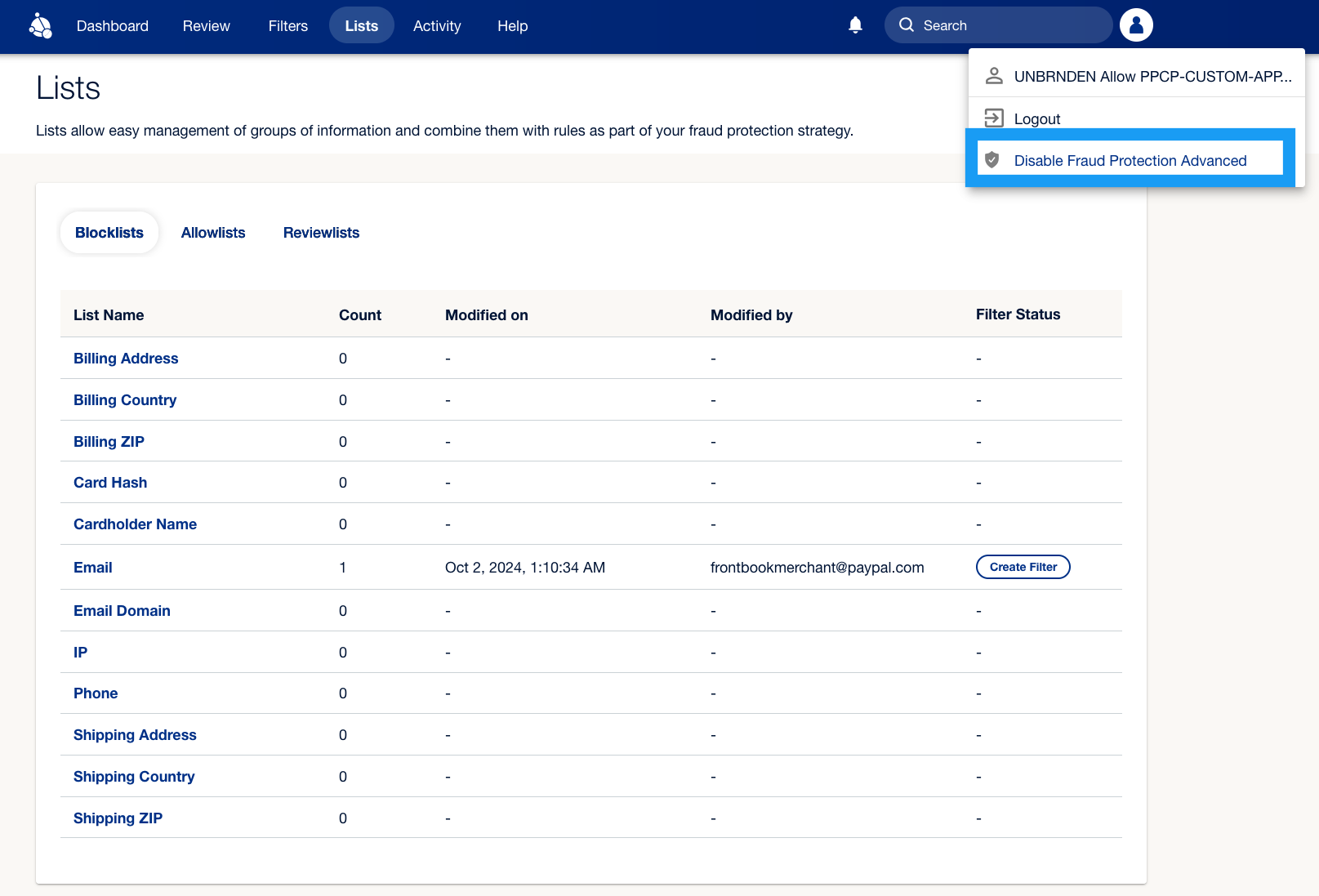
- Select Yes, I want to disable Fraud Protection Advanced to confirm your choice. Once confirmed, your account will no longer have any fraud protection in place.
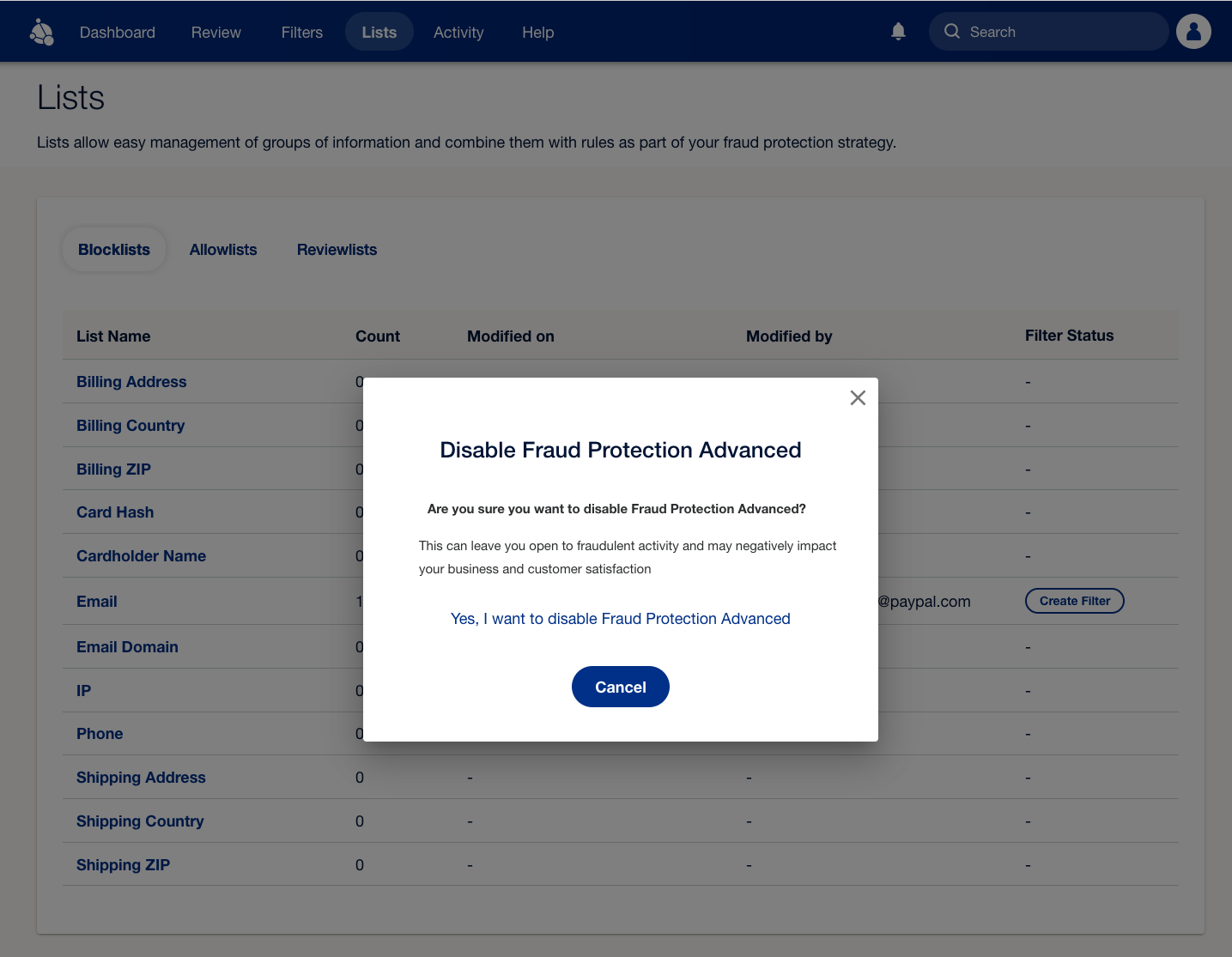
For more information, see Activating FPA for direct merchants.