Use filters to decide whether FPA approves, rejects, or puts a transaction into a review queue.
Review transactions
DOCSCurrent
Last updated: Feb 6th, 2:00am
Transactions that are flagged for review will go into a single queue. The Review tab displays the filters that flagged the transaction, the time that the transaction occurred, and the risk score.
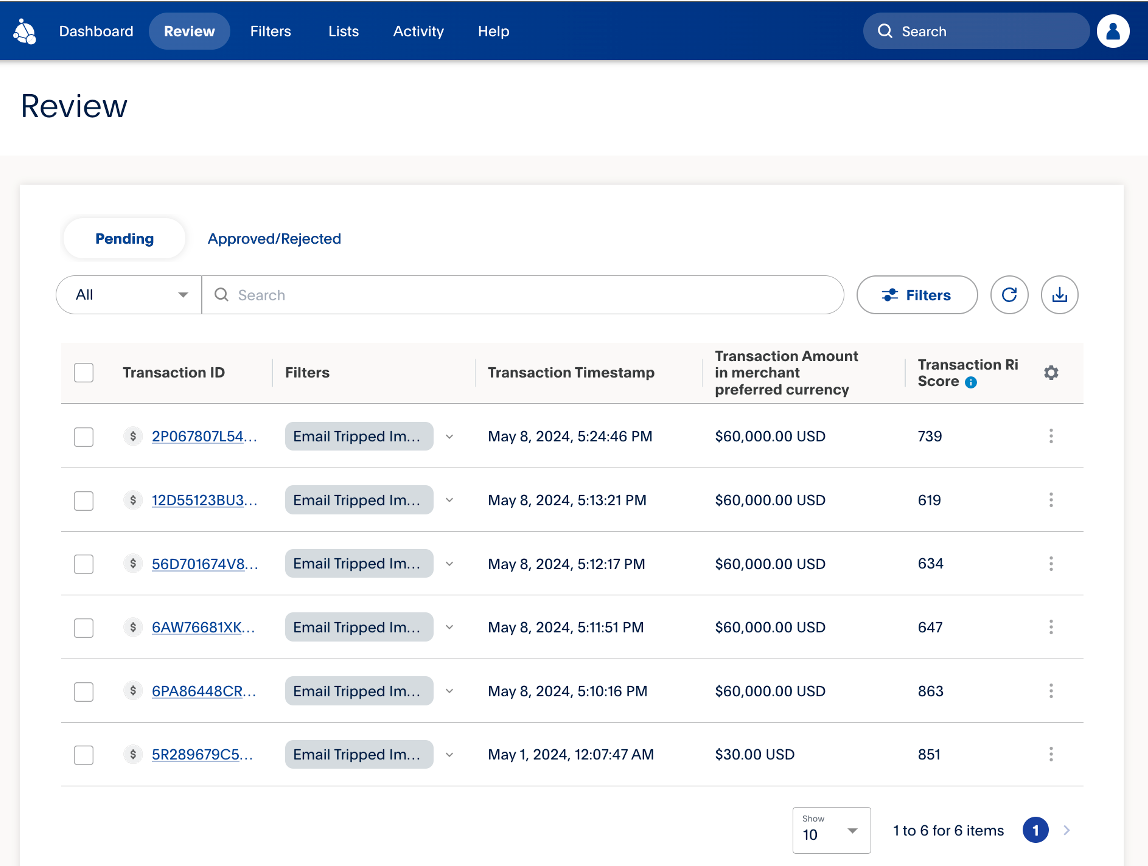
Review a transaction
You can review transactions using the following steps:
- From the Review tab, select the Transaction ID of the transaction you'd like to review.
- Review all the details and select Submit after making a decision.
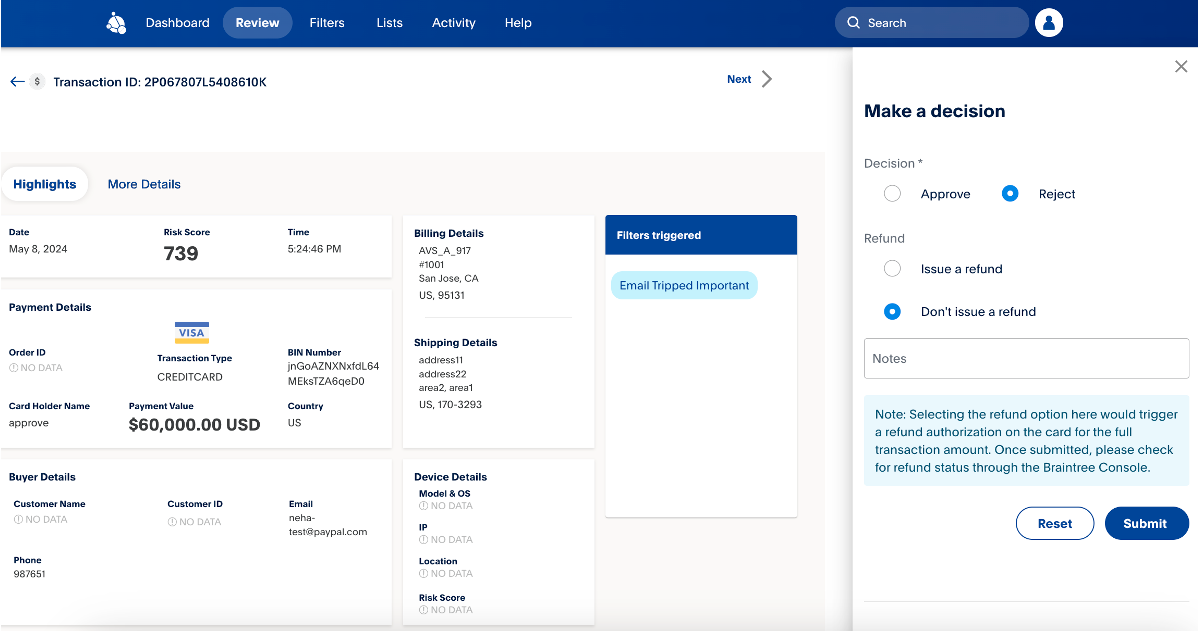
Note: You have 30 days to review a transaction. It will only be available for review during this period.
To view a detailed report of attempted and declined transactions, see Attempts and Declines Report User Guide.