Enable Pay Later for EKM
Last updated: Nov 17th, 1:42pm
Promote PayPal Pay Later offers using messaging and buttons on your EKM store.
PayPal offers short-term, interest-free payments and other special financing options that buyers can use to buy now and pay later. You get paid up-front, and there are no additional costs.
Pay Later messaging includes Pay in 3, which UK buyers can use to pay for purchases of £20 to £3,000 in three, interest-free payments.
Know before you begin
- Before you begin, learn more about Pay Later offers.
- Pay Later offers are automatically enabled for new EKM merchants.
- Pay later offers also follow the PayPal Acceptable Use Policy, which governs the usage of PayPal and prohibits the use of PayPal and pay later offers for certain types of transactions, such as real money gaming and firearms.
- Please note that while messaging can be displayed on your website to help promote Pay Later offers to your customers, no additional content, wording, marketing, or other material should be created by you to encourage use of this product. PayPal reserves the right to take action in accordance with the User Agreement.
How it works
Product page
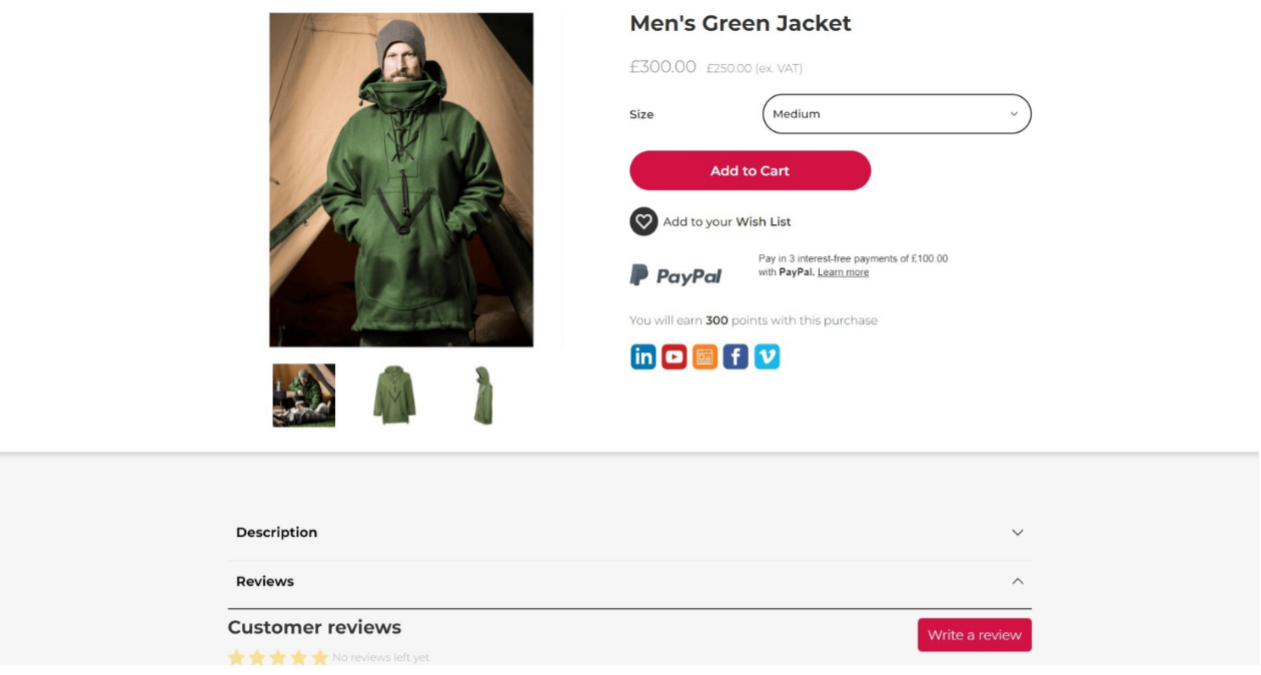
Checkout
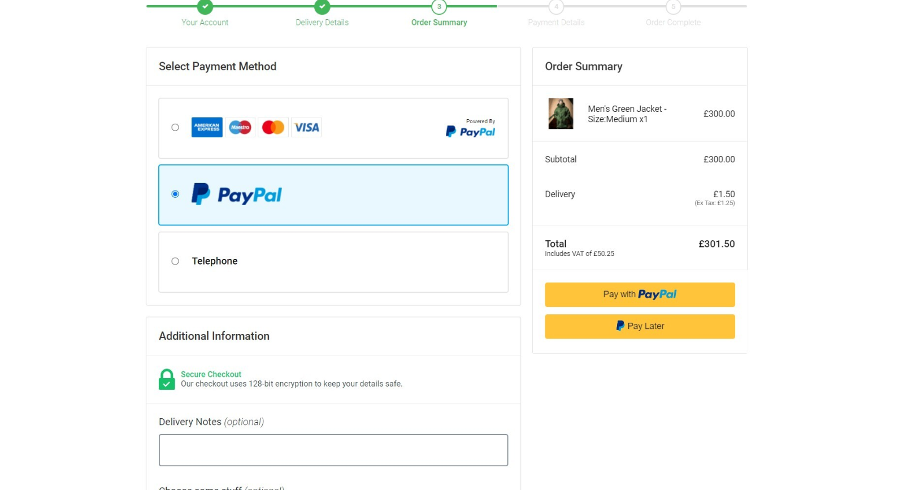
Enable PayPal Commerce Platform & Pay Later
- Log into your EKM Shop.
- Go to the Payments Section in your EKM shop.
- Select PayPal as your payment gateway through clicking ‘Add PayPal Checkout’ – see screenshot below.
- Connect with PayPal to either set up a PayPal account or link your existing one to enable card and PayPal wallet payments.
- Pay Later will be auto enabled for your website.
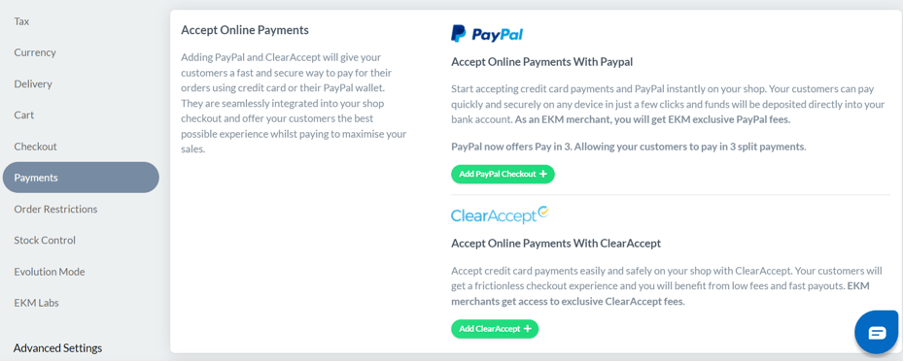
How to enable Pay Later if you already are on PayPal Commerce Platform?
- Log into your EKM Shop.
- Go to the Payments Section in your EKM shop.
- Select your current PayPal Commerce Platform integration.
- Configure Pay Later on your website, by ticking on ‘PayPal Pay Later on product page’ and ‘PayPal Pay Later on cart and payment page’ – see screenshot below.
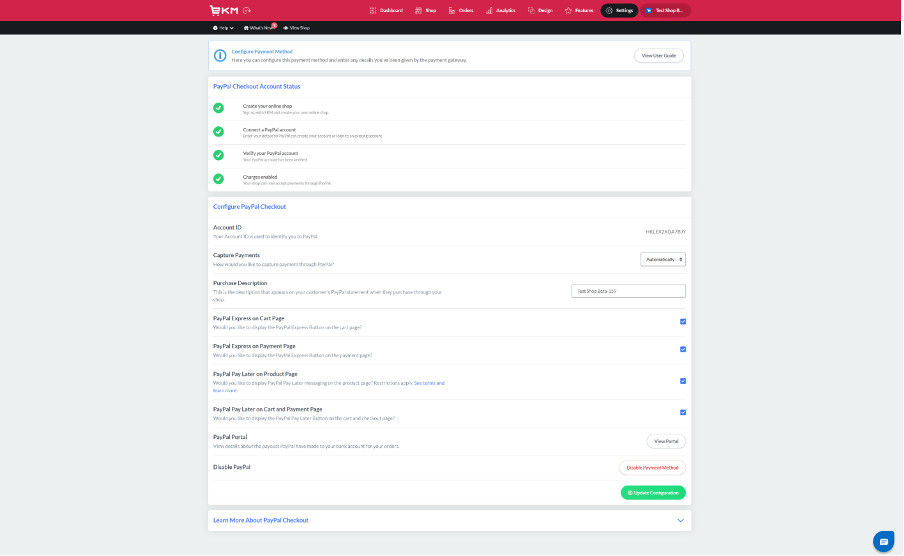
See also
See the EKM documentation page for PayPal Checkout to learn more about EKM PayPal Payments.