Submit Credit Card Transactions
Last updated: Mar 13th, 4:46pm
When using the Payflow SDK, plan how to implement credit card processing based on your business needs. Payflow SDK offers a core set of transaction parameters that all credit card processors use. This section describes how to submit a transaction for each transaction type supported.
Note: Some of the transaction types and features described in this chapter are not supported by all processors. Be sure to check with your processor for information on the specific functionality that is supported.
- Obtain an Internet Merchant Account
- About Credit Card Processing
- Credit Card Features
- Plan Your Gateway Integration
- Core Credit Card Parameters
- Submit Account Verifications
- Submit Authorization - Delayed Capture - Transactions
- Submit Balance Inquiry Transactions
- Submit Card Present SWIPE Transactions
- Submit Credit Refund Transactions
- Submit Inquiry Transactions
- Submit Partial Authorizations
- Submit Purchasing Card Transactions
- Submit Reference Transactions Tokenization
- Submit Sale Transactions
- Submit Soft Merchant Information
- Submit Voice Authorization Transactions
- Submit Void Transactions
- Use the Address Verification Service
- Use the Card Security Code
- Information for the PayPal Acquirer
Obtain an Internet Merchant Account
To accept credit cards over the Internet, you need a special account called an Internet Merchant Account. If PayPal is your merchant bank, you do not need the Internet Merchant Account.
Your account provider or merchant (acquiring) bank works with a PayPal-supported credit card processor. Examples are FISERV, TSYS Acquiring Solutions (formerly Vital Processing Services), and Paymentech. To accept live credit cards, provide details about your account to PayPal during the "Go Live" part of enrollment.
Note: An Internet Merchant Account is different type of merchant account. It has additional risks associated with card-not-present (e-commerce) transactions. It is different from a merchant account used for face-to-face/card-present (in-person) retail transactions. Obtain an Internet Merchant Account even if you already accept credit cards at your location.
To apply for an Internet Merchant Account, contact your merchant (acquiring) bank.
About Credit Card Processing
Credit card processing occurs in 2 steps -- a real-time authorization and a capture (settlement) of the funds that the card holder's issuing bank authorizes. You perform these 2 steps either as a single transaction or as two transactions, depending on your business model.
For an authorization, the server sends the transaction information to a credit card processor. The processor routes the transaction through the financial networks to the card holder's issuing bank. The issuing bank checks whether the card is valid. It evaluates whether sufficient credit exists, checks values such as address verification service and card security codes, and returns a response such as Approved, Declined, or Referral.
You receive the response a few seconds after you submit the transaction to the server. If the bank approves an authorization, it temporarily reserves the credit for the amount of the transaction to prepare to capture (fulfill) the transaction. The hold on funds typically lasts for about a 3-7 days.
Capturing a transaction actually transfers the funds to your bank. At least once a day, PayPal gathers all transactions flagged for settlement and sends them in a batch file to the processor. The processor then charges the issuing bank and transfers the funds to your bank. It typically takes a few days before the money is available in your account, depending on your bank.
Note: For card-not-present transactions, such as, online transactions, merchants are required to provide a service or ship goods before or on the same day the transaction is captured.
Credit Card Features
The Payflow SDK supports the following transaction types for credit card processing.
Note: Even though the Payflow Gateway does not charge fees for certain transactions, your processor, including PayPal as your merchant bank, may charge a fee.
| Transaction Type | Billable |
|---|---|
| Authorization | Yes |
| Account Verification | No * |
| Balance Inquiry | No |
| Credit | Yes |
| Delayed Capture | No |
| Inquiry | No |
| Sale | Yes |
| Voice Authorization | Yes |
| Void | Yes |
The Payflow SDK also supports the following credit card features:
- Address verification service and card security code validation
- Card-present (
SWIPE) transactions - Partial authorizations for pre-paid cards
- Purchasing card transactions
- Reference transactions (also called tokenization)
- Submit Soft Merchant information
Plan Your Gateway Integration
When designing your Gateway integration, evaluate whether to use:
-
A one-step or two-step transaction process:
- One-step: Submit a sale transaction, which performs the authorization and (if successful) then flags the transaction for settlement.
- Two-step: Perform an authorization-only transaction and then later perform a delayed capture transaction. The delayed capture transaction can be for the same amount as the original transaction or for a lower amount. (In the case of a split shipment, you can perform a delayed capture transaction for the initial shipment and a reference transaction for the final payment). According to card association rules, most physical goods merchants should use a two-step process, since settlement should occur when the merchant ships the goods. A two-step process is also useful for evaluating information in the response, such as whether the issuer verifies the billing address, and so on. Electronic goods merchants, who fulfill the order immediately, can use the one-step process. Check with your Internet Merchant Account provider for suggestions on the best method for you.
-
Risk management tools such as address verification service and card security
code. For the address verification service, if the initial transaction
submits the data, the issuer checks the street address and the zip code
against the billing address on file for the consumer.
- Card security code refers to a three- or four-digit number that appears on the back of most credit cards. On American Express, the number appears proceeding and to the right of the embossed card number. Card security code is known by other names, such as CVV2, depending on the type of card. If card security code data is submitted, the issuer can notify you whether the number matches the number assigned to the card. It may also be possible to implement additional safeguards yourself or to use a fraud service. You might want to discuss risk management with your Internet Merchant Account provider.
- Your local database or PayPal Manager reports to store and manage the data. You may want to store shipping information in your system or you may prefer to send the information to PayPal with the transaction and report on it later.
Note: Consider whether and how to use
COMMENT1 and COMMENT2 to help tie reports to your
orders/customers or to report on other information about the transaction.
- Other systems, such as order fulfillment, Customer Service, and so on for system integration. You may want to integrate your systems directly for capturing funds, issuing refunds/credits, and so on. Alternatively, you may prefer to perform these steps manually using PayPal Manager. Either way, PayPal recommends that you monitor transaction activity using PayPal Manager.
- Your internet Merchant Acquirer practices to get the most advantageous rates.
Comply with E-commerce Indicator
Some processors support a software flag called E-commerce Indicator (ECI) that indicates that the associated transaction is an internet transaction. The Payflow SDK complies with ECI basic requirements for all supported processors.
For 3D-Secure, the ECI values reflect the authentication status.
Handle Credit Card Type Information
The Payflow SDK does not check the credit card types that you are accepting.
If a customer uses a card type you do not accept, the SDK responds with
RESULT value 25, "Invalid host mapping," or the processor returns
a message that the customer is not signed up for the card type. Optionally,
you can provide your customer with a list of the card types that you accept
(in a drop-down list or menu, for example).
To accept additional credit card types, contact your acquiring bank (holding your Internet Merchant Account) and ask them to add the card type to your account. Upon notification from your acquirer that you can start accepting the card type, add the card to your Payflow account through PayPal Manager. See PayPal Manager online help for details.
Note: American Express cards require explicit acceptance when PayPal is the processor. To accept American Express cards, go to the Profile Page in PayPal Manager and click American Express card acceptance.
Core Credit Card Parameters
All credit card processors accept the basic parameters described in the
following table with one exception: the PayPal processor does not support SWIPE.
Note: See PayPal Credit Card Transaction Request Parameters for the request parameters specific to the PayPal Processor.
| Parameter | Description |
|---|---|
TENDER |
(Required) The method of payment. Values are: - A = Automated clearinghouse (ACH) *- C =
Credit card- D = Pinless debit- K = Telecheck- P = PayPalSee the Payflow ACH Payment Service Guide for details on the ACH tender type. Only for current ACH merchants as PayPal is no longer boarding new ACH accounts through Payflow. |
TRXTYPE |
(Required) Indicates the type of transaction to perform. Values
are: - A = Authorization- B =
Balance Inquiry- C = Credit (Refund)- D = Delayed Capture- F = Voice
Authorization- I = Inquiry- K =
Rate Lookup- L = Data Upload- N =
Duplicate Transaction
Note: A type N transaction represents a
duplicate transaction (version 4 SDK or HTTPS interface only) with a
PNREF
that is the same as the original. It appears only in the PayPal
Manager user interface and never settles.
S = Sale- V = Void
|
ACCT |
(Required for credit cards) Credit card or purchase card
number. For example, ACCT=5555555555554444. For the
pin-less debit TENDER type, ACCT can be the
bank account number.Limitations: This value may not contain spaces, non-numeric characters, or dashes |
EXPDATE |
(Required) Expiration date of the credit card. For example,
1215 represents December 2015.Limitations: mmyy format
|
AMT |
(Required) Amount (Default: U.S. based currency).
Character length and limitations: numeric characters and a decimal only. The maximum length varies depending on your processor. Specify the exact amount to the cent using a decimal point (use 34.00 not 34). Do not include comma separators
(use 1199.95 not 1,199.95). Your processor or
Internet Merchant Account provider may stipulate a maximum amount.
Note: If your processor accepts non-decimal
currencies, such as, Japanese Yen, include a decimal in the amount you
pass to Payflow (use 100.00 not 100).
Payflow removes the decimal portion before sending the value to the
processor.
|
COMMENT1 |
(Optional) Merchant-defined value for reporting and auditing
purposes. Limitations: 128 alphanumeric characters |
COMMENT2 |
(Optional) Merchant-defined value for reporting and auditing
purposes. Limitations: 128 alphanumeric characters |
CVV2 |
(Optional) A code printed (not imprinted) on the back of a
credit card. Used as partial assurance that the card is in the buyer's
possession. Limitations: 3 or 4 digits |
RECURRING |
(Optional) Identifies the transaction as recurring. Value is:
- Y - Identifies the transaction as recurring.- N - Does not identify the transaction as recurring
(default).This value does not activate the Payflow Recurring Billing Service API. If the RECURRING parameter value is
Y in the original transaction, this value is ignored when
forming credit, void, and force transactions. If you subscribe to the
Payflow Fraud Protection Services:- To avoid charging you to filter recurring transactions that you know are reliable, the fraud filters do not screen recurring transactions. - To screen a prospective recurring customer, submit the transaction data on the PayPal Manager Manual Transactions page. The filters screen the transaction in the normal manner. If the transaction triggers a filter, follow the normal process to review the filter results.
Note: If your transaction is declined and the
PAYMENTADVICECODE response parameter is supported by your
processor, a PAYMENTADVICECODE value is returned
representing the reason that the transaction was declined. Obtain the
meaning of PAYMENTADVICECODE values from your acquiring
bank.
|
SWIPE |
(Required for card-present transactions only) Used to pass the
Track 1 or Track 2 data (card's magnetic stripe information) for
card-present transactions. Include either Track 1 or Track 2 data, not
both. If Track 1 is physically damaged, the point-of-sale (POS)
application can send Track 2 data instead. The track data includes the disallowed = (equal sign) character. To enable you to use the data, the SWIPE parameter must include a length tag specifying
the number of characters in the track data. For this reason, in addition
to passing the track data, the POS application must count the characters
in the track data and pass that number. Length tags are described in
Using Special Characters In Values.
Note: swipe(card-present transactions)
are not supported by the PayPal processor.
|
ORDERID |
(Optional) Checks for a duplicate order. If you pass
ORDERID in a request and pass it again in the future, the
response returns DUPLICATE=2 along with the
ORDERID.
Note: Do not use ORDERID to catch
duplicate orders processed within seconds of each other. Use
ORDERID with Request ID to prevent duplicates as a result
of processing or communication errors.
|
BILLTOFIRSTNAME |
(Optional) Card holder's first name. Limitations: 30 alphanumeric characters |
BILLTOLASTNAME |
(Optional but recommended) Card holder's last name.
Limitations: 30 alphanumeric characters |
BILLTOSTREET |
(Optional) The card holder's street address (number and
street name). The address verification service verifies the STREET address.Limitations: 30 alphanumeric characters |
BILLTOSTREET2 |
(Optional) The second line of the card holder's street
address. The address verification service verifies the STREET address.Limitations: 30 alphanumeric characters |
BILLTOCITY |
(Optional) Bill-to city. Limitations: 20-character string. |
BILLTOSTATE |
(Optional) Bill-to state. Limitations: 2-character string. |
BILLTOZIP |
(Optional) Card holder's 5- to 9-digit zip (postal) code.
Limitations: 9 characters maximum. Do not use spaces, dashes, or non-numeric characters |
BILLTOCOUNTRY |
(Optional) Bill-to country. The Payflow API accepts 3-digit
numeric country codes. Refer to the
ISO 3166-1 numeric country codes. Limitations: 3-character country code. |
SHIPTOFIRSTNAME |
(Optional) Ship-to first name. Limitations: 30-character string. |
SHIPTOLASTNAME |
(Optional) Ship-to last name. Limitations: 30-character string. |
SHIPTOSTREET |
(Optional) Ship-to street address. Limitations: 30-character string. |
SHIPTOCITY |
(Optional) Ship-to city. Limitations: 20-character string. |
SHIPTOSTATE |
(Optional) Ship-to state. Limitations: 2-character string. |
SHIPTOZIP |
(Optional) Ship-to postal code. Limitations: 9-character string. |
SHIPTOCOUNTRY |
(Optional) Ship-to country. The Payflow API accepts 3-digit
numeric country codes. Refer to the
ISO 3166-1 numeric country codes. Limitations: 3-character country code. |
Echo data
The ECHODATA field is a Payflow request parameter. Use this field
if you would like some of your request field values echoed back to you in the
response. The following ECHODATA field values can be used for
POST or Silent Post transactions.
ECHODATA request field value |
Fields returned in the response |
|---|---|
address |
Returns in the response the following billing and shipping fields if
provided in the request: - BILLTOFIRSTNAME- BILLTOMIDDLENAME- BILLTOLASTNAME- BILLTOCOMPANY- BILLTOSTREET- BILLTOSTREET2- BILLTOCITY- BILLTOSTATE- BILLTOZIP- BILLTOCOUNTRY- BILLTOEMAIL- BILLTOPHONENUM- SHIPTOFIRSTNAME- SHIPTOMIDDLENAME- SHIPTOLASTNAME- SHIPTOCOMPANY- SHIPTOSTREET- SHIPTOSTREET2- SHIPTOCITY- SHIPTOSTATE- SHIPTOZIP- SHIPTOCOUNTRY
|
custdata |
Returns in the response the following fields if provided in the request: - COMMENT1- COMMENT2- CURRENCY- CUSTCODE- CUSTREF- EMAIL- INVNUM- ORDERID- PONUM- TRXTYPE
|
user |
Returns the fields USER1 through USER10 if
provided in the request.
|
Submit Account Verifications
Account verifications, also known as zero-amount authorizations, are used for
verifying the validity of customer credit card information.
TRXTYPE=A is required for both account verifications and for
normal authorization transactions; however, account verifications are
different from normal authorizations in the following ways:
-
For account verifications, pass a zero
AMT. If you pass any other amount, the transaction becomes a normal authorization that places a hold on the card holder's open-to-buy limit. -
In account verifications, even if the
RESULTvalue returned is0(Approved), theRESPMSGvalue returned isVerifiedinstead ofApproved.
Note: Payflow returns RESULT value 4,
Invalid Amount, if the processor does not support account
verifications.
Account verification is supported by all processors.
When To Use Account Verifications
Use account verifications to validate account numbers and other authentication
elements such as CVV2 and AVS.
Account verifications cannot be voided, captured, or refunded. Attempting to
do so results in a declined transaction, RESULT=12.
A reference transaction can be based on a successful account verification transaction and used to charge the customer's verified account. See Submit Reference Transactions - Tokenization.
Required Account Verification Parameters
To complete an account verification, pass the following parameters:
| Parameter | Description |
|---|---|
TRXTYPE |
(Required) Set to A.Limitations: 1 alphanumeric character. |
AMT |
(Required) Set to 0. |
VERBOSITY |
(Required) Set to HIGH to obtain information about
a partial authorization in the response.
|
Example Account Verification String
The following is an example of account verification:
1TRXTYPE=A&TENDER=C&PARTNER=PayPal&USER=SuperUser&PWD=SuperUserPassword&AMT=0.00&ACCT=3782822463100052&EXPDATE=1215&INVNUM=PONUM1&VERBOSITY=HIGH&BILLTOZIP=95031
This is the response:
1RESULT=0&PNREF=VFHA0FF8F27D&RESPMSG=Verified&AUTHCODE=667PNI&AVSADDR=X&AVSZIP=X&HOSTCODE=A&PROCAVS=U2&AMEXID=123456789012345&AMEXPOSDATA=123456789012&TRANSTIME=2011-01-11 18:42:01&AMT=0.00&ACCT=00053&EXPDATE=1215&CARDTYPE=3&IAVS=X
Submit Authorization - Delayed Capture - Transactions
An authorization (TRXTYPE=A) transaction places a hold on the
card holder's open-to-buy limit, lowering the card holder's limit by the
amount of the transaction. It does not transfer funds.
Perform a delayed capture (TRXTYPE=D) transaction after an
authorization to capture the original authorization amount. PayPal schedules
the delayed capture for settlement during the next settlement period.
Because Visa and Mastercard regulations prohibit capturing credit card payments until the buyer receives the product or service, most processing networks implement an authorization followed by a delayed capture.
Note: PayPal Payments Advanced and Payflow Link merchants cannot submit authorization transactions unless they use the hosted checkout pages.
When to Use Authorization - Delayed Capture - Transactions
If your business does not provide immediate fulfillment of products or services, PayPal recommends that you use delayed capture processing. It enables you to capture credit card payments when you are ready to collect them.
Note: If you signed up for the PayPal processor with Fraud Protection Services, use delayed capture processing for all sale transactions.
If your business provides immediate fulfillment and you are not using the PayPal processor with Fraud Protection Services, you can use a simple sale transaction instead. For details, see Submit Reference Transactions - Tokenization.
Note: You are allowed to perform one delayed capture transaction per authorization transaction.
Required Authorization Transaction Parameters
To perform a delayed capture transaction, pass the following parameter:
| Parameter | Description |
|---|---|
ORIGID |
(Required by some transaction types) ID of the original
transaction referenced, or the value returned in the
PNREF
parameter in the original transaction; it appears as the Transaction ID
in PayPal Manager reports. Limitations: 12 case-sensitive alphanumeric characters. |
Submit Balance Inquiry Transactions
Balance Inquiry (TRXTYPE=B) transactions are used to obtain the
balance of a pre-paid card. This transaction type is different from a balance
inquiry performed during an authorization transaction. However, both of these
transaction types will return the balance in the BALAMT response
parameter.
Note: Payflow returns RESULT value 3,
Invalid Transaction Type, if the processor does not support balance
inquiry.
Processing Platforms that support Balance Inquiry Transactions
The following processing platforms currently support pre-paid card balance inquiry transactions. This feature will be added for more processors in the near future. As more processors are added, this list will be updated accordingly.
- WorldPay
Required Balance Inquiry Parameters
To perform a balance inquiry on a pre-paid card, pass the following parameters:
| Parameter | Description |
|---|---|
TRXTYPE |
(Required) Set to B.Limitations: 1 alphanumeric character. |
EXPDATE |
(Required) Expiration date of the pre-paid card in the format MMYY. For example, 1215 represents December 2015. |
VERBOSITY |
(Required) Set to HIGH to obtain information about
a balance inquiry in the response.
|
Example Balance Inquiry Transaction String
The following is an example of a balance inquiry transaction:
1TRXTYPE=B&TENDER=C&PARTNER=PayPal&VENDOR=SuperMerchant&USER=SuperUser2&PWD=SuperUserPassword&ACCT=5555555555554444&EXPDATE=1215&VERBOSITY=HIGH
This is the response:
1RESULT=0&PNREF=ERRV0A005933&RESPMSG=Approved&AUTHCODE=467PNI&HOSTCODE=0002&TRANSTIME=2012-02-16 18:41:25&AMT=0.00&BALAMT=10.00&ACCT=4444&EXPDATE=1215&CARDTYPE=0
Submit Card Present - SWIPE - Transactions
The Payflow SDK supports card present transactions (face-to-face purchases).
Note: The PayPal processor does not support
SWIPE (card-present) transactions.
Follow these guidelines to take advantage of the lower card-present transaction rate:
- Contact your merchant account provider to make sure that they support card-present transactions.
- Contact PayPal Customer Service to request them to set up your account properly for accepting and passing swipe data.
- If you plan to process card-present as well as card-not-present transactions, set up 2 separate Gateway accounts. Request that one account be set up for card-present transactions, and use it solely for that purpose. Use the other for card-not-present transactions. Using the wrong account may result in downgrades.
- A sale is the preferred method to use for card-present transactions. Consult with your acquiring bank for recommendations on other methods.
Processing Platforms Supporting Card-Present Transactions
The following processing platforms support card-present transactions.
For instructions on setting up or changing your processor, see the Processor Setup Guide PDF.
Note: PayPal Australia merchants with a 12-digit merchant ID, can contact Payflow support to request a 16-digit merchant ID.
- American Express
- Elavon
- FISERV Nashville
- FISERV North
- Global Payments
- Heartland Payment Systems
- Litle
- Merchant e-Solutions
- Moneris Solutions
- Paymentech Salem
- Paymentech Tampa
- PayPal
- TeleCheck
- TSYS Acquiring Solutions
- Vantiv
- WorldPay
Card Present Transaction Syntax
Use the SWIPE parameter to pass the Track 1 or Track 2 data (the
card's magnetic stripe information). Include either Track 1 or Track 2 data
(up to 80 alphanumeric characters). If Track 1 is physically damaged, the POS
application can send Track 2 data instead.
The track data includes the disallowed = (equal sign) character. To enable you
to use the data, the SWIPE parameter must include a length tag
specifying the number of characters in the track data. For this reason, in
addition to passing the track data, the POS application counts the characters
in the track data and passes that number as the length tag. For details on
length tags, see
Using Special Characters In Values. The length tag in the following example is [40].
Note: Do not include the ACCT or
EXPDATE parameters in card-present transactions. The
SWIPE value includes this data.
1TRXTYPE=S&TENDER=C&PARTNER=PayPal&USER=SuperMerchant&PWD=SuperMerchant2&SWIPE[40]=;4912000033330026=15121011000012345678?&AMT=21.00
Submit Credit Refund Transactions
The credit transaction (TRXTYPE=C) refunds the specified amount
back to the card holder. A credit transaction can contain a reference to the
original transaction (referenced) or not (non-referenced) depending on how
your account is set up. To issue a credit, the original transaction can only
be one of the following: a Sale (TRXTYPE=S), Delayed Capture
(TRXTYPE=D) or Voice Authorization (TRXTYPE=F). It
is recommended that the merchant issue a credit only if the original
transaction has already settled. Even though it is possible to issue a credit
to a transaction that has not settled, it is recommended that you void such
transactions.
Both the credit transaction and the original transaction will appear on the customer's statement.
Online refunds
Card associations have made changes to how credits are issued as cardholders have become aware of how quickly their online banking account is updated with new purchase information. This is possible as an authorization message passes from the merchant to the cardholder's financial institution in real-time. Today, purchase return information (credits) can take two to five days to make its way back to the cardholder's online banking transaction history.
Credits (Refunds) are now processed real-time so that cardholders will be able to quickly view similar updates about pending purchase returns, as they do today for purchases.
Benefits
- Improves customer experience and satisfaction.
- Reduces customer service inquiries related to lack of real-time information about a refund status.
- Provides real-time issuer account validation.
- Minimizes related chargebacks.
Important: Due to credits (refunds) being real-time, it is
possible that a credit can now be declined (RESULT=12) for the
same reasons that an authorization would, for example, a closed account, a
card reported lost or stolen, etc.
Note: No API changes are required for online refunds as they are handled automatically by Payflow for the processors that support them.
Required Credit Transaction Parameters
The required parameter data for a credit transaction depends on the Allow Non-referenced Credits security setting for your Payflow account. A non-referenced credit is a credit transaction that does not use the credit card information from an existing transaction. You provide the credit card information. As an example, Sally Smith calls you on the phone to cancel an order from your business. To refund her money, submit a non-referenced credit transaction to credit her credit card.
Guidelines and parameter requirements for credit transactions differ depending on whether non-referenced credits are allowed.
Non-Referenced Credits Not Allowed
When non-referenced credits are not allowed (the setting recommended by PayPal), credit transactions are permitted only against existing sale, delayed capture, and voice authorization transactions. To submit a credit transaction when non-referenced credits are not allowed, pass the following parameter:
| Parameter | Description |
|---|---|
ORIGID |
(Required by some transaction types) ID of the original
transaction referenced, or the value returned in the
PNREF
parameter in the original transaction; it appears as the Transaction ID
in PayPal Manager reports. Limitations: 12 case-sensitive alphanumeric characters. |
Set the value of ORIGID to the PNREF value returned
for the original transaction. (PayPal Manager reports display the
PNREF as the Transaction ID.) If you do not specify an amount,
the amount of the original transaction is credited to the card holder.
Non-Referenced Credits Allowed
When non-referenced credits are allowed, credit transactions are permitted in any amount up to the transaction limit for the credit card account that you specify. To submit a credit transaction when non-referenced credits are allowed, you must pass values for the following parameters:
ACCTEXPDATEAMT
Note: The default security setting for Gateway accounts is
Allow non-referenced credits = No. Sending the
ORIGID is the preferred method for performing credit
transactions, as described in
Non-Referenced Credits Not Allowed. Using the acct, expdate or
amt parameters for such restricted accounts leads to the return
of result value 117 failed the security check. To help reduce
fraud, PayPal recommends that you do not activate non-referenced credits
unless you have a business reason. For information on configuring your
security settings, see PayPal Manager online help.
Refund Example
The following is an example credit transaction string (non-referenced credits allowed):
1TRXTYPE=C&TENDER=C&PARTNER=PayPal&VENDOR=SuperMerchant&USER=SuperMerchant2&PWD=x1y2z3&ACCT=5555555555554444&EXPDATE=1215&AMT=123.00&VERBOSITY=HIGH
Fields Copied From the Original Transaction Into the Credit Transaction
The following fields are copied from the original transaction into the credit
transaction (if they exist in the original transaction). If you provide a new
value for any of these parameters when you submit the credit transaction, the
new value is used. Exceptions are ACCT, EXPDATE, and
SWIPE. These parameters retain their original values.
Note: These fields are not copied for referenced credits:
TAXAMT, TAXEXEMPT, DUTYAMT,
FREIGHTAMT, and, for American Express only, DESC4.
Note: For processors that use the
RECURRING parameter, this setting is ignored when forming the
credit transaction if you set the RECURRING parameter to
Y in the original transaction.
ACCT |
AMT |
BILLTOCITY |
BILLTOCOUNTRY |
BILLTOEMAIL |
BILLTOMIDDLENAME |
BILLTOLASTNAME |
BILLTOPHONENUM |
BILLTOSTATE |
BILLTOSTREET |
BILLTOZIP |
COMMENT1 |
COMMENT2 |
COMPANYNAME |
CUSTCODE |
CUSTIP |
EXPDATE |
INVNUM |
PONUM |
SHIPTOCITY |
SHIPTOCOUNTRY |
SHIPTOFIRSTNAME |
SHIPTOMIDDLENAME |
SHIPTOLASTNAME |
SHIPTOSTATE |
SHIPTOSTREET |
SHIPTOZIP |
SWIPE |
Submit Inquiry Transactions
An inquiry transaction (TRXTYPE=I) returns the result and status
of a transaction.
When To Use an Inquiry Transaction
You can perform an inquiry transaction using a reference to an original
transaction — either the
PNREF
value returned for the original transaction or the CUSTREF value
that you specified for the original transaction. You can also perform an
inquiry using the secure token.
While the amount of information returned in an inquiry transaction depends
upon the VERBOSITY setting, inquiry responses mimic the verbosity
level of the original transaction as closely as possible.
Required Parameters for PNREF
To perform an inquiry, pass the following parameter:
| Parameter | Description |
|---|---|
ORIGID |
(Required by some transaction types) ID of the original
transaction referenced, or the value returned in the
PNREF
parameter in the original transaction; it appears as the Transaction ID
in PayPal Manager reports. Limitations: 12 case-sensitive alphanumeric characters. |
Set ORIGID to the PNREF (Transaction ID in PayPal
Manager reports) value returned in the original transaction.
Inquiry Transaction Parameter String Using the PNREF
This is an example inquiry transaction parameter string using the
ORIGID parameter set to the PNREF value:
1TRXTYPE=I&TENDER=C&PARTNER=PayPal&VENDOR=SuperMerchant&USER=SuperMerchant2&PWD=x1y2z3&ORIGID=VPNE12564395&VERBOSITY=HIGH
Required Parameters When Using the CUSTREF
To perform an inquiry transaction when using the CUSTREF, pass
the CUSTREF parameter.
| Parameter | Description |
|---|---|
CUSTREF |
(Required) Merchant-defined identifier for reporting and
auditing purposes. For example, you can set CUSTREF to the
invoice number.You can use CUSTREF when performing
inquiry transactions.
To make sure that you can always access the
correct transaction when you
make an inquiry, provide a unique
CUSTREF when you submit
any transaction, including
retries.Limitations: 12 alphanumeric characters |
STARTTIME |
(Optional) For inquiry transactions when using
CUSTREF to specify the transaction.
STARTTIME specifies the beginning of the time period during
which the transaction specified by the CUSTREF occurred.
ENDTIME must be less than 30 days after
STARTTIME. You cannot perform an inquiry across a date
range greater than 30 days. If you set ENDTIME, and not
STARTTIME, STARTTIME defaults to 30 days
before ENDTIME.
If you do not specify a STARTTIME or ENDTIME,
the system searches the
last 30 days.Limitations: 14 numeric characters in the format yyyymmddhhmmss
|
ENDTIME |
(Optional) For inquiry transactions when using
CUSTREF to specify the transaction.
ENDTIME specifies the end of the time period during which
the transaction specified by the CUSTREF occurred.
Limitations: 14 numeric characters |
Note: If there are multiple transactions with a particular
CUSTREF value, inquiry returns the last transaction only with
the specified CUSTREF. To make sure that you can always access
the correct transaction, use a unique CUSTREF when you submit
any transaction, including retries.
Inquiry Transaction Parameter String Using the CUSTREF
This is an example inquiry parameter string using the CUSTREF.
1TRXTYPE=I&TENDER=C&PARTNER=PayPal&VENDOR=SuperMerchant&USER=SuperMerchant2&PWD=x1y2z3&CUSTREF=Inv00012345
Required Parameters When Using the Secure Token
To perform an inquiry transaction when using the secure token, pass the following parameter:
| Parameter | Description |
|---|---|
SECURETOKEN |
(Required) A value the Payflow server created upon your request
for storing transaction data. Limitations: 32 alphanumeric characters |
Note: The secure token has a limited life span of three
weeks. After this timeframe if you attempt to do an inquiry transaction
using an expired SECURETOKEN the transaction will fail with
1RESULT=19&RESPMSG=Original transaction ID not found: No transaction2 record found for secure token used.
Inquiry Parameter String Using the Secure Token
The following is an example inquiry request string with the
SECURETOKEN parameter.
1TRXTYPE=I&TENDER=C&PARTNER=PayPal&PWD=SuperUserPassword&USER=SuperMerchant&2VERBOSITY=HIGH&VENDOR=SuperMerchant&SECURETOKEN=FmyM1y7wy8kiS6aumnMPhTQN
The following is an example response string.
1RESULT=0&PNREF=VFHE1A0CB0A9&TRANSSTATE=6&ORIGRESULT=0&ORIGPNREF=VFHE1A0CB0A8&RESPMSG=Approved2&AUTHCODE=010101&AVSADDR=Y&AVSZIP=Y&HOSTCODE=00&PROCAVS=Y&DATE_TO_SETTLE=2011-02-04 16:16:503&TRANSTIME=2011-02-04 16:16:50&BILLTOFIRSTNAME=James&BILLTOLASTNAME=Smith&AMT=555.00&ACCT=00024&EXPDATE=0120&CARDTYPE=0&IAVS=N
Submit Partial Authorizations
A partial authorization is a partial approval of an authorization
(TRXTYPE=A) transaction. A partial authorization approves a
transaction when the balance available is less than the amount of the
transaction. The transaction response returns the amount of the original
transaction and the amount approved.
When To Use Partial Authorizations
Use partial authorizations to reduce the number of declines resulting from buyers spending more than their balance on prepaid cards.
Say, for example, that you sell sportswear on your website. Joe purchases a pair of running shoes in the amount of $100.00. At checkout, Joe uses a gift card with a balance of $80.00 to pay. You request partial authorization of $100.00. The transaction response returns the original amount of $100.00 and the approved amount of $80.00.
You can take either of the following actions:
- Accept the $80.00 and ask the buyer to provide an alternate payment for the additional $20.00.
- Reject the partial authorization and submit to the card issuer an authorization reversal (Void) for $80.00.
Required Partial Authorization Parameters
To perform a partial authorization, pass the same parameters that you would
for an authorization (TRXTYPE=A, ACCT,
AMT, and EXPDATE). In addition, pass the following
parameters.
| Parameter | Description |
|---|---|
PARTIALAUTH |
(Required) Set to Y to submit a partial
authorization.Limitations: 1 alphanumeric character. |
VERBOSITY |
(Required) Set to HIGH to obtain information about
a partial authorization in the response.
|
Example Partial Authorization
The following is an example partial authorization.
-
You submit the initial authorization as a partial authorization.
1TRXTYPE=A&TENDER=C&AMT=100.00&ACCT=4111111111111111&2EXPDATE=0119&PARTIALAUTH=Y&VERBOSITY=HIGH -
The card issuer notes that the card has a remaining balance of $80.00.
-
The card issuer sends a partial authorization for $80.00.
1RESULT=0&PNREF=VRNS1A3B33C9&RESPMSG=Partial Approval&2AUTHCODE=11111&HOSTCODE=E&PROCAVS=U&TRANSTIME=2010-04-21 11:30:45&AMT=80.00&ORIGAMT=100.00&BALAMT=0&ACCT=1111&3EXPDATE=0119&IAVS=X-
RESPMSGisPartial Approval,AMTis now the actual amount approved,ORIGAMTis the original requested amount, andBALAMTis the balance on the card. -
Since the amount charged is greater than the amount available on the
card, the response sets the balance amount (
BALAMT) to zero. IfBALAMTis zero, check if there is a balance due by comparing the original amount (ORIGAMT) to the amount charged (AMT).
-
You can choose to perform one of the following tasks:
- Accept the $80.00 and request an alternate payment from the buyer for the additional $20.00.
- Reject the partial authorization by sending the card issuer an authorization reversal (void) for $80.
Submit Purchasing Card Transactions
A purchasing card (also referred to as a commercial card, corporate card, procurement card or business card) is a credit card that an employer requests to be issued. A purchasing card is usually reserved for business-related charges. The card issuer provides specialized reporting for this card type so the employer can monitor the use of the card. There is no method for determining whether a card is a purchase card or a commercial card based on the card number.
To obtain the best bank interchange rates for commercial cards, pass specific additional transaction information. Purchasing card support and parameters vary from processor to processor. See Submit Purchasing Card Level 2 and 3 Transactions.
Note: The PayPal processor does not support purchasing card transactions.
Submit Reference Transactions - Tokenization
To recharge a credit card when you are not storing the credit card information in your local database, you can perform a reference transaction. A reference transaction takes the existing credit card information that is on file and reuses it. (Securely storing data for future reference is also known as tokenization.)
The PNREF returned in the original transaction is valid for use in reference transactions for 12 months and possibly up to 15 months.
For transactions processed by the PayPal processor, use the
PPREF returned in the original transaction as the transaction ID,
instead of the PNREF.
When To Use a Reference Transaction
Say that Joe Smith purchases a holiday gift from your website store and requests that you send it by UPS ground service. That evening, Joe becomes concerned that the item might not arrive in time for the holiday. So Joe calls you to upgrade shipping to second-day air. You obtain Joe's approval for charging an extra $10 for the upgrade. In this situation, you can create a reference transaction based on the original authorization and charge an additional $10 to Joe's credit card without having to ask him again for credit card information.
Note: As a security measure, reference transactions are
disallowed by default. Only your account administrator can enable reference
transactions for your account. If you attempt to perform a reference
transaction in an account that does not allow reference transactions,
Payflow returns RESULT value 117. See PayPal
Manager online help for instructions on setting reference transactions and
other security features.
Sale and authorization transactions can use a reference transaction as a source of transaction data. Payflow looks up the reference transaction and copies its transaction data into the new sale or authorization. Fraud Protection Service filters do not screen reference transactions.
Note: When the Gateway looks up the reference transaction, it does not alter in any way the transaction referenced or any other transaction in the database. A reference transaction is a read-only operation. Payflow populates with data and acts upon the new transaction only. It does not maintain any linkage between the reference transaction and the new transaction.
You can also initiate reference transactions from PayPal Manager. See PayPal Manager online help for details.
Transaction Types That Can Be Used As the Original Transaction
You can reference the following transaction types to supply data for a new sale or authorization transaction:
- Authorization (To capture the funds for an approved authorization transaction, be sure to perform a delayed capture transaction, not a reference transaction.)
- Credit
- Delayed capture
- Sale
- Voice authorization (Payflow does not copy the voice authorization code to the new transaction)
- Void
Fields Copied From Reference Transactions
The following fields are copied from the reference transaction into the new sale or authorization transaction (if they exist in the original transaction). If you provide a value for any of these parameters when you submit the new transaction, the new value is used.
ACCT |
BILLTOCITY |
EXPDATE |
BILLTOSTATE |
BILLTOFIRSTNAME |
BILLTOZIP |
BILLTOMIDDLENAME |
BILLTOCOUNTRY |
BILLTOLASTNAME |
SWIPE |
BILLTOSTREET |
Example Reference Transaction
In this example, you authorize an amount of $100 for a shipment and charge $66 for the first partial shipment using a normal delayed capture. You charge the $34 for the final part of the shipment using a reference transaction to draw credit card and shipping address information from the initial authorization transaction.
This example procedure creates a reference transaction:
Submit the initial transaction, such as an authorization. You use an authorization transaction for the full amount of the purchase of $100 as shown in this transaction request:
1TRXTYPE=A&TENDER=C&PWD=x1y2z3&PARTNER=PayPal&VENDOR=SuperMerchant2&USER=SuperMerchant&ACCT=5555555555554444&EXPDATE=1215&AMT=100.003&INVNUM=123456789&BILLTOSTREET=5199 MAPLE&BILLTOZIP=94588
Note the value of the PNREF in the response:
1RESULT=0&PNREF=VXYZ01234567&RESPMSG=APPROVED&AUTHCODE=123456&AVSADDR=Y&AVSZIP=N
Note: The PNREF returned in the original transaction is valid in reference transactions for 12 months and possibly up to 15 months.
If the original transaction was processed by the PayPal processor, you can
pass either the PNREF of the original transaction in the
ORIGID parameter or the PPREF of the original
transaction in the ORIGPPREF parameter.
Capture the authorized funds for a partial shipment of $66. When you deliver
the first $66 worth of product, you use a normal delayed capture transaction
to collect the $66. Set ORIGID to the value of
PNREF in the original authorization as in this transaction
request.
1TRXTYPE=D&PWD=x1y2z3&PARTNER=PayPal&VENDOR=SuperMerchant2&USER=SuperMerchant&ORIGID=VXYZ01234567&AMT=66.00
The following is the response:
1RESULT=0&PNREF=VXYZ01234568&AUTHCODE=25TEST&AVSADDR=Y&AVSZIP=N
Note: The TENDER parameter is not required in
this step. The TENDER of the capture will be the same as that
of the original transaction.
Submit a new sale transaction or an authorization and delayed capture transaction of $34 for the rest of the shipment. When you ship the remainder of the product, you can collect the remaining $34 in a sale transaction that uses the initial authorization as a reference transaction. (This is a sale transaction because Payflow allows only one delayed capture transaction per authorization.)
The following is a sale transaction request:
1TRXTYPE=S&TENDER=C&PWD=x1y2z3&PARTNER=PayPal&VENDOR=SuperMerchant2&USER=SuperMerchant&ORIGID=VXYZ01234567&AMT=34.00
The following is the response:
1RESULT=0&PNREF=VXYZ01234569&AUTHCODE=25TEST&AVSADDR=Y&AVSZIP=N
Note: If the original transaction was processed by the
PayPal processor, pass either the PPREF or
PNREF of the original transaction in the
ORIGID parameter. Also, if the original transaction was created
through Express Checkout or a billing agreement, set the
TENDER parameter to TENDER=P.
Data Upload - Storing Credit Card Data on the Gateway Server
To facilitate creating reference transactions while assisting you with PCI
compliance, PayPal allows you to upload credit card data by submitting an
upload transaction (TRXTYPE=L). At minimum, you must pass values
for the following parameters:
TRXTYPETENDERACCTEXPDATE
This is an example upload transaction request:
1TRXTYPE=L&TENDER=C&ACCT=5105105105105100&EXPDATE=1215&BILLTOFIRSTNAME=Ted2&BILLTOLASTNAME=Smith&BILLTOSTREET=123&BILLTOCITY=SanJose&BILLTOSTATE=CA3&BILLTOZIP=12345&BILLTOPHONENUM=123-123-1234
This is the response:
1RESULT=0&PNREF=v19A2E710FCF&RESPMSG=Approved&TRANSTIME=2011-11-02 16:53:58
You can send shipping and billing information to be stored, but you must not
include the AMT field. If you pass a value for AMT,
you will receive an error with RESULT=4 and
RESPMSG=Invalid Amount.
Note: PayPal does not verify the credit card data, as it is
not sent to the banks for processing. To validate a transaction, you must
submit an account verification, also known as a zero dollar authorization
(TRXTYPE=A). For details, see
Submit Account Verifications.
Submit Sale Transactions
The sale transaction (TRXTYPE=S) charges the specified amount
against the account, and marks the transaction for immediate fund transfer
during the next settlement period. PayPal submits each merchant's transactions
for settlement on a daily basis.
Note: PayPal Payments Advanced and Payflow Link users cannot submit sale transactions unless they use the hosted checkout pages.
When To Use a Sale Transaction
A sale transaction is best suited to businesses that provide immediate fulfillment for their products or services. If your business does not provide immediate fulfillment, credit card association rules recommend that you use an authorization and a delayed capture transaction. For details, see Submit Authorization - Delayed Capture - Transactions. To recharge a credit card when you are not storing the credit card information in your local database, you can perform a new reference transaction based on a Sale transaction.
Note: PayPal Payments Advanced and PayPal Payments Pro merchants who use Fraud Protection Services (FPS) should process their transactions as Authorizations with Delayed Capture instead of a Sale. FPS transactions are treated as authorizations and if the transaction is submitted as a Sale, Payflow auto-captures such transactions approximately every two hours, which may result in a 2-hour or more delay in settling the transaction.
Additional Parameters For Sale Transactions
To perform a sale transaction, pass the following parameters:
ACCTAMTEXPDATE
Note: The pin-less debit tender type requires essentially
the same parameters as a credit card transaction. In addition to the values
required by all transactions, pass values for the ACCT and
AMT parameters.
Typical Sale Transaction Parameter String
The following is a typical NVP string passed in a sale transaction.
1TRXTYPE=S&TENDER=C&USER=SuperUser&PWD=SuperUserPassword&VENDOR=SuperUser&PARTNER=PayPal2&ACCT=5105105105105100&EXPDATE=1215&CVV2=123&AMT=99.00&BILLTOFIRSTNAME=John3&BILLTOLASTNAME=Smith&BILLTOSTREET=123 Main St.&BILLTOCITY=San Jose&BILLTOSTATE=CA4&BILLTOZIP=12345&COMMENT1=Reservation&INVNUM=1234567890&PONUM=C12345&VERBOSITY=HIGH
Besides the required parameters that you pass in a sale transaction, this
string includes other typical parameters. The COMMENT1 (and
COMMENT2) fields help to track transaction information. Pass the
customer's street address (BILLTOSTREET) and zip code
(BILLTOZIP) to use address verification service. To validate card
security codes, pass the CVV2 parameter. For details on address verification
service and card security code, see the following:
Submit Soft Merchant Information
Soft merchant information is detailed data about a merchant such as the merchant's name, business address, business location identifier, and contact information.
About Soft Merchant Information
Merchants aggregators, who perform transactions on behalf of other merchants under a single merchant account, provide the processor with soft merchant information. Soft merchant information identifies the merchant making the sale and includes information about that merchant on the buyer's card statement.
Say, for example, Outdoor Apparel has a chain of 12 stores located in the Western United States with the corporate office in Oakland, California. John Lui purchases a pair of hiking boots online from Hiker's Duds in San Jose, California, and charges them to his credit card. The transaction goes to the aggregator at Outdoor Apparel in Oakland. The aggregator sends soft merchant information about the Hiker's Duds store with the transaction to the credit card processor. When John receives his credit card statement, he recognizes the charge for the hiking boots he purchased at Hiker's Duds in San Jose.
Ways to Send Soft Merchant Information
There are 2 ways you can send soft merchant information:
- Soft merchant information (SM Record)
- Merchant descriptor (M Record)
The Paymentech processor requires that you follow their guidelines to send soft descriptor information using either of these methods.
Soft Merchant Information - SM Record
Soft merchant information is for American Express credit cards only. Typically aggregators (and petroleum merchants) pass soft merchant information to the processor in Gateway parameter fields such as the following:
MERCHANTNAMEMERCHANTSTREETMERCHANTCITYMERCHANTSTATEMERCHANTNAMEMERCHANTZIPMERCHANTCOUNTRYCODEMERCHANTLOCATIONIDMERCHANTIDMERCHANTCONTACTINFO
Note: Paymentech Salem processor only: To take advantage of this level of soft descriptor, you must be approved by the Paymentech Risk/Credit department. Upon approval, Paymentech sets a flag at the transaction division to enable you to send the preceding parameters. If the flag is not set and you send the parameters, your transaction is rejected with Error 258.
Merchant Descriptor - M Record
A merchant descriptor defines the merchant name and product that appears on the account holder's statement. The descriptor information is passed to the processor in parameter fields such as the following:
MERCHDESCR- Defines the merchant name and product-
MERCHSVC- Includes the merchant contact information such as the merchant's telephone number, e-mail address, or website URL
To use merchant descriptors, you are not required to have the processor set the division level flag. However, you are required to obtain prior risk or credit department approval before sending the parameters.
Note: M Record information (merchant soft descriptor information) is also supported for the PayPal processor.
Submit Voice Authorization Transactions
A voice authorization (TRXTYPE=F) is a transaction that the
processing network authorizes over the phone.
Note: The PayPal and Moneris processors do not support voice authorization transactions.
When To Use a Voice Authorization Transaction
Some transactions cannot be authorized over the Internet (for example, high
dollar amounts) and require manual authorization. These
referral transactions generate RESULT value 13.
In these situations, you contact the customer service department of your
merchant bank and provide the payment information as requested. If the bank
approves the transaction, the bank provides you with a voice authorization
code (AUTHCODE) for the transaction.
On approval, a voice authorization transaction is treated like a sale transaction and is settled with no further action on your part.
Like sale transactions, you can void approved voice authorizations before settlement occurs.
Required Voice Authorization Transaction Parameters
To perform a voice authorization transaction, pass the
AUTHCODE provided by your merchant bank.
| Parameter | Description |
|---|---|
AUTHCODE |
(Required for voice authorizations) Returned only for approved
voice authorization transactions. AUTHCODE is the approval
code received over the phone from the processing network.
Limitations: 6 alphanumeric characters |
The following is an example Voice Authorization request parameter string:
1TRXTYPE=F&TENDER=C&PARTNER=PayPal&VENDOR=SuperMerchant&USER=SuperMerchant2&PWD=x1y2z3&AUTHCODE=AB3456&ACCT=5555555555554444&EXPDATE=1215&AMT=123.00&VERBOSITY=HIGH
Submit Void Transactions
The void transaction (TRXTYPE=V) prevents authorizations from
being captured, and delayed captures, sales and voice authorizations from
being settled.
You cannot void another void transaction or any inquiry type transactions. The void transaction and the original transaction will not appear on the customer's statement.
PayPal will issue an authorization reversal as part of the void transaction for debit and credit cards if the processor supports it. Because the bank or issuer ultimately decides whether to honor authorization reversals, there is no accurate way to determine if an authorization reversal was completed and the hold on funds has been removed.
Note: Some processors settle immediately and for those
processors you cannot issue a void and must issue a credit instead. For
either of the below, a RESULT=108 void error will be returned.
-
PayPal: A Sale transactions can only be voided while in
pending state;
TRANS_STATE=6. - PayPal Australia: Can only void a transaction within one day (24 hours) of the original transaction date and time.
When To Use a Void Transaction
Use the following guidelines when using void transactions:
- You can void delayed capture, sale, credit, authorization, and voice authorization transactions. You cannot void a void transaction.
- You can only use a void transaction on a transaction that has not yet settled. To refund a customer's money for a settled transaction, submit a credit transaction.
Required Void Transaction Parameters
To perform a void transaction, you are required to pass the following parameter:
| Parameter | Description |
|---|---|
ORIGID |
(Required by some transaction types) ID of the original
transaction referenced, or the value returned in the
PNREF
parameter in the original transaction; it appears as the Transaction ID
in PayPal Manager reports. Limitations: 12 case-sensitive alphanumeric characters |
Fields Copied From the Original Transaction Into the Void Transaction
The following fields are copied from the original transaction into the void
transaction (if they exist in the original transaction). If you provide a new
value for any of these parameters when you submit the void transaction, the
new value is used. Exceptions are ACCT, EXPDATE, and
SWIPE. These parameters retain their original values.
Note: For processors that use the
RECURRING parameter: If you set the
RECURRING parameter to Y in the original
transaction, the setting is ignored when forming the void transaction.
ACCT |
AMT |
BILLTOCITY |
COMMENT1 |
COMMENT2 |
COMPANYNAME |
BILLTOCOUNTRY |
CUSTCODE |
CUSTIP |
DUTYAMT |
BILLTOEMAIL |
EXPDATE |
BILLTOFIRSTNAME |
BILLTOMIDDLENAME |
BILLTOLASTNAME |
FREIGHTAMT |
INVNUM |
PONUM |
SHIPTOCITY |
SHIPTOCOUNTRY |
SHIPTOFIRSTNAME |
SHIPTOMIDDLENAME |
SHIPTOLASTNAME |
SHIPTOSTATE |
SHIPTOSTREET |
SHIPTOZIP |
BILLTOSTATE |
BILLTOSTREET |
SWIPE |
TAXAMT |
BILLTOPHONENUM |
TAXEXEMPT |
BILLTOZIP |
Example Void Transaction Parameter String
The following is an example void transaction string:
1TRXTYPE=V&TENDER=C&PARTNER=PayPal&VENDOR=SuperMerchant&USER=SuperMerchant2&PWD=x1y2z3&ORIGID=VPNE12564395&VERBOSITY=HIGH
Use the Address Verification Service
To qualify for the lowest bank rate, pass address verification service
information, including the street address and zip (postal) code.
Address verification service compares the submitted billing street address and
zip code with the values on file at the card holder's bank. The
response includes values for AVSADDR and AVSZIP:
Y, N, or X for the match status of the
customer's street address and zip code. Y = match,
N = no match, X = card holder's bank does not
support address verification service. The address verification service result
is for advice only. Banks do not decline transactions based on the address
verification service result. The merchant decides to approve or decline a
transaction. Most US banks and some international banks support the address
verification service.
Note: Address verification service checks only for a street
number match, not a street name match, so
123 Main Street returns the same response as
123 Elm Street.
The international address verification service (IAVS) response indicates
whether the address verification service response is international
(Y), USA (N), or cannot be determined
(X).
Note: When you set VERBOSITY to
HIGH, the Gateway returns the raw response from the processor
in the PROCAVS field. To obtain details about the meaning of
the response, contact your merchant bank.
Example Address Verification Service Parameter String
This example request includes the address verification service parameters
BILLTOSTREET and BILLTOZIP:
1TRXTYPE=A&TENDER=C&PWD=SuperUserPassword&PARTNER=PayPal&VENDOR=Vendor&USER=SuperMerchant2&ACCT=5555555555554444&EXPDATE=1215&AMT=123.00&BILLTOSTREET=5199 Maple&BILLTOZIP=98765
In this example response, the address value matches the value in the bank's
records, but the zip code does not. The
AVSZIP response is N.
1RESULT=0&PNREF=VXW412345678&RESPMSG=APPROVED&AUTHCODE=123456&AVSADDR=Y&AVSZIP=N&IAVS=X
Use the Card Security Code
The card security code is a 3- or 4-digit number (not part of the credit card number) that is printed on the credit card. Because the card security code appears only on the card and not on receipts or statements, the code provides some assurance that the physical card is in the buyer's possession.
This fraud prevention tool has various names, depending on the payment network. Visa calls it CVV2, Mastercard calls it CVC2 while American Express and Discover call it CID. To make sure that your customers see a consistent name, PayPal recommends use of the term card security code on all end-user materials.
On most cards (Diners Club, Discover, Mastercard and Visa) the card security code is a 3-digit number printed on the back of the card (usually in the signature field). All or part of the card number appears before the card security code (567 in the example). American Express prints a 4-digit number (1122 in the example) on the front of the card, above and to the right of the embossed account number. Make sure that you explain this to your customers.
To validate the card security code in a transaction, pass the card security
code value in the CVV2 parameter in your request. The response
parameter CVV2MATCH returns the result of the card security code
check.
Note: To comply with credit card association regulations,
do not store the card security code value that you pass in the
CVV2 parameter.
Card Security Code
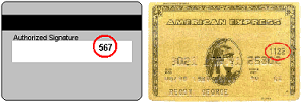
The following example shows a request parameter string.
1TRXTYPE=S&TENDER=C&USER=SuperUser&PWD=SuperUserPassword&VENDOR=SuperUser&PARTNER=PayPal &ACCT=5105105105105100&EXPDATE=1215&&AMT=99.00&BILLTOFIRSTNAME=John &BILLTOLASTNAME=Smith&BILLTOSTREET=123 Main St.&BILLTOCITY=San Jose&BILLTOSTATE=CA&BILLTOZIP=12345
Note: Payflow returns the raw response from the processor
in the PROCCVV2 parameter. For details on the meaning of the
response, contact your merchant bank.
Information for the PayPal Acquirer
If PayPal is your acquirer, use the following PayPal specific codes.
For all other acquirers, refer to the Country Codes.
Countries and Regions Supported by PayPal
PayPal uses 2-character alpha ISO-3166-1 codes for specifying countries and regions that are supported in fields and variables.
For a complete list of countries and regions supported by PayPal and their 2-character alpha ISO-3166-1 codes, refer to the PayPal API reference list of Countries and Regions.
PayPal Currency Codes
PayPal uses 3-character ISO-4217 codes for specifying currencies in fields and variables. Please refer to the table of currencies supported by PayPal.
American Express MCC Restrictions
| Element | Description |
|---|---|
|
|
Airlines & Air Carriers (including Charter Airlines) |
|
|
Automobile Rentals |
|
|
Branded Lodging |
| 4011 | Railroads (freight) |
| 4111 | Local & Suburban Commuter Passenger Transportation |
| 4112 | Passenger Railways |
| 4411 | Steamships & Cruise Lines (including on-Board Cruise Shop) |
| 4511 | Airlines & Air Carriers (including Charter Airlines) |
| 4814 | Telecommunications Services |
| 4815 | Monthly Summary Telephone Charges |
| 4829 | Wire Transfers & Money Order |
| 5172 | Petroleum & Petroleum Products |
| 5818 | Digital Goods – Large Digital Goods Merchant |
| 5960 | Direct Marketing – Insurance Services |
| 5962 | Telemarketing – Travel-related Arrangement Services (direct marketing – travel) |
| 5963 | Door-to-Door Sales |
| 5966 | Direct Marketing – Outbound Telemarketing Merchants |
| 5967 | Direct Marketing – Inbound Teleservices Merchant |
| 6010 | Financial Institutions – Manual Cash Disbursements |
| 6011 | Financial Institutions – Automated Cash Disbursements |
| 6012 | Financial Institutions – Merchandise & Services |
| 6051 | Non-financial Institutions – foreign currency, money orders (not wire transfer), script, and travelers' checks |
| 6211 | Securities – Brokers & Dealers |
| 7012 | Timeshares |
| 7322 | Debt Collection Agencies |
| 7800 | Government-Owned Lotteries |
| 7801 | Government-Licensed Casinos (Online Gambling) |
| 7802 | Government-Licensed Horse/Dog Racing |
| 7995 | Betting & Gambling (including lottery tickets, casino gaming chips, online/ internet gambling, off-track betting and wagers at race tracks) |
| 9402 | Postal Services – Government |
Last updated March 2025